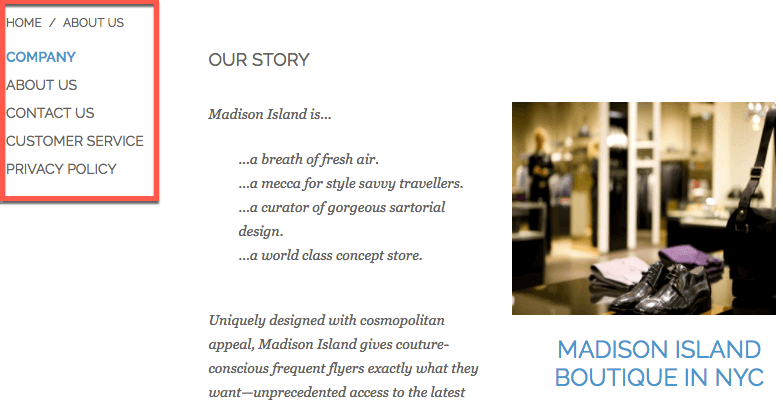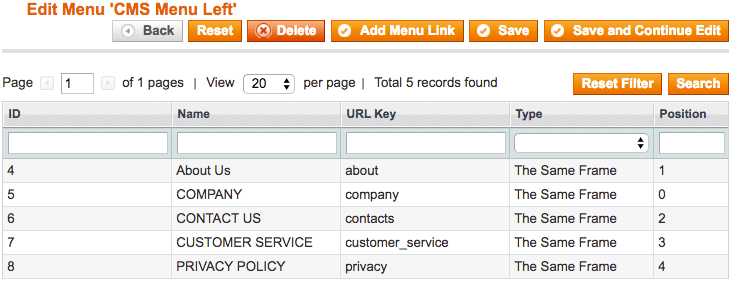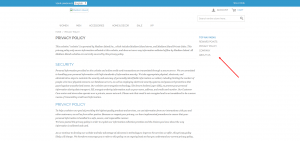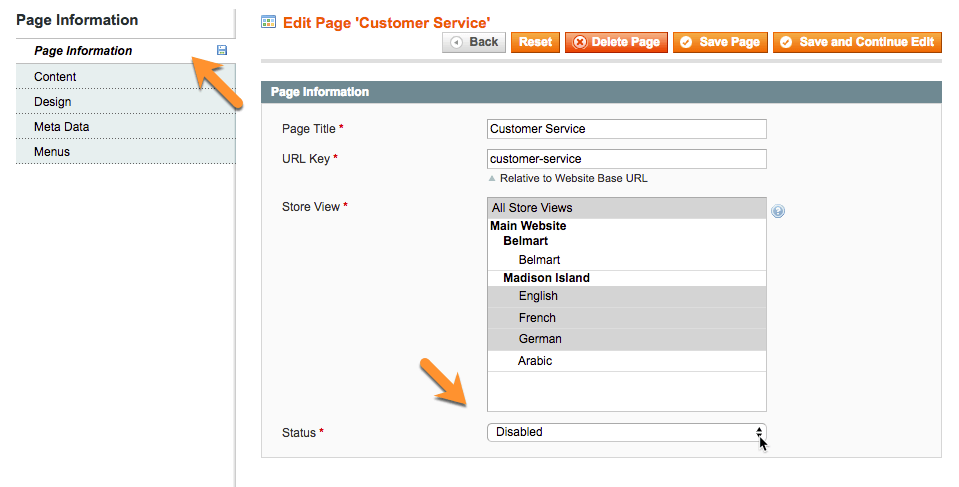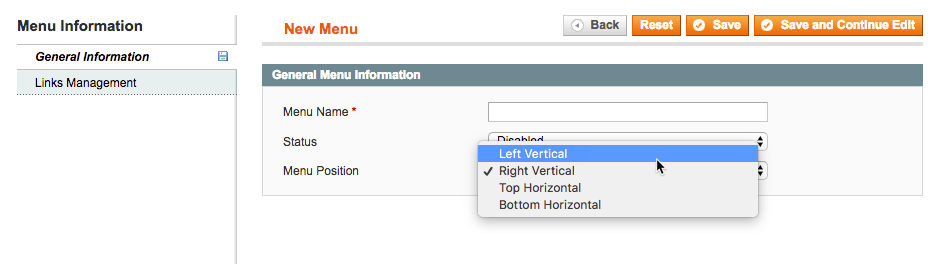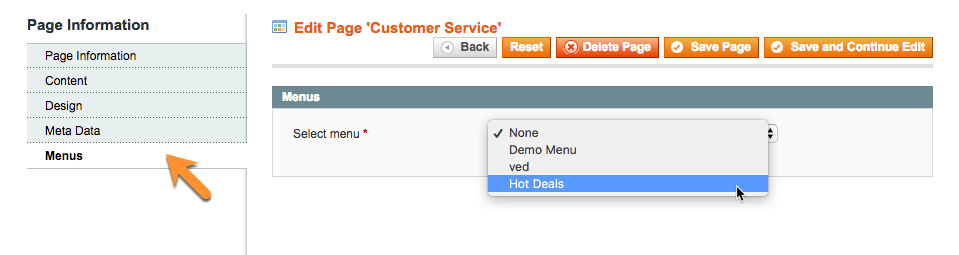Magento Responsive Custom Menu Extension
The Custom Menu Navigation Extension for Magento is the perfect solution for creating advanced menus to optimize Magento store navigation. This custom menu extension lets you add, edit, or remove navigation menus on CMS pages (static pages created from the Magento admin panel) in your online store.
Improving your Store Navigation
Customizing Menu Links
Using the Advanced Magento Navigation Menu Extension
- Navigation menu – Add or edit a custom navigation menu on any CMS page
- Choose where the menu appears – Customize navigation menu location on the CMS page
- Support sub menu – Create a sub-menu to connect multiple content pages
- Customize menu – Add different menus to different pages or groups of content pages
- Easy installation – Easily add custom menus to CMS pages without changing the code or layout files- perfect for non-developers!
- Simple management – Manage all sub-menus on your Magento store
- Better User Experience – Make Magento navigation easier for your shoppers
Magento Custom Menu Extension Related Resources
Magento Custom Menu Extension Features
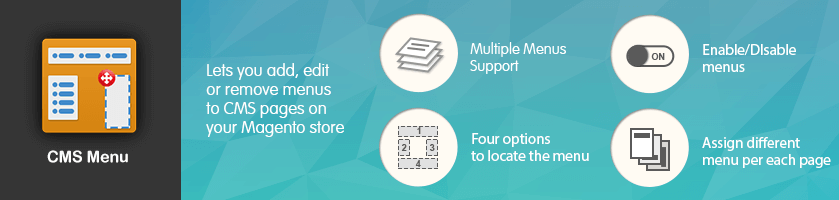
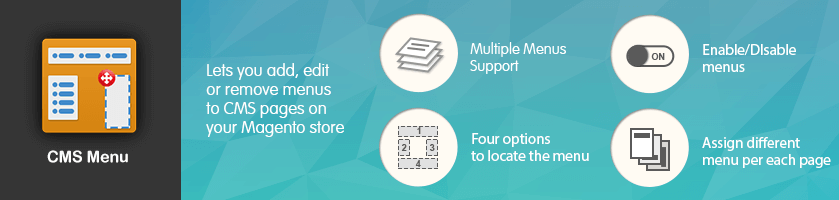
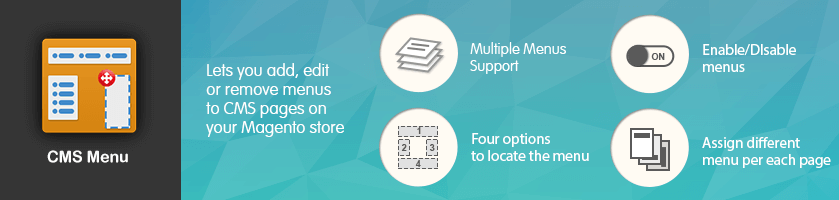
Please check the user guide to learn more about this menu extension.
| Multiple Navigation Menus – Add and edit multiple custom menus on CMS pages | |
| Better Site Navigation – Link multiple pages and customize navigation menu labels | |
| Menu Management – Manage CMS page navigation menus | |
| Navigation Menu Content – Easily add multiple menu links to navigation menus | |
| No Coding Required – Create custom menus without coding- perfect for non-developers | |
| Navigation Menu Layouts – 4 options to locate the menu on a page: left vertical, right vertical, top horizontal, bottom horizontal | |
| Easy to Use – Easily enable/disable navigation menus |
Magento Custom Menu Extension Image Gallery
Magento Custom Menu Extension Frequently Asked Questions
Please check the user guide to learn more about this menu extension.
Does this extension have the ability to also eliminate/disable navigation pages?
Yes. The site administrator has the option to set the extension to enable or disable navigation pages.
To learn more about this feature see this Help article.
How many menu pages can be added?
Can the vendors manage the sub-menus?
How many pages can a sub-menu connect?
Can the menu be placed anywhere on the page?
The menus can be placed in the four key locations, the Top of the page, Bottom of the page as well as the Right and Left hand sizes of the page.
To learn more about Creating and Adding menus see our documentation.
Can different menus be placed on different pages?
Yes. The administrator can choose to place different menus on different pages. Or they can choose to add the same menu to several different pages.
To learn more about this feature see this Help article.