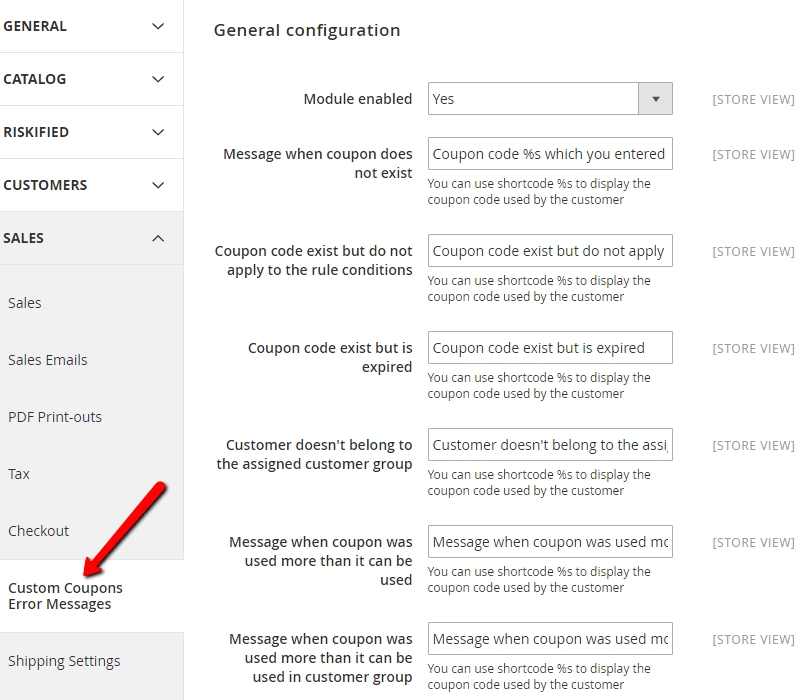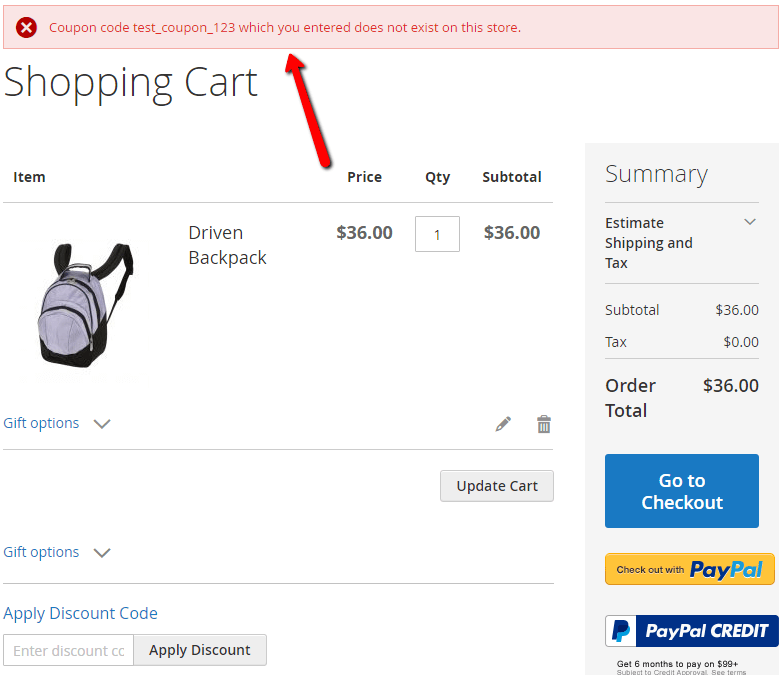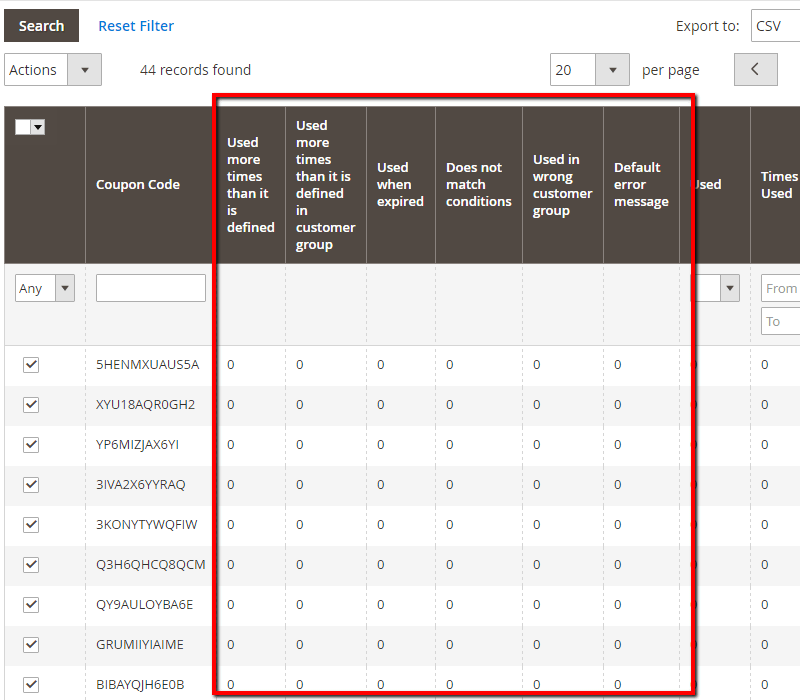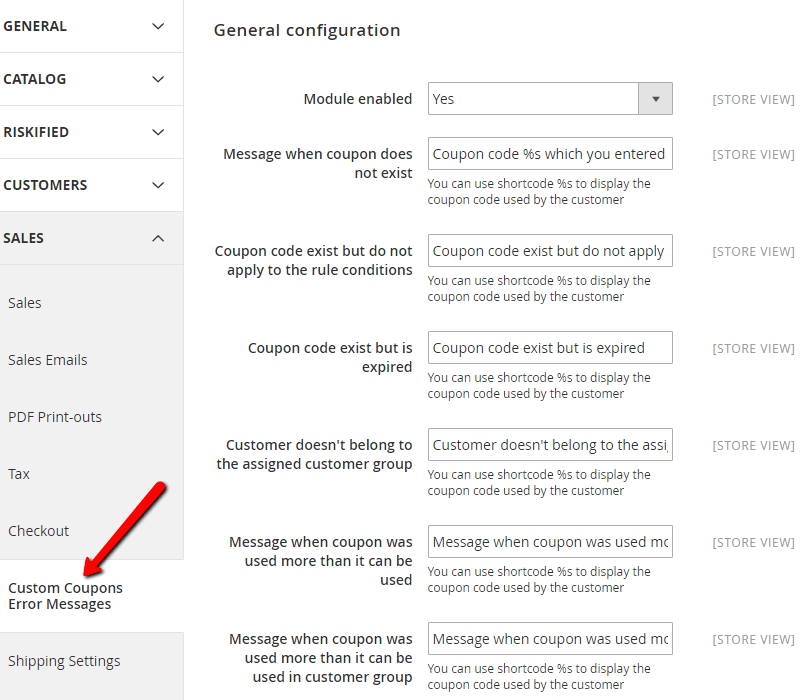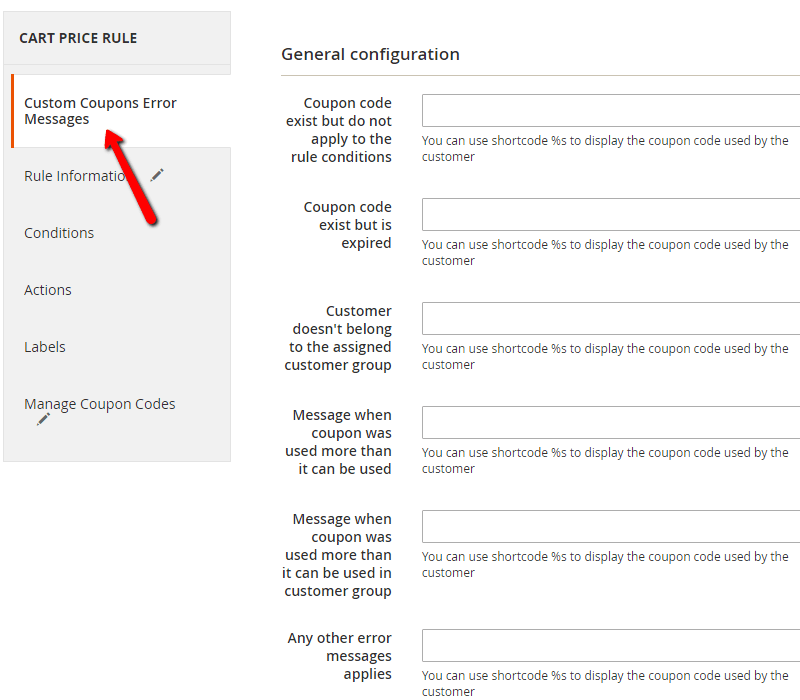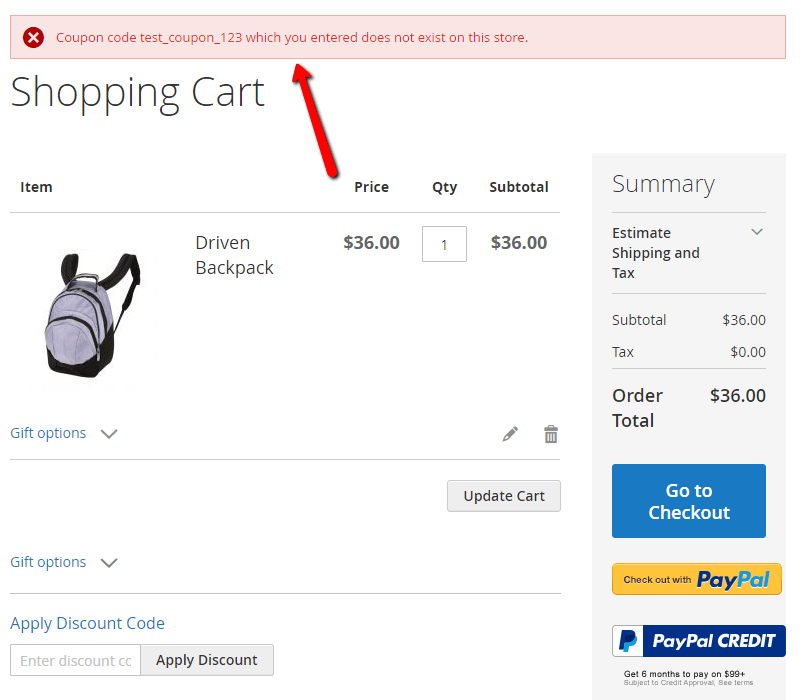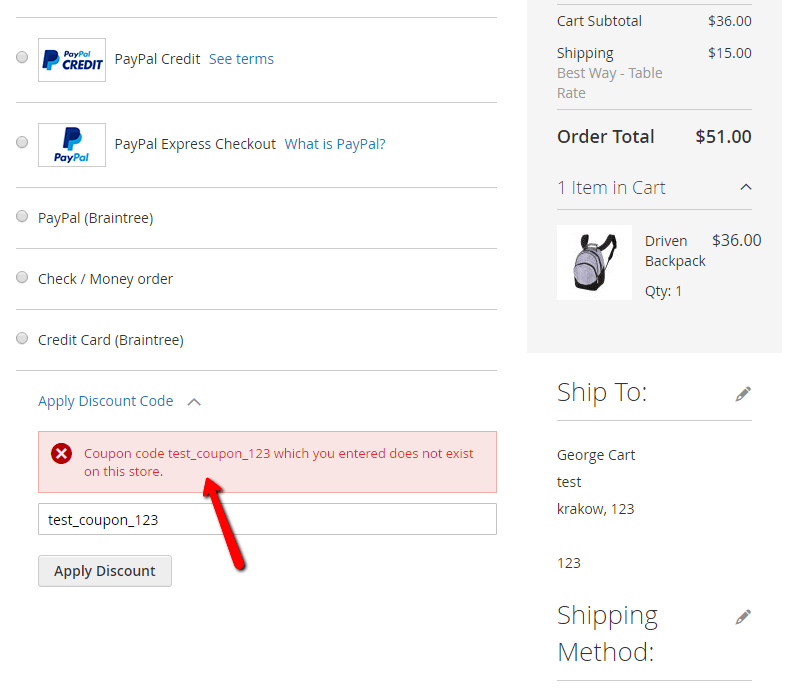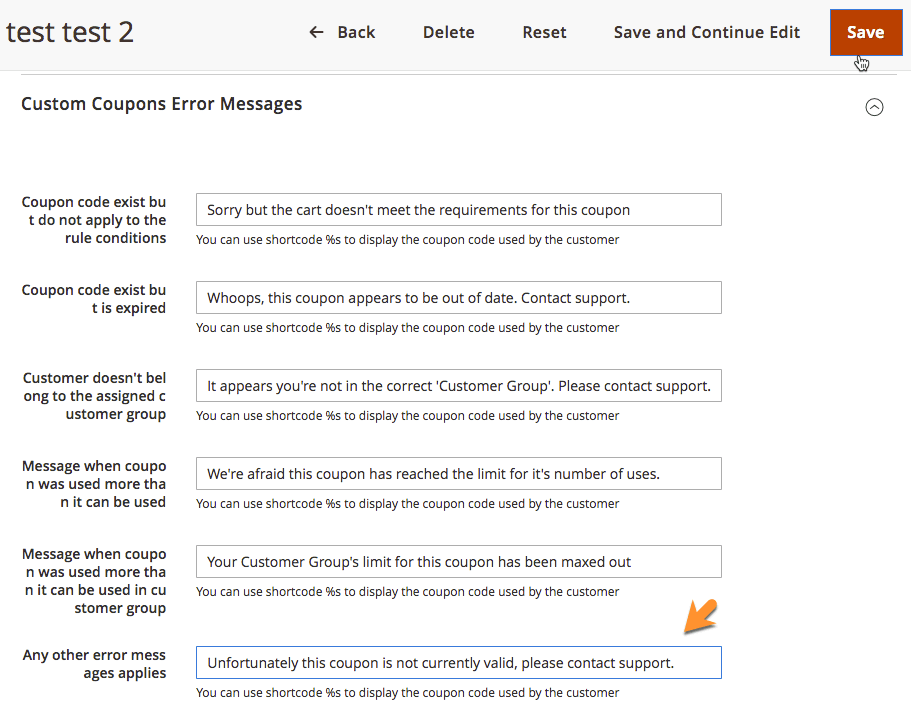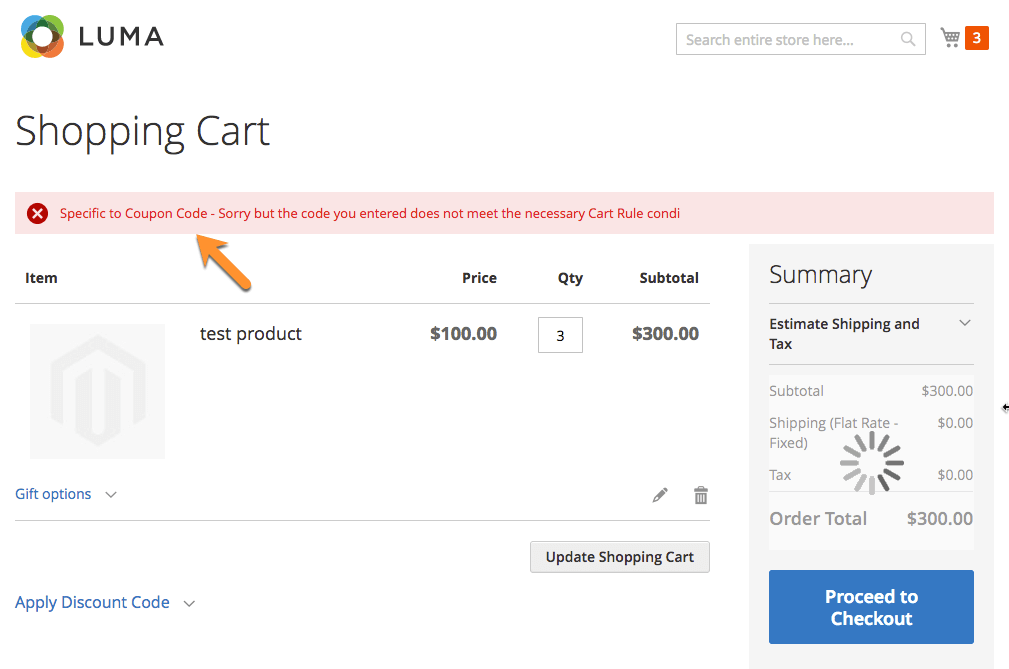Let Customers Know why their Coupon Code is Not Working
A faulty Magento coupon code that isn’t working can result in decreased sales and more work for a customer service team, who must explain the error to customers each time. The Magento Custom Coupon Code Error Messages solves that and more.
The extension allows Magento store administrators to create, track, and display custom coupon error messages when customers attempt to apply a coupon code to their shopping cart, and for whatever reason, the discount cannot be applied.
Manage Coupon Codes With Custom Error Messages
Showing Detailed Error Message at Checkout
Customizing Coupons Error Messages
Using Custom Coupon Code Error Messages Extension for Magento
- Coupon Messages – Display checkout error messages for invalid Magento coupon codes
- Inform Customers – Relay important coupon code information to customers
- Shopper Experience – Increase user experience for online shoppers
- Introduce Promotions – Use error messages to introduce future promotions or other applicable coupons
- Organize Coupons – Easily organize coupon codes and coupon error messages
- Coupon Tracking – Track how many times a coupon code is used
Examples of Magento Custom Coupon Code Error Messages
- Condition Not Met – The coupon does not meet the condition specified.
- Expired – Coupon codes are past their expiration date
- One-time Use – A coupon has already been applied once
- Login Required – Display an error message when customer login is required
- Code Doesn’t Exist – Coupon codes no longer exists
- Wrong Customer Group – A coupon code is assigned only to a specific customer group
- Other – Any other reason for rejecting a coupon code
Magento Custom Coupon Code Messages Related Resources
Features included with Custom Coupon Code Error Messages
Please check the user guide to learn more about this extension.
Individual Coupon Errors
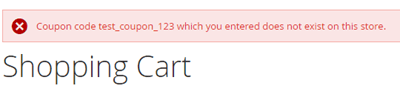
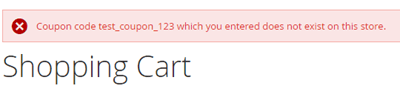
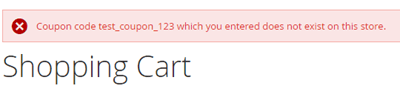
Create error messages for individual coupons.
Coupon Use Conditions



Define & display custom error message when a coupon does not apply to the conditions defined in the admin panel.
Out of Customer Groups



Define & display custom error message when a customer is not in the defined customer group.
Usage Per Customer Group
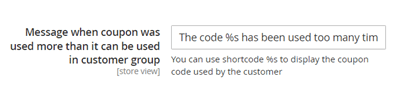
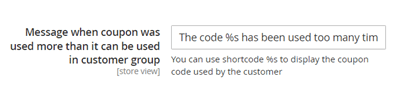
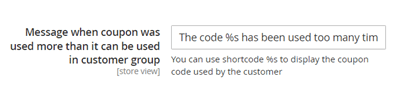
Define & display custom error message when a coupon has reached the limit of usages for a customer group.
Introduce Promotions
Use coupon error messages to introduce future promotions or other applicable coupons.
Shopping Cart Rules
Define custom error messages for each shopping rule.
Coupon Usage Report
Display report of all Magento coupon codes used and how many times.
Coupon Does Not Exist



Define & display a custom error message when a coupon code does not exist.
Expired Coupons
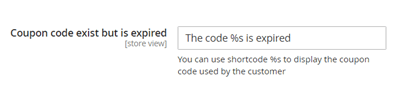
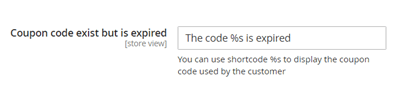
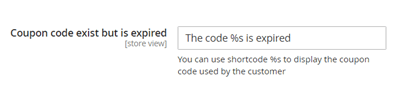
Define & display custom error message when a coupon exists but is expired.
Usage Limit
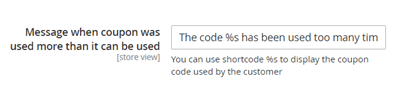
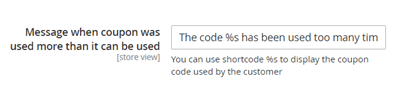
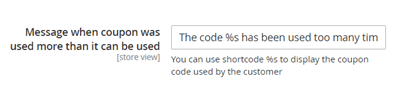
Define & display custom error message when a coupon has reached the limit of usages.
Default Error Messages



Create & change default error message for each coupon error group.
Any Language
Create coupon code error templates in any language.
Coupon Error Report
Display report of all error messages shown to users in the admin panel.
Custom Coupon Code Error Messages Image Gallery
Custom Coupon Extension Frequently Asked Questions
Please check the user guide to learn more about this extension.
How would this extension improve user experience?
People like to be well informed.
When customers fail to apply a coupon, instead of getting a default “coupon could not be applied” message, they will get a message that explains what they need to do next. Perhaps the code was entered incorrectly, or possibly they were not logged in and therefore the system could not recognize them as eligible for a discount. If they know what’s going on they are more likely to buy.
Can I create custom coupon code error messages for a specific coupon?
Yes. Custom coupon code error messages can be created individually for each coupon when they’re created. This is useful in cases when you’re using coupons in multiple languages, or if the coupon in intended for a very specific type of audience i.e. formal vs. informal.
Alternatively, you can apply your error messages to all coupon errors on the site through the extension configuration settings.
To learn more about this feature see this Help article.
Can I create multiple error messages for my coupons?
Yes. You can set a different error message for each coupon error scenario, meaning that instead of the default “coupon could not be applied”, you can explain why it could not be applied. For example: “Wrong coupon code entered” or “You must be logged in to use this coupon”.
To learn more about this feature see this Help article.
Can custom error messages for coupons be set for all coupons or only individually?
Coupon error messages can be configured either individually or globally for all coupons used on your store.
To learn more about setting custom error messages for all coupon uses on the store see our Documentation.
Can I have store wide coupon code error messages and also implement error messages for specific coupon codes?
Yes. You can have custom error messages for both broad coupon errors as set through the System Configuration settings and also through the Cart Price Rules.
Having a different message in the Cart Price Rules for a specific coupon will mean that it will override the global setting. This allows for you to catch all coupon entry errors with your general message, but also to fine tune a little where you need to.
To learn more about this feature see this Help article.
Customer Reviews for the Error Coupon Magento Extension
- Literally fixes Magento
We struggled a lot with customer questions about coupons not working. This extension basically reduced all that time to 0. Great work guys
Tom McBrayer - Works just as advertised
Support also promptly helped us answering some questions we had during configuration. They really are Magento specialists :)
Anna Stephenson - Helps customers, helps us
This extension saved so much of our time I had to congratulate the CM team. The initial setup was not the fastest ever, but the documentation helped us going through the hoops
Danny Preston