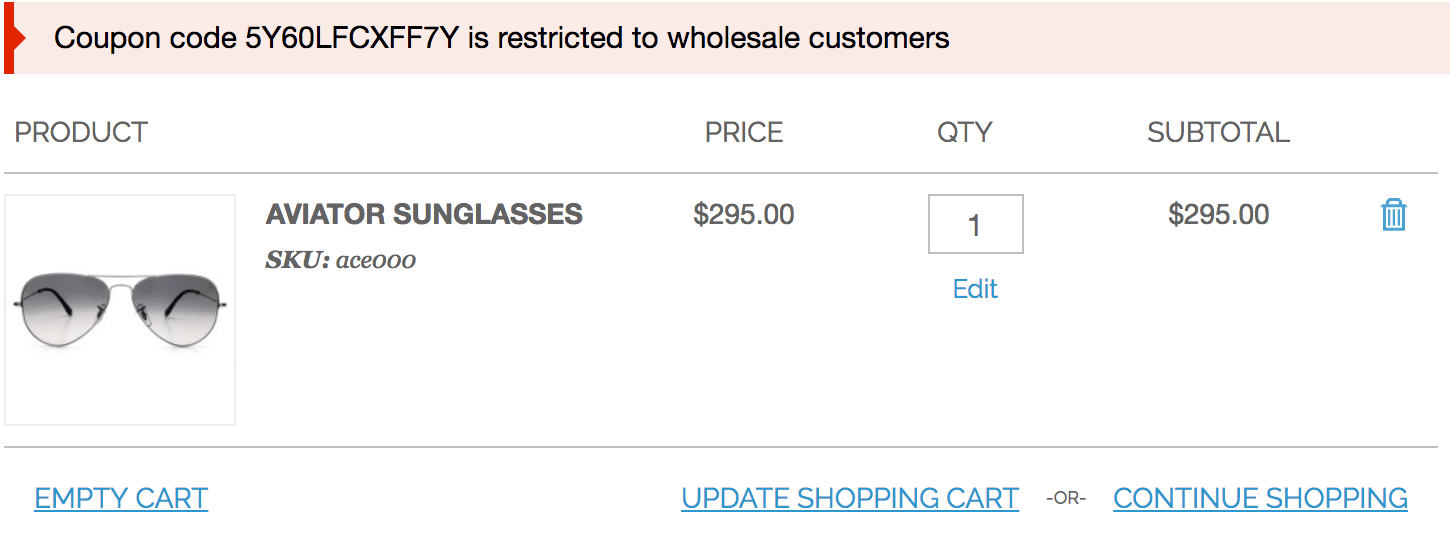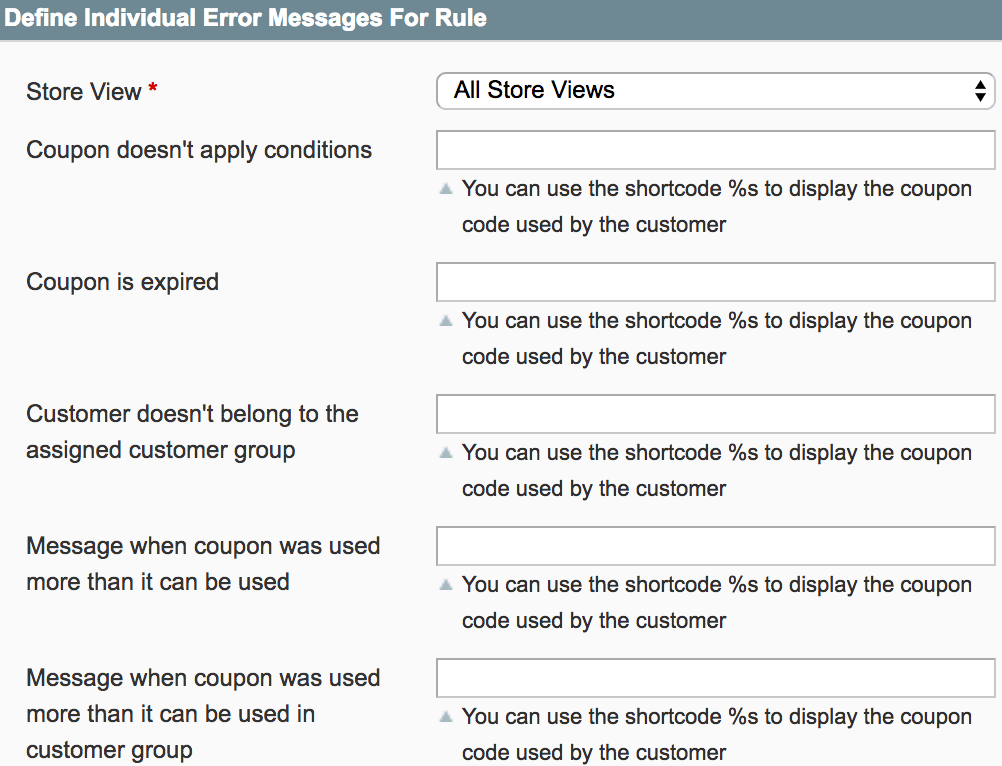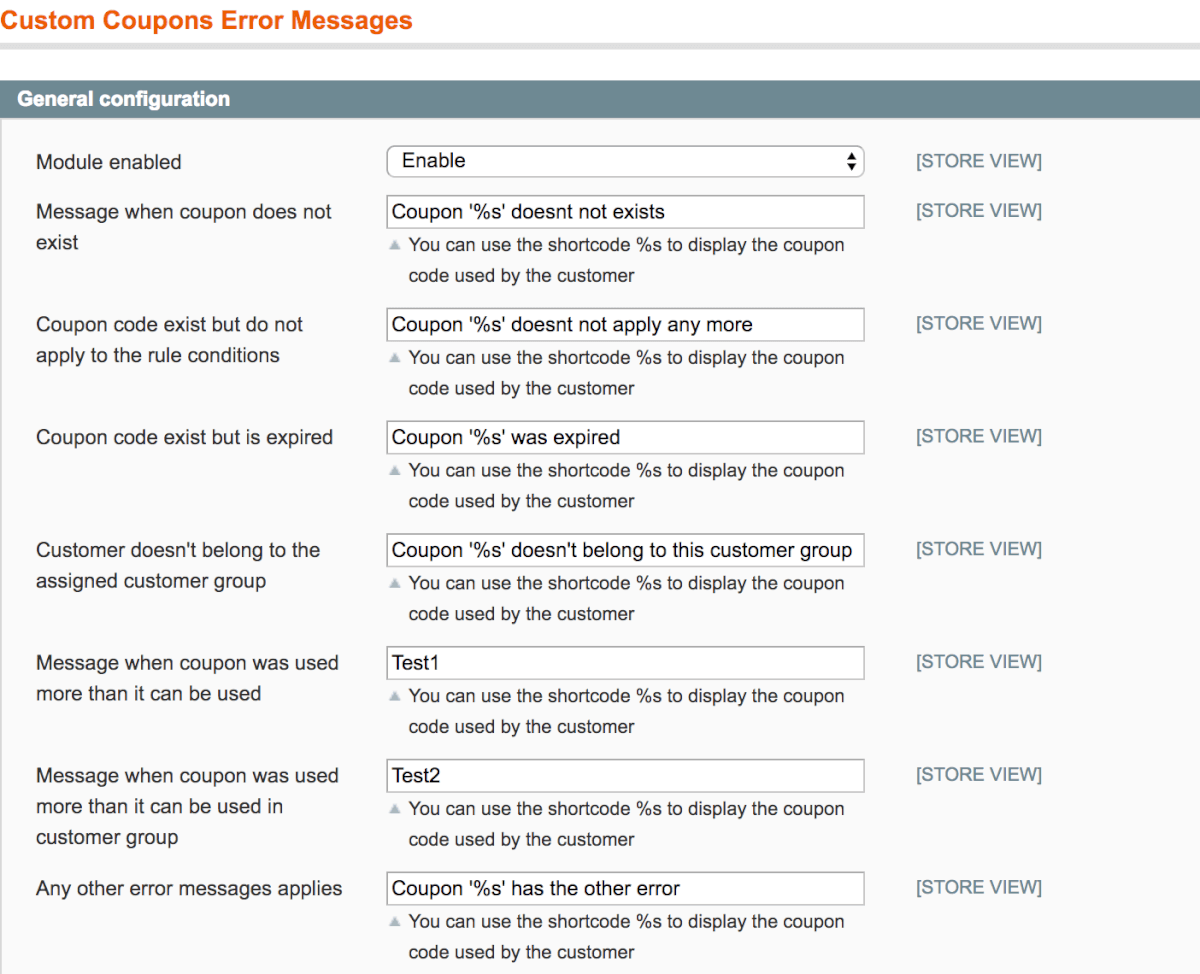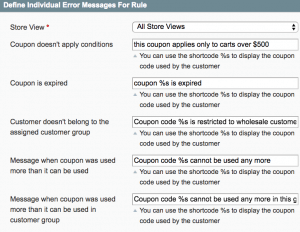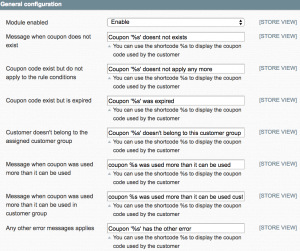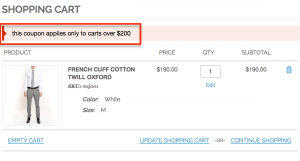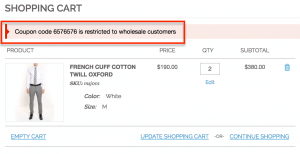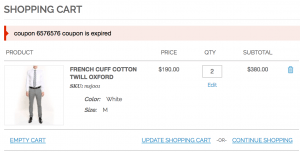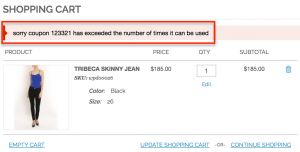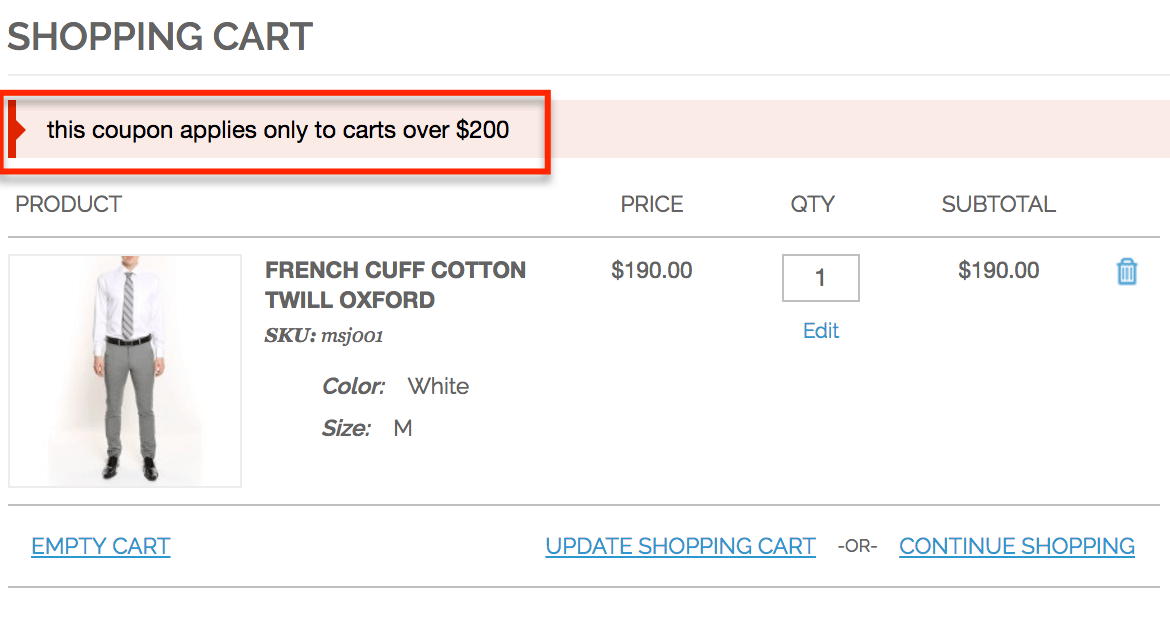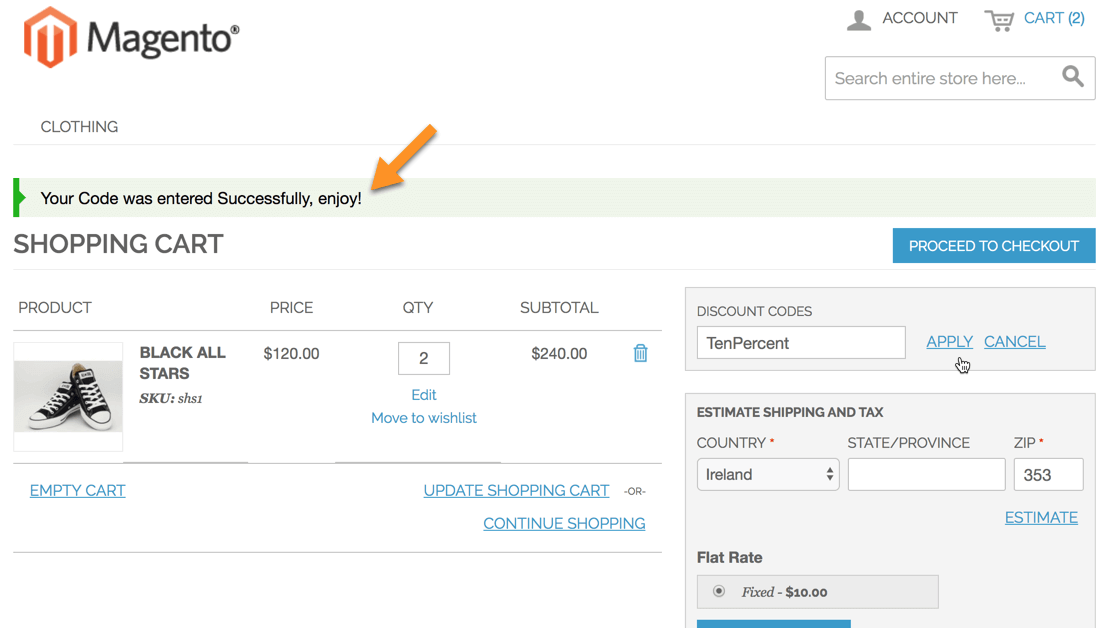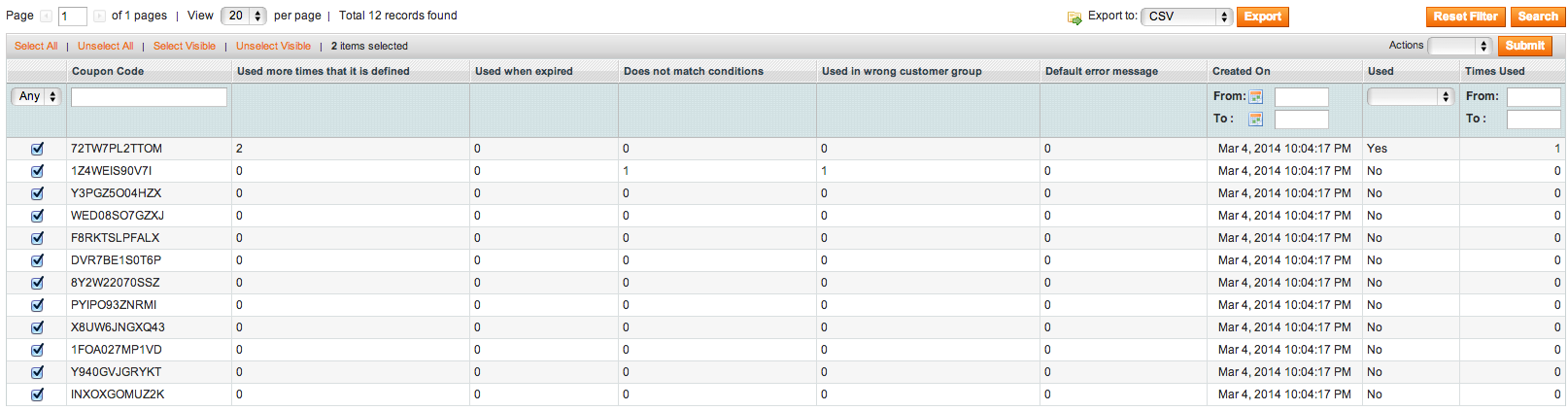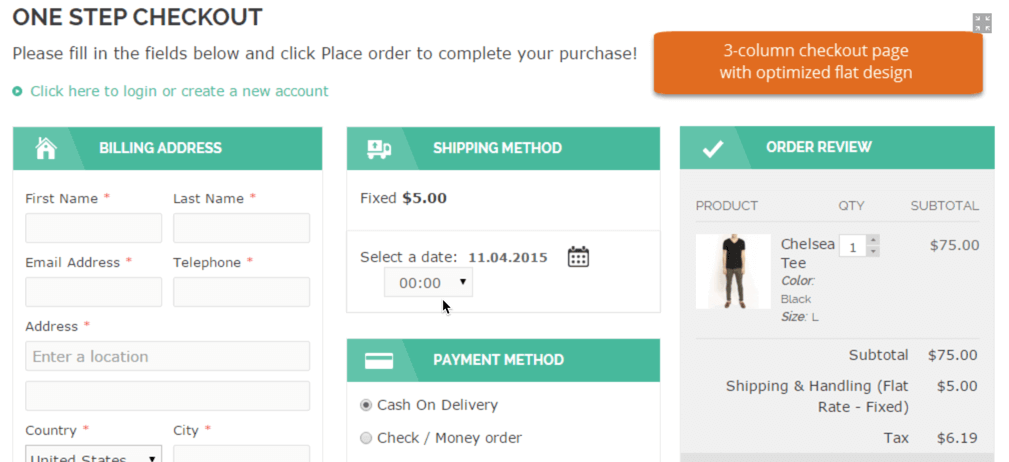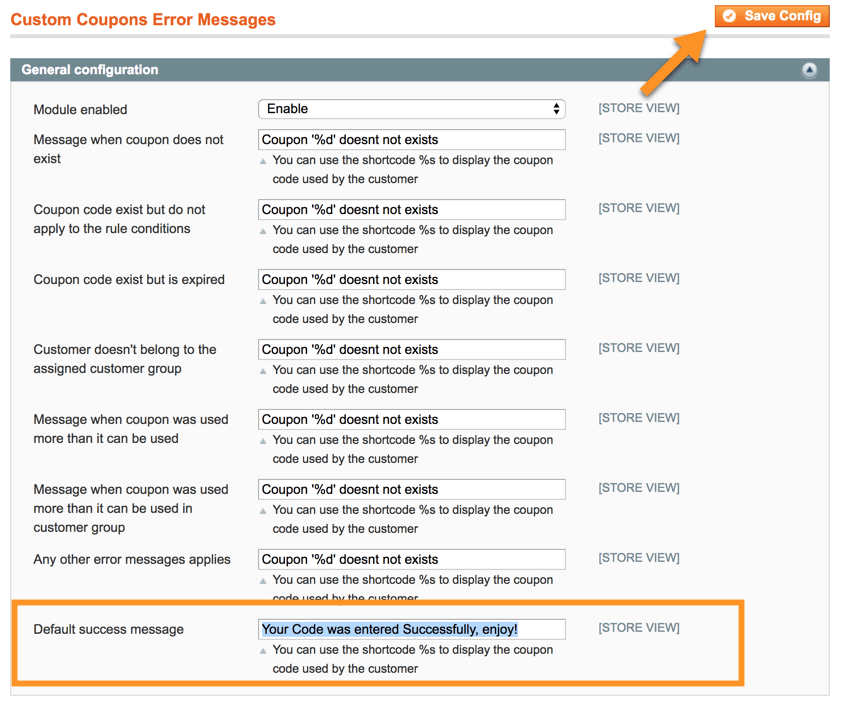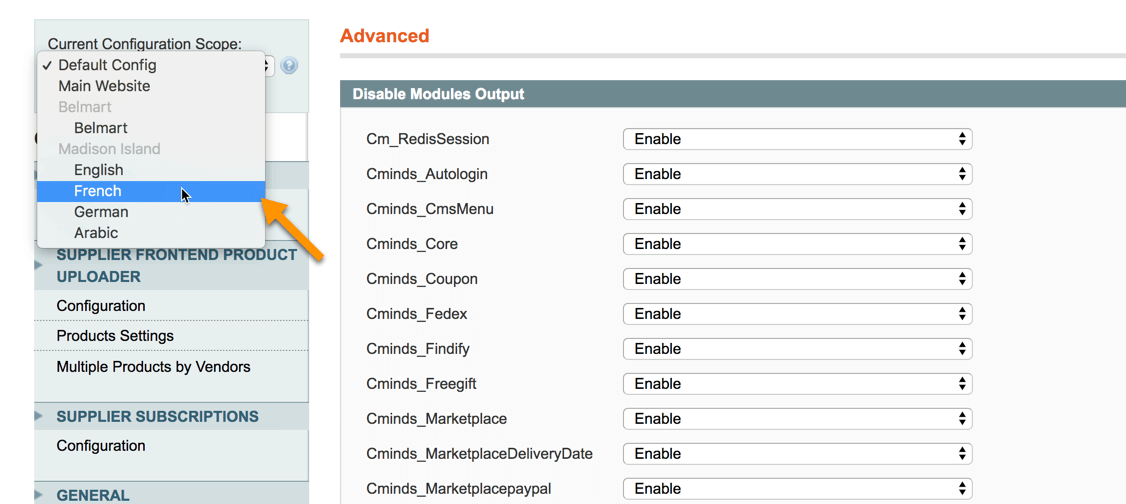Let customers know why their coupon code is not working
The Magento Custom Coupon Code Error Messages extension allows Magento store administrators to create, track, and display custom coupon error messages when customers attempt to apply a coupon code to their shopping cart, and provides a reason for why that discount cannot be applied or the custom coupon is not valid.
A single coupon code that isn’t working can result in decreased sales and more work for a customer service team, who must repeatedly explain the error to customers.
Showing Detailed Error Message at Checkout
Campaigns Custom Coupons Messages
Customizing Coupons Error Messages
Custom Coupon Code Error Messages Extension for Magento Uses
- Coupon Messages – Display checkout error messages from invalid coupon codes
- Inform Customers – Relay important coupon code information to customers
- Shopper Experience – Improve user experience for online shoppers
- Introduce Promotions – Use error messages to introduce future promotions or other applicable coupons
- Organize Coupons – Easily organize coupon codes and coupon error messages
- Coupon Tracking – Track how many times a coupon code is used
Examples of Magento Coupon Error Messages
- Condition Not Met – The coupon does not meet the condition specified.
- Expired – Coupon codes are past their expiration date
- One-time Use – A coupon has already been applied once
- Login Required – Display an error message when customer login is required
- Code Doesn’t Exist – Coupon codes no longer exists
- Wrong Customer Group – A coupon code is assigned only to a specific customer group.
- Other – Any other reason for rejecting a coupon code
Magento Custom Coupon Messages Related Resources
Magento 1 Coupon Code Error Messages Features
Please check the user guide to learn more about this extension.
| Coupon Use Conditions – Define & display custom error message when a coupon does not apply to the conditions defined in the admin panel | |
| Default Error Messages – Create & change default error message for each coupon error group | |
| Individual Coupon Errors – Create error messages for individual coupons | |
| Coupon does not exist – Define & display a custom error message when a coupon code does not exist | |
| Expired Coupons – Define & display custom error message when a coupon exists but is expired | |
| Usage Limit – Define & display custom error message when a coupon has reached the limit of usages | |
| Usage per Customer Group – Define & display custom error message when a coupon has reached the limit of usages for a customer group | |
| Out of Customer Groups – Define & display custom error message when a customer is not in the defined customer group | |
| Introduce Promotions – Use coupon error messages to introduce future promotions or other applicable coupons | |
| Coupon Error Report – Display report of all error messages shown to users in the admin panel | |
| Coupon Usage Report – Display report of all Magento coupon codes used and how many times | |
| Any Language – Create coupon code error templates in any language | |
| Shopping Cart Rules – Define custom error messages for each shopping rule |
Magento Custom Coupon Error Messages Image Gallery
Magento Custom Coupon Extension Frequently Asked Questions
Please check the user guide to learn more about this extension.
How would this extension improve user experience?
People like to be well informed. When coupons fail to apply successfully, instead of getting a default “coupon could not be applied” message, they will get a message that explains what they need to do next.
Perhaps the code was entered incorrectly, or possibly they were not logged in and therefore the system could not recognize them as eligible for a discount. If they know what’s going on they are more likely to buy.
Contact our out Sales Team to try out the demo and see for yourself the difference the Custom Coupon Error Message extension can make for your store.
Can I create custom coupon code error messages for a specific coupon?
Yes. Custom coupon code error messages can be created individually for each coupon when they’re created. This is useful in cases when you’re using coupons in multiple languages, or if the coupon in intended for a very specific type of audience i.e. formal vs. informal
Alternatively, you can also apply your error messages globally on all coupons.
See this Help article for more details
How does the coupon error tracking work?
The extension comes with a built in coupon error tracking system that lists all coupon error scenarios, including reports on why they occurred and whether or not they ended up being used.
This can give you an idea of what are the most common errors that customers face when attempting to avail of discount codes and can help you to repair annoying situations for customers, making your site more user friendly.
To learn more about Error Tracking with the Custom Coupon Error Message extension see this Help Article.
Can I create multiple error messages for my coupons?
Yes. You can set a different error message for each coupon error scenario, meaning that instead of the default “coupon could not be applied”, you can explain why it could not be applied, for example: “Wrong coupon code entered” or “You must be logged in to use this coupon”.
Read more about Creating Coupon error Messages in this Help Article.
Will this work with one-step checkout?
Can the Custom Coupon Error Message Extension be used to modify the Success message that appears when a Coupon is entered?
Yes, it can! We have included a feature in the Configuration settings for displaying a success message when a coupon code has been successfully applied.
Learn More about this feature by Clicking here
Customer Reviews for the Magento Coupon Error Extension
- I can help you
Hi my name is Carl, I saw a few issues with your website and just wanted to make sure your business is still up and running! I'd be happy to send over a free report and even volunteer some of my time just to get to know you! Send me a text and I'm happy to help : +1 (339) 645 0901
Bonita Bertie - Easy to use
I got this extension way back when and still use it, it's a cinch. The only request I had was to add success messages as well, and they did :)
Eric Boyle - Great!
We still use Magento 1 across some of our clients' stores and I've been more than happy with CreativeMinds' extensions, and in particular their support. Thanks
Alicia Carver - Good
Does exactly as described and it's easy to set up the rules. The interface could be better, but that's Magento 1 for you...
Jamal