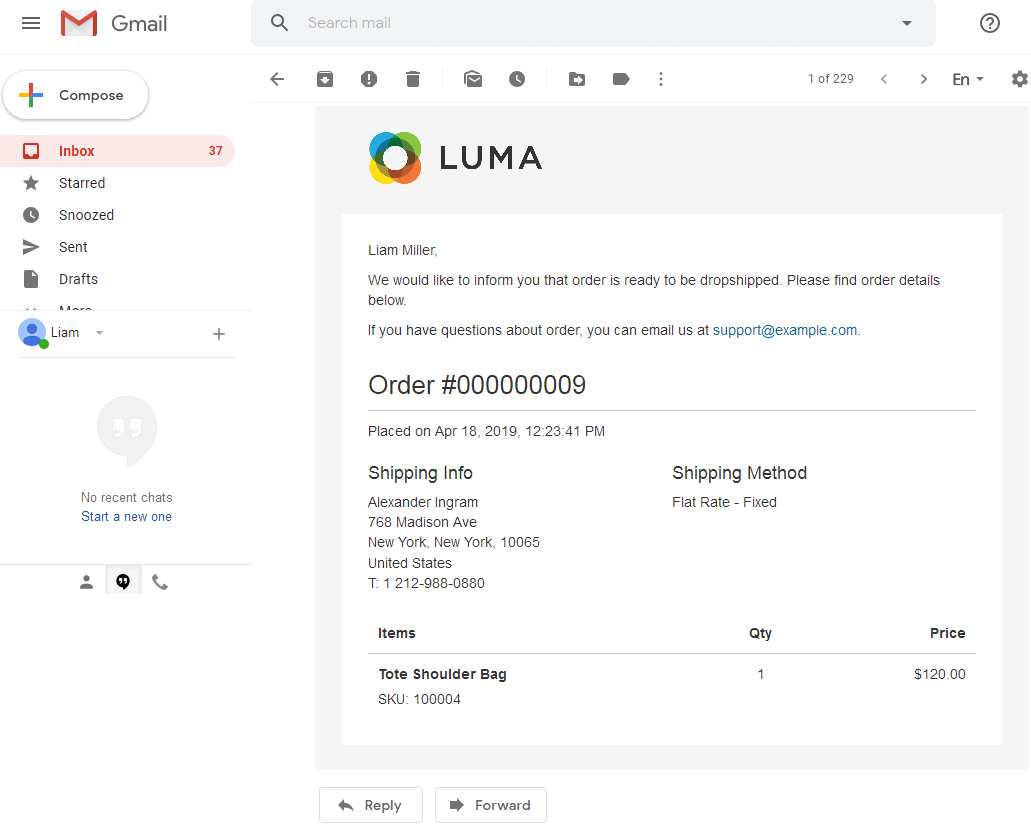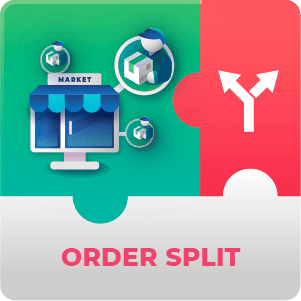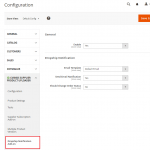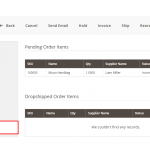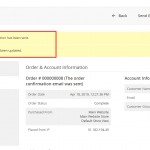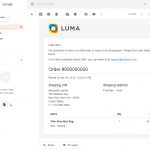Boost dropshipping on your store by sending automatic notifications suppliers
The Marketplace Dropship Notification Module for Magento 2 takes dropshipping to another level.
Dropship is a shipping method where the supplier does not keep the products in the online store. All the items are stored in different warehouses allowing the suppliers not to accumulate all the products in one store.
Useful Notification
Marketplace Dropship Notification Module Configuration
   |
Choose or create an email template that matches your store design. The settings also allow you to enable email notifications and the default order status. |
Marketplace Dropship Notification Module Items Status
Marketplace Dropship Notification Module Related Resources
Marketplace Dropship Notification Module Prerequisite Extension
You need to have the Multi-Vendor Marketplace Extension installed before using this module.
Marketplace Dropship Notification Module Detailed Features
Please check the user guide to learn more about this module.
| Supplier Notification – Automatically notify the vendors about dropshipping | |
| Email Template – Choose the default one, or create your own that matches the store design | |
| Rich Email – Display all relevant data such as shipping info, item names, SKU, quantity, price, date, order number and shipping method | |
| Item Status – The admin dashboard shows pending orders and the ones that were successfully dropshipped |
Marketplace Inventory Updater Module for Magento 2 Additional Requirements and Customization
Let us know if you are missing any marketplace functionality. We can help you customize the extension to meet your specific needs and business requirements.
Marketplace Dropship Notification Module Additional Modules
Marketplace Dropship Notification Module Image Gallery
Marketplace Dropship Notification Module Frequently Asked Questions
Please check the user guide to learn more about this module.
Are there any requirements before using this addon?
You need to have the Multi-Vendor Marketplace Extension installed before using this module.
How can I enable the module?
After installing it, you can access the configuration panel by navigating to STORES → Configuration and then CMINDS SUPPLIER PRODUCT UPLOADER → Dropship Notification Add-on.
Can I choose an email template?
Yes, you can choose the default one, or create your own.
Can I choose the new order default status?
Yes, you can, the following statuses are available: Pending, Processing, Suspected Fraud, Complete, Closed, Canceled, On Hold.
How can an admin see the dropship orders?
Navigate to SALES → Orders → {select any order} → View. To dropship the order, click the button Dropship on the panel.