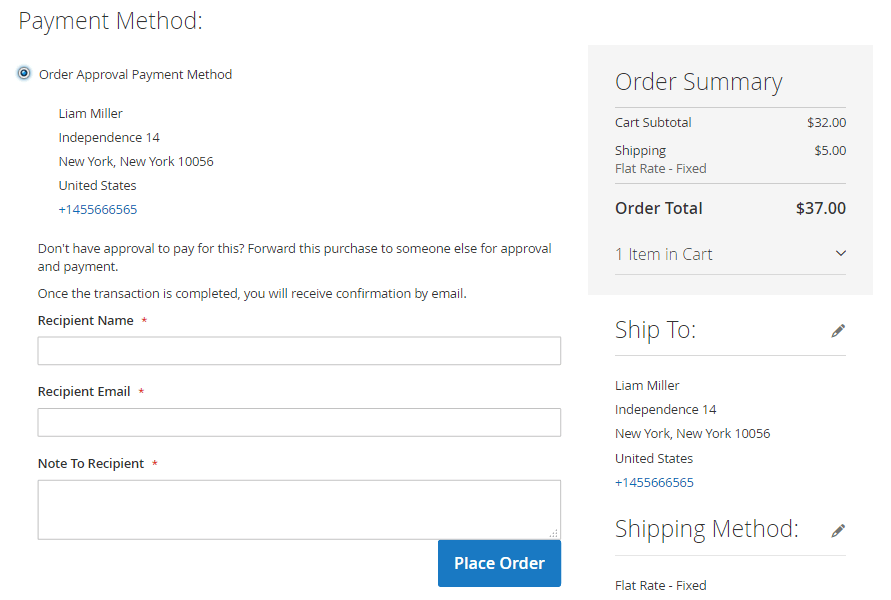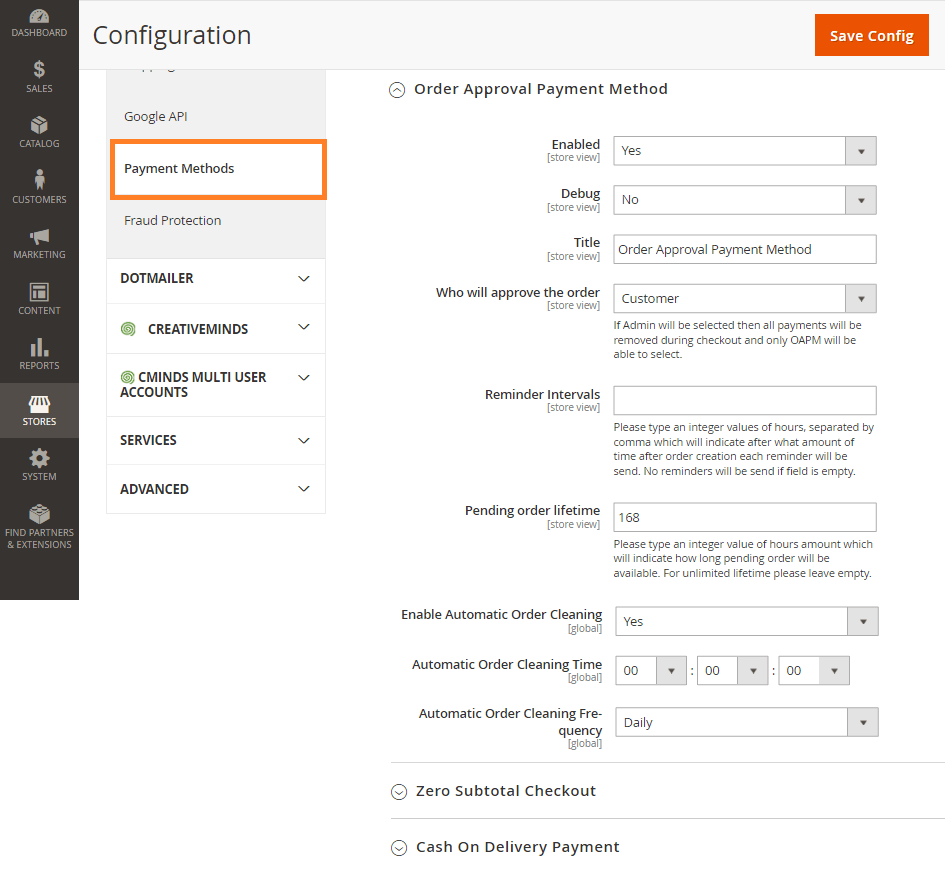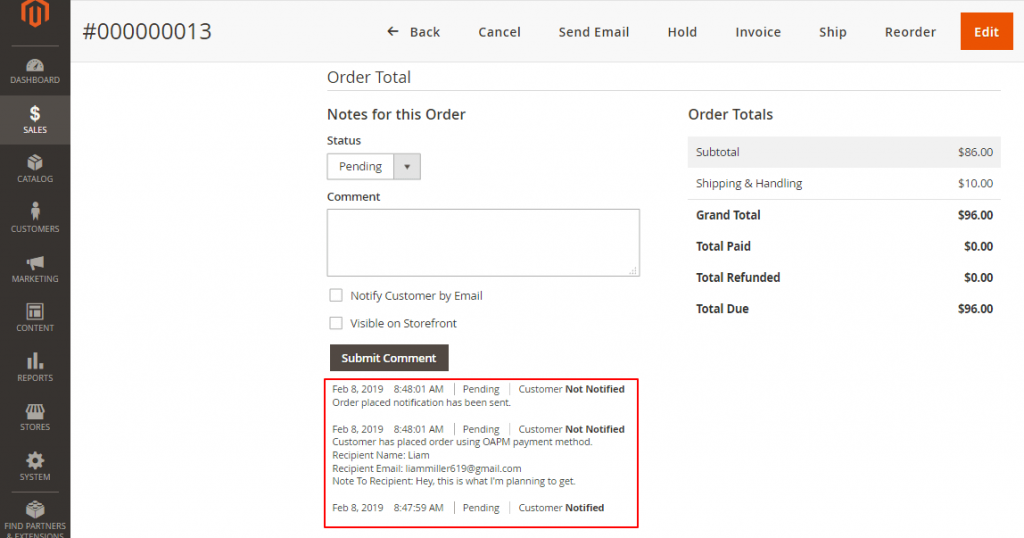Magento 2 Order Management Extension from CreativeMinds
Our Magento 2 Customer Approval extension allows customers to forward their order to someone else for approval and payment.
Asking Customers for Payer Details
Magento 2 Order Manager: Sending Notifications to Customer and Payer
Admin Dashboard for Orders Pending Approval
| Orders created using the Magento 2 Order Manager are assigned pending status, and are visible under a separate section in the Magento admin dashboard. |
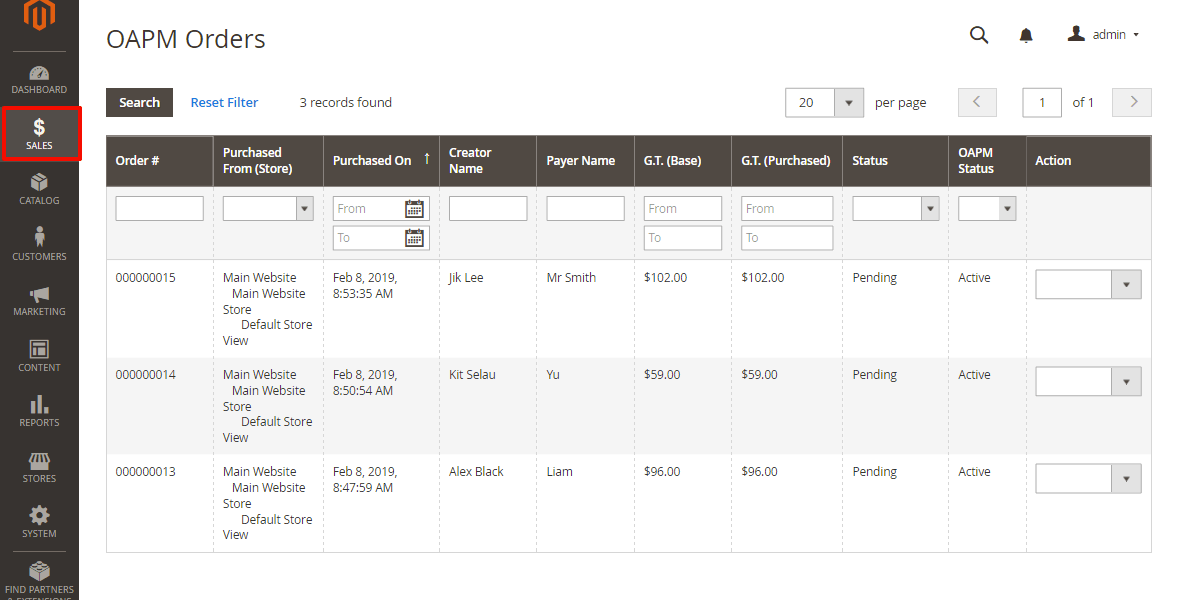 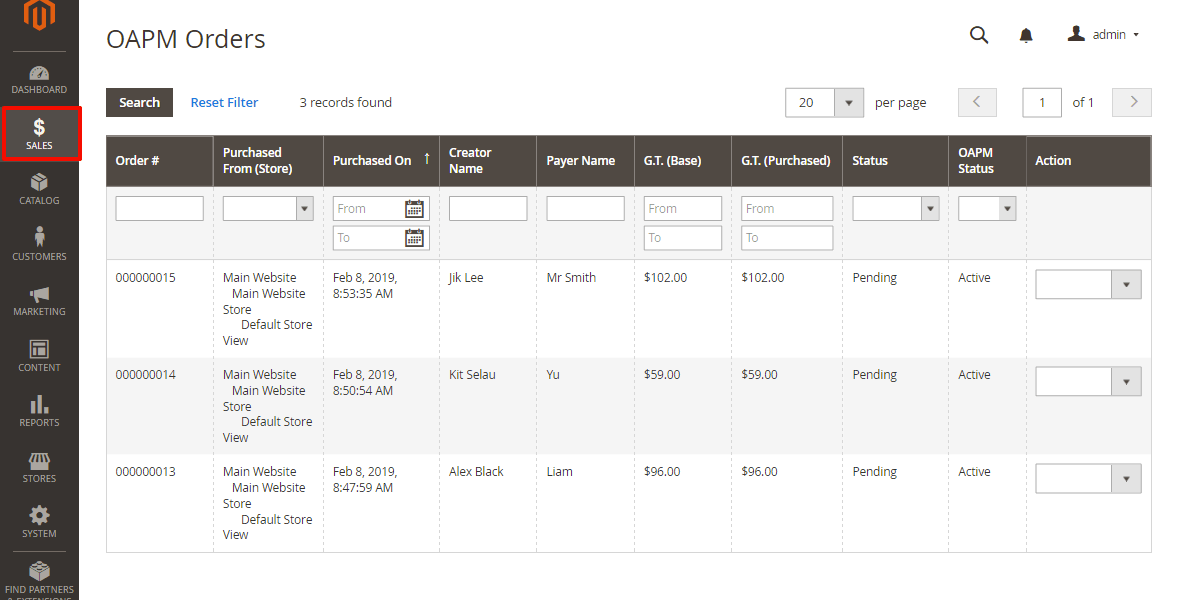 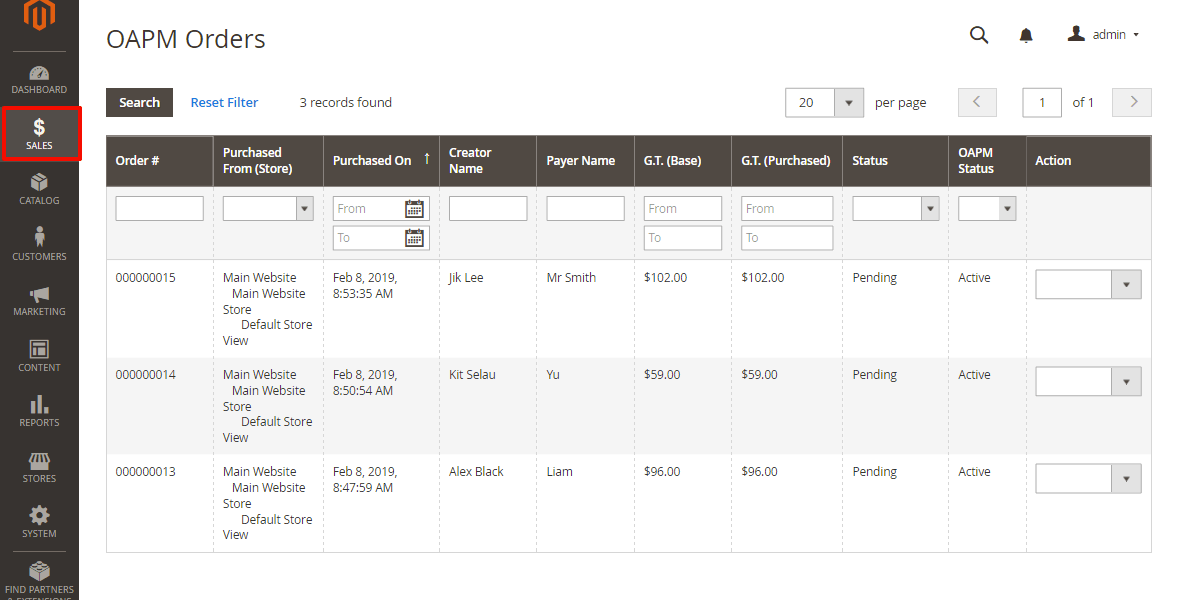 |
Using the Magento 2 Order Approval Manager Extension
- Magento 2 Customer Approval Process – Provide companies with the ability to approve orders before purchasing.
- Support Non-Paying Customers – If the person who uses the product is not the person who will pay for, our Magento 2 customer approval extension is the easy way to provide the ability to support submitting the order without making an actual payment.
- Complete the B2B process – The B2B buying process differs from B2C stores. Each purchase needs to be approved and usually the person who needs the product is not the person who pays for it. Our Magento 2 order manager extension makes this process easier.
Magento 2 Customer Approval: Related Resources
Advanced Custom Order Management Extension Features
Please check the user guide to learn more about this extension.
Complete order before paying for it
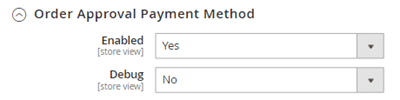
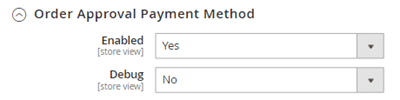
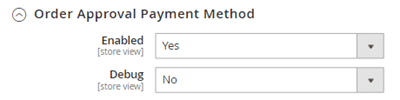
Orders are saved in pending mode once submitted until paid.
Add order comments
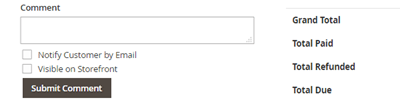
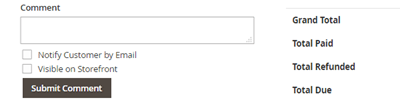
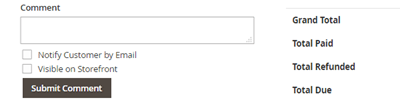
Admin can add order comments to the individual order and choose to notify customer by email or make it visible on the frontend.
Email notification for buyer and payer
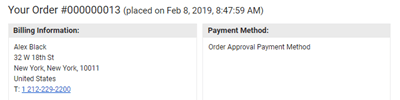
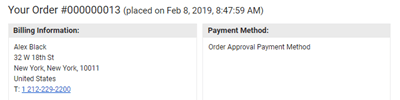
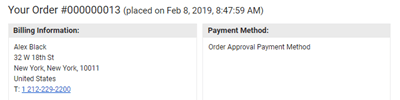
When an order is created using the order approval manager extension, an email notification is sent to the buyer and payer. The buyer will receive the order details, and the payer receives information on how to complete or cancel the order. When an order is completed or canceled the buyer receives an order approval message.
Link redirecting to checkout in payer notification
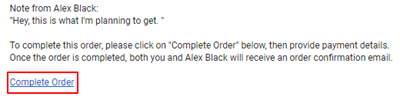
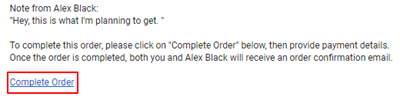
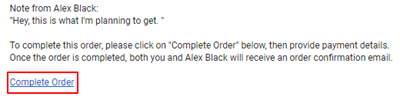
When the payer clicks on the email link to complete the order it takes them directly to the payment step for the order. All billing and shipping info is already set (can be edited).
Separate admin section
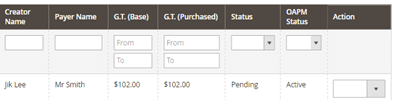
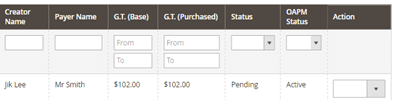
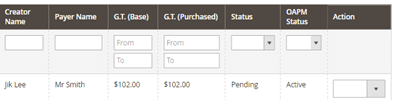
Admins can manage orders waiting for approval which are in pending mode.
Order Verification Process
Admin can do the order examination of pending orders for approval in the order approval queue before changing the status or delete orders.
Export Orders
Admin can export necessary orders to the CSV file or Excel XML file.
Order approvers
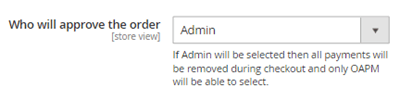
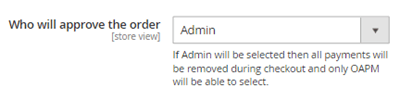
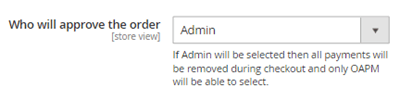
Admin can choose who can approve the orders. If Admin will be selected then all payments will be removed during checkout and only OAPM will be able to select.
Automatic order clearing
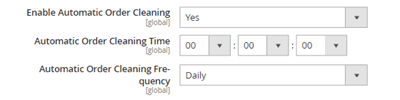
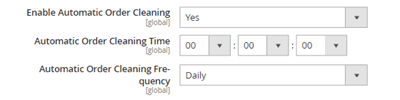
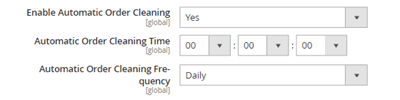
If you enable “Automatic Order Clearing” option, pending orders automatically will be deleted that have not been approved or paid for within the time outlined in the Pending order lifetime field.
Email reminders to the payer
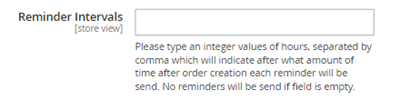
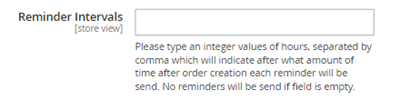
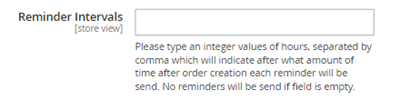
Email reminders to the payer – Payers receive email reminders about pending orders waiting for their review and payment.
Order moderation
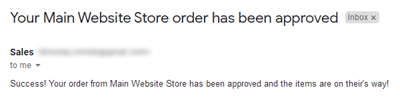
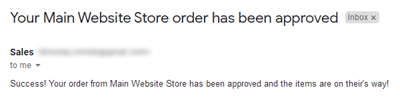
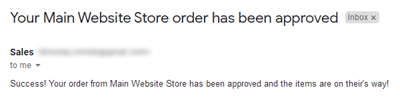
Buyer will receive an email notification when changes are made to the cart or orders by order moderators. Buyers will also receive order disapproval notifications.
Order modification
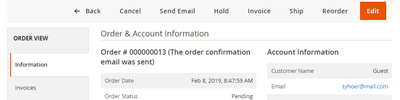
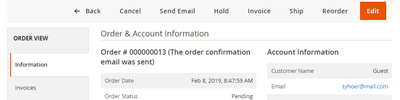
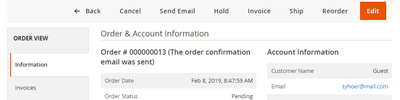
Admin can modify order status from the backend.
Approve/Disapprove Orders
Payers or the admin can approve or disapprove orders once they receive the order notifications.
Multiwebsite Support
Use the extension across different sites or store views (in the same installation)
Magento Order Manager Extension Image Gallery
Frequently Asked Questions
Do I have a separate place in the admin panel where I can see orders waiting for payment and their status?
Yes, under sales, we have a separate Grid that shows all orders that used the “order approval” process on the order list page.
To learn more about this feature see this Help article.
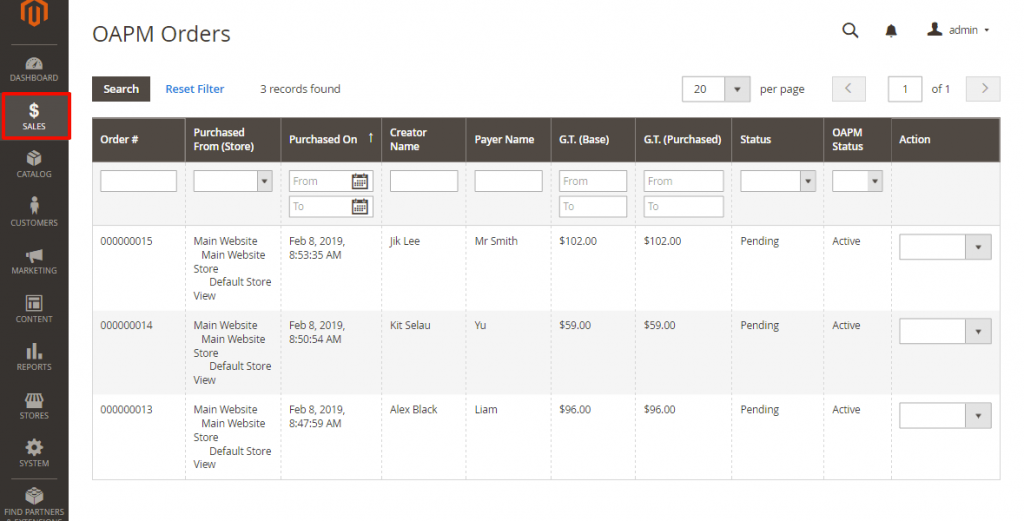
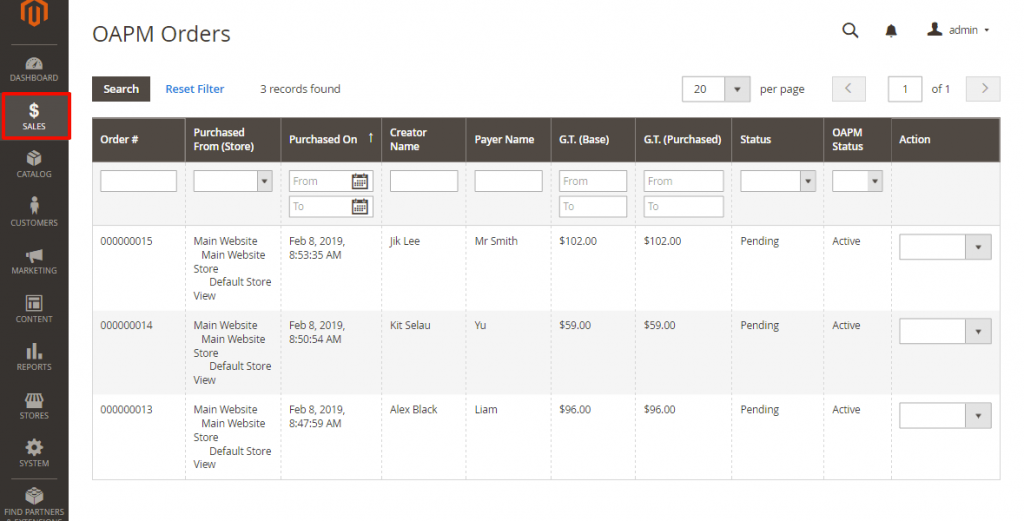
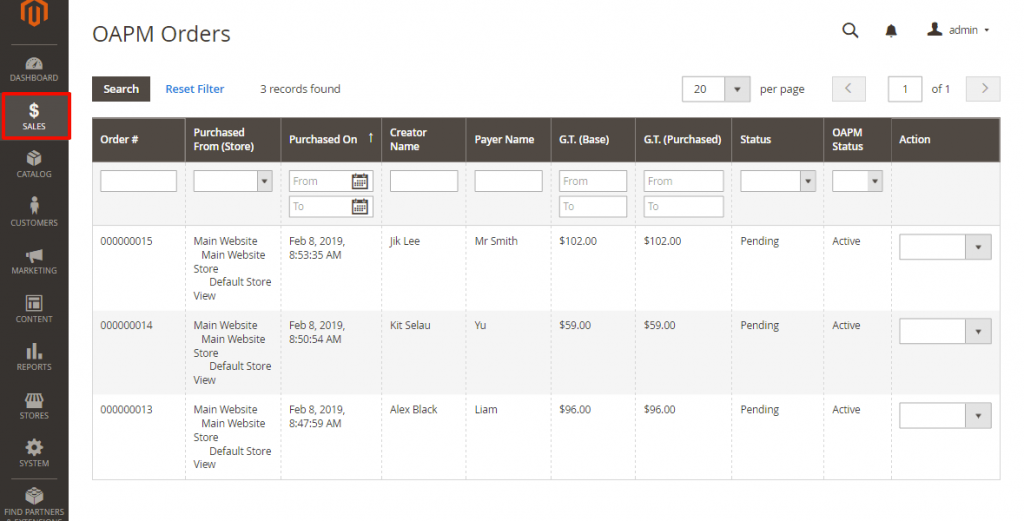
Are orders created in admin order grid when an approval for a payment is sent?
What happens when the payer doesn't pay? Do they get reminders?
Yes. Reminders can be set up within the configuration settings that will go to the payer / approver to remind them about the order.
To learn more about this feature see this Help article.
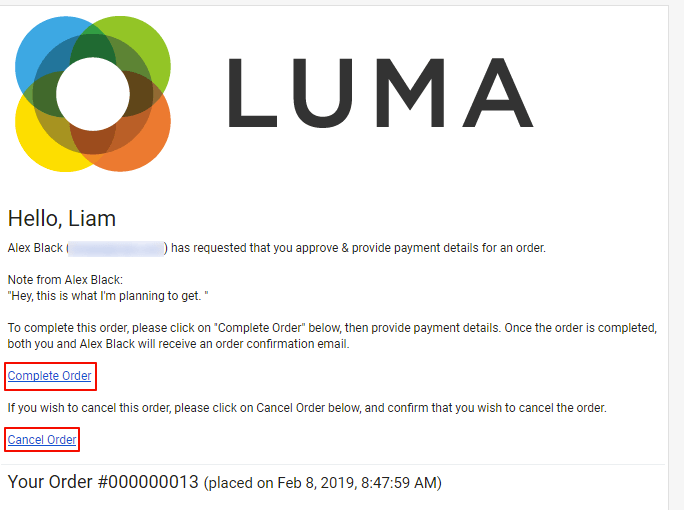
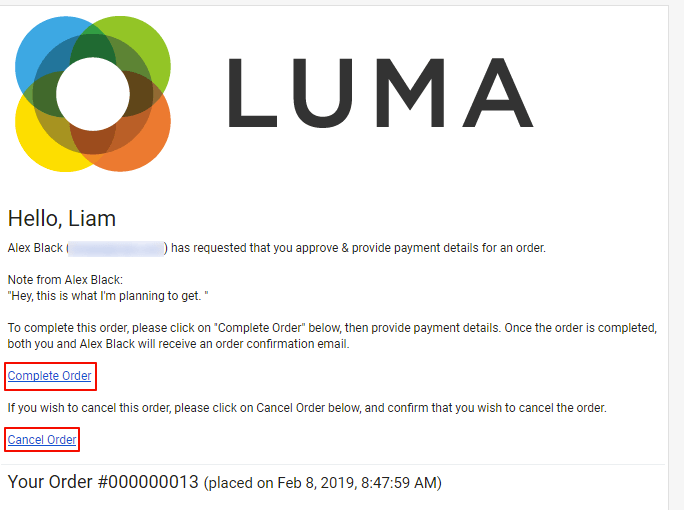
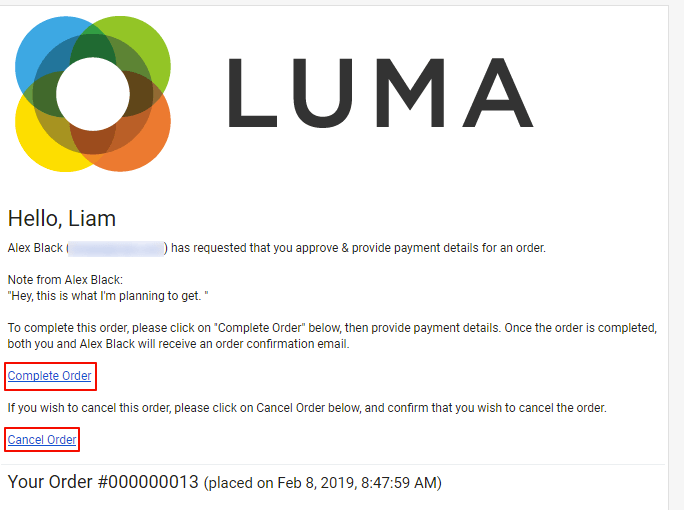
What happens to an order when the buyer decides not to pay?
The order will be canceled after a certain amount of time passes, which is configured in the admin dashboard.
To learn more about this feature see this Help article.