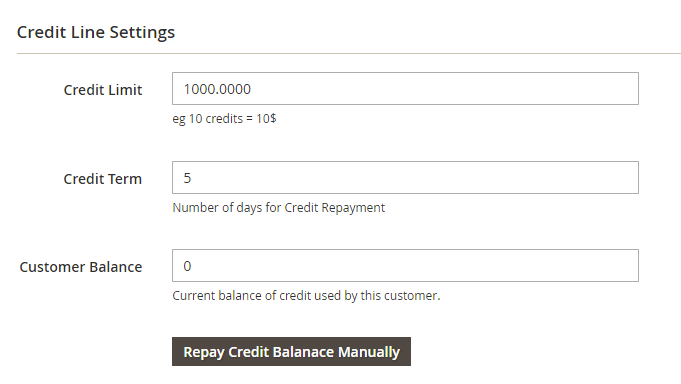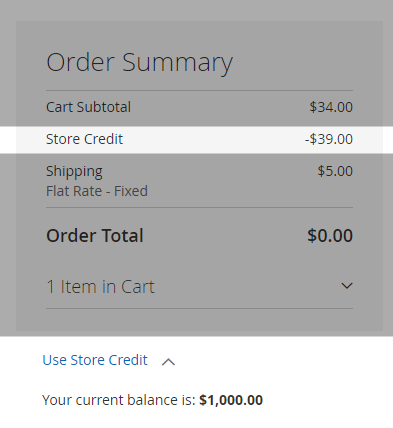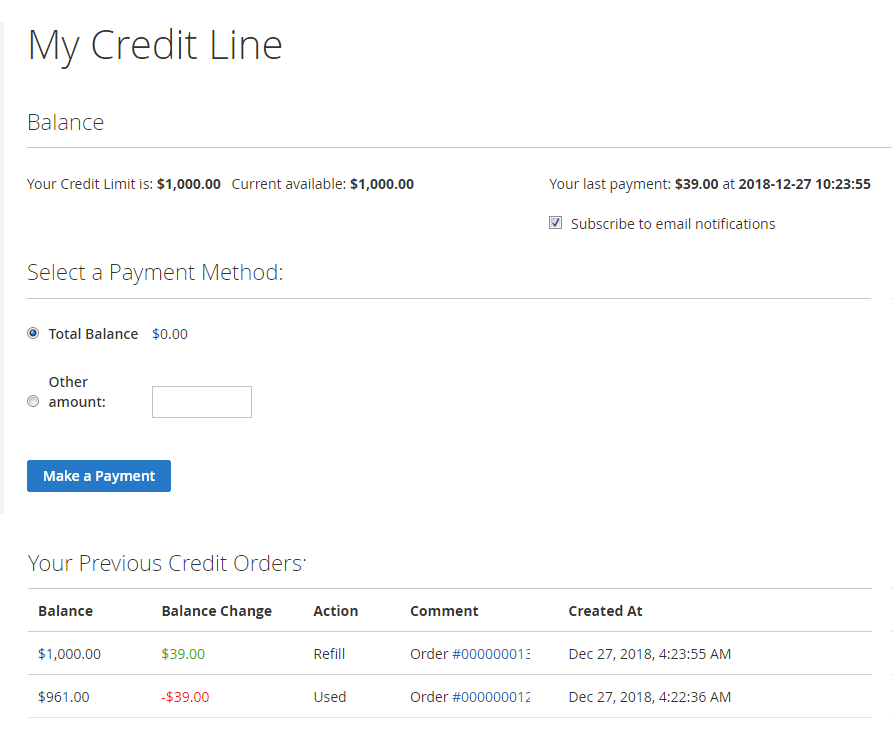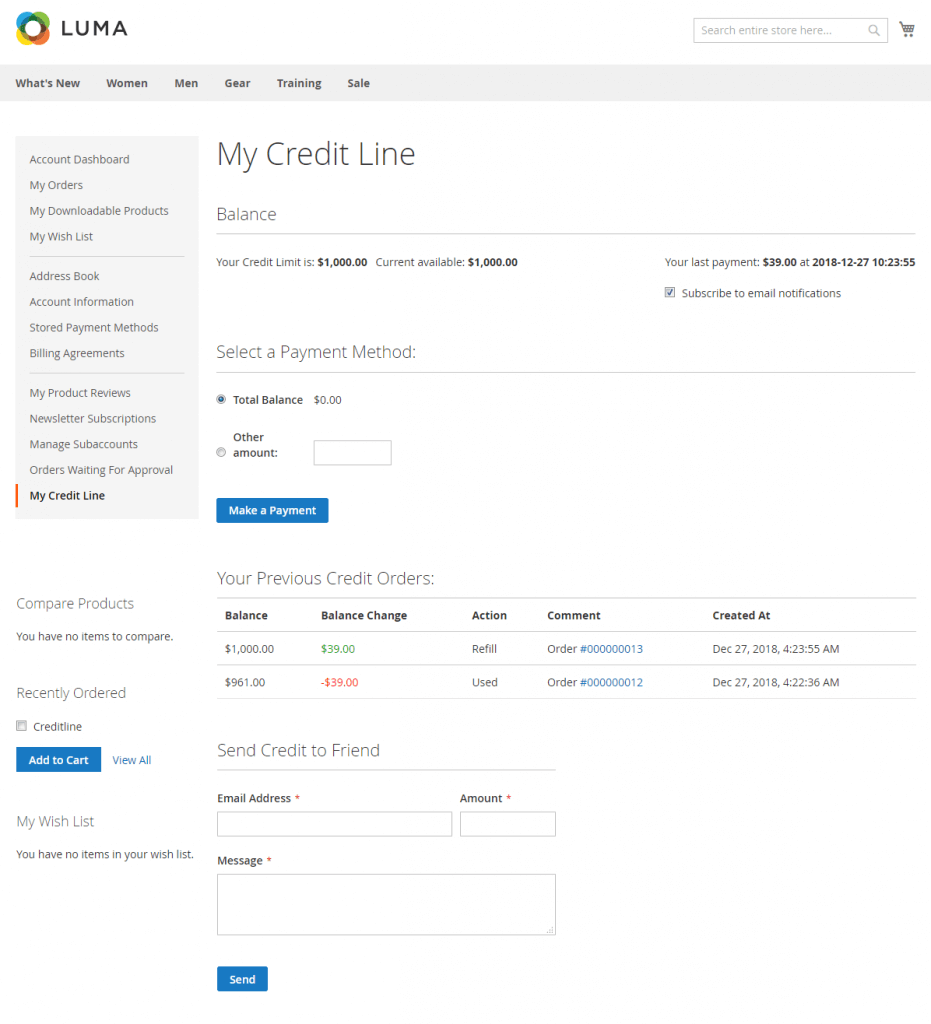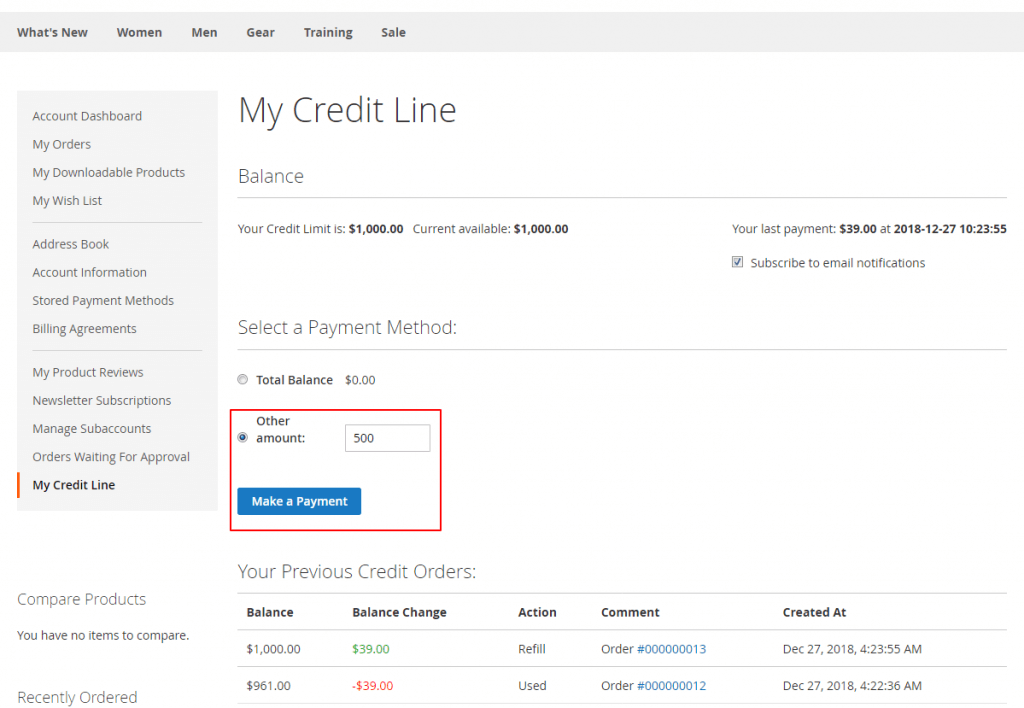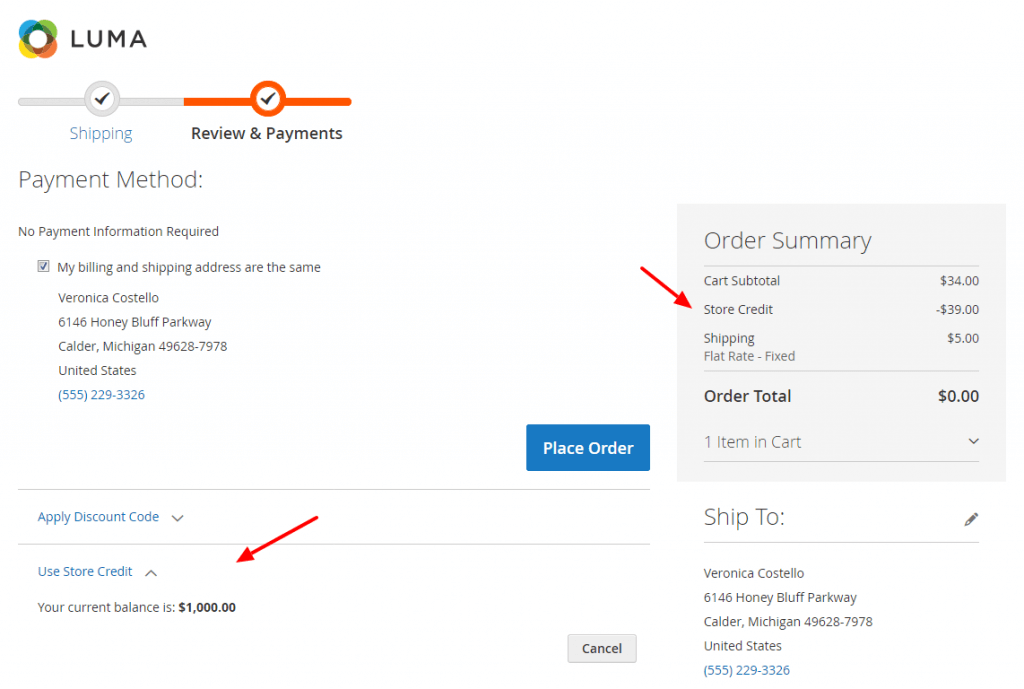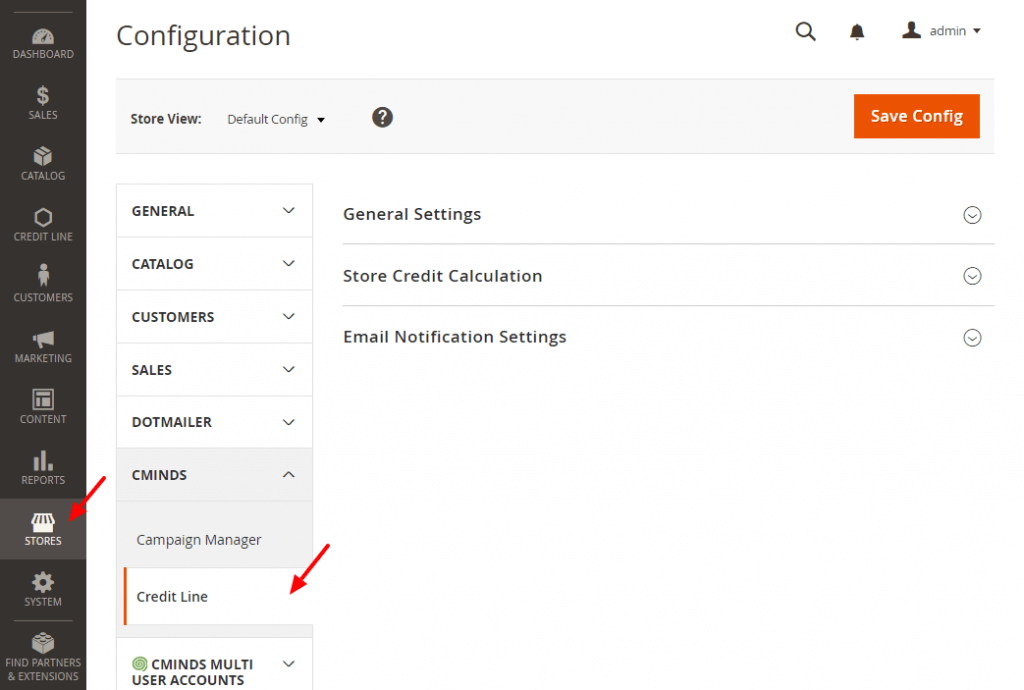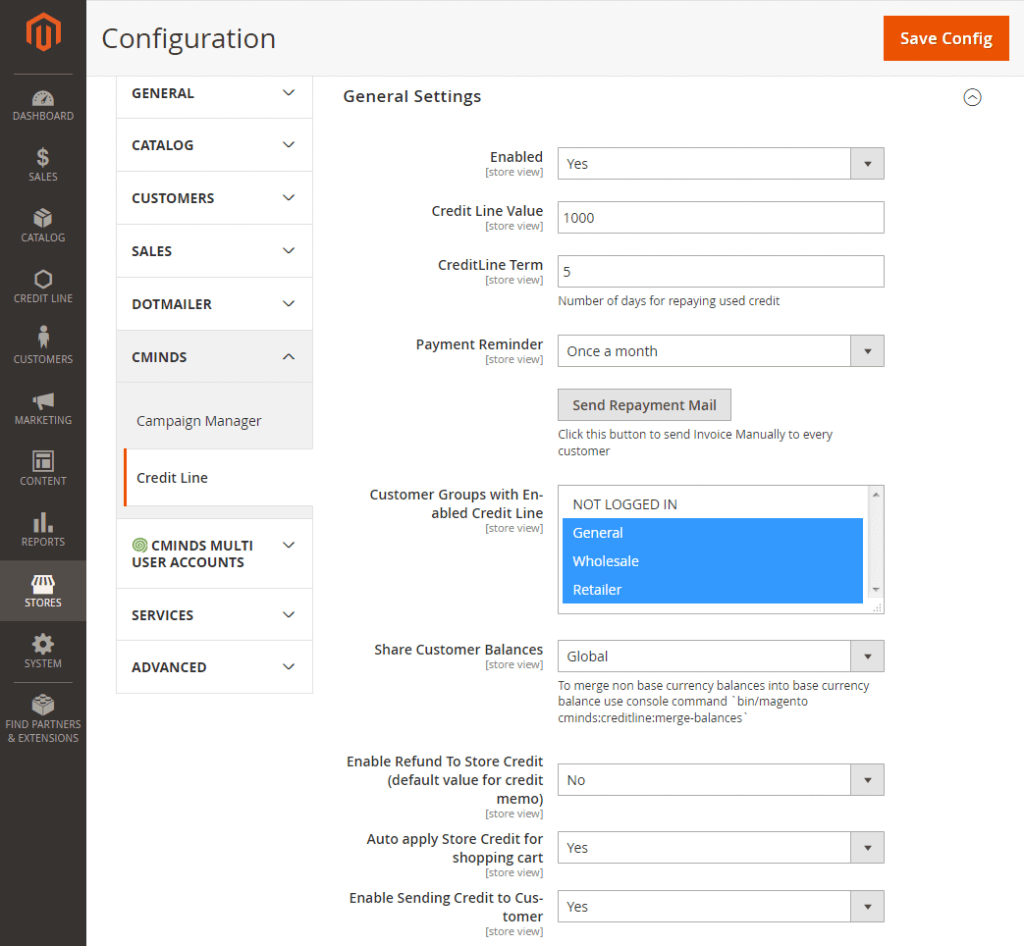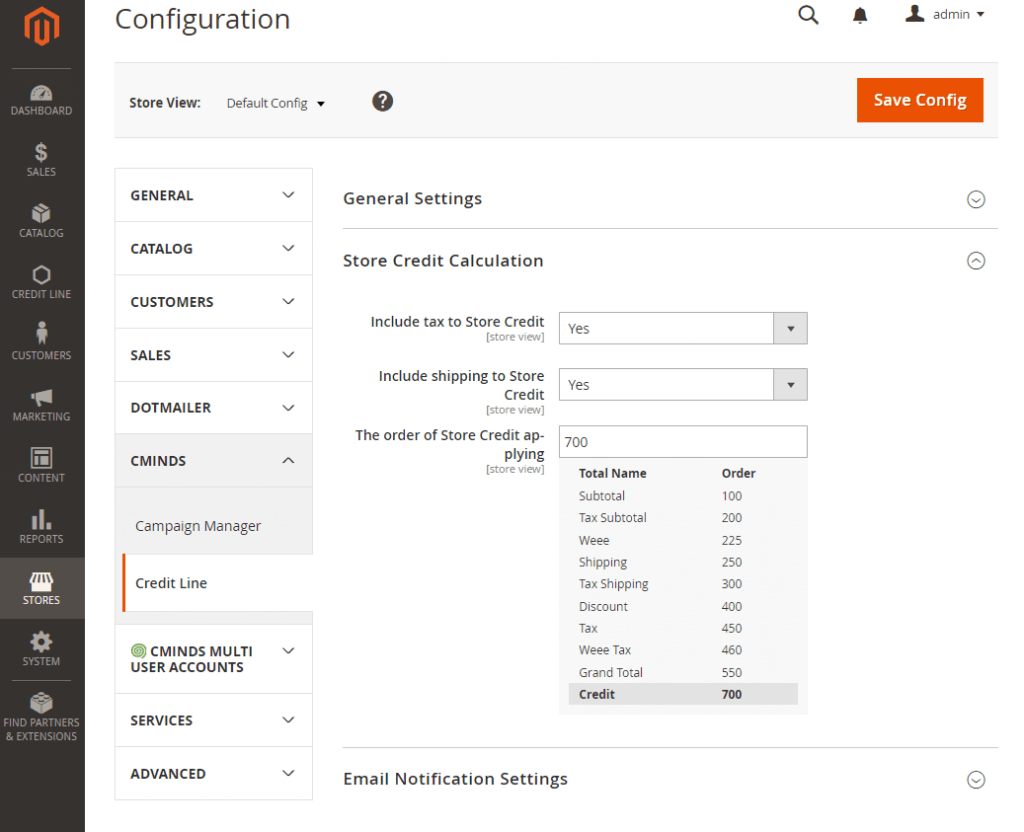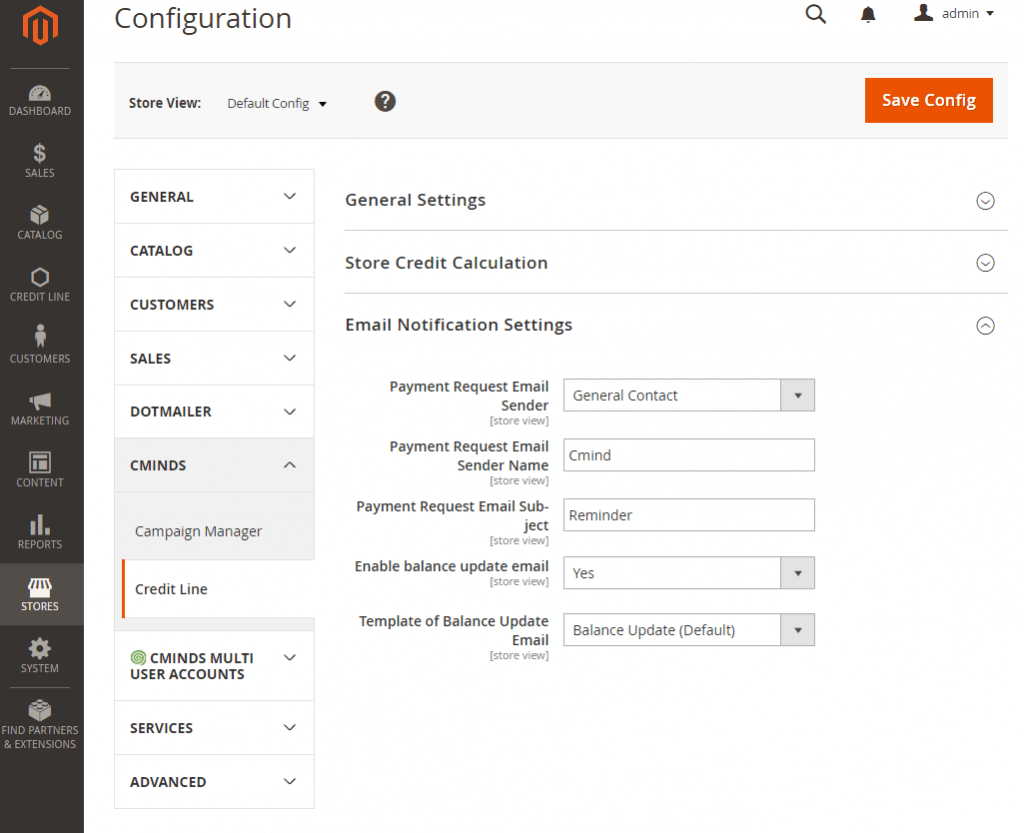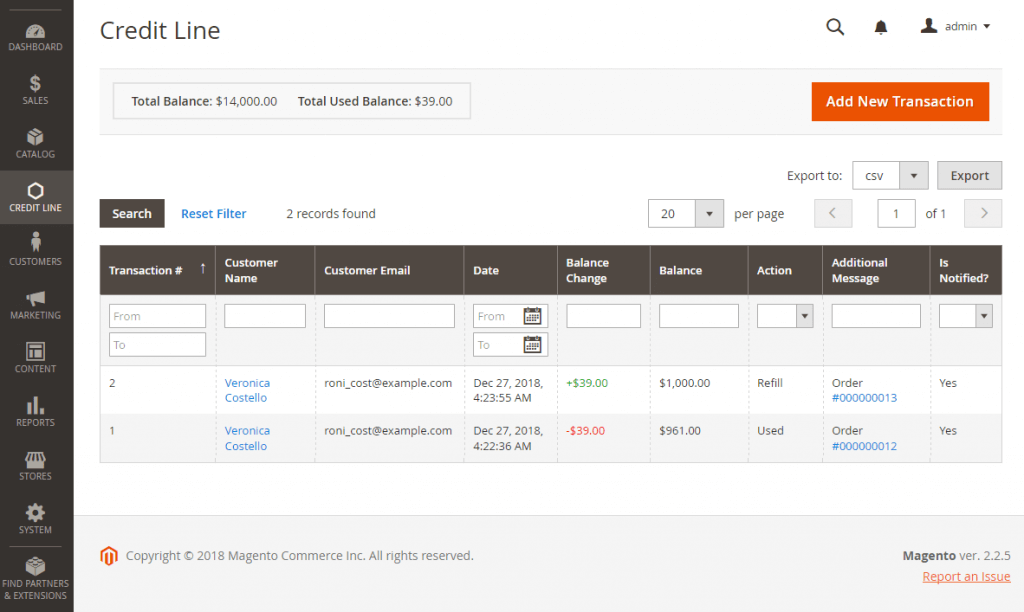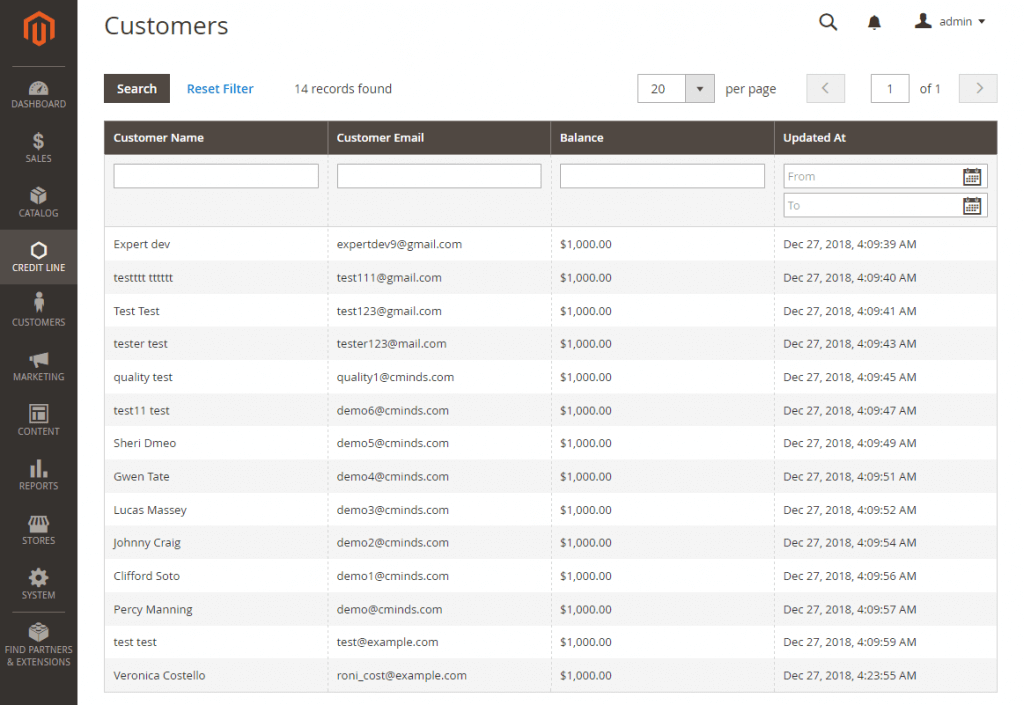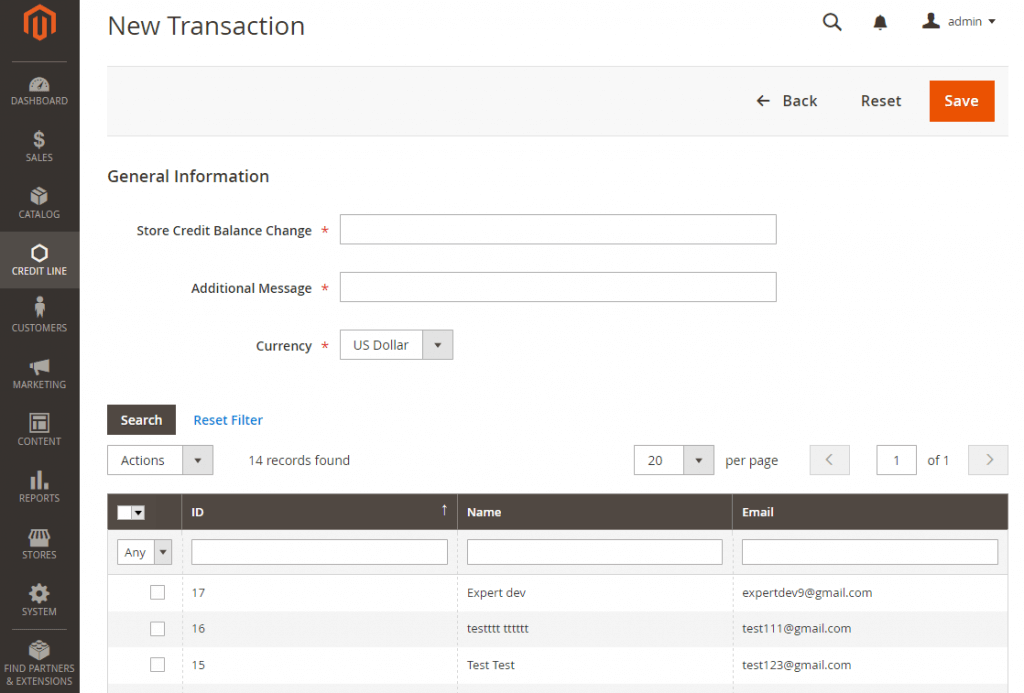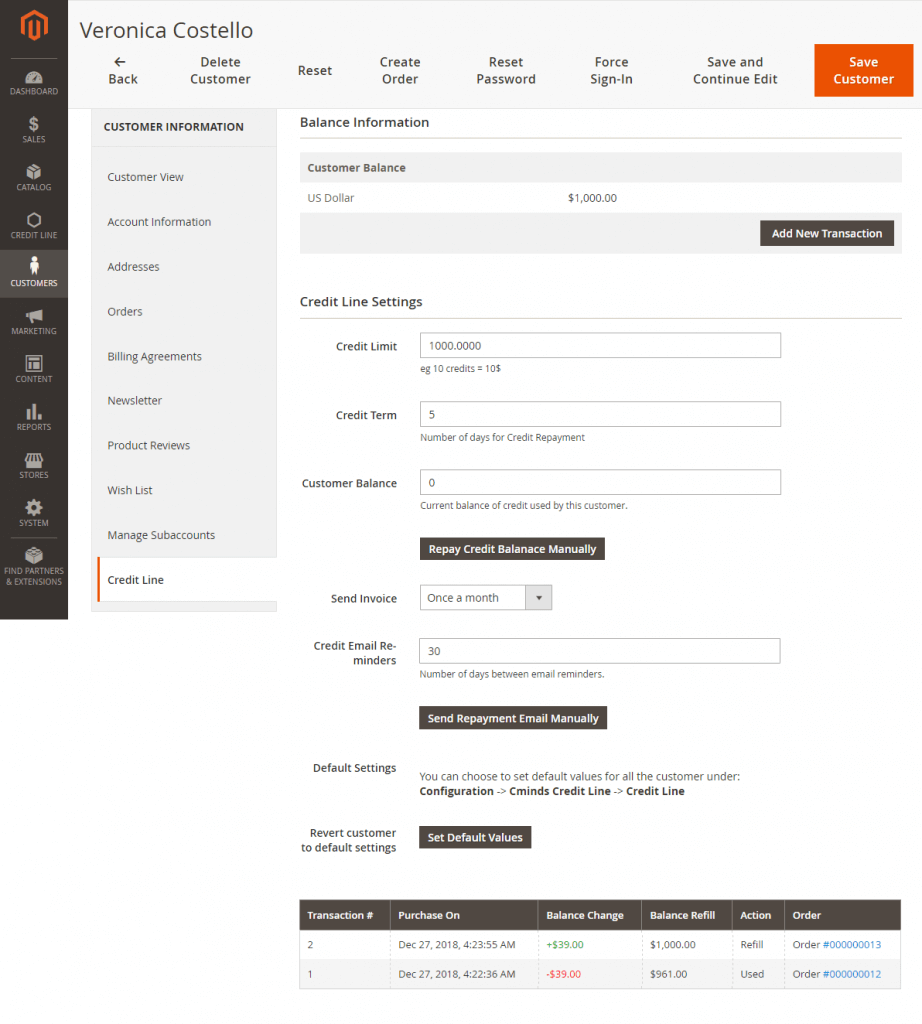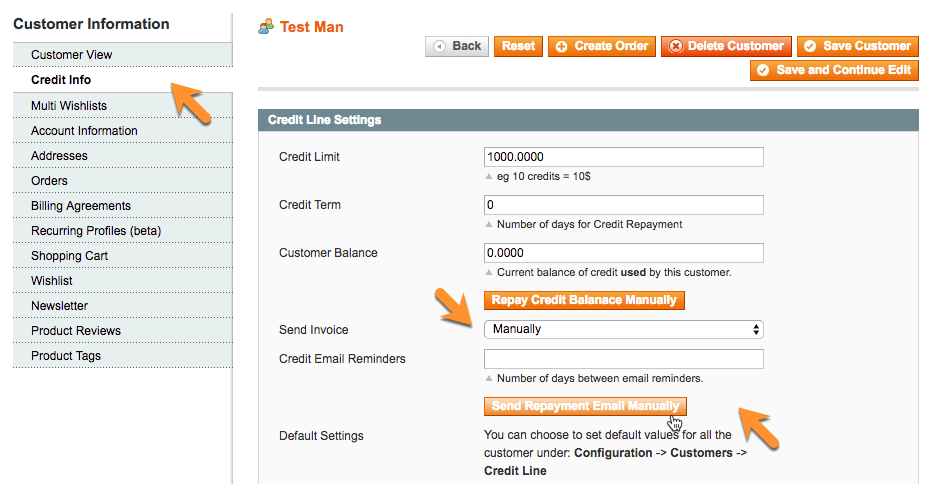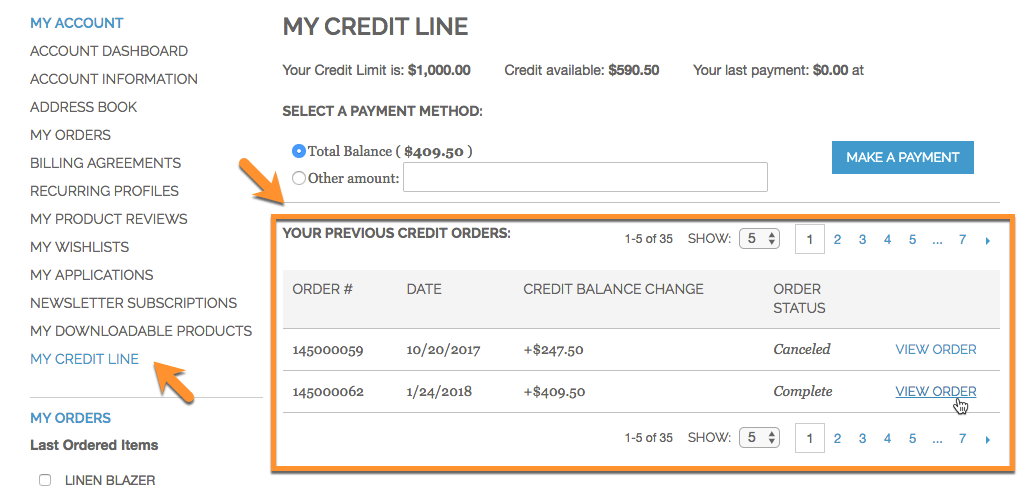Store Credit Line for Magento 2
The Magento Store Credit Extension allows the store admin to provide a line of credit to their customers. Customers can check their available credit at any time, complete a purchase using the store credit line payment method, and pay the balance from their customer account.
Usually in B2B business, one of the essential aspects of purchasing is developing a store credit line, letting customers purchase goods up to the your approved credit line limit without any hassle, just place the order and get the goods.
Limiting Store Credit
Adding Credit Line Payment Gateway
Exclusive Customer Dashboard
Using the Credit Line Extension
- Set a store credit line for customers – The admin can set a default store credit for all customers or for specific customers.
- Allow store credit for specific customer groups – Store admin can decide which customer groups are allowed to have a line of credit.
- Decide how to charge a specific customer and when – The admin can decide whether or not to charge customers using an automatic invoice sent to their email or by sending one manually.
- Disable credit if customer invoices have not been paid – When setting store credit at 0, the store credit payment method will not be available for the customer.
- Customer Dashboard with Credit Report – Customers can easily see their credit amount and their account purchase activity. Customers can also pay their balance at any time.
Magento Store Credit Line Use Cases
- VIP Customers – Set a high credit line limit to the most faithful customers
- Purchase Incentive – Increase the credit limit for customers that desire to make bigger purchases
Store Credit Extension Related Resources
Store Credit Line Extension Features
Please check the user guide to learn more about this extension.
Universal Credit
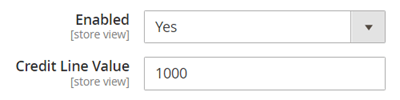
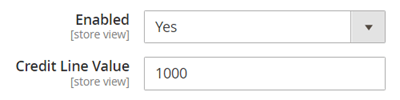
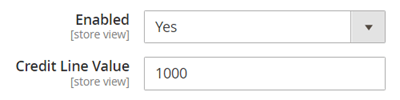
Set a default store credit line for all customers.
Define Limit
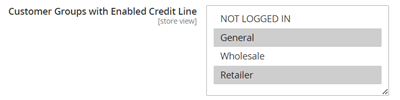
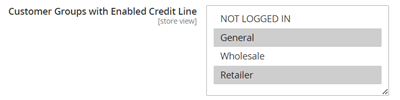
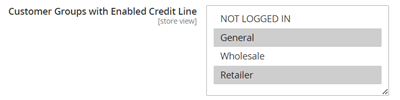
Set a limit for each customer or group.
Automatic Invoice
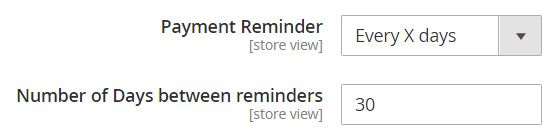
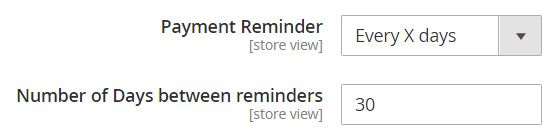
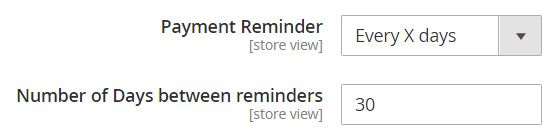
Set automatic invoices to be sent to customers periodically.
Customer Dashboard
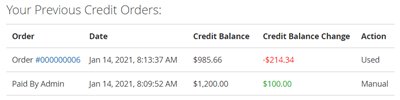
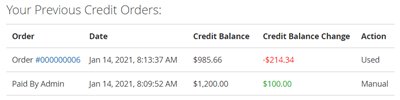
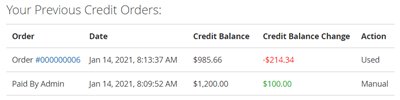
Customers can see their balance and entire credit-related purchase history from their dashboard.
Hide Credit
Hide payment option if credit is 0.
Positive Refund
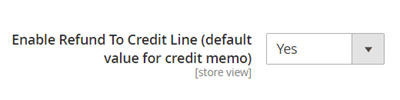
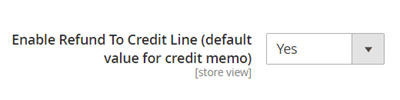
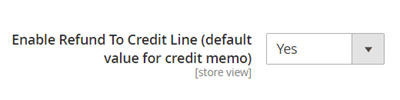
Turn refunds into sales.
Manual Invoice



Send manual invoices for an outstanding balance.
Checkout Reminder
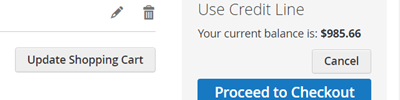
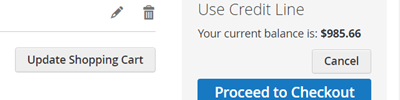
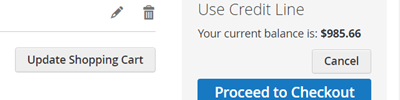
Customers can see their available credit during checkout.
“Pay Now” Option
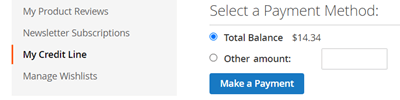
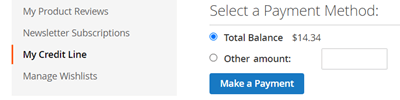
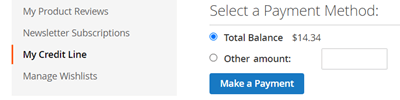
Customers can pay their balance at any time.
Store Credit Line Extension Image Gallery
Front-End and Customer Dashboard (Click to Expand)
Back-End and Settings (Click to Expand)
Store Credit Line Extension Frequently Asked Questions
Do all customers have a credit line?
It’s possible for the site Admin to either assign lines of credit to site users according to User Groups in the Extension Configuration settings or else on an individual basis through the customer view.
To learn more about this feature see this Help article.
Can the admin send an invoice to pay an outstanding balance?
Yes. Admin can go to the customer account in the backend and send an invoice for payment of an outstanding creditline balance.
To learn more about this feature see this Help article.
What happens if a customer does not have enough credit left to complete a purchase?
Can admin set a monthly invoice sent to the customers to pay the outstanding balance?
Yes. Admin can set invoices to be sent once a month, based on an interval of a chosen number of days, not required or else to be sent manually.
To learn more about this feature see this Help article.
Is the credit line orders history available in the customer account?
Yes, Customers can view their credit line use history from the Customer dashboard. Admin are also capable of viewing the order history of All or specified customers from the Admin dashboard for Credit Line purchases.
To learn more about this feature see this Help article.