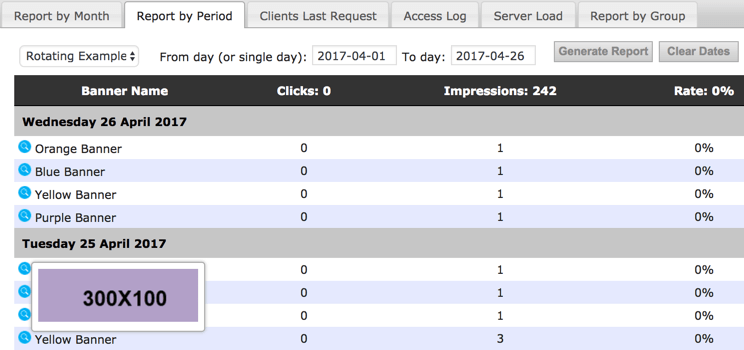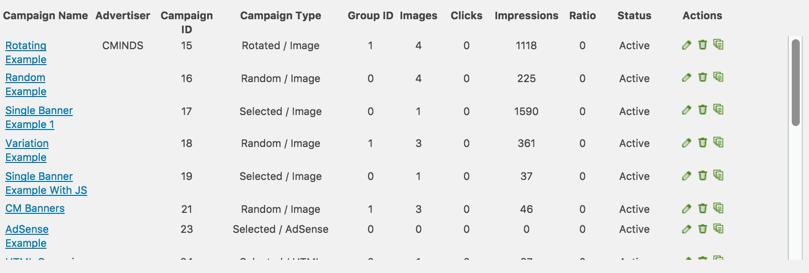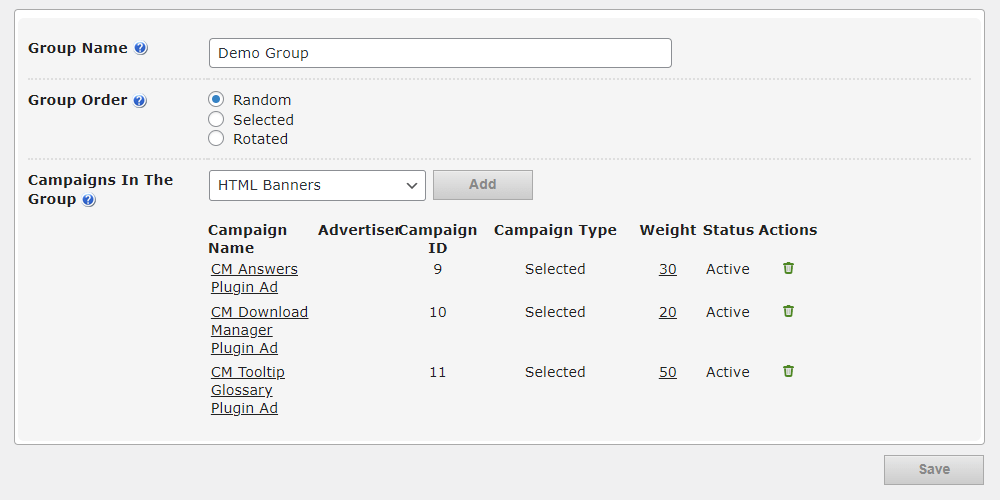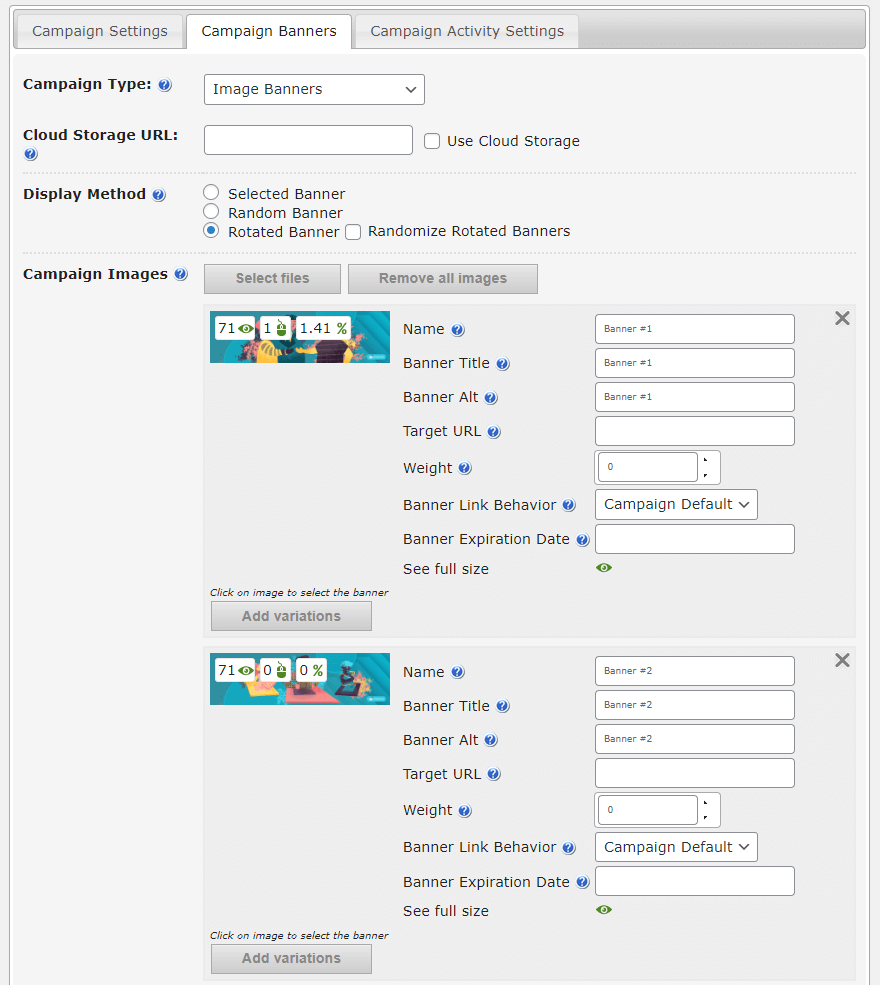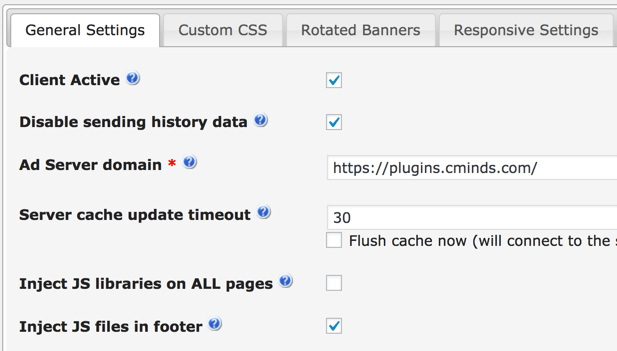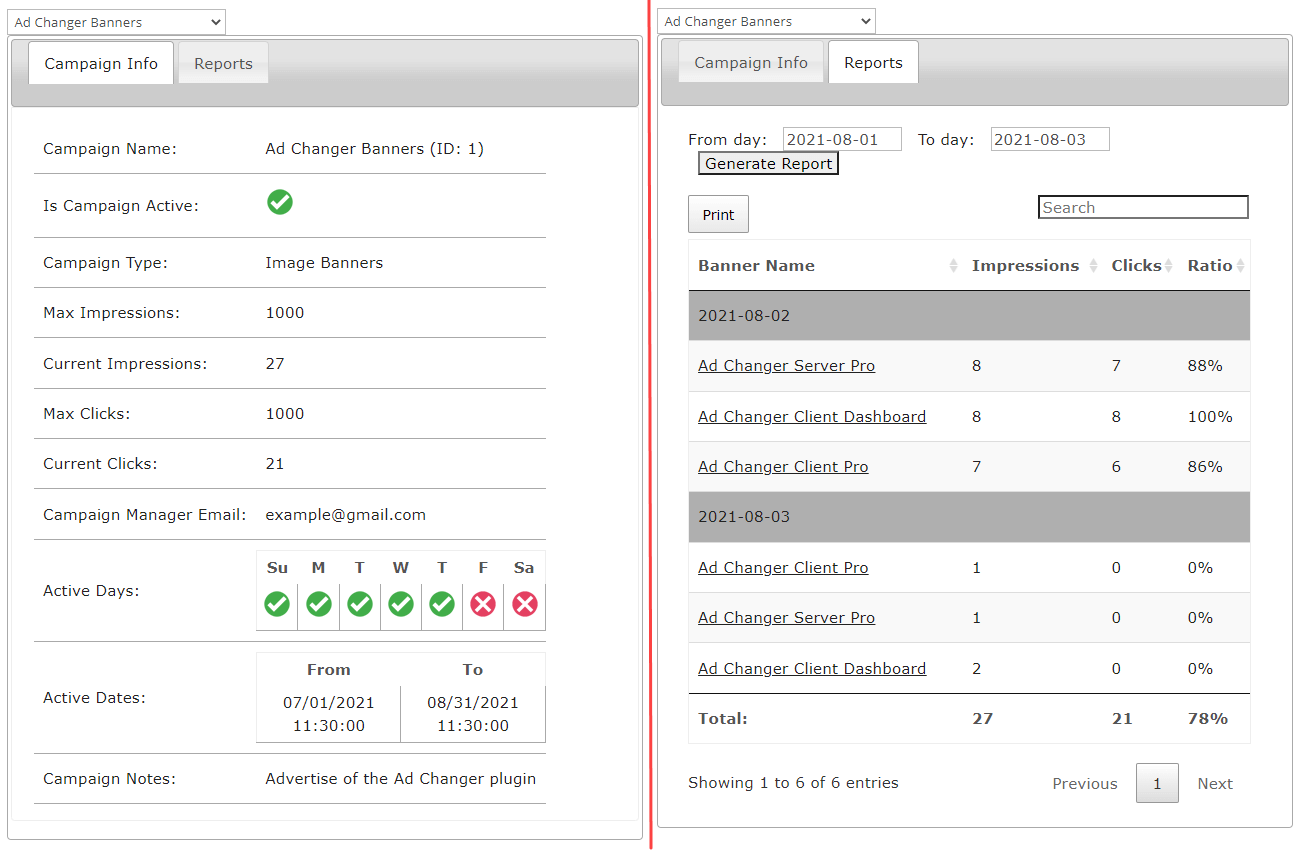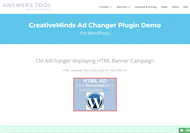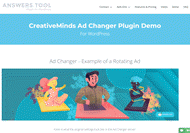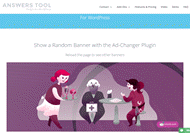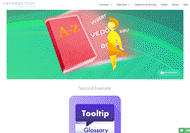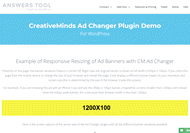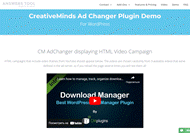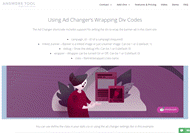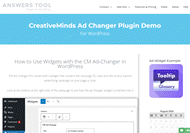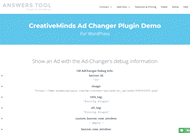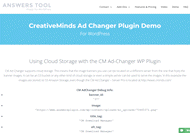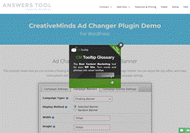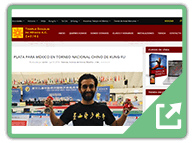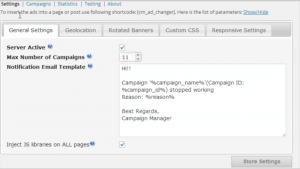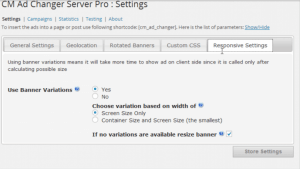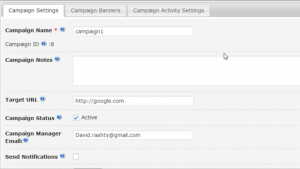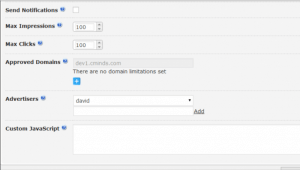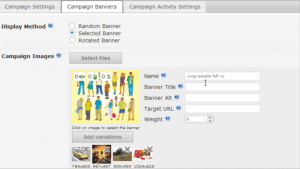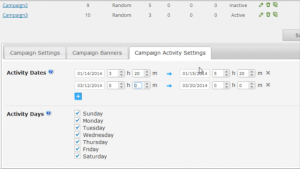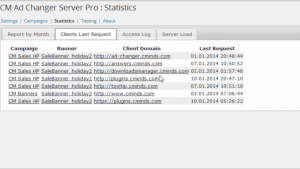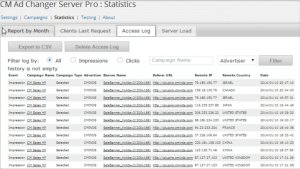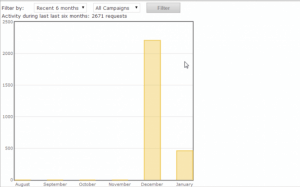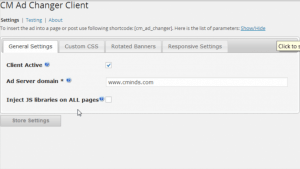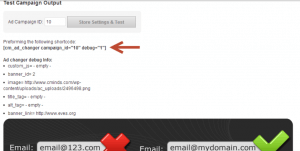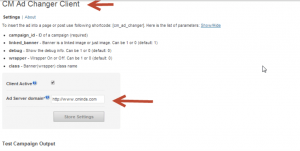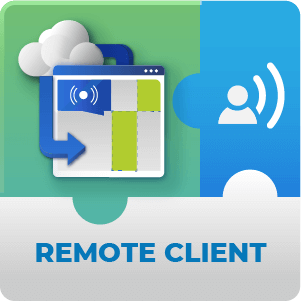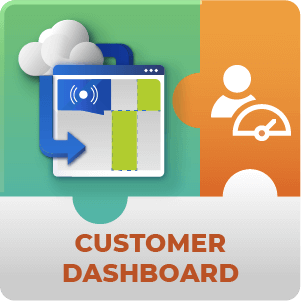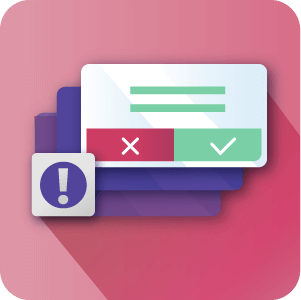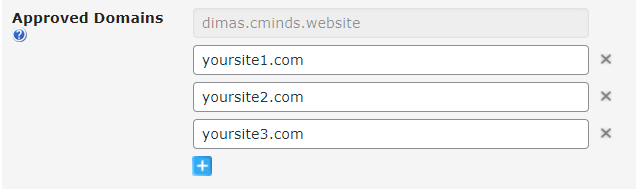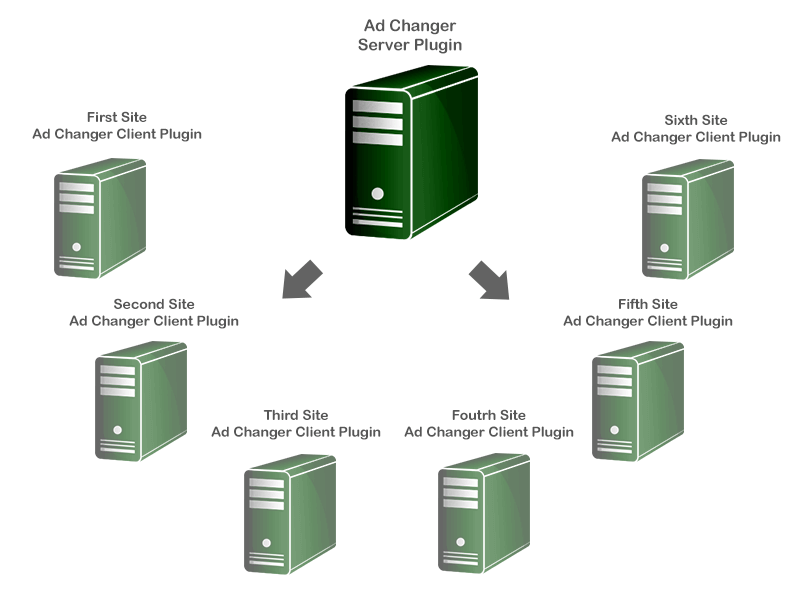WordPress Ad Management Plugin
Turn your WordPress site into a customizable ad server to easily insert banner, pop-up, fly-in, video, or Google Adsense ads anywhere.
With this versatile WordPress Ad Management plugin, you can create targeted ad campaigns, track ad performance, and create ad tiers to quickly monetize unused ad space.
Run ad campaigns simultaneously on multiple WordPress sites with hosted ads from external sites and networks.
Streamline WordPress ad management with large scale ad campaigns and coordinated ad placement so you can make money online with any WordPress blog or site.
Detailed Ad Statistics
One WordPress Ad Management Plugin for ALL Your Ad Campaigns
Campaign Groups
All the Ad Styles
Mobile Responsive
The Ad Management Plugin Remote Client Add-on
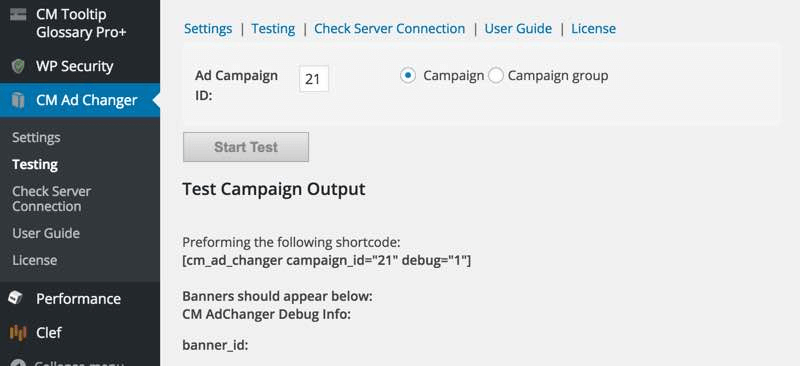 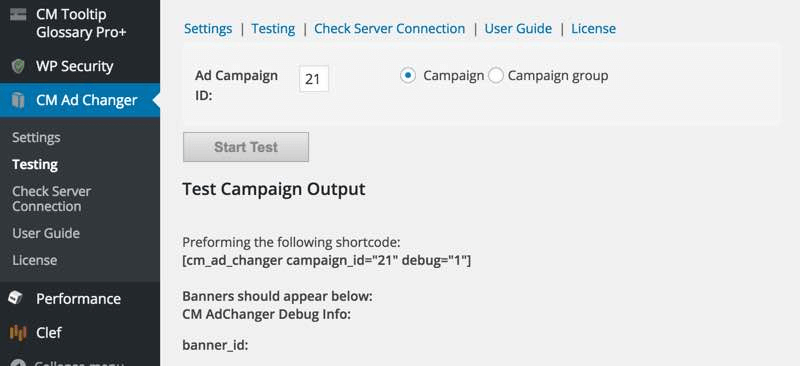 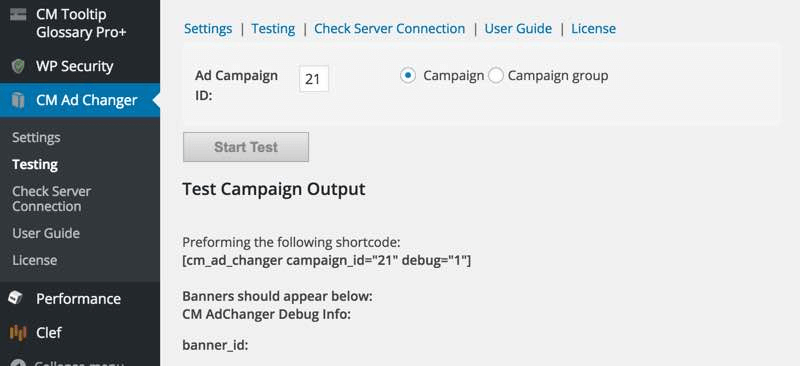 |
Ad server campaigns can be hosted on one WordPress server website and simultaneously run across multiple WordPress sites using the The Ad Management Plugin Remote Client Add-on. With this client addon, you can easily display ads on multiple sites as part of an advertisement network. |
Setting Up Ad Server Plugin Address
WordPress Ad Server Plugin Client and Server Architecture
This diagram shows how one Ad Server Plugin can serve multiple WordPress websites when running the Ad Server Remote Client Addon.



The WordPress Ad Management Customer Dashboard Add-on
WordPress Ad Management Plugin Additional Resources
WordPress Ad Management Plugin Related Blog Posts
WordPress Advertising Management Plugin Features
Please check the user guide to learn more about this plugin.
Basic Features
Multiple Ad Campaigns
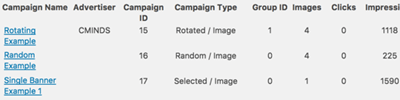
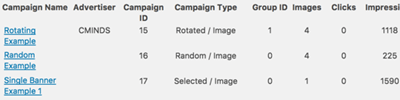
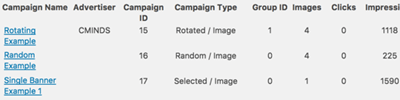
One server site can support several ad campaigns that run on multiple sites at the same time.
Campaign Groups
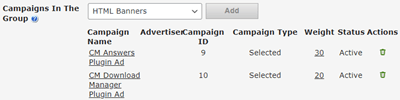
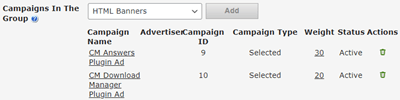
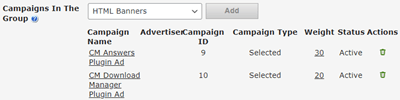
Group campaigns into one, allowing you to rotate ads from several campaigns on the same location.
Ad Campaign Dashboard
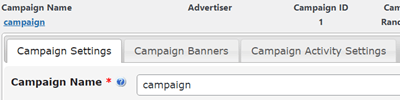
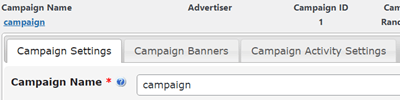
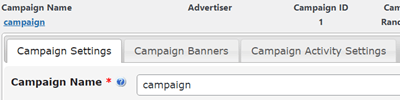
Manage all ads and ad campaigns from a single dashboard which control how they appear on multiple sites.
Ad Campaign Notifications
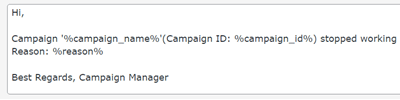
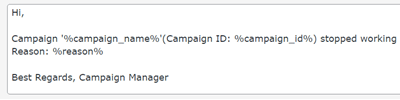
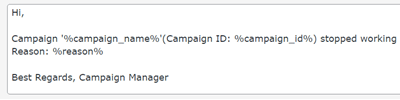
Notify administrators when banner ad campaigns are paused.
Ad Features
Rotating Banner Ads
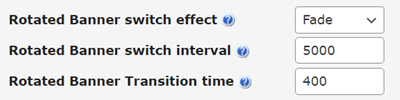
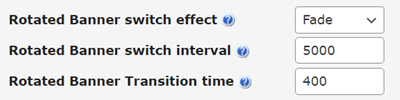
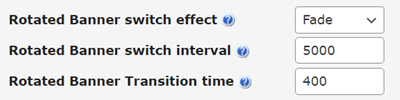
Feature rotating banners that automatically change advert appearance once they have been displayed.
Fly In Ads
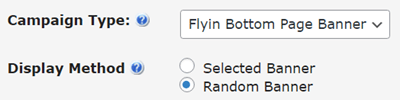
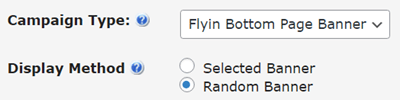
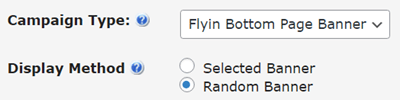
Display fly-in ads that are triggered by scrolling or page load.
Image Banner Ads
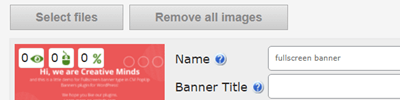
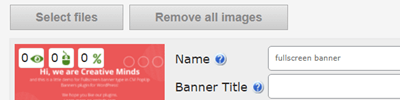
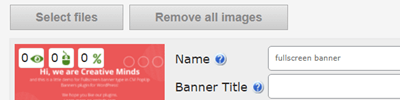
Display image banners. Banners can be displayed randomly bu uploading several banners for the same campaign.
HTML Campaigns
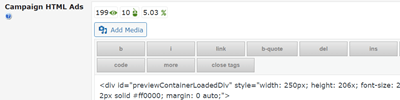
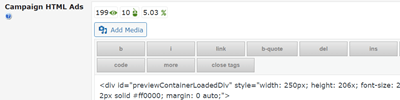
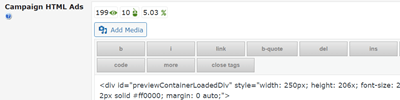
Run HTML / text based banner ad campaigns.
Date & Time
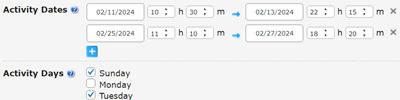
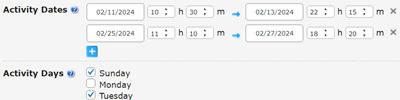
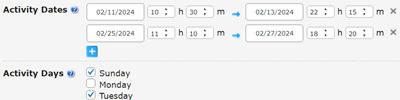
Schedule ad campaigns to run on specific days and at specific times.
Random Banners
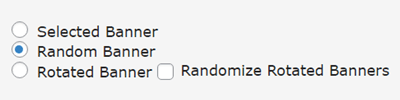
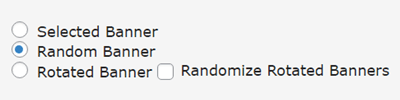
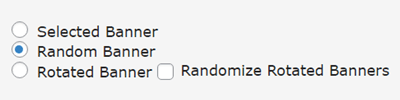
Generate random banners and manage their appearance once the ad is displayed.
Popup Ads
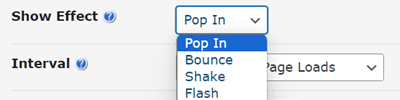
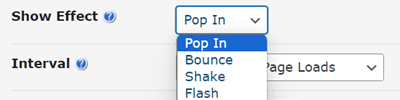
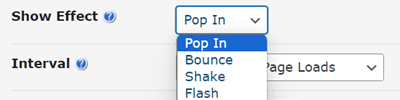
Create engaging popup ads that are triggered by scrolling or page load.
Video Campaigns
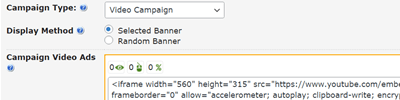
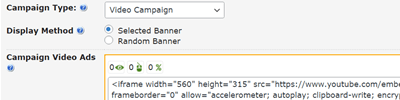
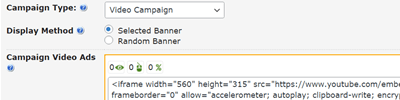
Run video advertisements using iframes from video hosting sites.
Mobile Ad Banners
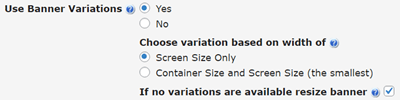
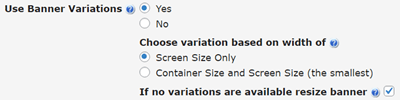
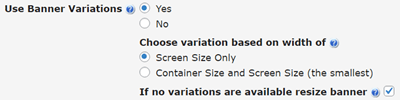
Ad banners resize responsively to fit the size of mobile device, browser, or tablet being used.
Ad Weight
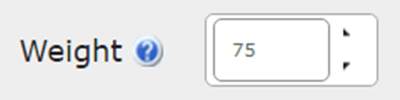
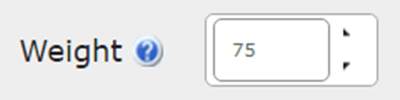
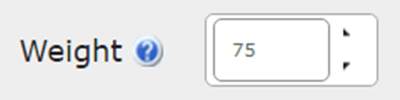
Each banner can has it’s own weight allowing it to have more impressions when selected randomly.
Tools
Shortcode and Widget
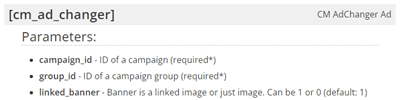
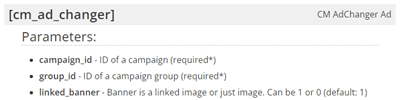
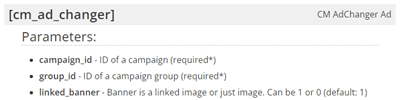
Integrate ads on every page or post using a shortcode or ad widget to turn any location into an ad zone.
Ad Clicks & Ad Impressions
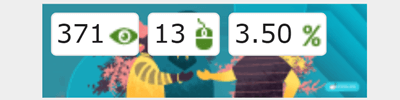
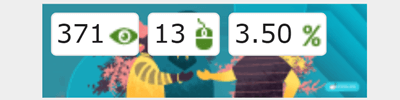
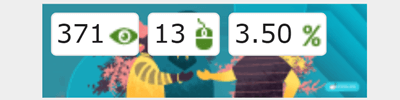
Track and restrict banner ad campaigns according to the number of ad clicks or ad impressions.
Customize Ad CSS
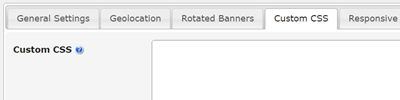
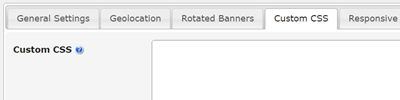
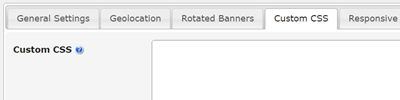
Customize the CSS style of each banner ad with div’s to minimize stretching.
Advert Logs & Campaign Statistics



Analyze and export a detailed log and statistics for the number of impressions, clicks, user location, and server load for each ad campaign.
Add-ons and Integrations
Ad Manager Remote Client Add-on
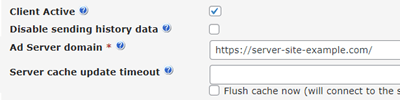
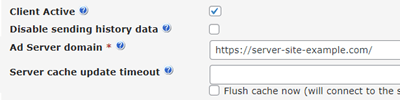
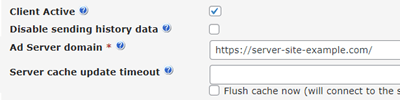
Link the Ad Manager Remote Site add-on to any WordPress site with the WordPress Ad Server plugin to run and manage multiple ad campaigns simultaneously.
Google AdSense Campaigns
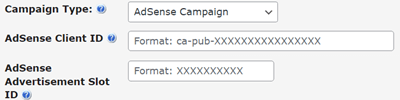
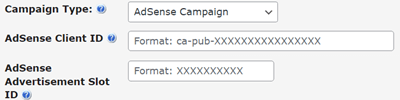
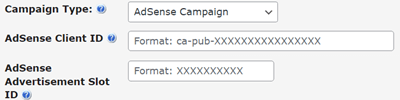
Earn passive income by integrating with existing Google AdSense campaigns.
Ad Manager Custom Dashboard Add-on
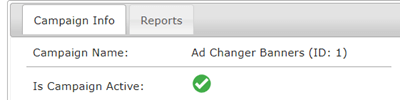
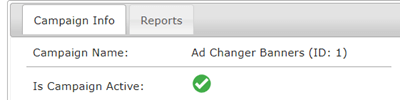
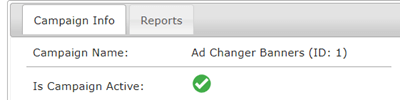
Create a view-only dashboard for your customers to view and track their Ad Manager campaigns using the Ad Manager Custom Dashboard add-on.
Ad Cloud Storage
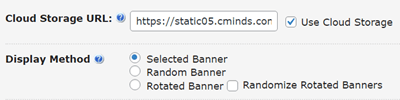
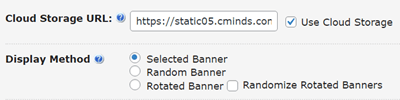
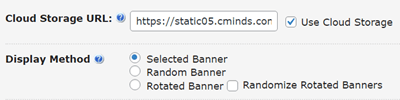
Support cloud storage to serve banners from any cloud storage, such as Amazon S3.
WordPress Ad Management Plugin Plans and Pricing
| PLANS | Essential | Advanced | Ultimate |
| Price includes 1 year support/updates. Manual renewal with 40% discount, not a subscription | $49 | $69 | $99 |
| Number of Websites / License Activations | 1 server | 1 server + 1 client | 1 server + 10 clients |
| BASIC FEATURES | |||
| Multiple Ad Campaigns |
   |
   |
   |
| Target URLs |
   |
   |
   |
| Ad Weight |
   |
   |
   |
| Date & Time Restrictions |
   |
   |
   |
| Preview Advert Campaigns |
   |
   |
   |
| Ad Campaign Dashboard |
   |
   |
   |
| Campaign Groups |
   |
   |
   |
| Ad Campaign Notifications |
   |
   |
   |
| Customize Ad CSS |
   |
   |
   |
| AD TYPES | |||
| Image Banner Ads |
   |
   |
   |
| Rotating Banner Ads |
   |
   |
   |
| Fly In Ads |
   |
   |
   |
| HTML Campaigns |
   |
   |
   |
| Pop Up Ads |
   |
   |
   |
| Mobile Ad Banners |
   |
   |
   |
| Video Campaigns |
   |
   |
   |
| TOOLS | |||
| Shortcodes Support |
   |
   |
   |
| Widgets |
   |
   |
   |
| Ad Clicks & Ad Impressions |
   |
   |
   |
| Advert Logs & Campaign Statistics |
   |
   |
   |
| INTEGRATIONS | |||
| Google AdSense Campaigns |
   |
   |
   |
| Ad Cloud Storage |
   |
   |
   |
| ADD-ONS | |||
| Customer Dashboard Add-on |
   |
   |
   |
| 10 Clients Site Add-ons |
   |
   |
   |
| SUPPORT | |||
| Product Knowledge Base |
   |
   |
   |
| Priority email support |
   |
   |
   |
| Product updates |
   |
   |
   |
| PLANS | Essential | Advanced | Ultimate |
| Number of Websites / License Activations | 1 server | 1 server + 1 client | 1 server + 10 clients |
| Price includes 1 year support/updates. Manual renewal with 40% discount, not a subscription | $49 | $69 | $99 |
WordPress Ad Manager Demos
Please, visit our Demo Site to see detailed examples of ads.
AD CAMPAIGNS MANAGER DEMO
EXAMPLES OF SITES USING THE AD CAMPAIGNS MANAGER
Ad Changer Image Gallery
WordPress Advertising Plugin Related Add-On
These great add-ons will super power the CM Ad Manager and Server plugin. Each one adds significant enhancements to the plugin’s functionality, and may be purchased with the plugin or separately.
WordPress Ad Manager Related Plugins
WordPress Ad Management Plugin Related Use Case Tutorials
WordPress Ad Management Plugin Additional Use Cases
- Manage Ad Network – Manage the Google Adsense ads of dozens of sites from a centralized hub
- Promote Product – Add and easily update random banner ads with information about your products across your site network
- Affiliate Project – Display HTML ads with an affiliate code and track conversion at any time
Ad Changer Frequently Asked Questions
Please check the user guide to learn more about this plugin.
License for 1 Server and 1 Client I don't understand how the licensing works here? You mean 1 installation?
Does CM Ad Manager allow for javascript banner rotation without page refresh?
Can any WordPress site with the client plugin installed display my rotating ad campaigns?
What is the difference between the server side plugin and client side plugin?
The server side plugin is where you create ad campaigns, define their display parameters and collect statistics about their performance. After a campaign is set up, you can insert a shortcode into the website where the client side plugin is installed. The shortcode can be inserted on any page, post, and widget area of both the server and client sites.
The list of campaigns appearing on the server side plugin, as shown below, makes it easier to understand the plugin’s server-client structure:
Can I create scheduled ad campaigns for specific dates?
If you can use the server plugin on the same server/install of you WordPress site why have a separate client plugin?
Client plugin is only needed if you have more than one WordPress site. The second WordPress site can run the same campaigns defined in the first site while connecting to the first site which is running the server plugin
Customer Reviews for the Ad Manager Plugin
- I have used Ad_Changer for 15 yrs
You can really offer banner marketing services. with ad_changer. Because of its Low Price, it lets you offer, Great competitive prices.
Manuel J Monserrate - Great Support, Helped Me Make My Site Better!
[Ad Changer user] I needed a little something extra from the folks at Creative Minds and they went above & beyond to assist me. Highly recommend Creative Mind's products!
AdAgencyUser - Great Support, Helped Me Make My Site Better!
I needed a little something extra from the folks at Creative Minds and they went above & beyond to assist me. Highly recommend Creative Mind's products!
Bob Banach - Nice ad plugin
does the job like it should.. Lots of settings to allow flexibility..
Thank you for the great job..
shelnook - Worked right away, easy to install
Worked immediately, which the other plug-ins I’ve tried didn’t. Simple. Easy. Customizable enough for me. I added a TEXT widget for the sidebar with my ad code separately since I didn’t see an option for that here, so one less star. Recommended for quick implementation.
kairaca - Totally worth it!
I’ve bought the Pro version just a week ago because I was searching for a responsive ads solution and CM Ad Changer was my choice.
After install, things didn’t work as expected, mainly due to my WordPress custom options but support was fast and they released a new version of the plugin.
David solved my problems and helped me to get things up and running in a matter of days.
This plugin comes with a lot of options to create and manage advertising campaigns. Give it a chance and support their creators buying the pro option!
Skeku - Good plugin
Great plugin when changing the banners with shortcodes…
monica.matei89 - Seems great so far
Just started using it it for a new blog I’ll start to use. So far so good – had no problems with it.
louis_travels - Great plugin
I was looking for a plugin to manage the advertising banners on my site, a friend recommended I try this one, and it works great so far. Thanks guys!
Anka_kaan - This is a great plugin!
I use it for a while already and it helps me achieving all the necessary information for my WP site to earn more and develop. Thank you for this!
etdagan - Awesome plugin with huge potential
It’s a great plugin for easily changing the banners using shortcodes. Instead of making changes to the theme each time, you can define the campaign – setup the settings and voila!
MythThrazz