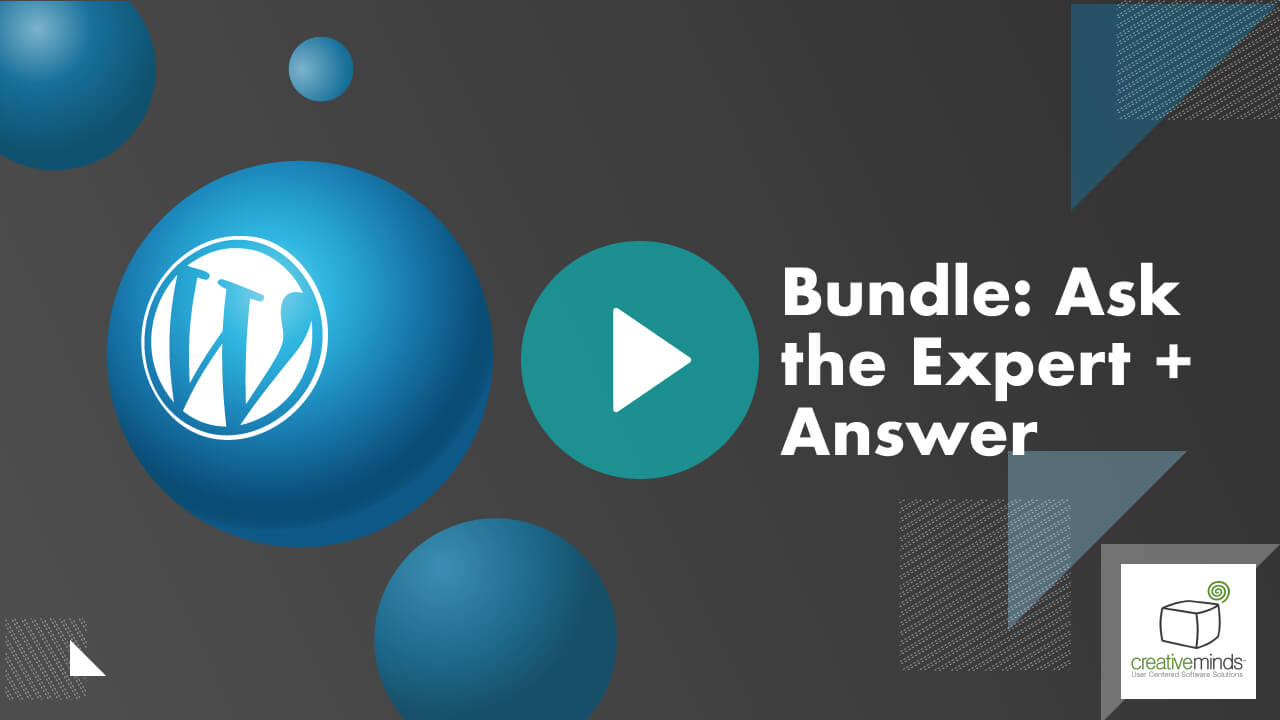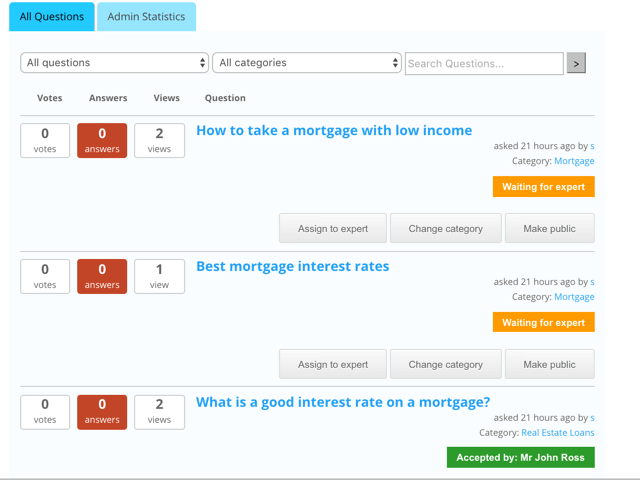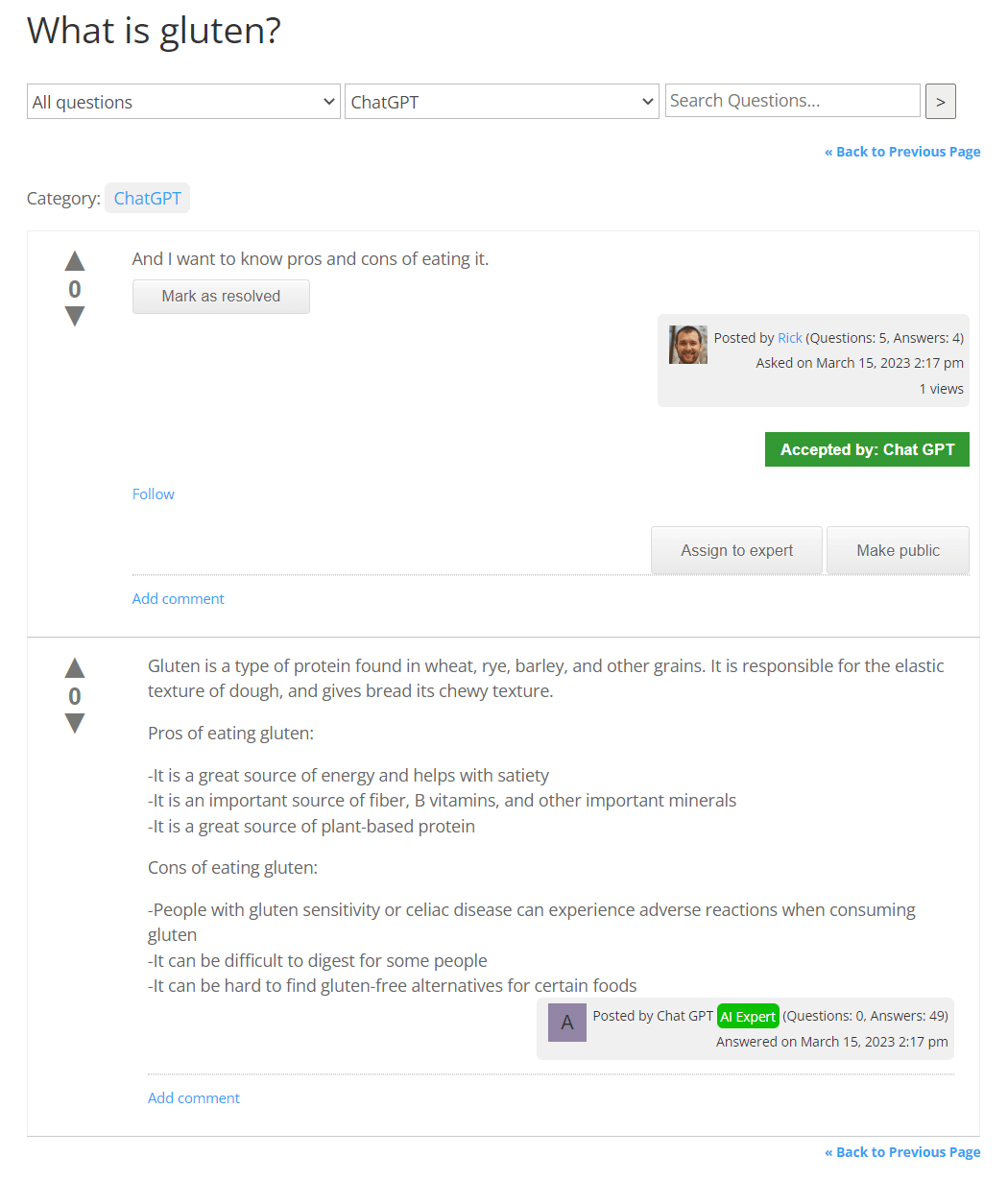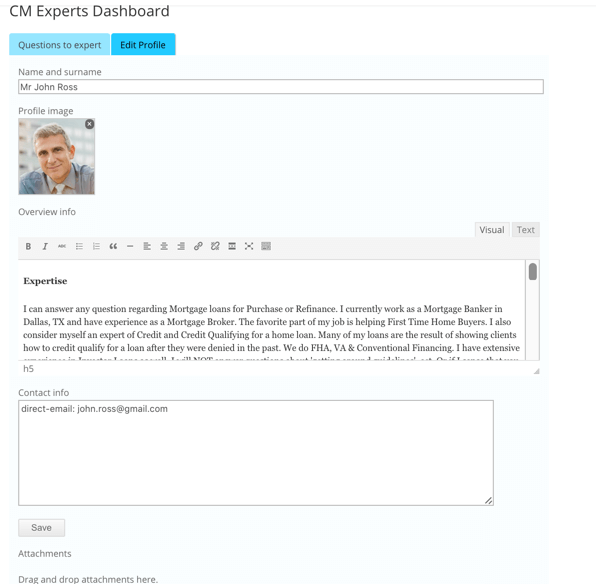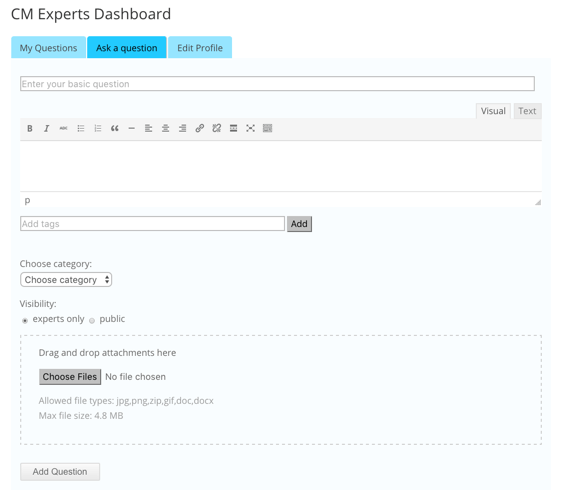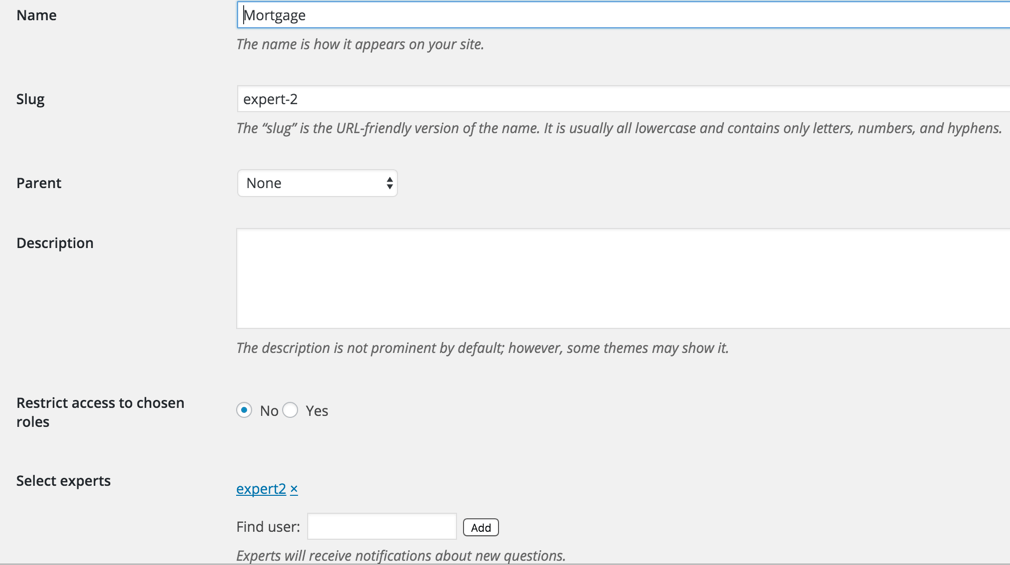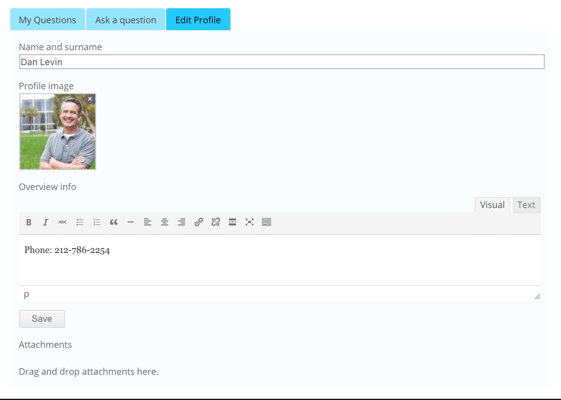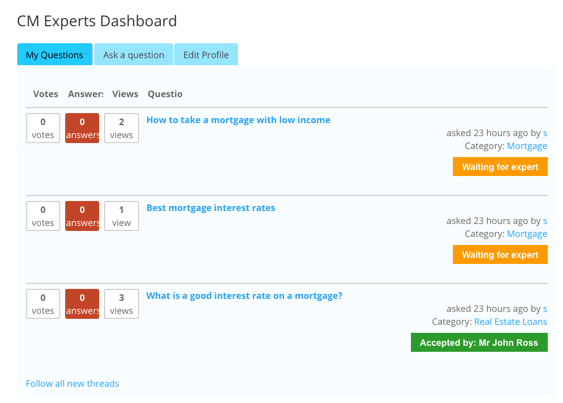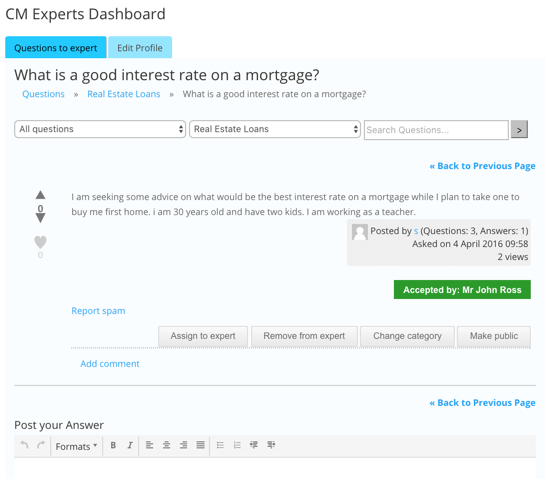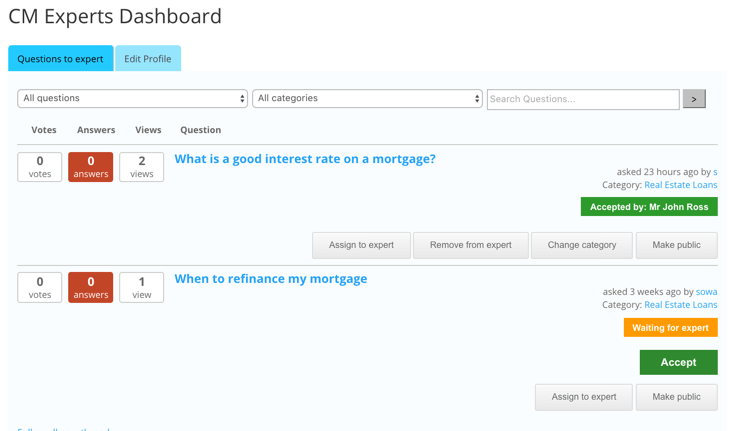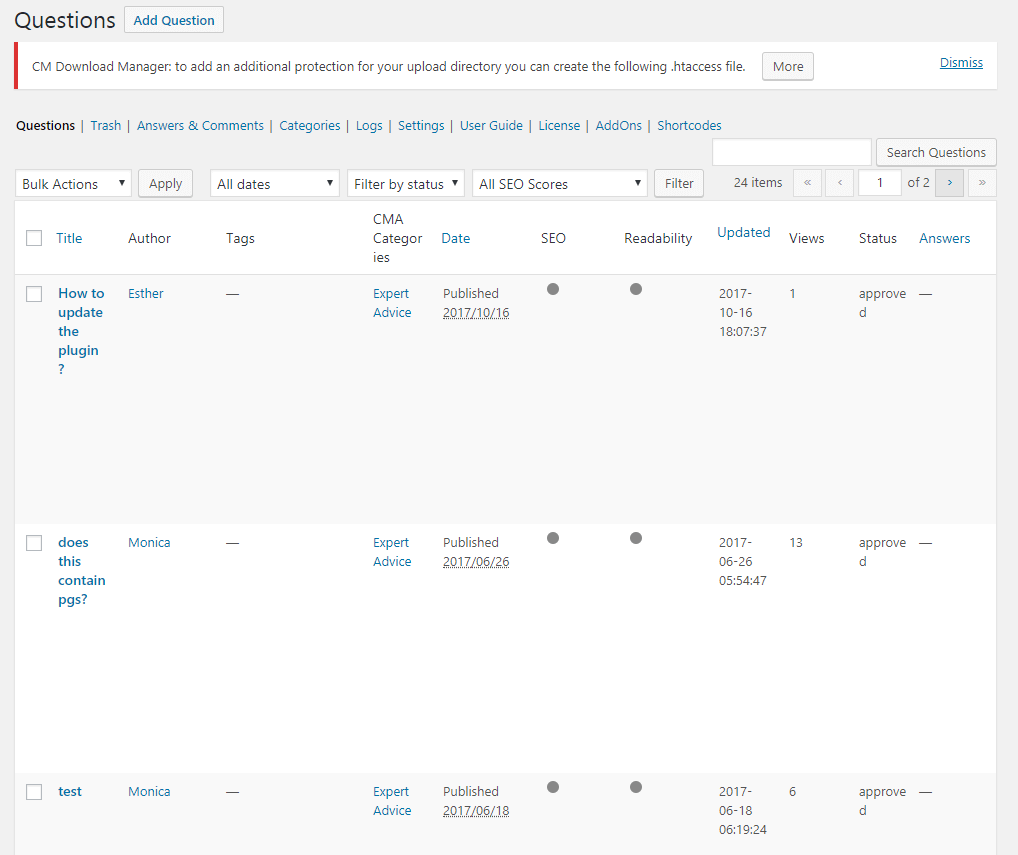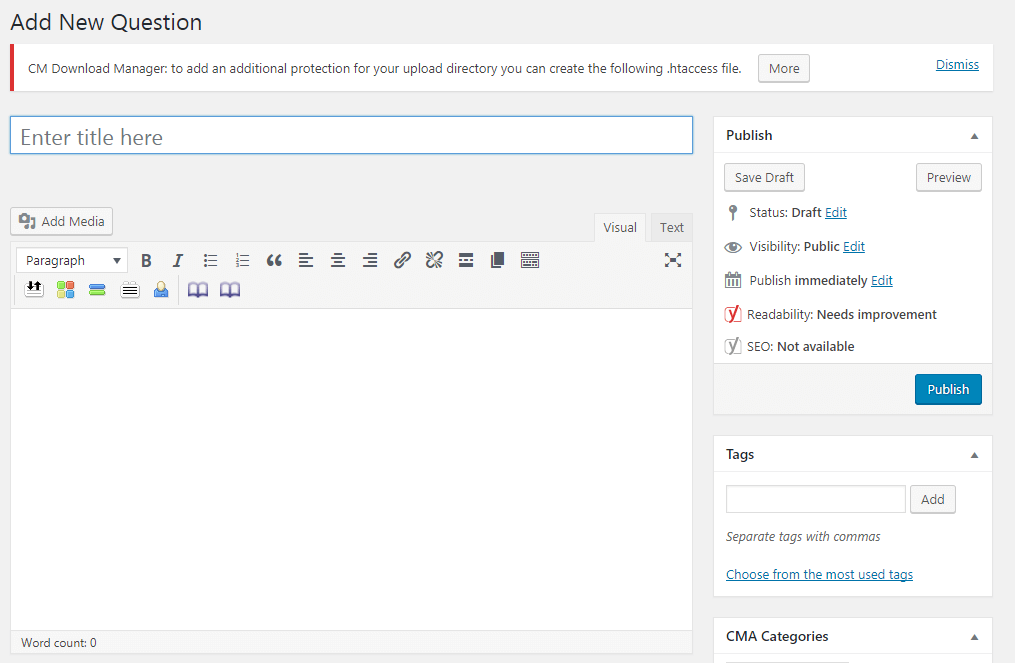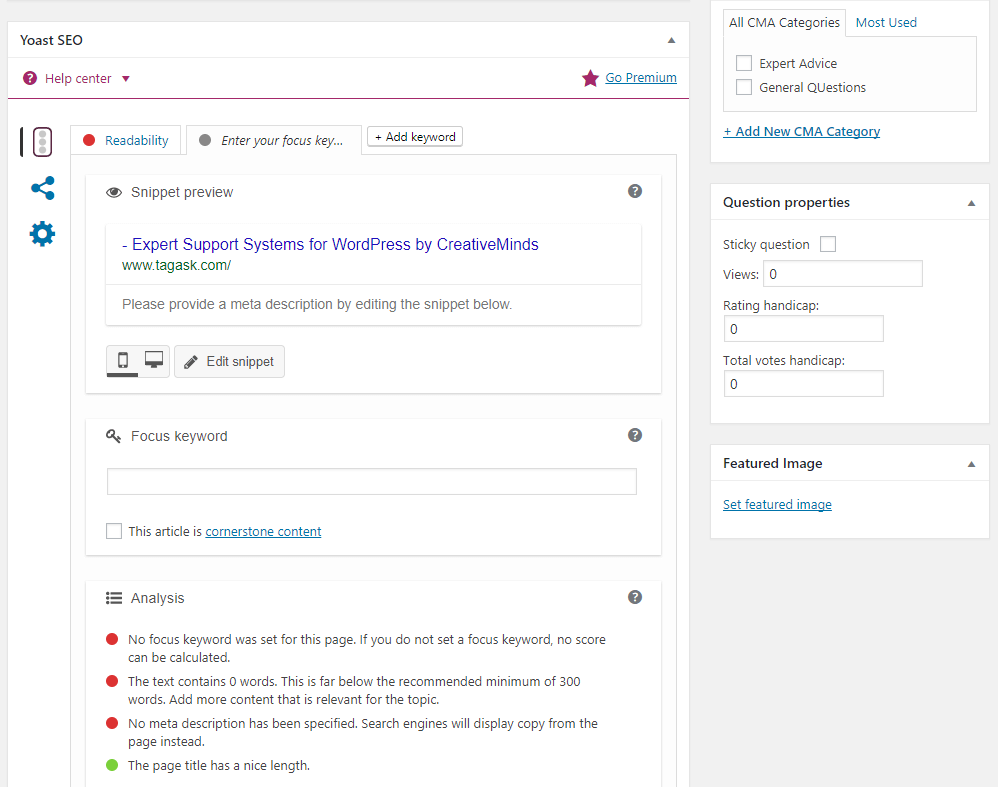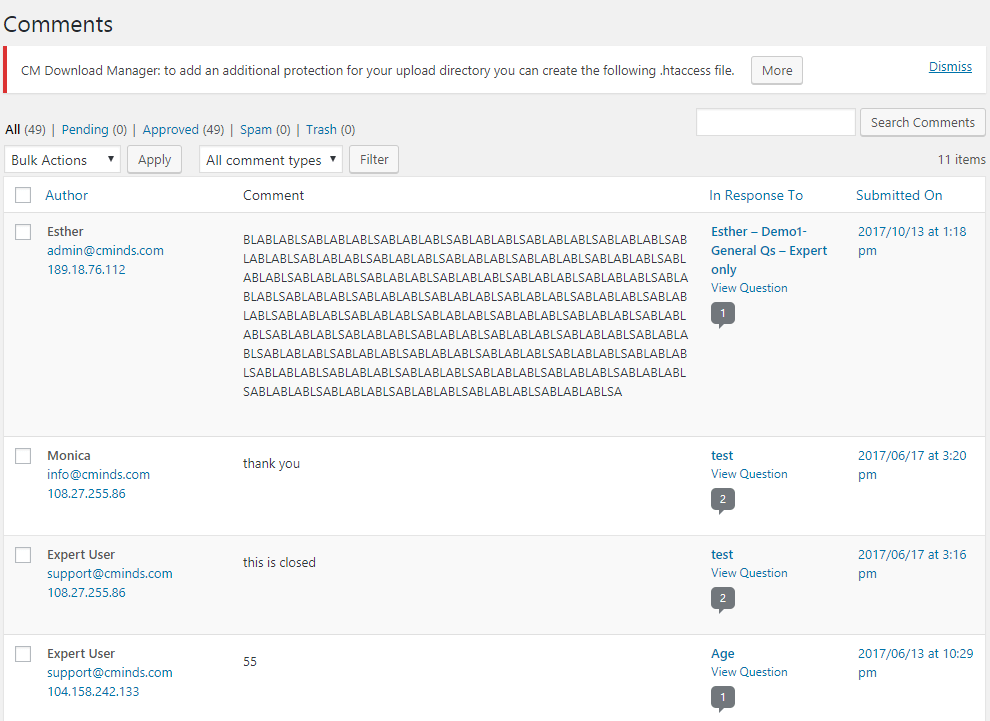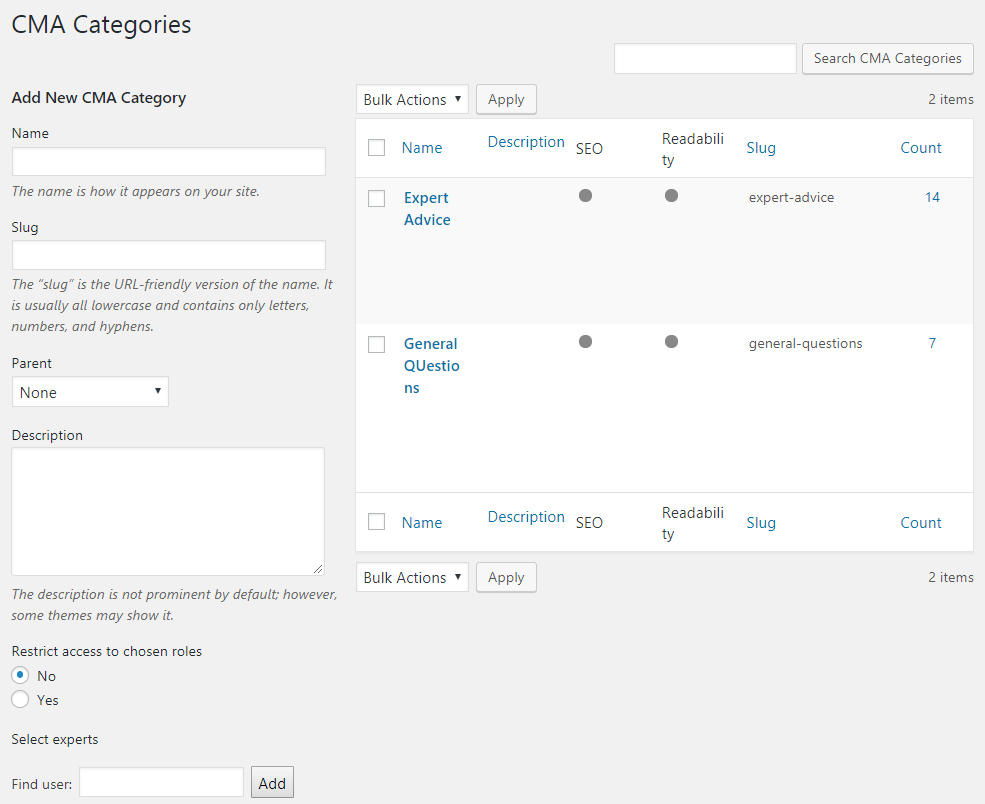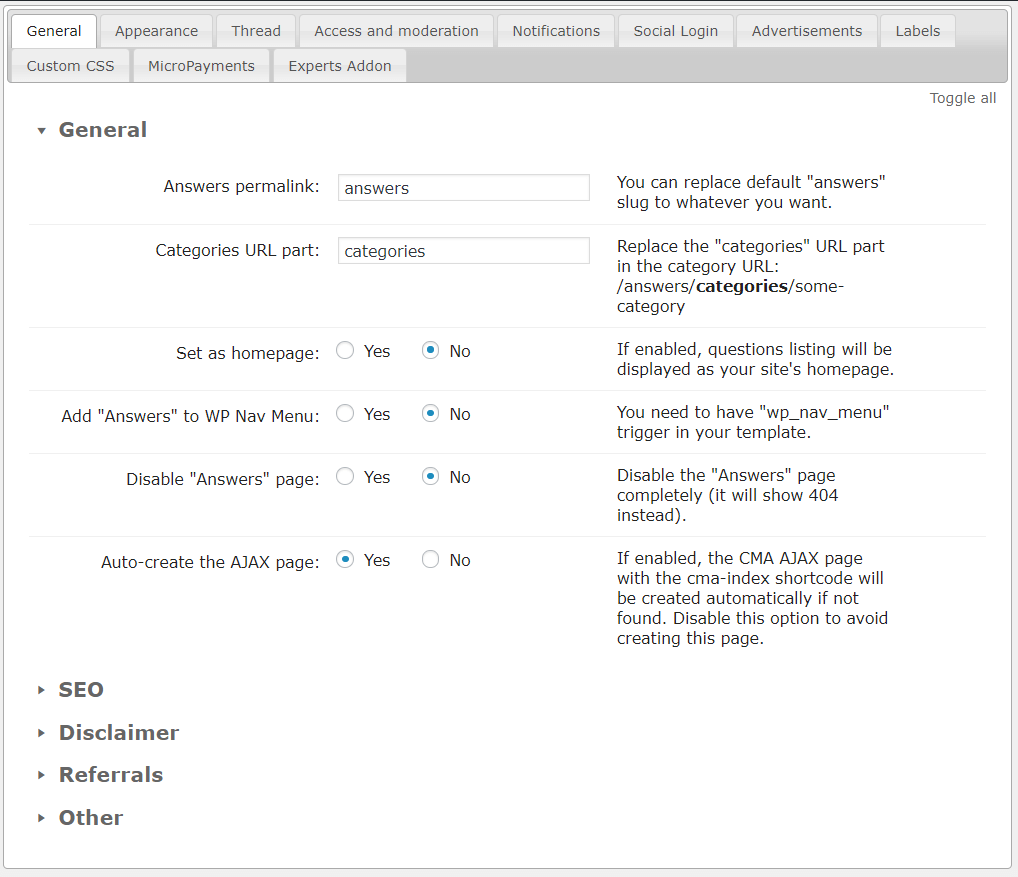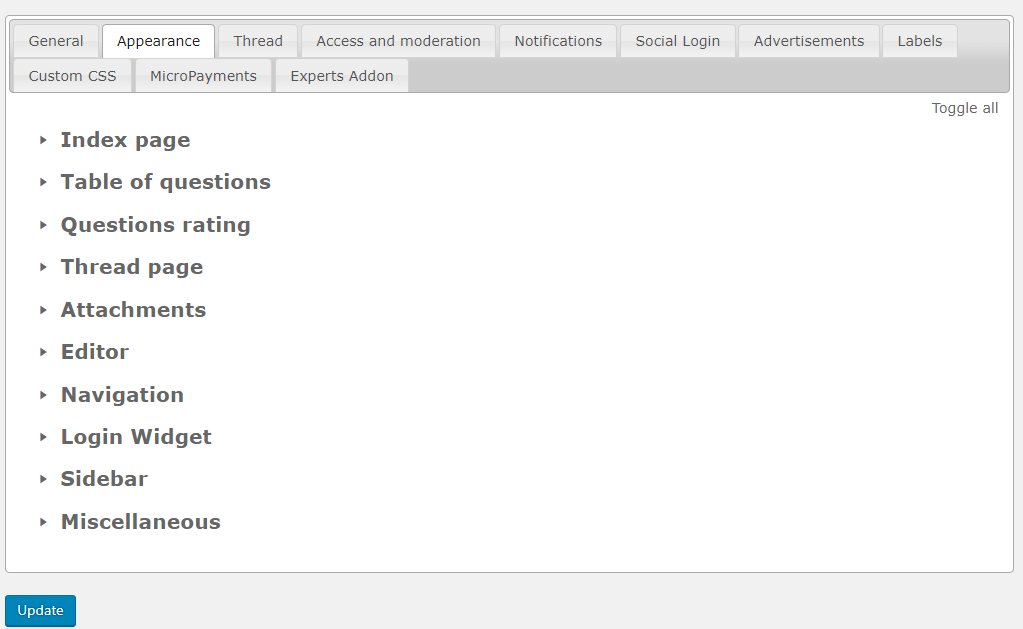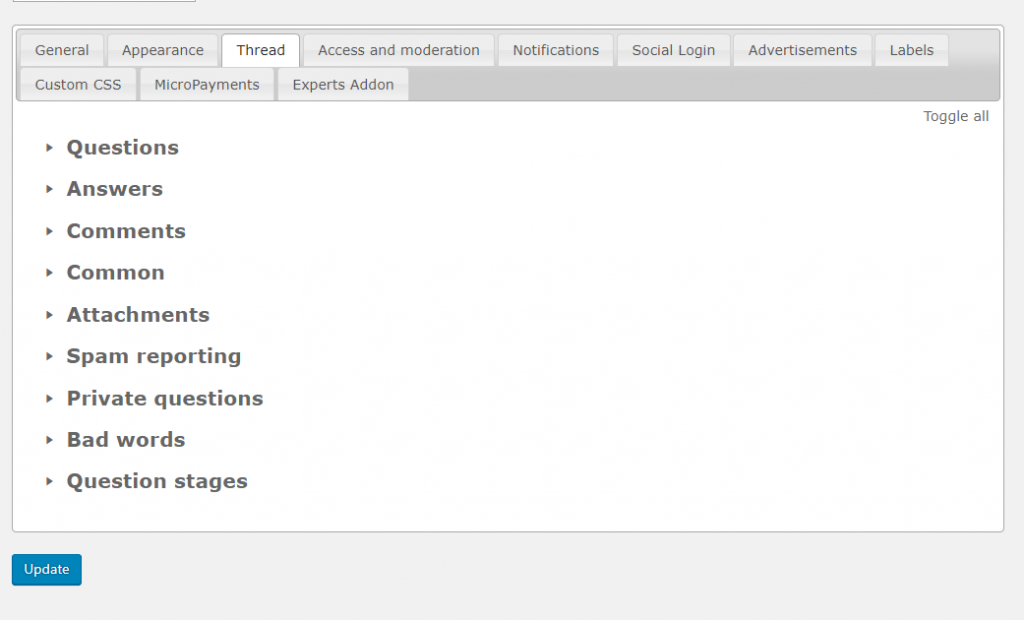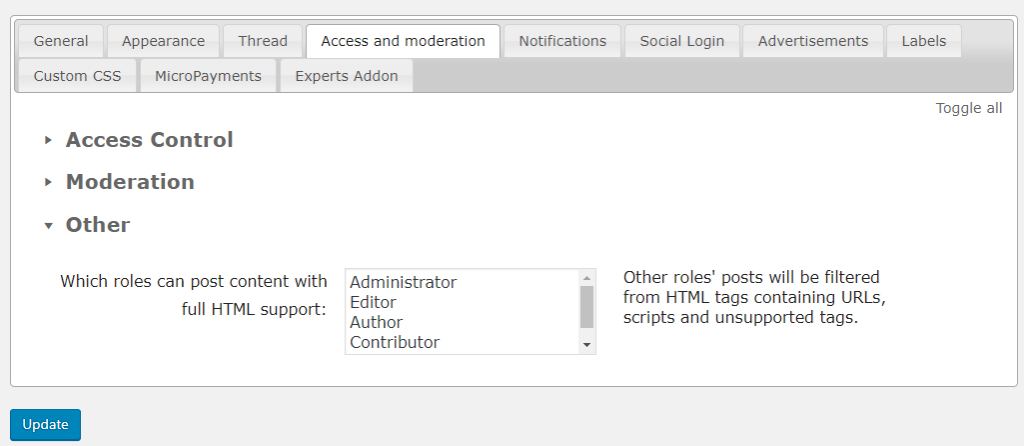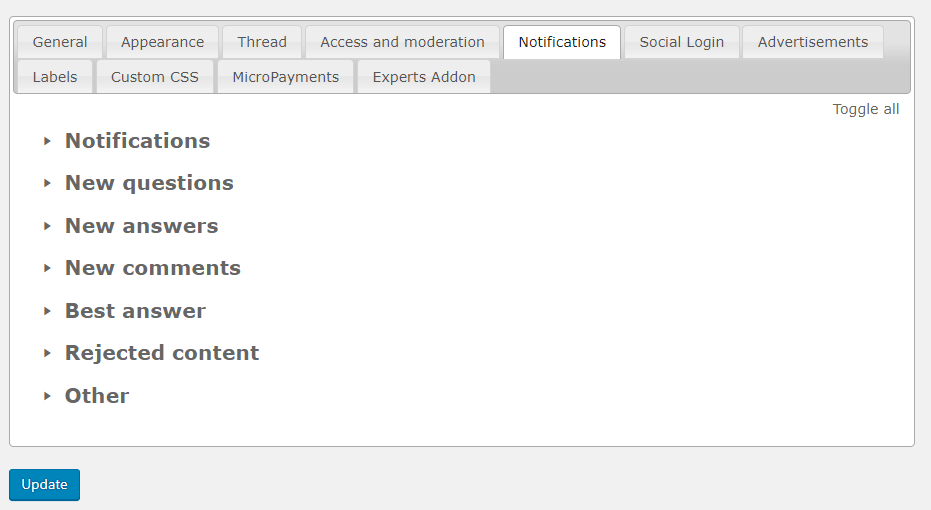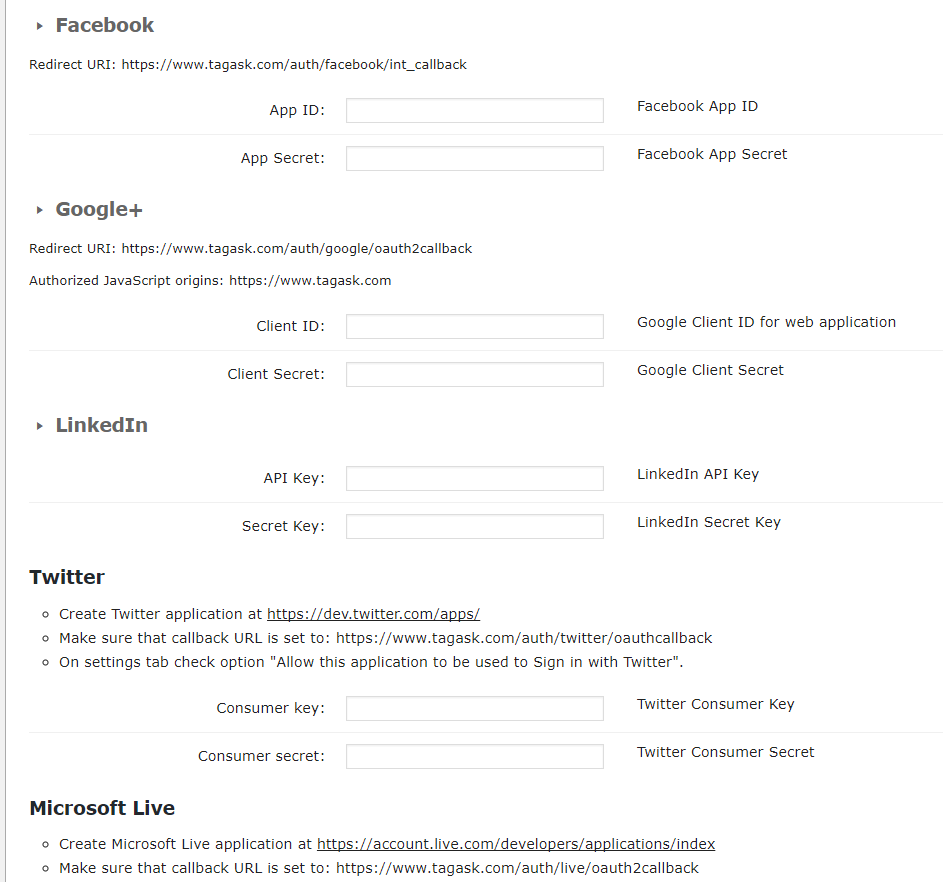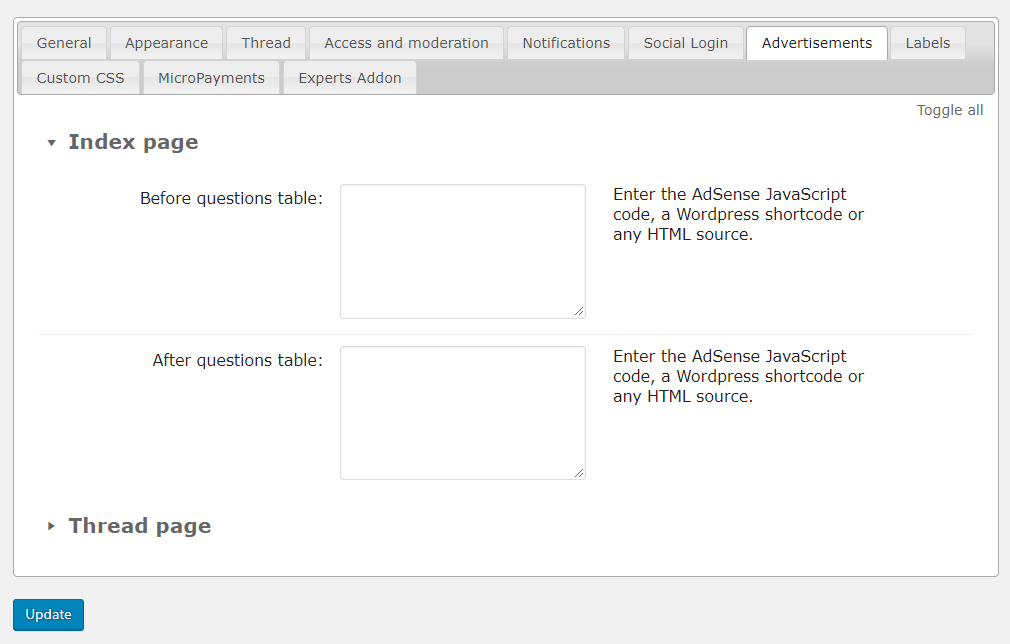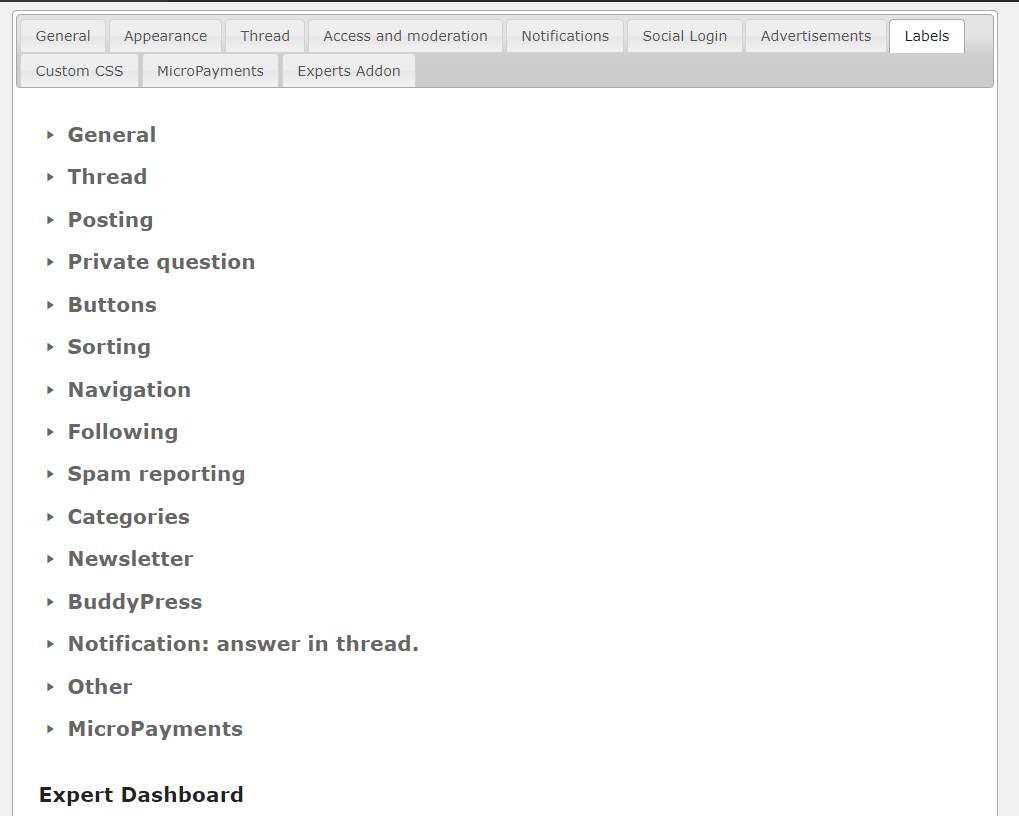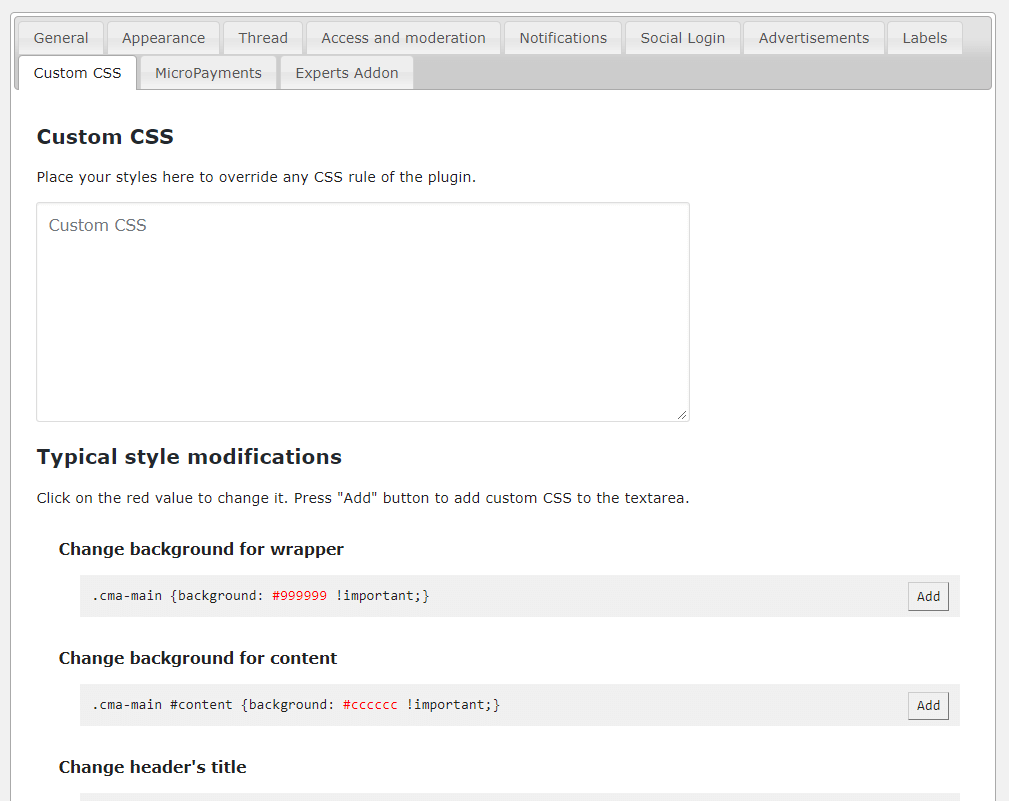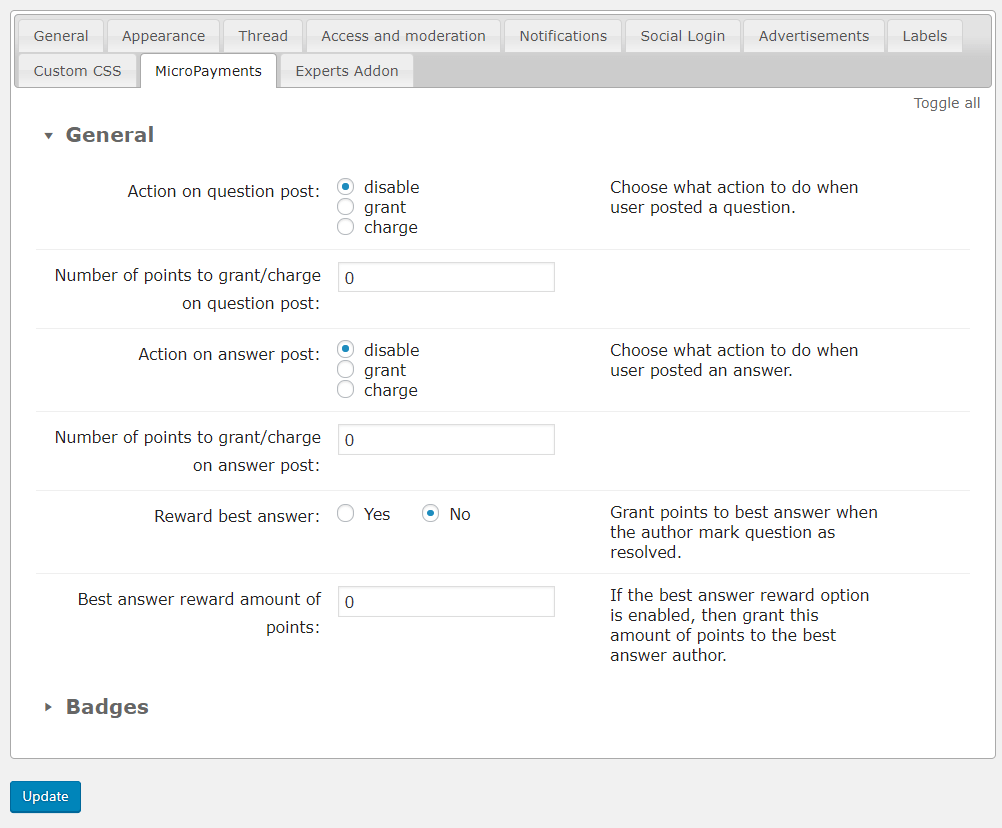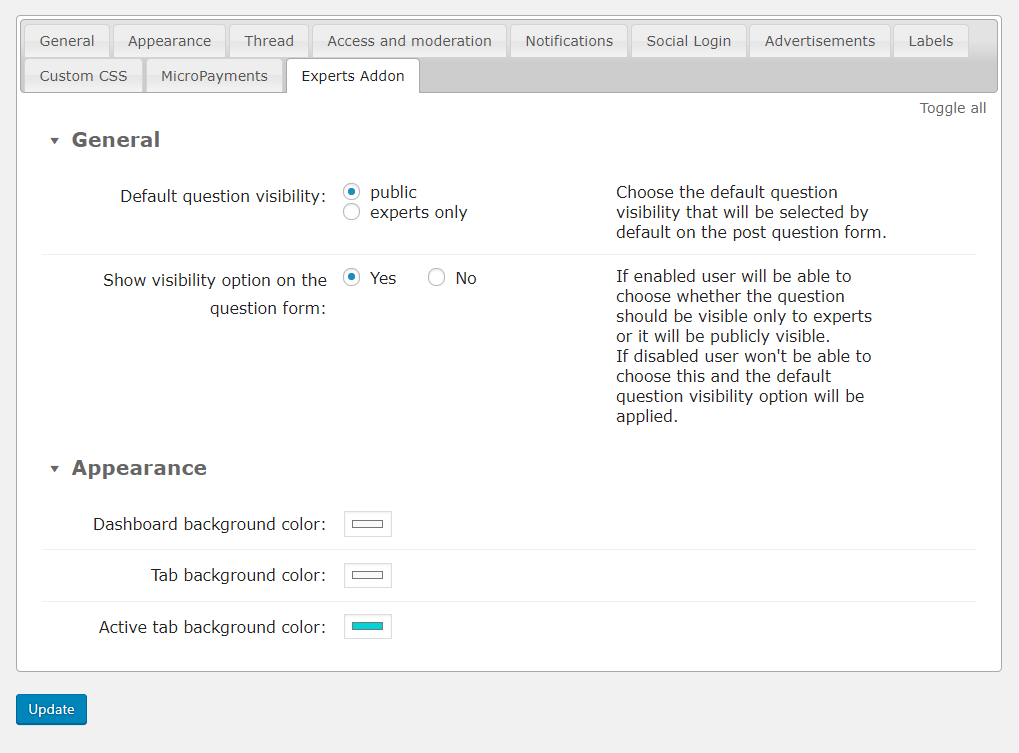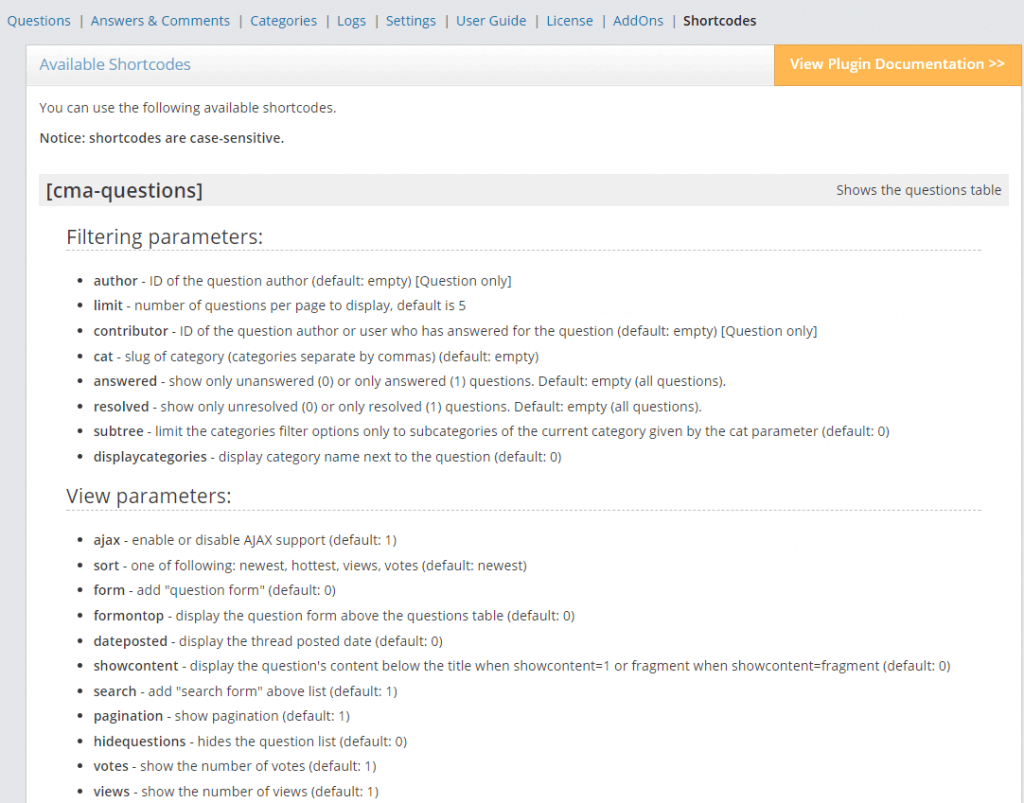Ask The Expert – WordPress Q&A Plugin
Build a WordPress Q&A forum with an Ask the Expert system. Ask the Expert supports adding multiple experts and assigning them to an unlimited number of Q&A categories.
Each expert can be assigned to more than one category, and each category can host several experts.
Assigning Questions to Experts
ChatGPT and Gemini Integration
Ask the Expert Q&A Plugin Payment Support
|
The ask the expert plugin can support payments using the EDD (Easy Digital Downloads) or WooCommerce cart systems which has more than 30 available payment gateways including PayPal, Stripe, 2Checkout, and many more. Define the cost for posting a question or for answering. Set a different price for each category or also a price for viewing an expert answer. Requires the payments add-on. |
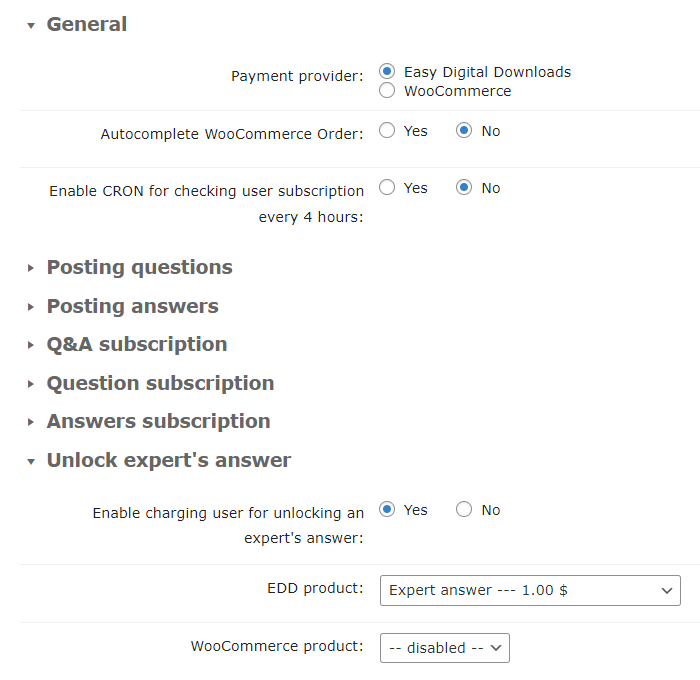 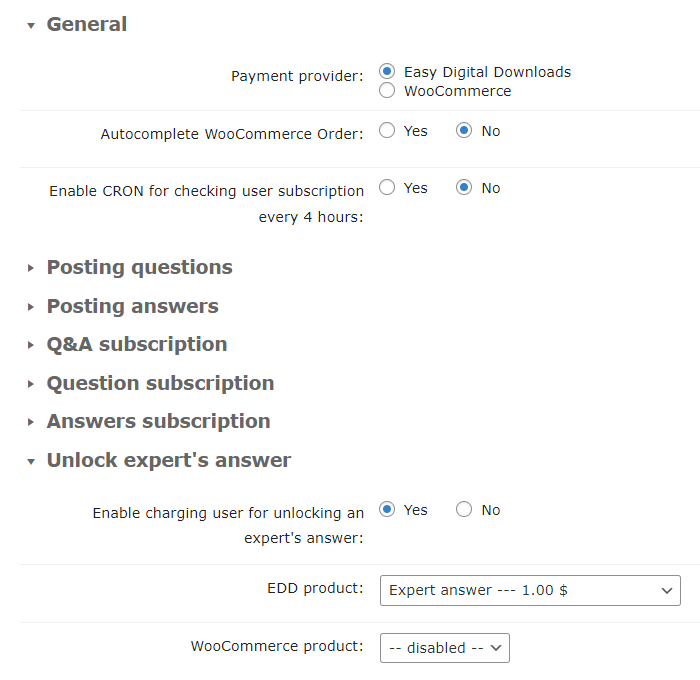 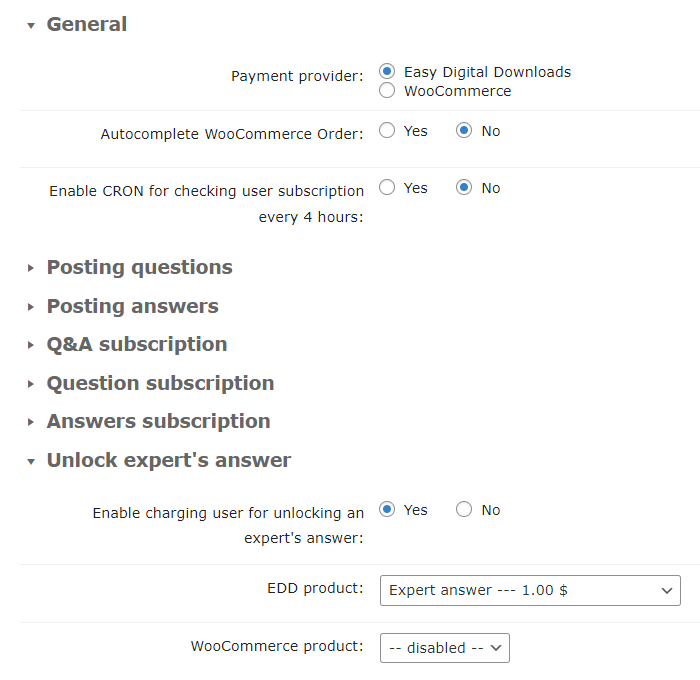 |
Experts Profile and Dashboard
Ask the Expert Dashboard
| The Expert dashboard contains all questions awaiting a response, questions which were already answered and gives access to the expert profile. |
   |
User Profile and Dashboard
   |
The User can create a profile adding their picture and basic contact information. User Dashboard also allows the user to view the list with all his questions. |
Posting Questions
WordPress Administrator Dashboard
   | The WP admin can view all current questions in the system, reassign a question to another expert, make a question public or private and manage all questions. |
Reports and Statistics
| Use a reports dashboard showing all system activity and additional statistics for each expert. |
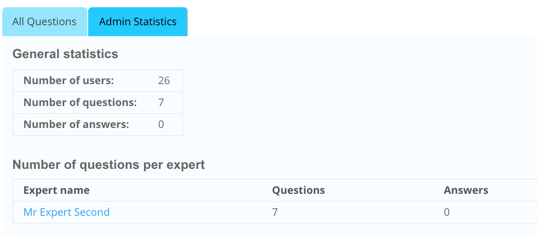 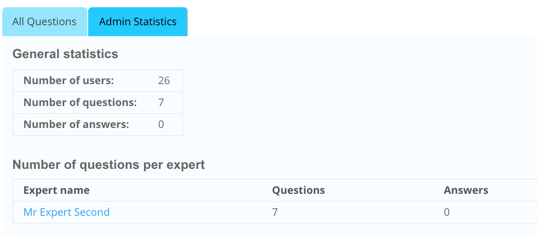 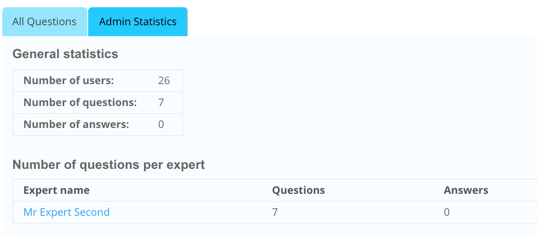 |
WordPress Q&A Plugin Bundle
The Ask the Expert Plugin is bundled with CM WordPress Answers Plugin. Together they are the ultimate Q&A plugins to create a comprehensive Q&A forum.
Using the Ask the Expert System for WordPress
- Post Questions for Experts to Answer – Let real experts answer user questions on your WordPress site
- Private Questions Support – Lets users ask experts private questions
- Assigning Questions to First Available Expert– Let experts pick the questions they can answer
- Expert Supported Categories – Support multiple topics and unlimited experts
- Expert Directory – Build an index of all available experts by category
Ask the Expert Related Resources
Ask the Expert Prerequisite Plugin
- CM Answers – Is bundled with Ask the Expert system
Ask the Expert Advise System Features
Please check the user guide to learn more about this plugin.
Questions Management
Categories



Admin can create multiple categories in order to organize the expert forum by topics.
Question Actions
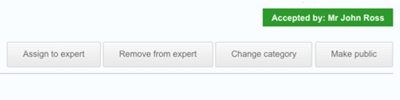
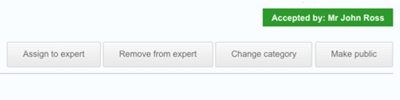
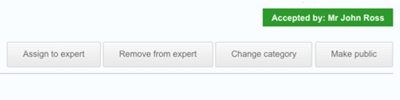
Admin and experts can manage questions and choose if to make any specific question public or to assign it to an expert. They can also choose to move questions between categories.
Assign Experts
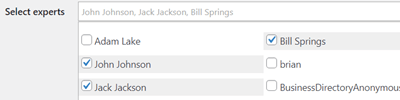
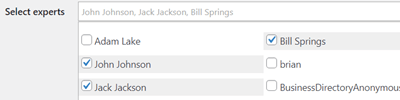
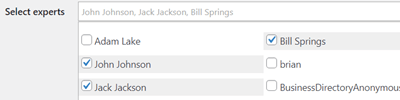
Admin can assign experts to specific categories, where users will be able to choose needed expert.
Question Status
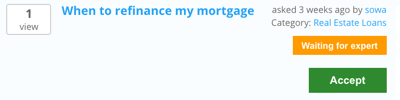
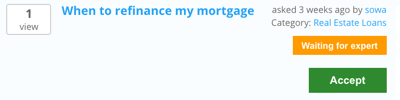
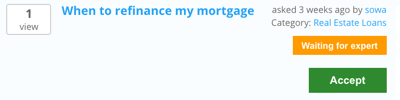
Each question has a status, whether it is public or not, and whether it is assigned to an expert or not.
User Features
Question Visibility
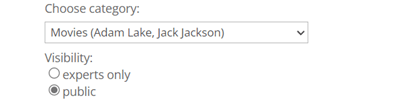
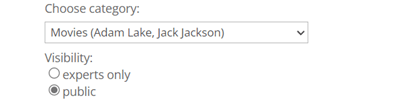
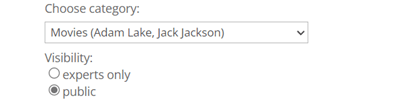
User can choose if to make his question public (visible to all users) or private (directed to a specific expert).
Choosing Experts
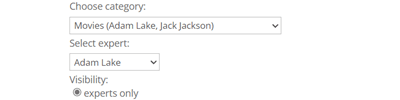
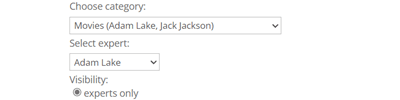
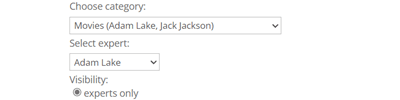
User can post a question directly to a specific expert rather then just posing it under the category and wait for any expert which is assigned to this category to answer it.
Choosing Categories
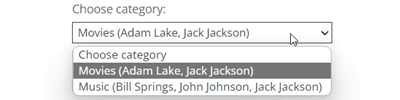
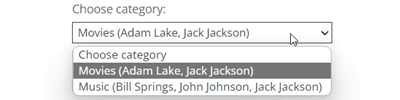
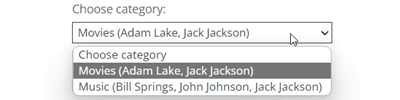
Users can choose a specific category under which they post their question. In such case any expert which is assigned to this category can choose if he answer the question and assign it to himself.
Expert Features
Allow experts to resolve questions
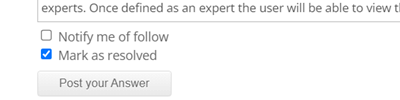
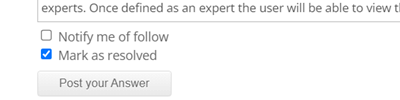
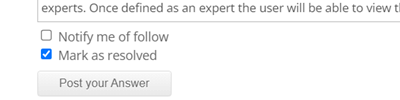
Experts can mark any question as resolved.
Allow experts to choose their categories



Experts can choose specific categories where they can answer questions as experts.
Gemini Support



Assign a Gemini user as an expert in certain categoris and let it automatically answer users’ questions.
Allow experts to create new categories



Admin can allow experts to create new categories.
ChatGPT Support
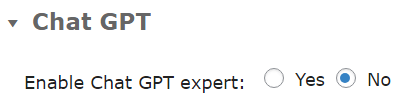
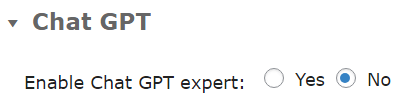
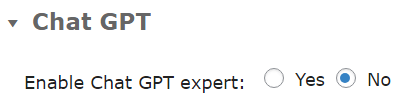
Assign a ChatGPT user as an expert in certain categoris and let it automatically answer users’ questions.
Dashboard Features
Admin: All Questions Index
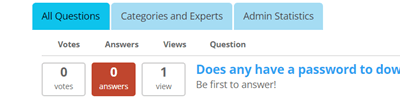
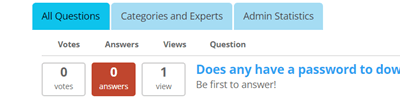
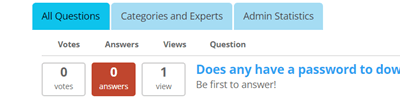
Admin can see a list of all asked questions and their status in the admin dashboard.
Expert: Questions to Experts
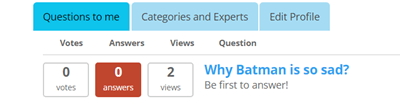
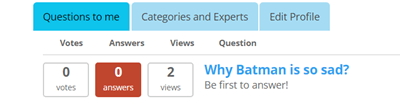
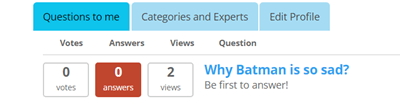
Each expert can see a list of questions assigned to him, public questions, or questions in his category which are not assigned to any expert yet.
User: My Questions Index
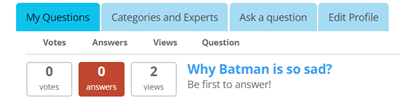
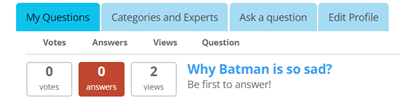
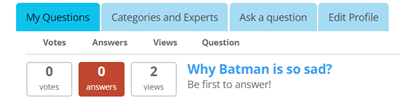
Each user can see the list of questions asked by him.
Admin / Expert / User: Categories and Experts Index
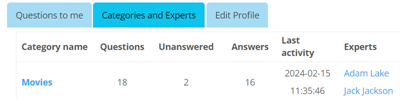
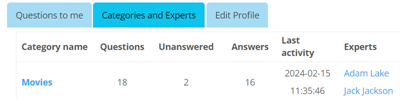
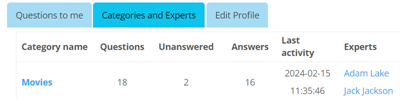
Dashboards of all user types (admin, experts and users) show a list of categories and experts assigned to each.
Admin: Statistics
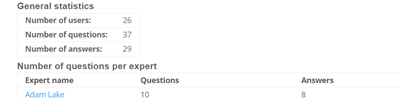
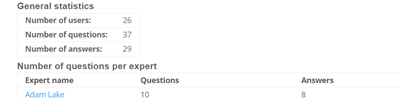
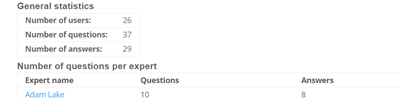
Admin can see the general statistics including the performance of each expert – how many questions are assigned to them and how many are answered.
Expert / User: Edit Profile
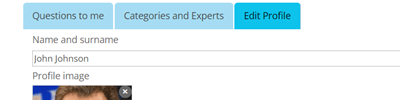
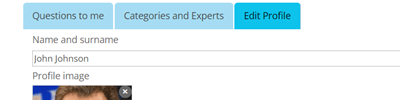
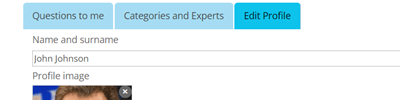
Experts and users can add their profile information including full bio, picture, contact information and attachments.
User: Ask a Question
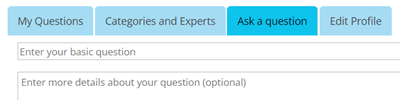
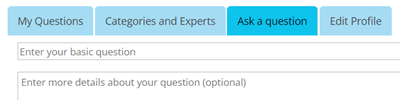
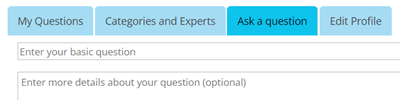
The user dashboard includes a form for submitting new questions.
Dashboard Style
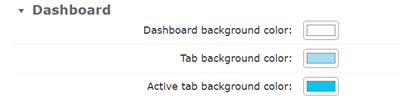
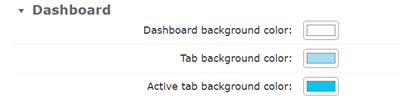
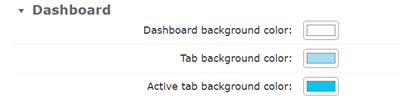
Admin can customize the colors of the dashboard.
Payment Features
Requires the Answers Payments add-on.
Paid Questions
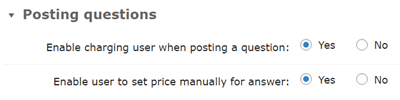
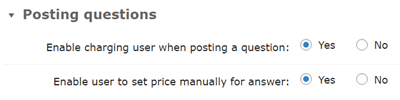
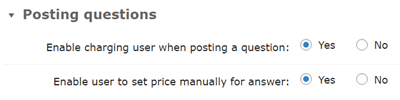
Charge users for asking questions (single value for every question).
Paid Unlock
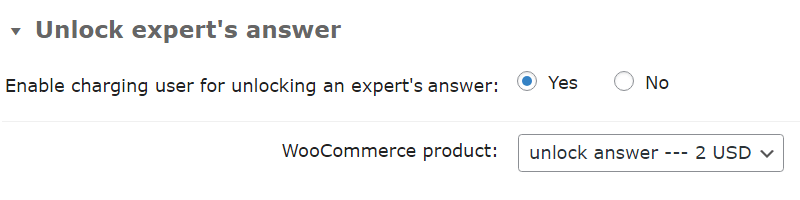
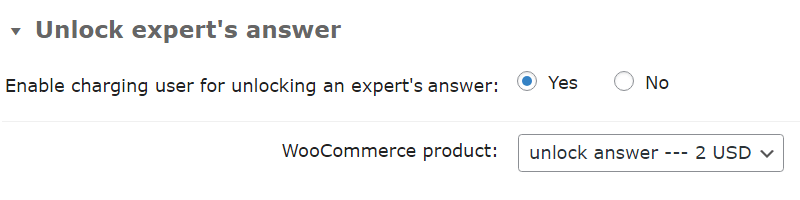
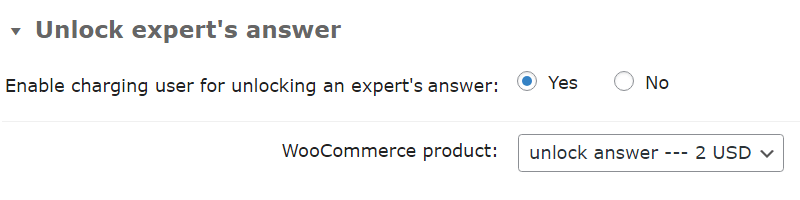
Charge users for unlocking access to an expert answer (single value for every answer).
Paid Answers
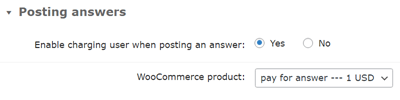
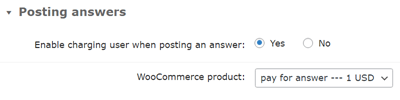
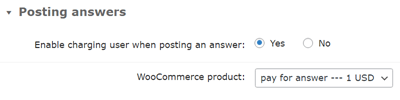
Charge users for asking questions (single value for every answer).
Ask the Expert System Plans and Pricing
| PLANS | Answers Pro (Essential) | Ask the Expert (Advanced) | Ask the Expert (Ultimate) |
| Price includes 1 year support/updates. Manual renewal with 40% discount, not a subscription | $49 | $99 | $149 |
| Number of Websites / License Activations | 1 | 3 | 5 |
| BASIC FEATURES | |||
| Advanced Access Control |    |    |    |
| Shortcodes with Ajax Support |    |    |    |
| Customize Permalink |    |    |    |
| Multisite Support |    |    |    |
| Logs & Statistics |    |    |    |
| SEO Support |    |    |    |
| EXPERT FEATURES | |||
| Experts Index |    |    |    |
| Manage Questions |    |    |    |
| Reassign Questions |    |    |    |
| Assign Experts |    |    |    |
| Expert Dashboard |    |    |    |
| QUESTIONS & ANSWERS FEATURES | |||
| File Attachments |    |    |    |
| Q&A Comments |    |    |    |
| Best Answer Support |    |    |    |
| Edit After Posting |    |    |    |
| Private Questions |    |    |    |
| Answers & Voting Counts |    |    |    |
| Question Categories |    |    |    |
| Question Tags |    |    |    |
| Category Custom Fields |    |    |    |
| Full Text Editor |    |    |    |
| USER FEATURES | |||
| Basic Moderation options |    |    |    |
| Private Answers |    |    |    |
| Reassign Content |    |    |    |
| User Profile Page |    |    |    |
| Favorite Question |    |    |    |
| User Posting Meter |    |    |    |
| User Badges |    |    |    |
| APPEARANCE FEATURES | |||
| Templates can be Customized |    |    |    |
| Mobile Responsive |    |    |    |
| Localization Support |    |    |    |
| Make Forum your Homepage |    |    |    |
| Widgets |    |    |    |
| Sticky Questions |    |    |    |
| Forum Disclaimer |    |    |    |
| Social Share Widget |    |    |    |
| Replace WordPress Comments |    |    |    |
| INTEGRATIONS | |||
| ChatGPT Support |    |    |    |
| Gemini Support |    |    |    |
| Social Media Integration |    |    |    |
| BuddyPress Integration |    |    |    |
| GamiPress Integration |    |    |    |
| Ultimate Member Integration |    |    |    |
| Gravatar Support |    |    |    |
| Geolocation Information |    |    |    |
| AdSense Integration |    |    |    |
| Integration with CM Expert Directory |    |    |    |
| Integration with Micropayments |    |    |    |
| ADD-ONS FEATURES | |||
| Paid Questions |    |    |    |
| Paid Answers |    |    |    |
| Paid Unlock |    |    |    |
| SUPPORT | |||
| Product Knowledge Base |
   |
   |
   |
| Priority email support |
   |
   |
   |
| Product updates |
   |
   |
   |
| PLANS | Answers Pro (Essential) | Ask the Expert (Advanced) | Ask the Expert (Ultimate) |
| Number of Websites / License Activations | 1 | 3 | 5 |
| Price includes 1 year support/updates. Manual renewal with 40% discount, not a subscription | $49 | $99 | $149 |
Ask the Expert Image Gallery
Back-end Gallery
Ask the Expert Add-on Related Use Cases
Expert Plugin Use Case Example
- User Community – Build a professional community website powered by user generated content. It is divided to experts who give out answers to users who submit them. You have the power to create a centralized hub platform for giving answers and feedback to your users. Monetize the platform by letting users pay for a subscription and also rewarding your experts. The viral effect of such concept is vast, so don’t waste time, and start your project today.
WordPress Ask Expert Plugin Frequently Asked Questions
Please check the user guide to learn more about this plugin.
How many questions can be asked?
Can images or files be uploaded with questions?
Is it possible for me to require payment for asking or answering questions on my website?
Yes. We have included payment support for this plugin for requiring payment for posting or answering questions.
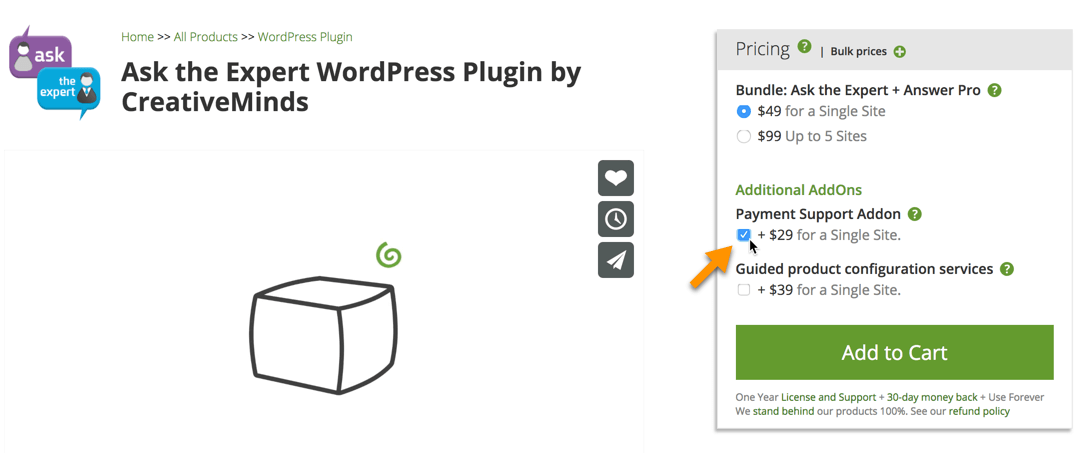
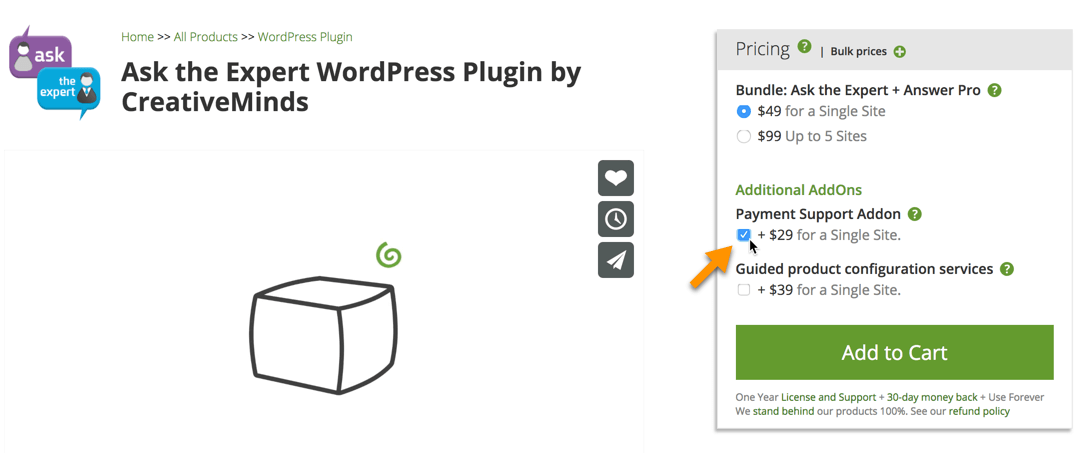
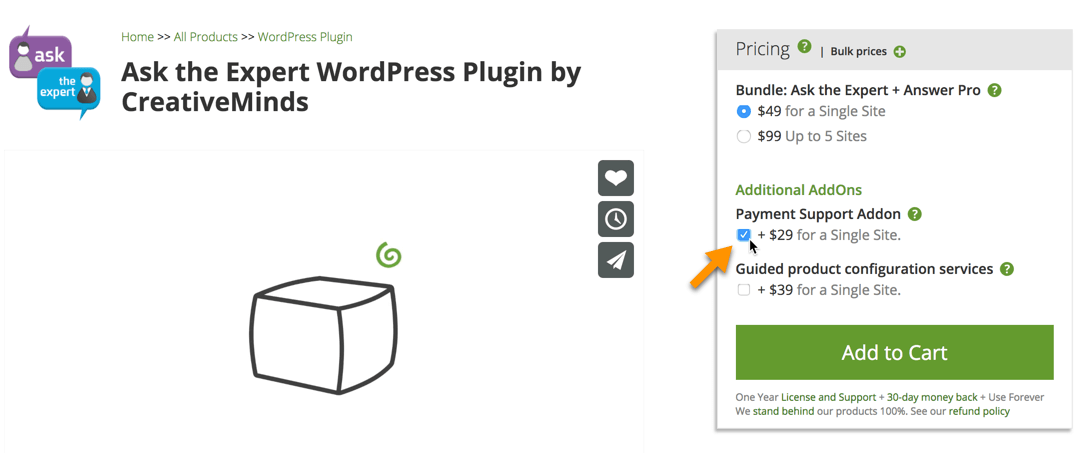
Will this plugin help my SEO?
Can users choose the expert that answers the question?
No. Our Ask the Expert plugin has a shortcode for showing the list of all available categories. User can choose to use this list to decide which category to submit their question to then experts within that category will have the opportunity to answer the question posted.
To learn more about the shortcodes for this plugin and how to use them see this documentation article
Who are the experts?
WordPress Ask Expert Plugin Online Demo
ASK THE EXPERT DEMO
Customer Reviews for the Ask the Expert WordPress Plugin
- Solved all my needs
I tried a bunch of Q&A plugins before this and I wish I had found this one first! Solved all my needs and being able to upload pictures and vote on the best answers really sold me! Great plugin.
Christina Finiac - Superb plugin for
I was looking for a WordPress software to achieve this for about two weeks. The competitors were just lacking and I settled with the CM Ask the Expert because it allow users to upload pictures to the questions too
Keyla M - Packed with features
I did have to look around the documentation for a bit, but after the initial setup I was ready to go. I especially like that the experts have profile pages too
Tara Sabino - AWESOME
Used it to create a directory of GPs to answer questions from patients. Works like a charm
Tony