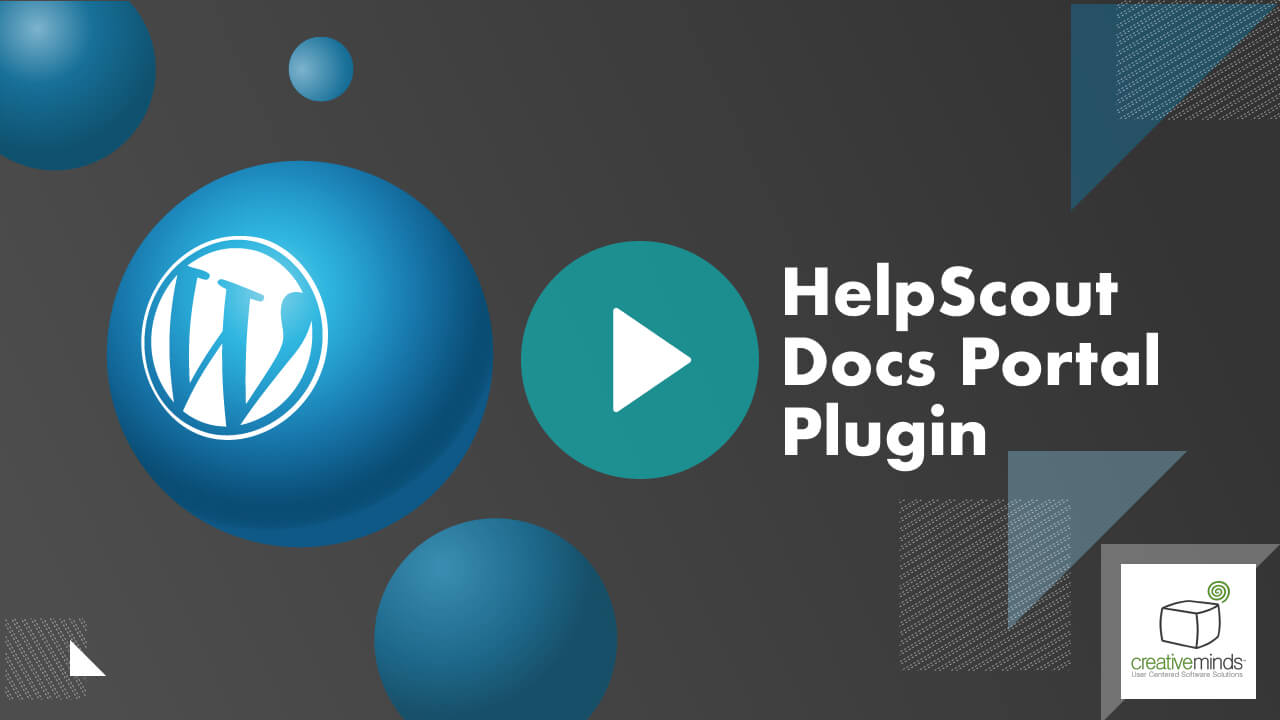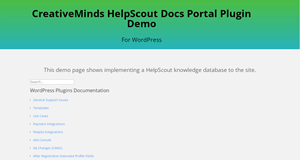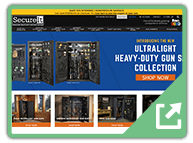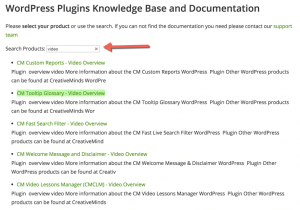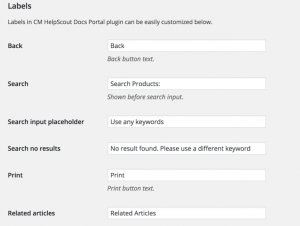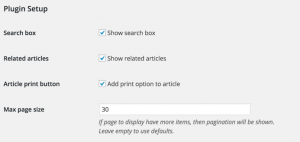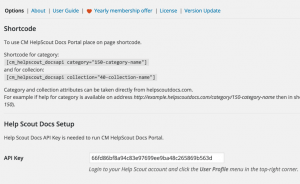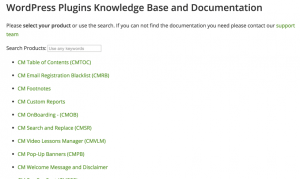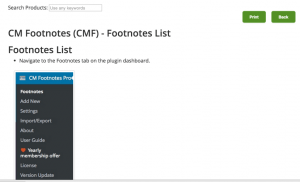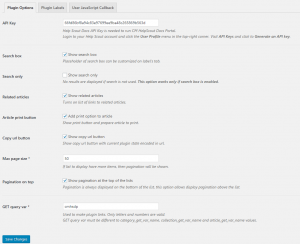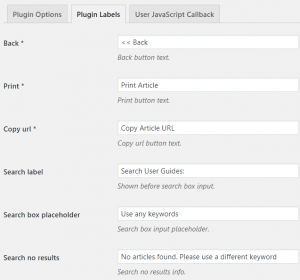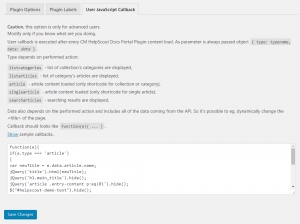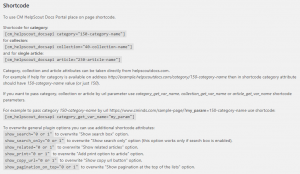Help Scout Docs Portal Plugin for WordPress Description
The Help Scout Docs Portal plugin is a supplement WordPress Plugin to the Help Scout Docs portal. The plugin uses the latest Help Scouts API and connects to your Help Scout docs knowledge base portal and displays all content using a shortcode on your WordPress site.
Quick Setup
| This Help Scout plugin is easy to set up and use, all that is needed is the Docs API key to connect to a Help Scout account. |
 Docs API Settings
Docs API Settings |
Easy To Use
Using the WordPress Help Scout Docs Portal Knowledge Base Plugin
- Show Help Scout Docs content on your WordPress site using your own main domain
- Embed your Help Scout documentation into your product page
- Search your Help Scout knowledge and show results on your own site
Help Scout Docs Portal Use Case Examples
- Help Center – Provide your customers easy to read and categorized product knowledge and turn them into your product experts.
- Product FAQ – Reduce customer support workload and give users answers and solutions to the their questions.
- Knowledge Base – Organize your content into a central hub of knowledge, and provide users with valuable information.
Help Scout Docs Portal Plugin Additional Resources
Help Scout Docs Portal Plugin Features
Please check the user guide to learn more about this plugin.
Easy Setup
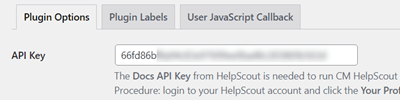
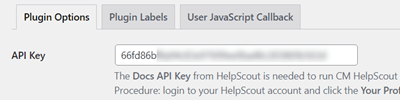
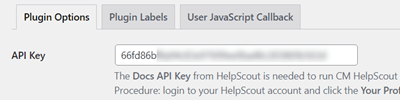
You only need a HelpScout API to connect the plugin with your documentation.
Search Bar
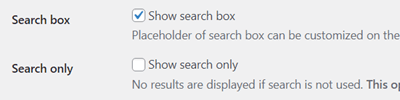
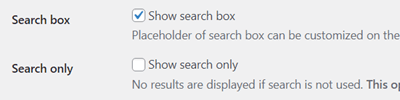
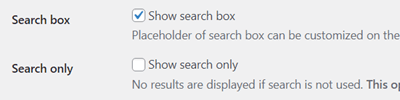
Let users search for articles using a search bar. Optionally, you can show articles only on search request.
Show Print Button
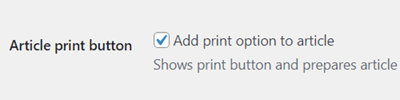
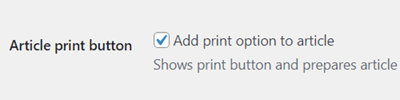
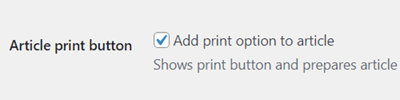
Decide if to show the button for printing the article.
Items Per Page
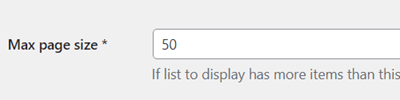
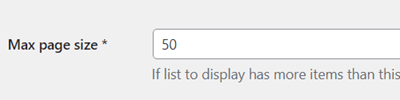
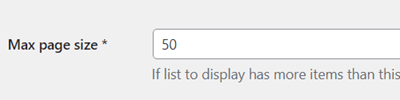
Decide how many articles to show in the list per page.
GET Query Var Support
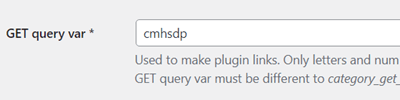
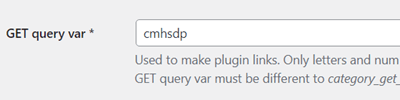
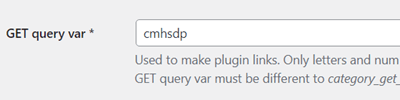
Supports making plugin links.
Shortcode Support
Embed any collection, category or specific article from your documentation to your site using a shortcode.
Labels
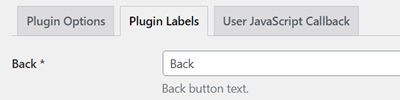
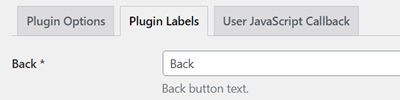
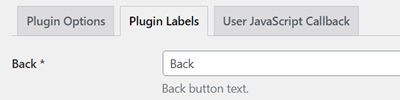
Edit or translate all front-end plugin labels.
Show Related Articles
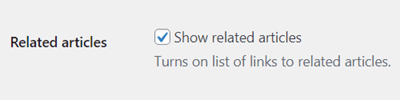
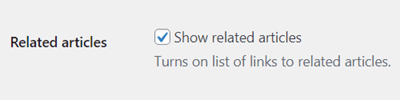
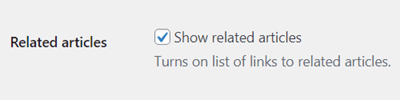
Choose if to display related articles.
Show ‘Copy URL’ Button
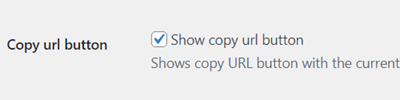
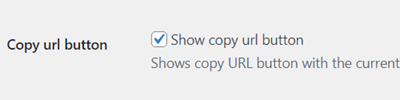
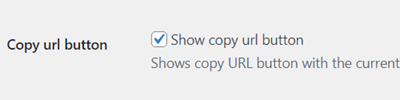
Optionally display a button for copying an article URL.
Pagination
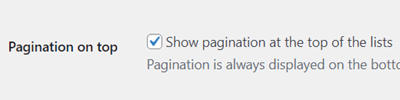
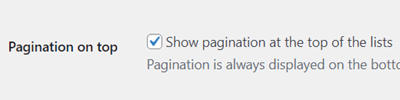
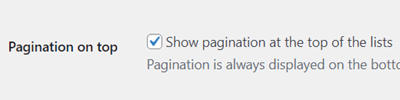
The pagination is displayed at the bottom of the list by default. Optionally, you can display pagination navigation at the top.
User JavaScript Callback
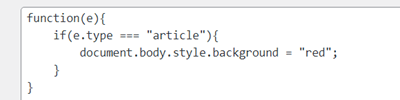
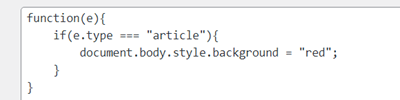
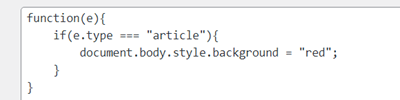
Supports implementing user JS callbacks.
Ajax Based
Users can search for articles staying on the same page.
Help Scout Docs Portal Online Demo
HELPSCOUT DEMO
EXAMPLES OF SITES USING HELPSCOUT TO WP PLUGIN
Help Scout Docs Portal Image Gallery
Back-end Gallery
HelpScout Docs Portal Frequently Asked Questions
Please check the user guide to learn more about this plugin.
Do you need to have an API key to retrieve data from the HelpScout Knowledge Base?
Is there any limit to the number of categories or collections the plugin can support?
Can I create several pages, each showing a different HelpScout knowledge base collection on my WordPress site?
Customer Reviews for the Plugin
- Great Features
Love all the features this plugin provides. Embedding both photos and videos as well as ads is very unique and has really helped improve our overall SEO for our products as well. The layout is really user-friendly and the price is unbeatable!
Christina - Very Helpful
Just installed and everything works great! Having the documentation easily available for customers has greatly reduced my support questions. Thanks!
Phil - Super easy setup :)
Just added the API key and that was it, nice!
Pablo - Better search
Added the plugin so that users can search through documentation on my own domain. Works as intended
Henry Cross