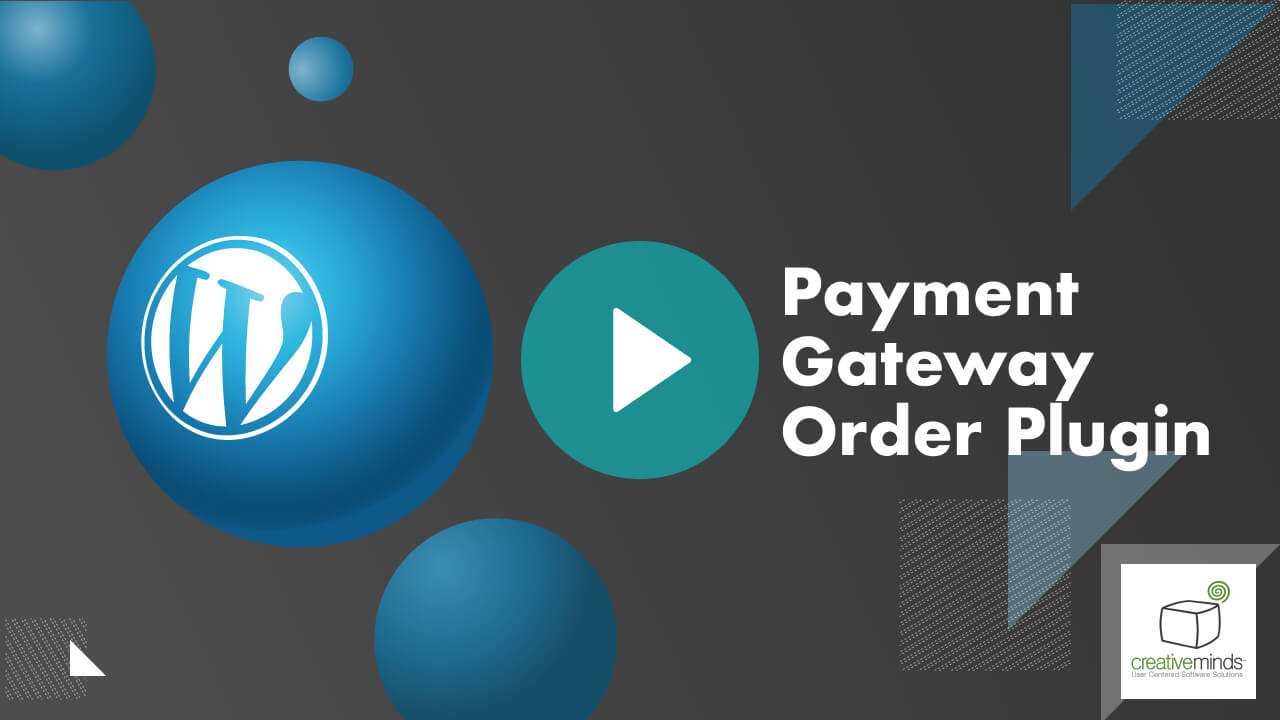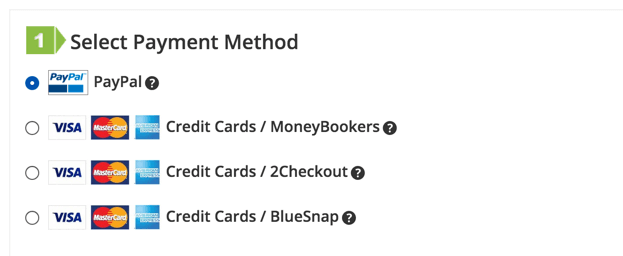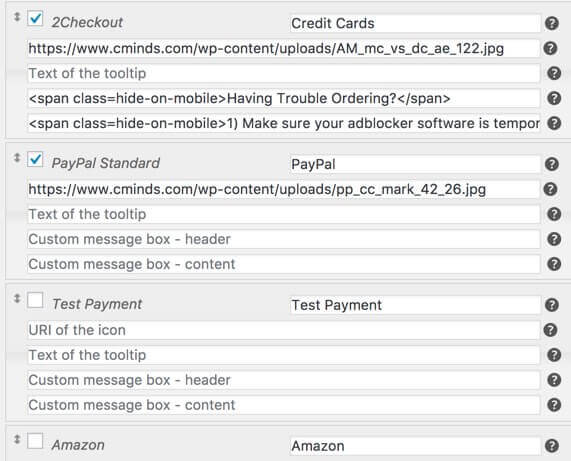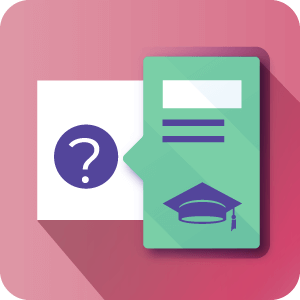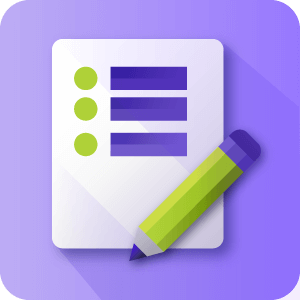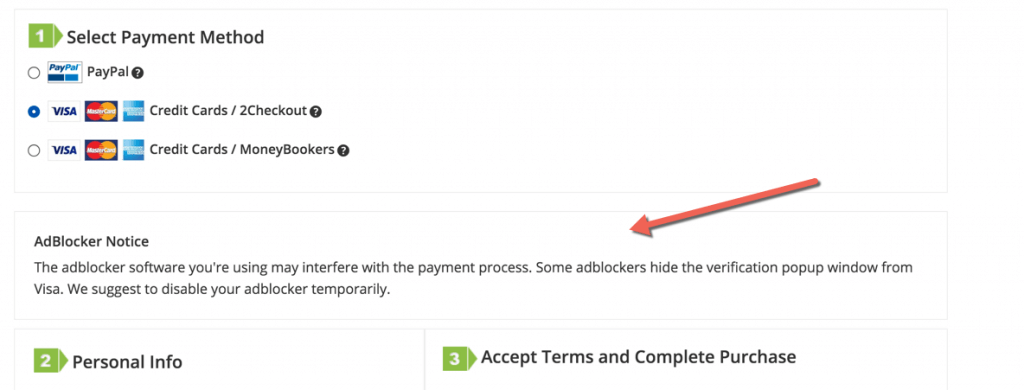Payment Gateway Order for Easy Digital Downloads
Easy Digital Downloads is a complete WordPress eCommerce solution for selling digital products which includes an advanced cart system.
Prioritizing your Payment Gateways
Improve Your EDD Payment gateway Settings
Payment Gateway Order for Easy Digital Downloads Features
- Prioritized Payment Gateways – Re-organize your Easy Digital Downloads checkout payment gateway order
- Brand each Payment Gateway – Support adding an icon near each payment gateway and make it more visually recognizable
- Change Gateway Name – Control the payment gateway name while overriding the default plugin provided name
- Tooltip Support – Add a tooltip icon near each payment gateway to provide the user with additional information
- Control Layout – Change the layout of the payment gateway order options from displaying horizontally to displaying vertically
- Add Custom Message – Once user chooses the payment gateway, it is possible to show additional instructions below selection
- AdBlocker Support – Detects if AdBlocker is in use to support warning the user to remove AdBlocker before making payment
Payment Gateway Order Resources
Payment Gateway Order Prerequisite Plugin
Payment Gateway Order Related Plugins
Gateway Order Image Gallery
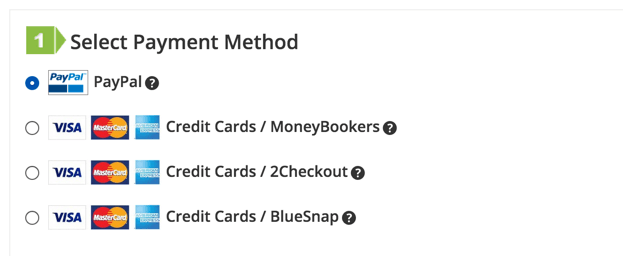
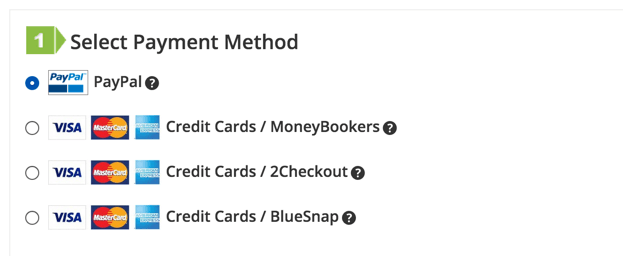
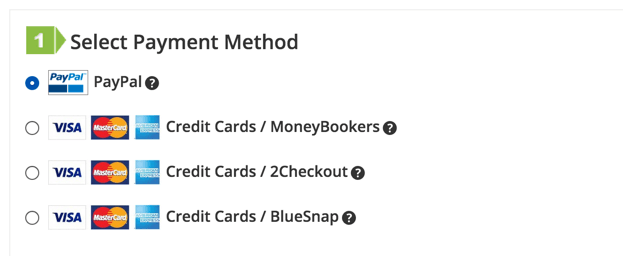
Checkout with gateway order
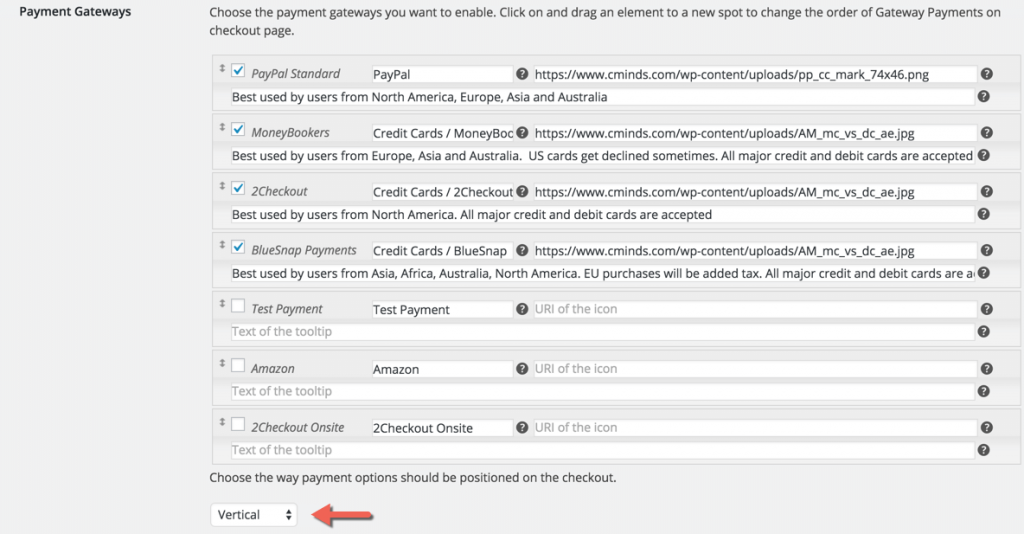
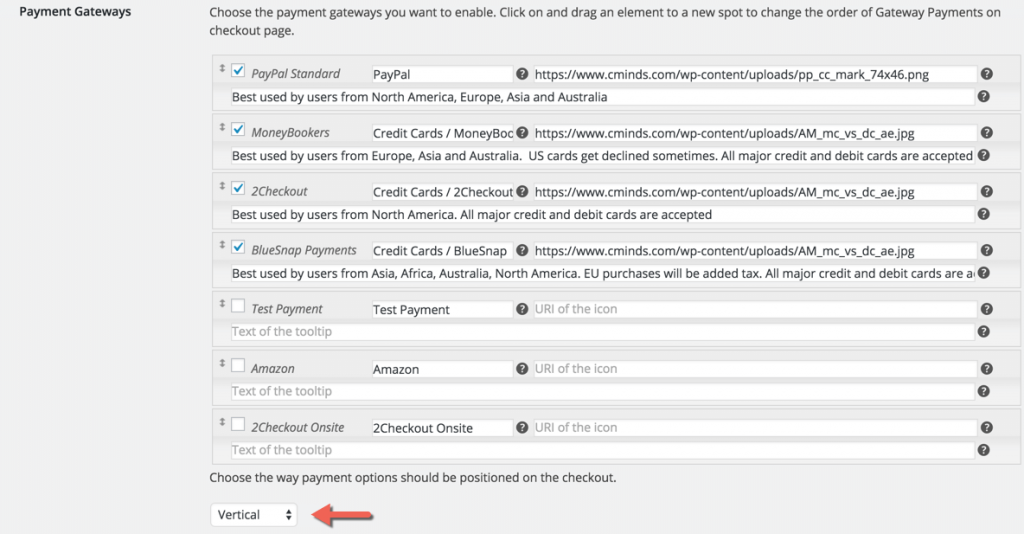
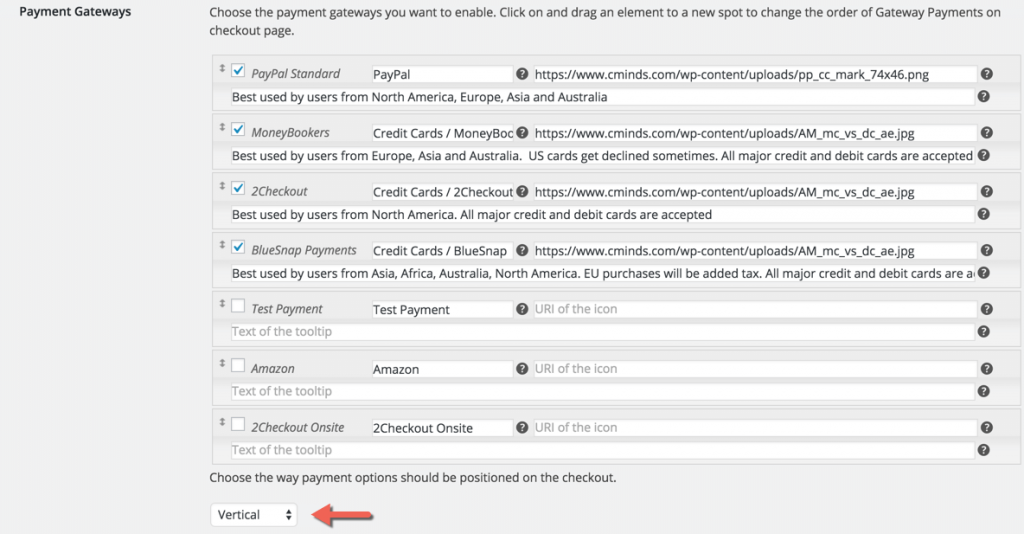
Gateway order settings
Gateway Order Release Notes
Plugin Version 1.0.9 19th Jan 2020
- Fixed the issue with the 0 displayed in the checkout when loading the gateway
Plugin Version 1.0.8 4th Dec 2018
- Changed information icon type
Plugin Version 1.0.7 18th Feb 2018
- Changed information icon type
Plugin Version 1.0.6 06th April 2016
- Added AdBlocker support
- Added support to show messages once a gateway was selected under the selection section
Plugin Version 1.0.5 19th Oct 2015
- Changed the licensing name (fixed problem with activating the license)
- Added the option to change the checkout label of the gateway
- Added the option to display the tooltip next to the gateway
Plugin Version 1.0.4 4th Aug 2015
- Fixed bug related to the default gateway
Plugin Version 1.0.2 7th May 2015
- Fix license issues
- Add option to add an image to the gateway
- Add option change payment options layout
Plugin Version 1.0.1 10th April 2015
- Fix potential XSS issues