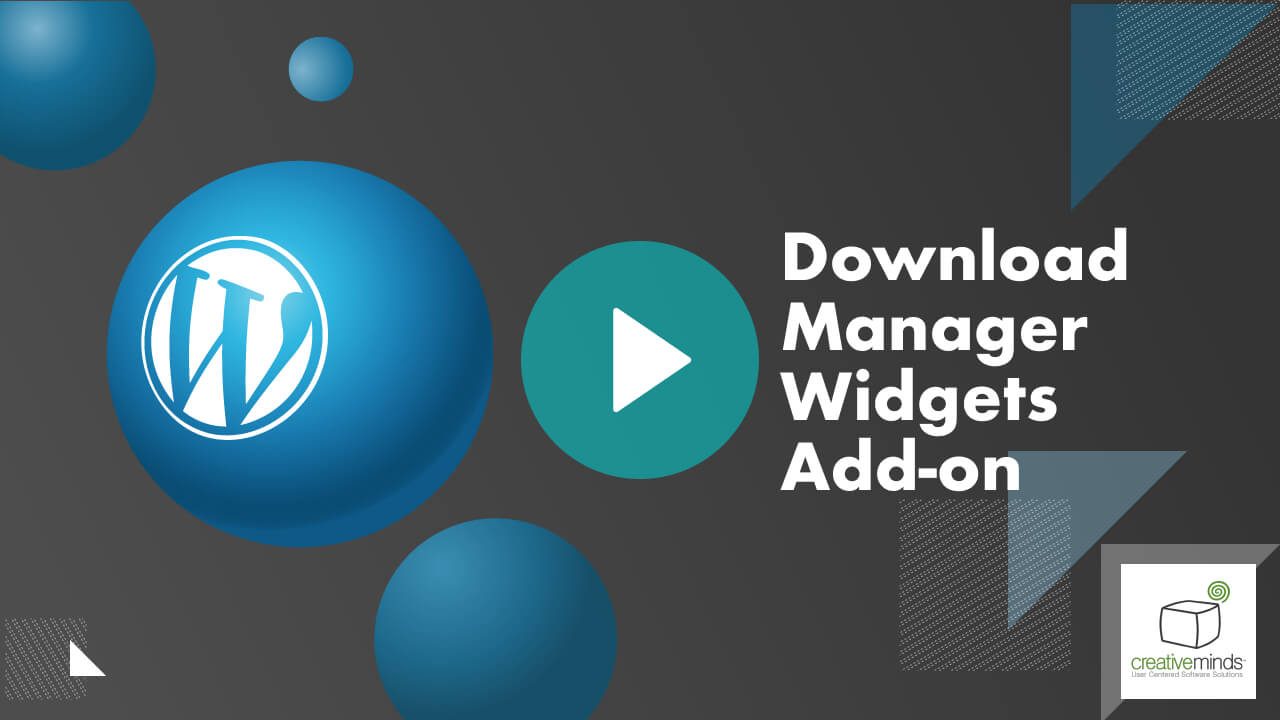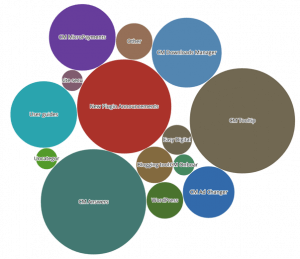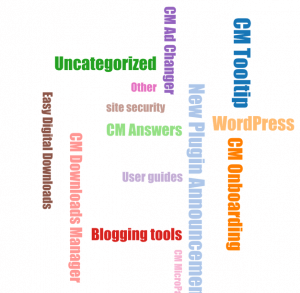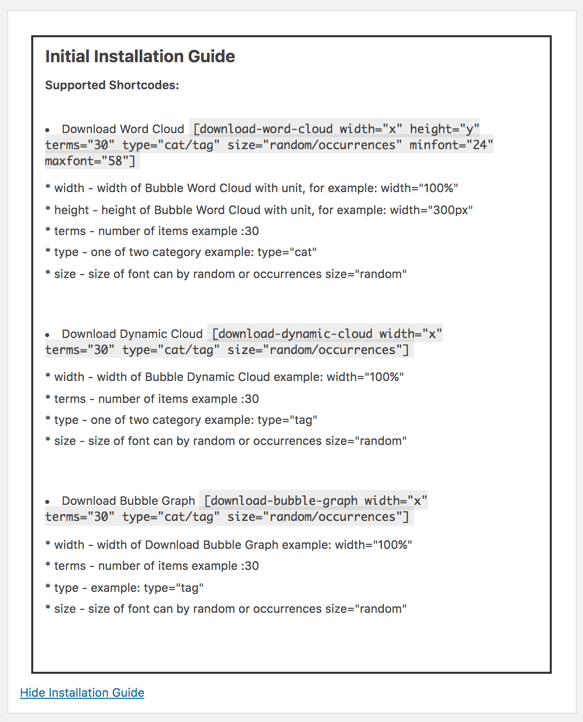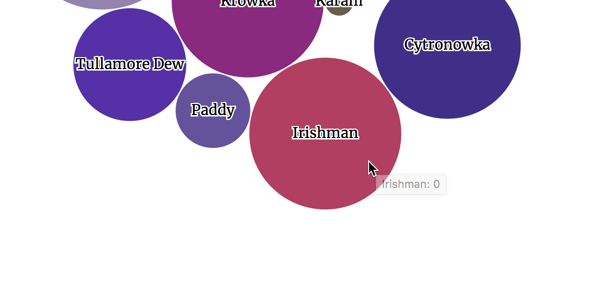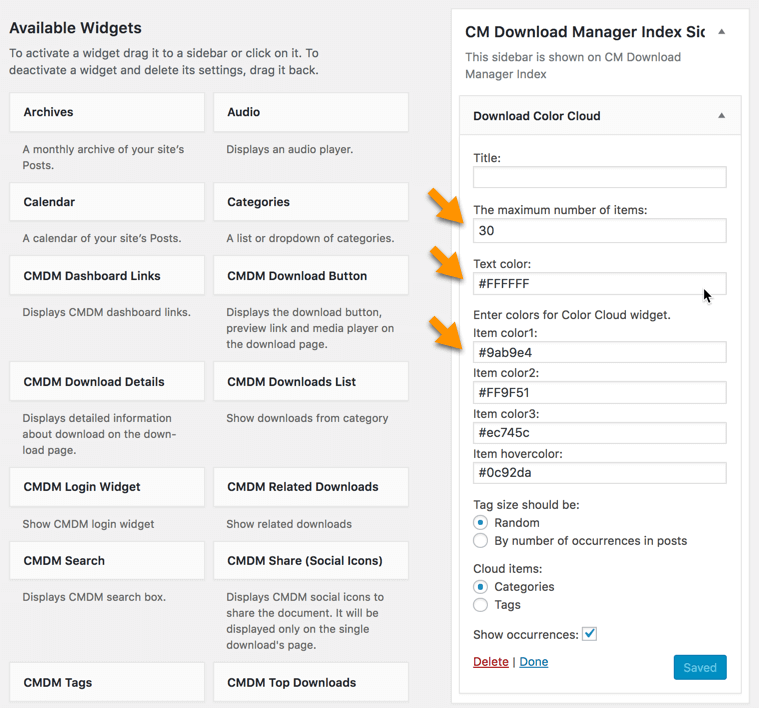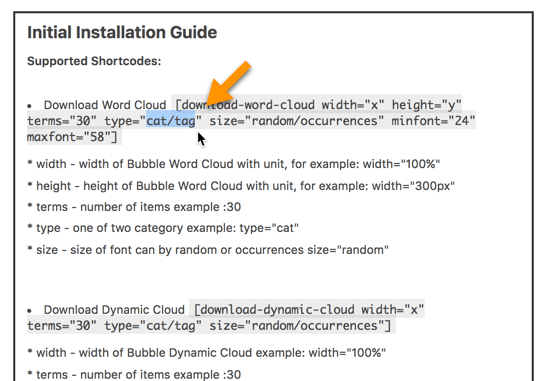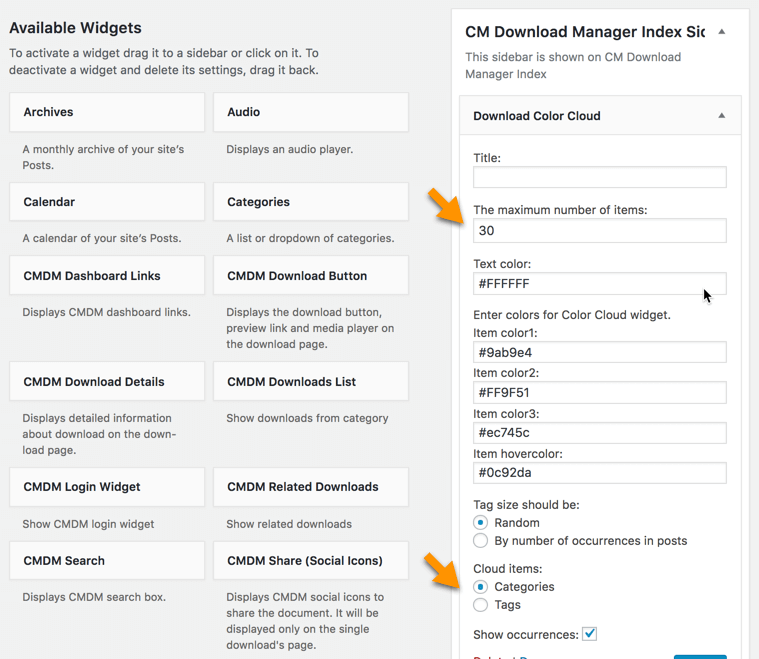Download Manager Visual Widgets AddOn Description
WordPress Download Visual Widgets is an addon for the Downloads manager plugin, which offers a set of six visualization tools that enhance your downloads platform with fun and visually engaging highlights.
Creative Gamification Widgets
Using the WordPress Download Manager Visual Widgets Add-On
- Gamification Tool – Expose visitors to your downloads terms and categories
- Better User Experience – Improve your download manager UEX
- Higher Engagement – Engage your users and visitors with your download content
- Several Creative Widgets – Choose between several optional widgets which can be used with a shortcode or a sidebar widget
Download Manager Available Widgets
- Download Manager Dynamic Cloud – Shows a cloud of your downloads, categories or tags (shortcode available)
- Download Manager Word Cloud – Shows a Word cloud of your downloads, categories or tags (shortcode available)
- Download Manager Single Random Question – Shows a single random download title and short description
- Download Manager Color Cloud – Shows a color cloud of downloads, categories or tags
- Download Manager Bubble Chart – Shows a bubble chart of downloads, categories or tags (shortcode available)
- Download Manager Categories Widget – List all categories and the number of downloads in each one
Download Manager Visual Widgets Prerequisite Plugin
You need to have the CM Download Manager pro plugin installed before using this addon
Download Manager Visual Widgets AddOn Features
| Six Widgets – Download Word Cloud, Download Dynamic Cloud, Download Color Cloud, Download Bubble Chart, Download Category Widget and Download Single Random Download | |
| Interactive Widgets – All visual widgets are interactive and direct users to relevant pages when clicked | |
| Customizable – All widgets can be customized in terms of appearance and functionality | |
| Add Widgets To Pages – Include widgets in any page or post | |
| Add Widgets To Sidebar – Include widgets in the sidebar or footer |
Download Manager Visual Widget Image Gallery
Download Manager Visual Widgets Related Add Ons
Download Manager Visual Widgets Frequently Asked Questions
What widgets are included in the Download Manager Widgets Plugin?
There are 6 widgets included with the add-on. Download Word Cloud, Download Dynamic Cloud, Download Color Cloud, Download Bubble Chart, Download Category Widget and Download Single Random Download.
To learn more about the included widgets see this Help article.
Can I place widgets inside post or page content or are can they only be inserted into sidebars etc?
There are shortcodes included with the add-on that allow you to insert widgets into post and page content, so you can easily specify which page on your site display the widgets as well as specifying the location within the page where the widget should be displayed.
To learn more about the shortcodes see this Help article.
Can site visitors interact with the items displayed within the widget or is it only visual?
Is it possible to customize how the Widgets appear?
Yes. Both when widgets are added to sidebars through Appearance → Widgets or when they’re added through the included shortcodes, the content and appearance of the widgets is highly customizable.
To learn more about customizing the widgets see this Help article.
My site has far too many download categories to display in a widget. Will the add-on handle the display of my glossary terms in a way that makes sense?
Yes. There are a few different options on how this can be achieved. The quickest is to simply limit the number of categories that are displayed in the widget.
Alternatively you can choose to display based on tags. With this in mind you can use a more limited number of tags for your downloads and use them to display downloads within the widgets.
To learn more about controlling your widgets see this Help article.