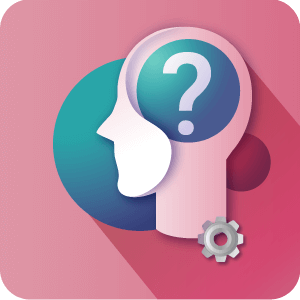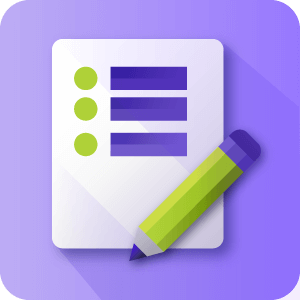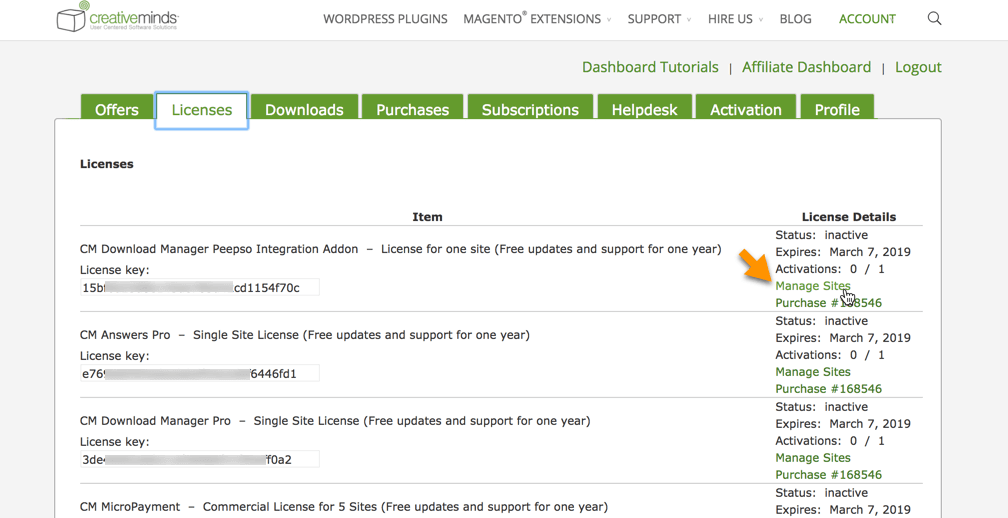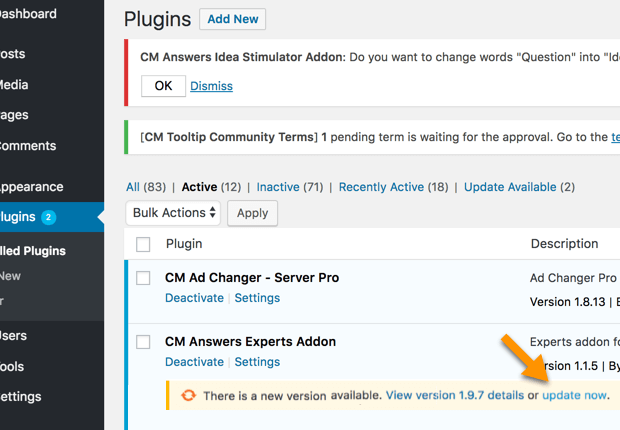Essential Publishing Tools Plugins Package
Improving your content publishing abilities is essential to keep your users engaged and also have a better SEO ranking. With the publishing tools in this package you can easily assimilate the amount of content on your site while making it more interconnected and easy to read.
The bundle is priced at only $149 for a limited time. That’s over 50% discount!
All content publishing tools in this bundle are considered to be very popular. Developed over the course of more than five years, these tools receive constant updates with new functionalities. They are being used by thousands of customers.
The WordPress Publishing Tools bundle includes the following WordPress plugins:
1. Tooltip Glossary Ecommerce Edition
2. FAQ Pro
3. Table of Contents
4. Footnotes Pro
5. Curated List Manager
6. Curated RSS Aggregator
7. Curated Twitter Aggregator
Essential Publishing Tools Bundle Frequently Asked Questions
What is the benefit of this bundle?
The Publishing Tools Bundle brings together 7 of our best Content building Plugins into one seriously reduced price offer.
This bundle is aimed at sites that rely on constantly adding and updating content to remain relevant in their niche. Any sites such as news, sports, travel, educational or even gossip will benefit from the Curated RSS Aggregator plugin which will allow you to have a constantly updated live stream of content that is relevant to your niche within your site.
Maybe you have a collection of writers or content producers but the rigmarole of sorting it out and keeping it in order is taking more time than it should. Adding a Table of Contents can be the difference between a page that is impossible to read and an informative article that could go viral. Or stuffing explanations inside Popup tooltips instead of explaining every little detail in the main body of the page can make a page much more succinct and appealing to a wider spectrum of readers.
This bundle includes powerful publishing tools for both increasing your site’s content as well as taming the content you already have.
How many times can I install each plugin?
How do I download the plugins and get new updates?
Once you have an active subscription to the plugin suite, you will be able to log into our customer dashboard where you will see all the updates and downloads. Learn more in the general support guide.
Can I have additional add-ons included to compliment the plugins already in the bundle?
Contact our pre-sale team we may be able to include some add-ons for some of the plugins at a discount if you buy them together with the bundle.
How can this bundle help me to organise my site content?
Every site that relies heavily on publishing regular content needs to find a way to keep it well managed and organised or the else descends into being a gigantic mess
The Essential Publishing Tools bundle offers several plugins tailored to just this cause.
The Tooltip Glossary plugin will allow you to store descriptions or expanded details about key terms that recur across your site content that appear when a visitor hovers over the term, as well as sorting your key terms into an organised alphabetical glossary with its own searchable and filterable glossary page
The Table of Contents Pro plugin lets you break down long articles or multi page posts or pages for your users so that they can access key content. Avoid the TLDR (too long didn’t read) issue that many sites aiming to offer in depth articles are suffering from with the ever decreasing attention spans of most site users.
What is the difference between the RSS Importer and Aggregator?
What are the Aggregator Plugins about and how can they help me with Publishing content?
The three aggregator plugins (Curated List Manager, Curated RSS Aggregator and Curated Twitter Aggregator) do exactly that: they aggregate different forms of content, putting it all in one place within your site building a knowledge base for your customers. They work as great publishing tool alternatives.
The flexibility of the content that you collect together in one place makes the use cases practically limitless, you could find RSS feeds about hang-gliding and have a page with twitter posts from famous hang-gliders collected together constantly updated… or about craft beer… or about modeling. You get the picture. What they do is collect content and keep it updated, what you do is find useful streams of information and put them along your site content to keep the visitors engaged!
Can this bundle help me to assign more contributors on my site to create content with limited access and permissions?
Not this bundle but another one we offer does. The Essential WordPress Publishing bundle is geared more towards a site owner or site owners who create and manage site content themselves, it is not designed with contributors who may not be fully trusted with access to the back end of the site in mind.
However, we do offer another bundle, the Essential Administration Tools plugins bundle. This helps you to control the registration of users on your site, filter for registrants using suspicious email addresses and also limit the access and powers of certain user roles. All this means you can have more contributors with powers on your site that YOU decide they should have.