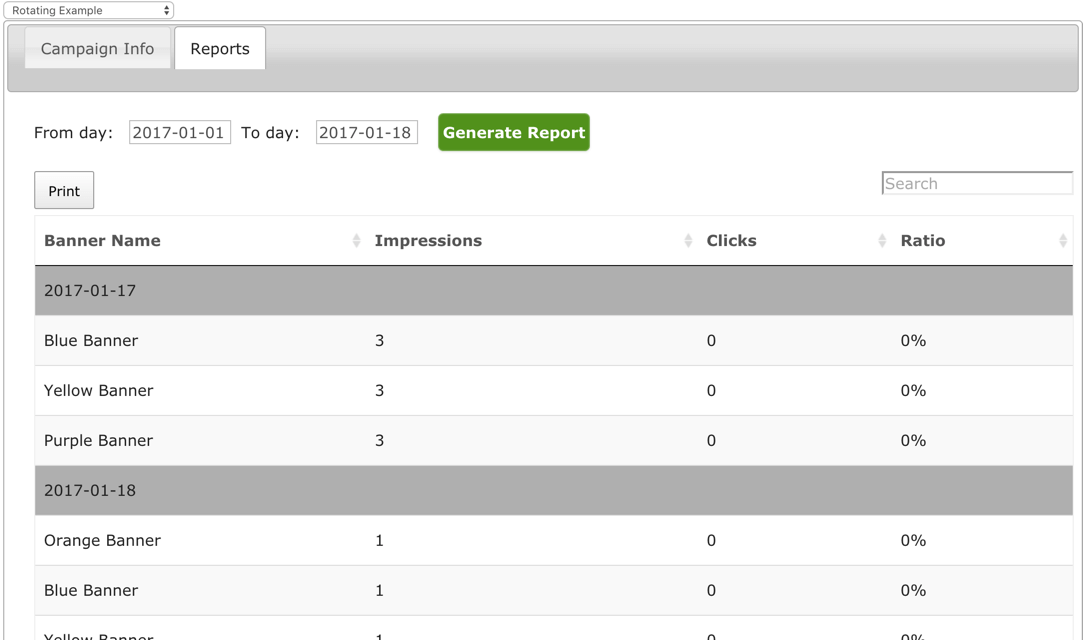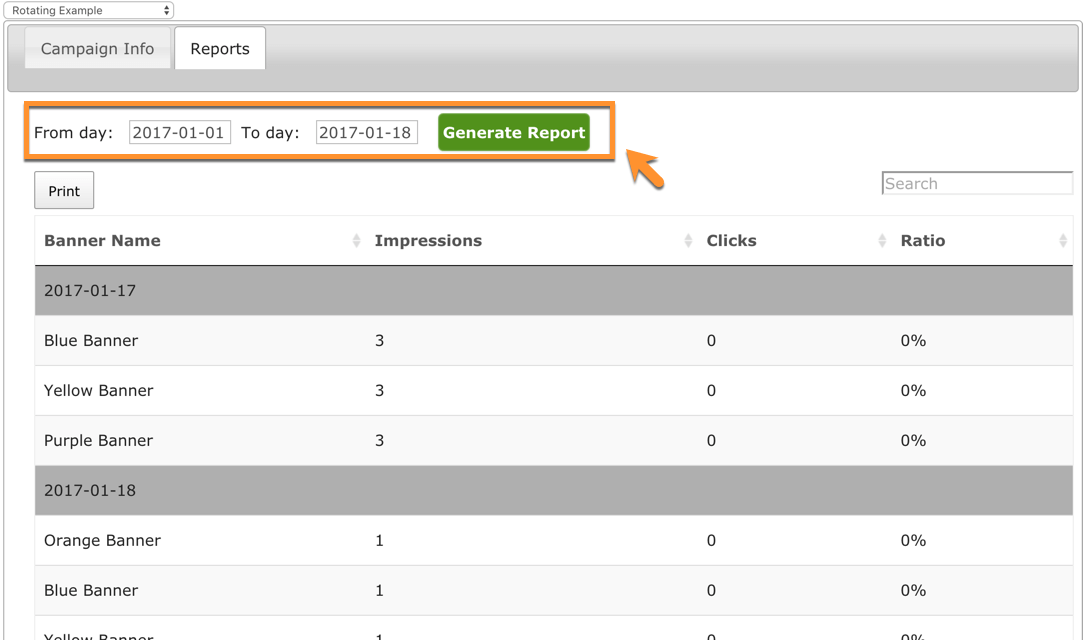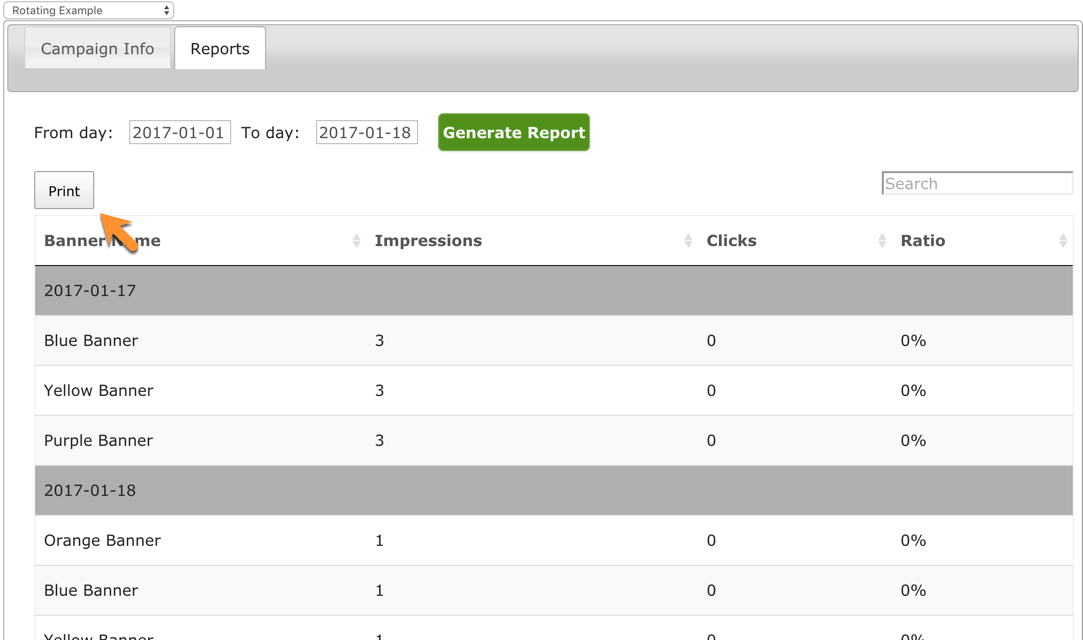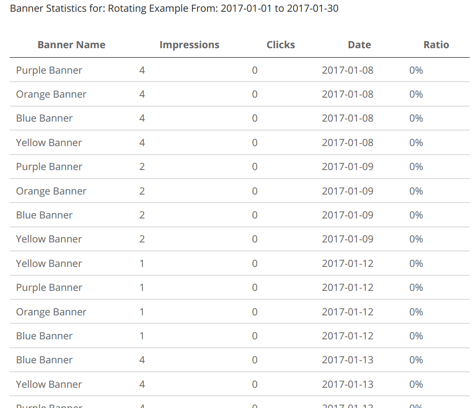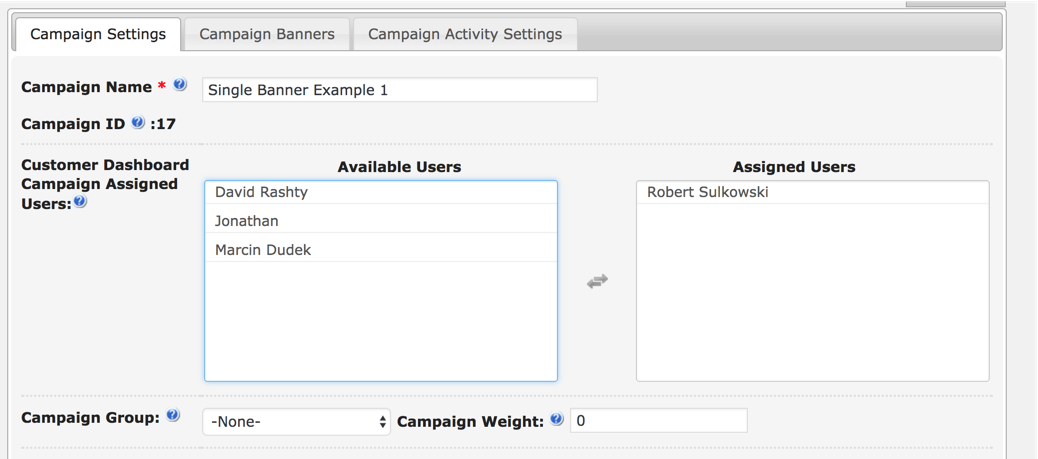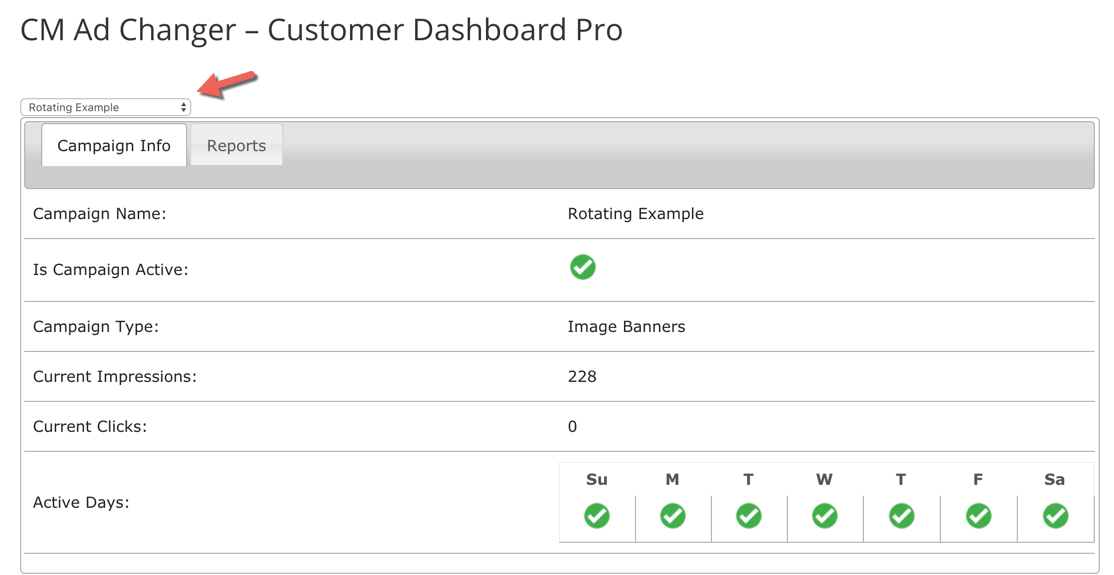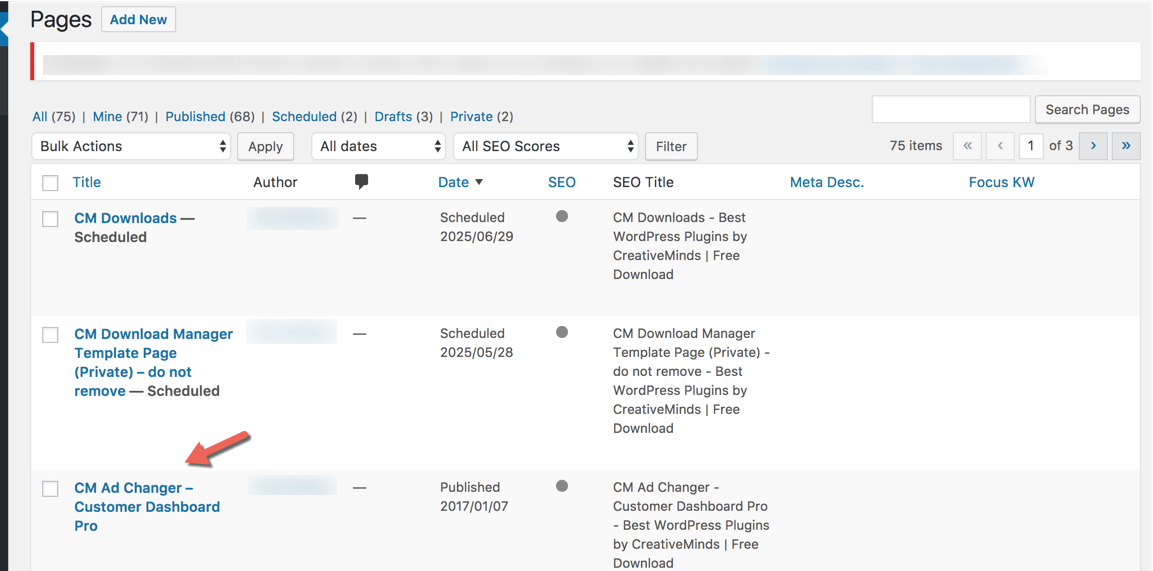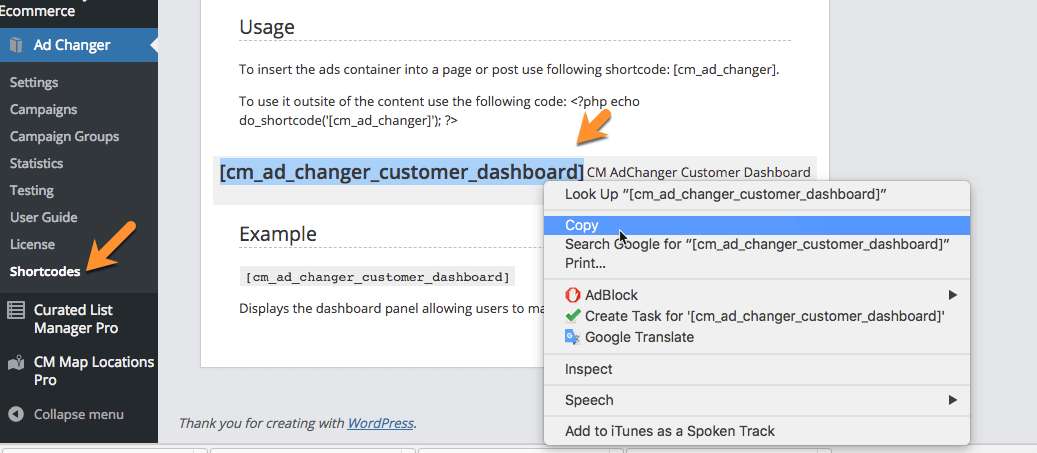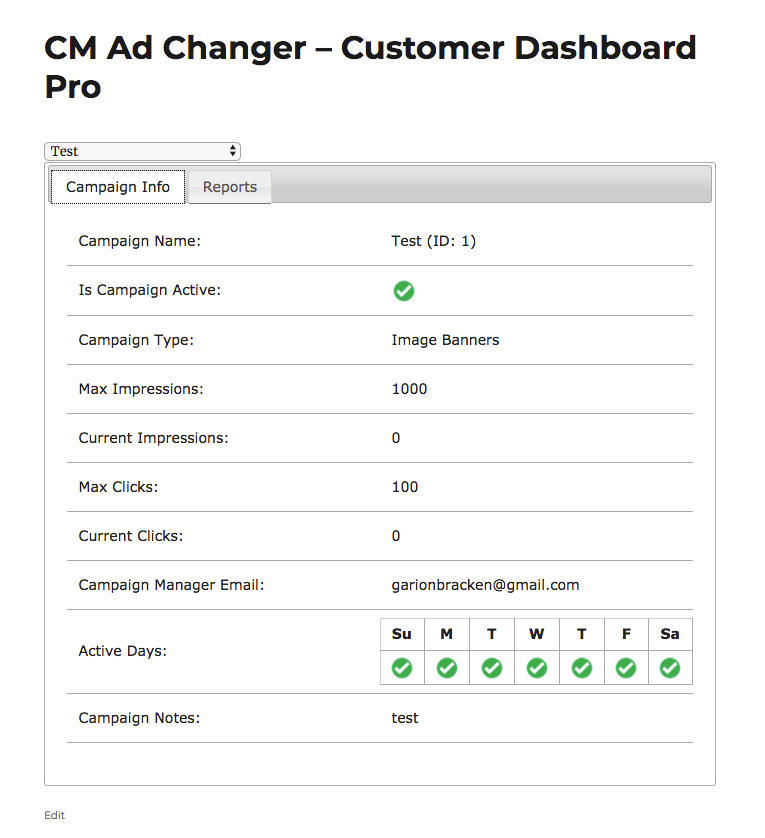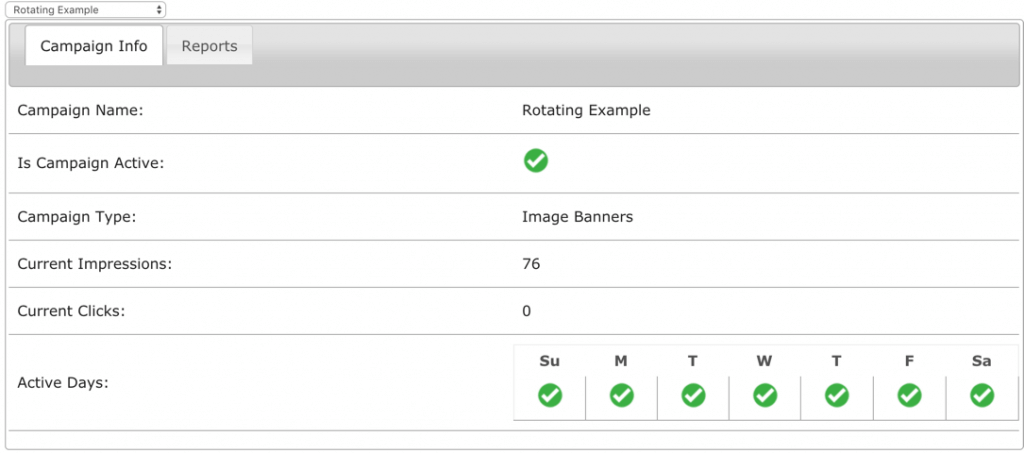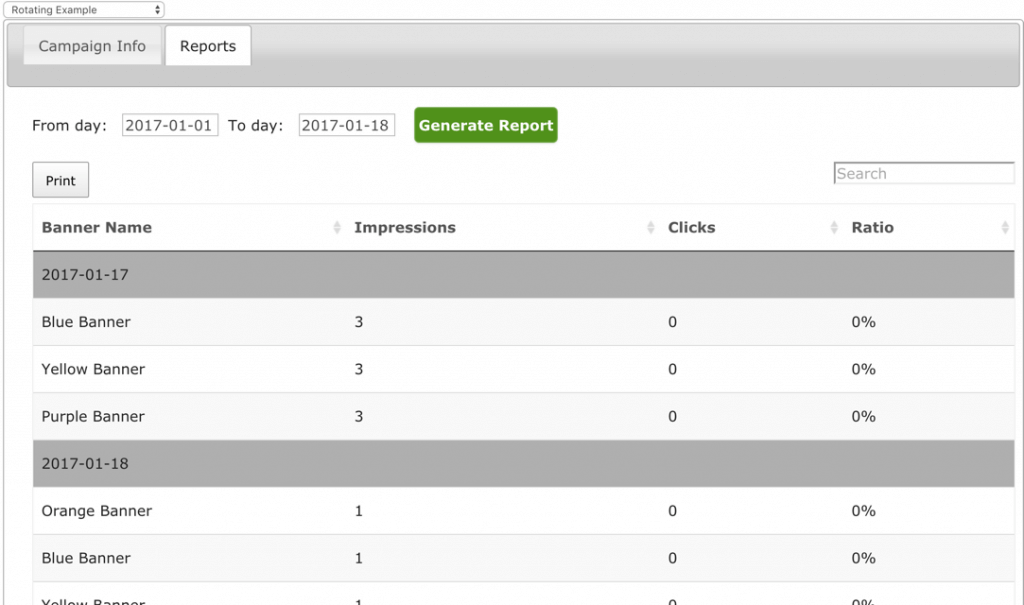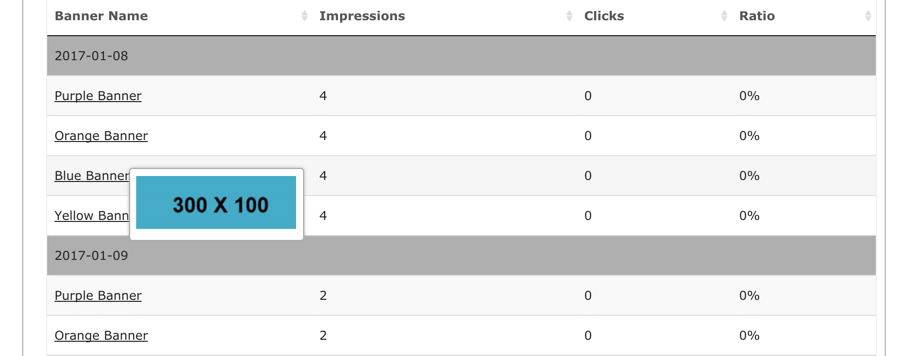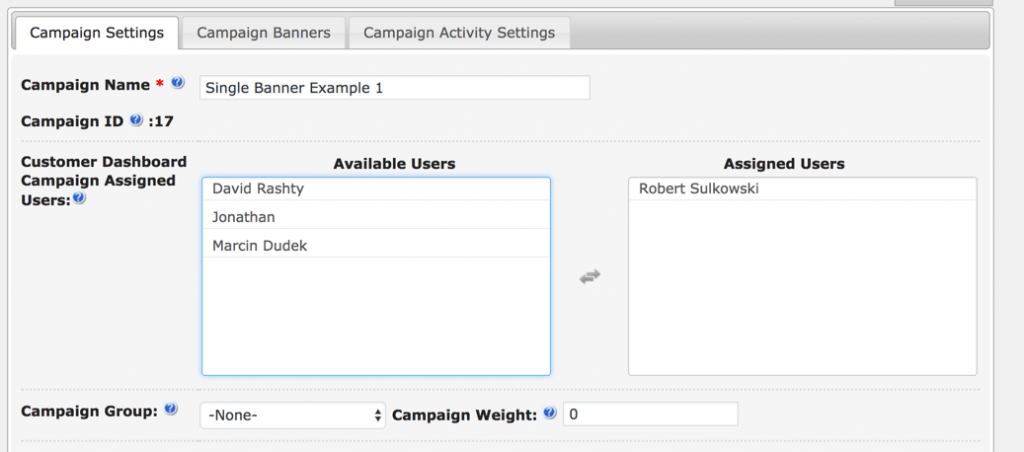Ad Manager Customer Dashboard Addon for the Ad Manager and Server Plugin
If you’re using our ad changer server plugin for your WordPress advertising campaigns and you wish to allow your customers to access the reports of their campaigns you need this Add-On to the Ad Manager server.
Customer Dashboard Reports
Ad Manager Customer Dashboard Related Use Case
Ad Manager Customer Dashboard Related AddOns
Ad Manager Customer Dashboard Prerequisite Plugin
You need to have Ad Changer Server Plugin plugin installed before using this addon
Ad Manager Customer Dashboard Features
Please check the user guide to learn more about this plugin.
| Assign Campaigns – Assign existing campaigns in your Ad Changer Server plugin to WordPress users. You can assign a campaign to more than one user. | |
| Campaign Basic Info – Customer can view the basic campaign information for each campaign assigned to him. | |
| Campaign Reports – Customer can view the campaign performance reports sorted by dates. |
Ad Manager Customer Dashboard Frequently Asked Questions
Please check the user guide to learn more about this plugin.
Is there any way to view the results of an Ad Campaign across a specific date range?
Customers would like to print out reports of the success of campaigns to look over. Is this possible?
Can I decide which site users can and cannot view campaigns through the Dashboard?
Where is the Ad Manager - Dashboard Add-On installed? On the Server site or on the Client site?
How do I give my users access to the Campaigns Dashboard?
The Campaigns Dashboard is added automatically to a page that is also automatically created for the Dashboard to display on.
Either provide the front-end link to this page to your customer or give them a way to access it though your menu or through a link somewhere on your site.
You also have the option to manually create a different Page where you can display the dashboard and you can add additional content to the page too if necessary. In this case the dashboard is added to the page using a shortcode.
Users will need to be logged into the site with some user role, to give your clients or customers user roles the Registration and Invitation Codes Plugin might be very useful.
What kind of information are Users able to see about campaigns through the dashboard?
They can see the following information:
- The status of the campaign
- The campaign type
- The max impressions allowed
- The max clicks allowed
- The current no. impressions
- The current no. clicks
- The email address of the campaign manager
- Days of the week that the campaign is active for
- Any notes that have been added to the campaign