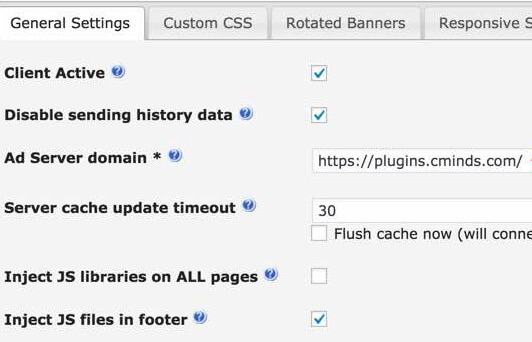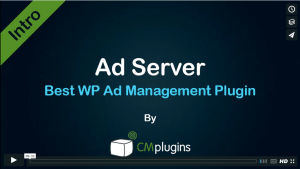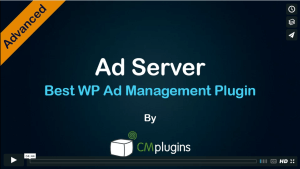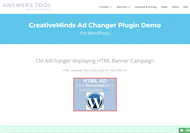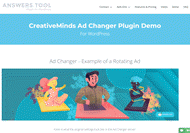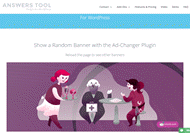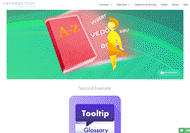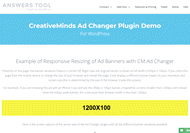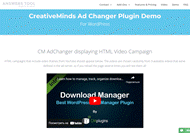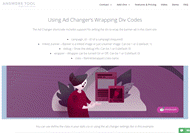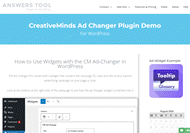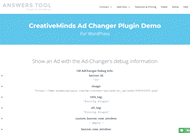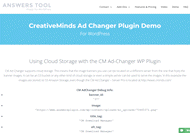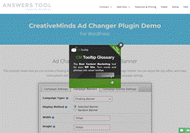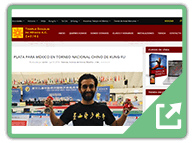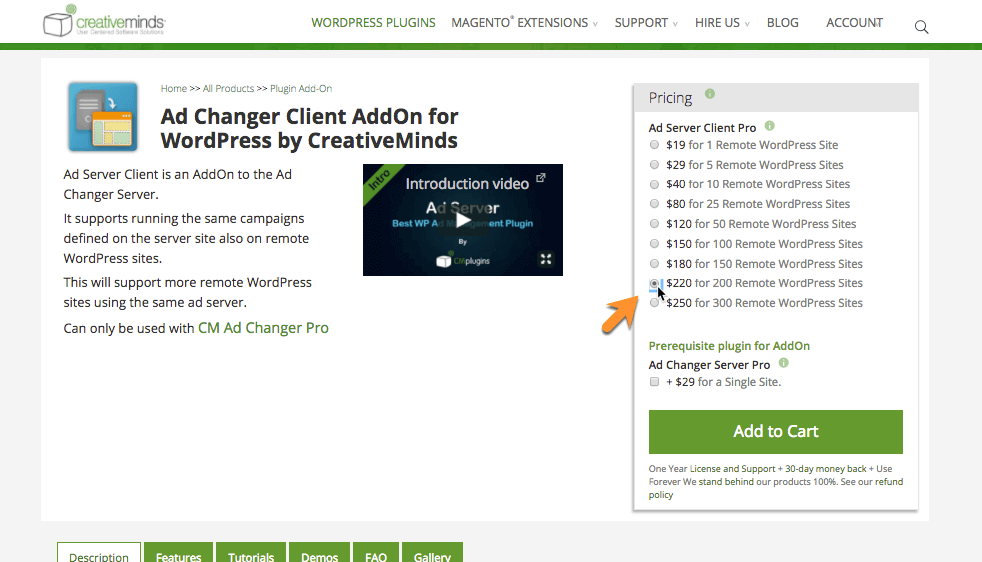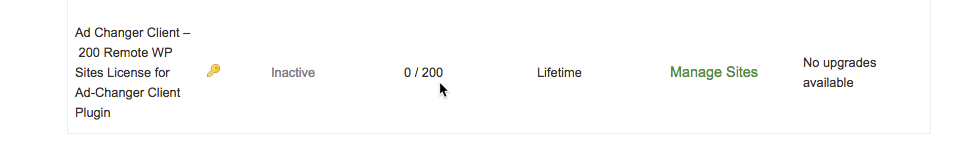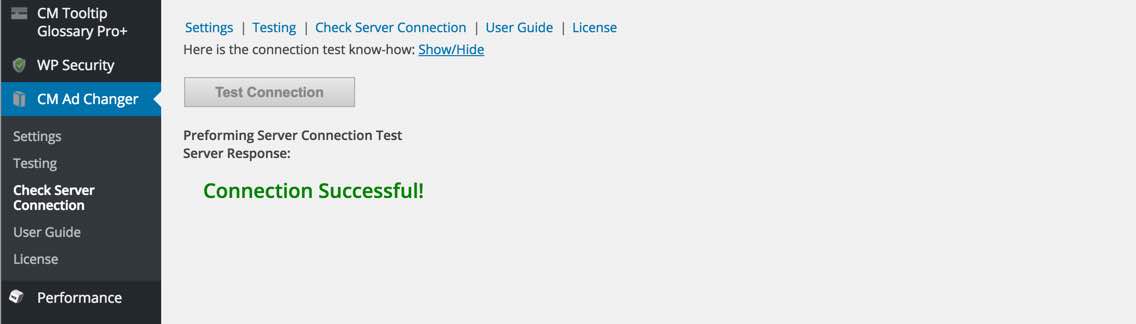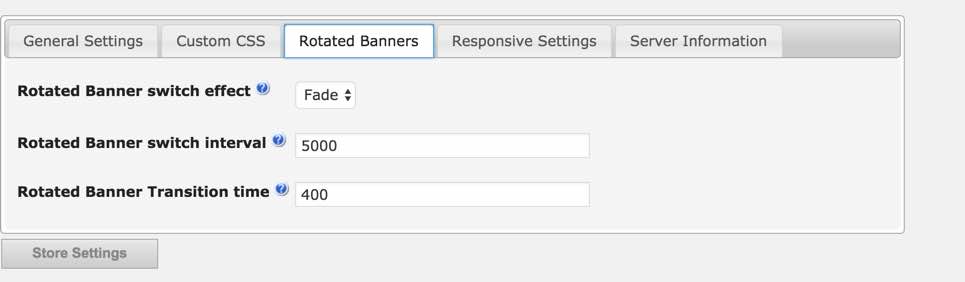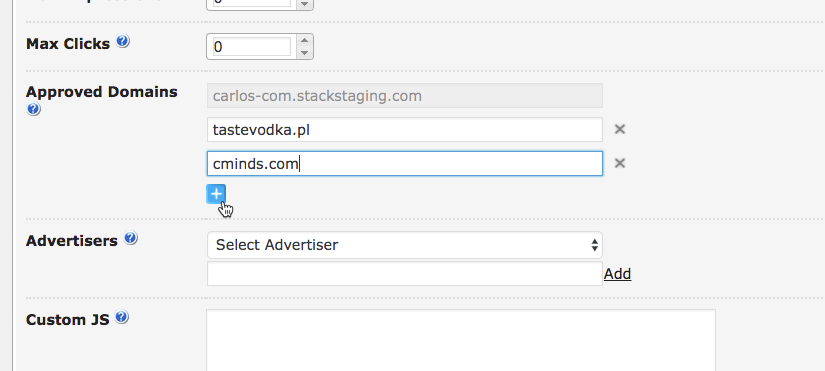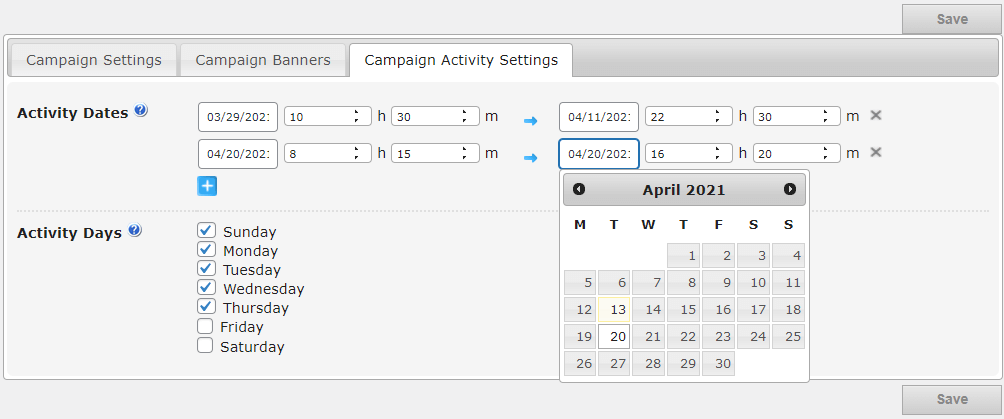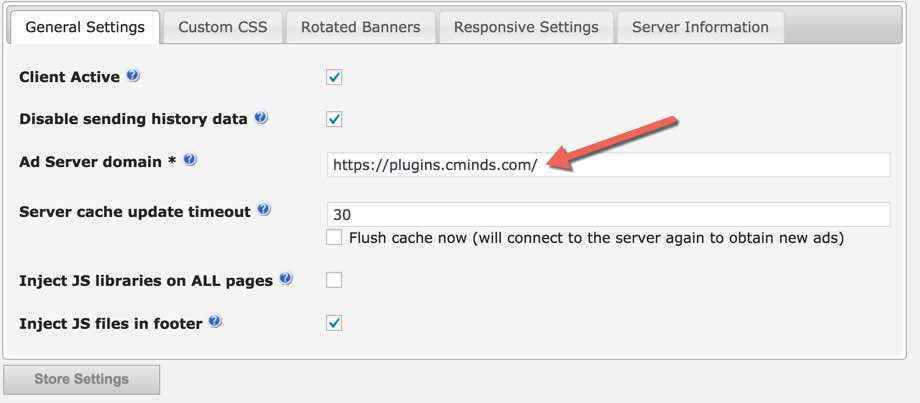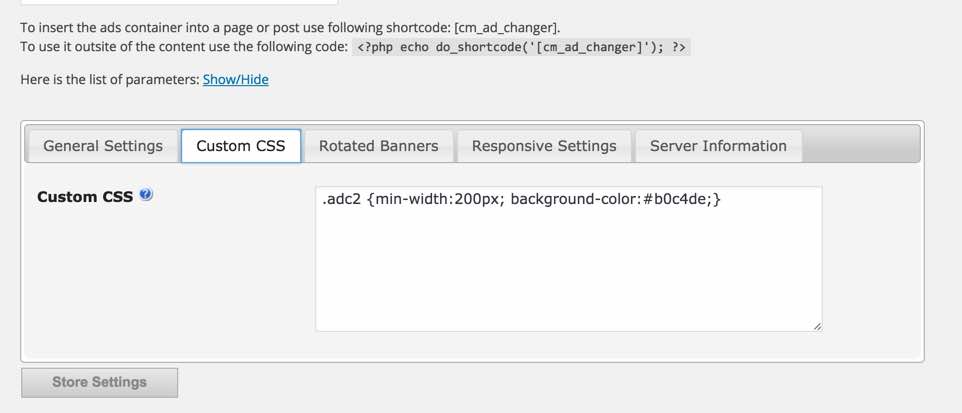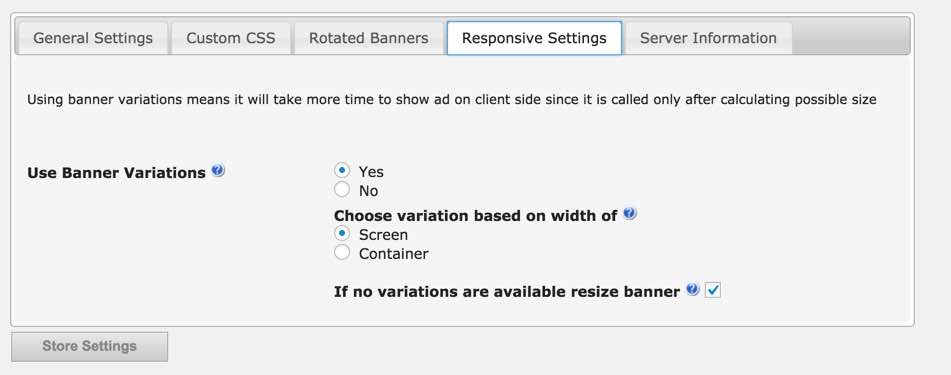Ad Manager Client Add-on for the Ad Manager Server
If you’re using our ad server plugin for your WordPress advertising campaigns and you wish to increase the number of remote WordPress sites served by the server plugin, you need this Add-On to the Ad-Changer server to get more advertising space.
You can purchase additional Ad Manager Client Plugin licenses and connect ad many as 200 client sites to the same WordPress ad server.
Connecting the Ad Client to the Ad Server
Running Server Campaigns on the Client Side
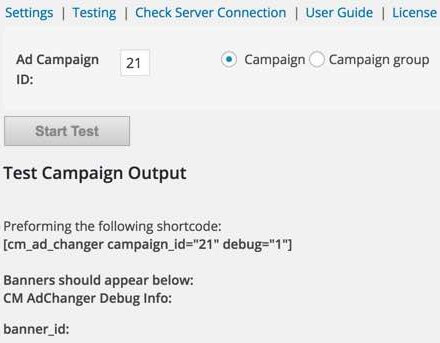 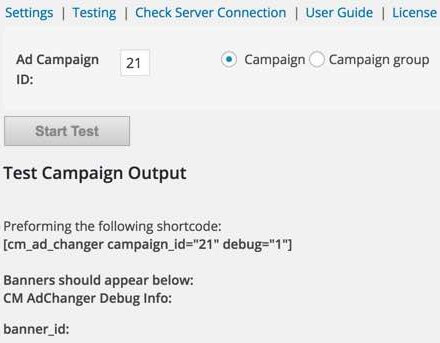 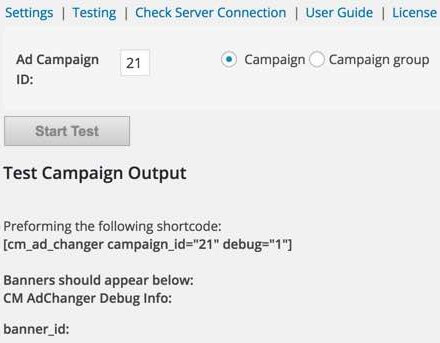 |
The client plugin only works if you already purchased the CM Ad-Changer Server plugin and want to run the same campaign on additional WordPress sites. To purchase the CM Ad Manager Server plugin, please visit here. |
Ad Manager Client-Server Architecture
This diagram shows how one Ad Manager Plugin can serve multiple WordPress website running the Ad Manager Remote Client Add-on.



Ad Manager Client Related Use Cases
Ad Manager Client Related Addons
Ad Manager Client Prerequisite Plugin
You need to have Ad Manager and Server Plugin plugin installed before using this addon.
Ad Manager Client Addon Features
Please check the user guide to learn more about this plugin.
| Server Connection – Connect to the Ad Changer Server. | |
| Connection Testing – Test the connection with the server to discover problems. | |
| Campaign Testing – Test and display individual campaigns or campaign group locally in the admin backend before showing them in the frontend. | |
| Ad Codes – Use shortcode to display individual campaigns or campaigns groups in any post or page. | |
| Ad Widget – Insert the ad widget to display campaigns or campaign groups on any sidebar. | |
| Custom CSS – Custom CSS setting to control appearance. | |
| Responsive Ad Banners Settings – Local settings for responsive banners behavior. | |
| Rotating Ad Banners Settings – Local settings for rotating banners to set the speed. |
WordPress Ad Manager Demos
Please, visit our Demo Site to see detailed examples of ads.
EXAMPLES OF SITES USING THE AD CAMPAIGNS MANAGER
EXAMPLES OF SITES USING THE AD CAMPAIGNS MANAGER
Ad Changer Frequently Asked Questions
Please check the user guide to learn more about this plugin.
What is the difference between the server side plugin and client side plugin?
They are two halves of the Ad Server system, the reason they are separated is because it’s more common to need more client side plugins than server side.
The server side plugin is where you create your ad campaigns, define their display parameters and collect statistics about their performance. After a campaign is set up, you can insert a shortcode into the website where the client side plugin is installed. The shortcode can be inserted on any page, post, and widget area of both the server and client sites.
The list of campaigns appearing on the server side plugin, as shown below, makes it easier to understand the plugin’s server-client structure:
How does the pricing and licensing for this add-on work?
The pricing options for this add-on range from single site to bulk licenses for hundreds of ad clients. If you buy the 200 Remote WordPress Site option for example you will receive the plugin file and a license key with a 200 activation limit.
You can then install the plugin zip file and use your activation license key on many different sites.
Can I download this plugin without the Client Server add-on?
The Ad Changer Client add-on and the Server core plugin don’t work without each other. The Server serves ads to the Client. You can download the Client add-on without the server but unless you or someone you work with already has the Server plugin that you intend to connect it to it won’t work on its own.
Does CM Ad Changer allow for javascript banner rotation without page refresh?
Yes. Javascript banner rotation can easily be defined in the campaign settings, allowing you to rotate all the banners included in the campaign on the client sites where the campaign is displayed. You can also customize elements such as the rotation effect, the transition time and switch interval for each of your ad campaigns.
To learn more about this feature see this Help article.
Can any WordPress site with the client plugin installed display my rotating ad campaigns?
Not without your admin approval. Your can approve client websites via the server side ‘approved domains’ section, in accordance with your purchased license type.
Approval is given when a campaign is being set up (CM Ad Changer → Campaigns → New Campaign)
To learn more about this feature see this Help article.