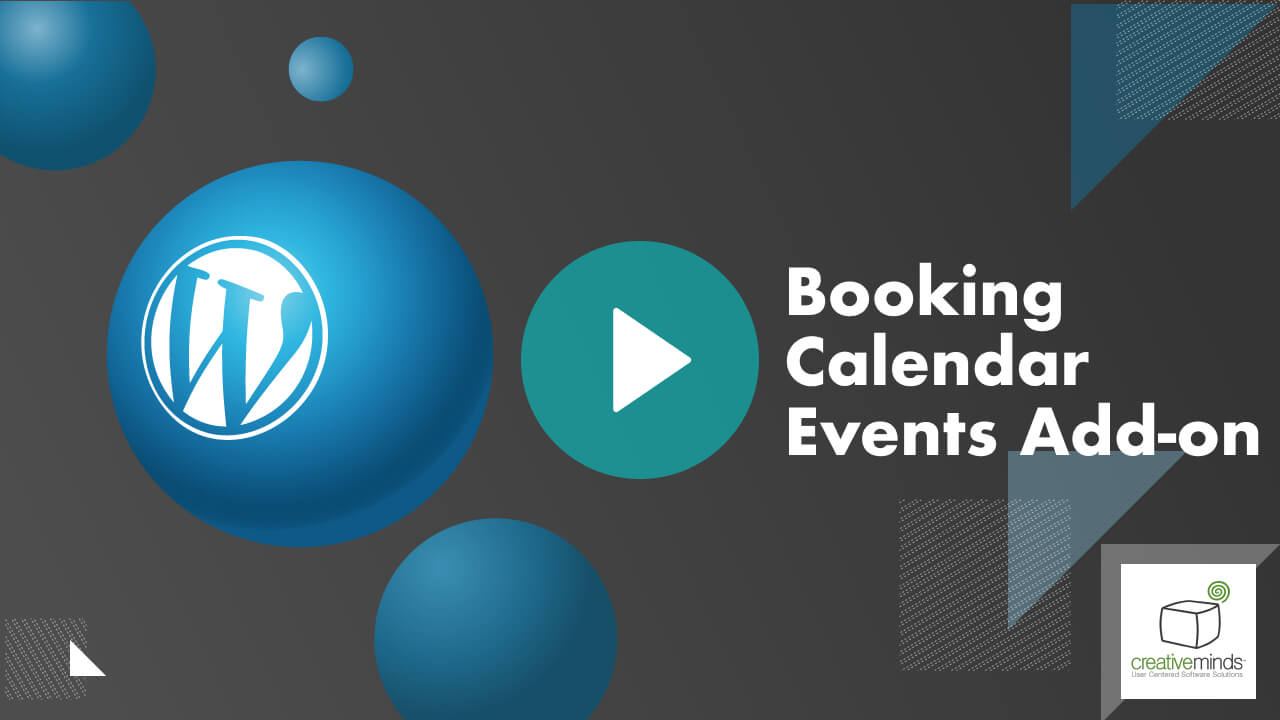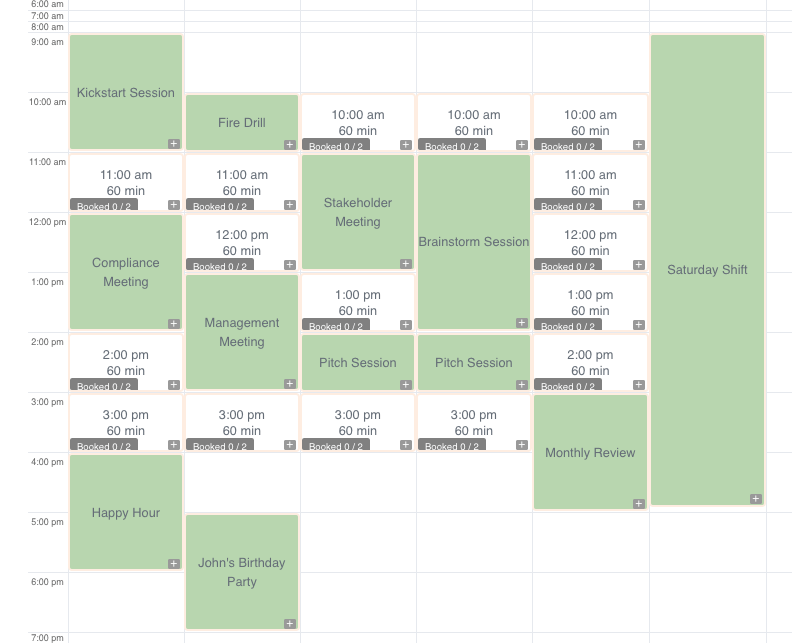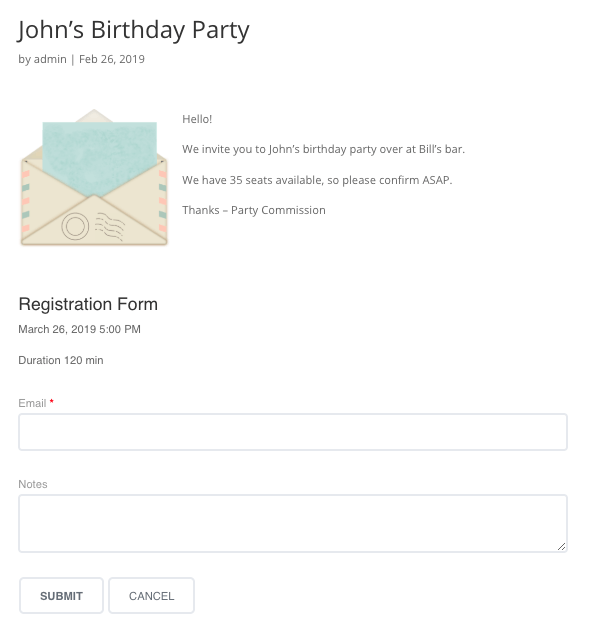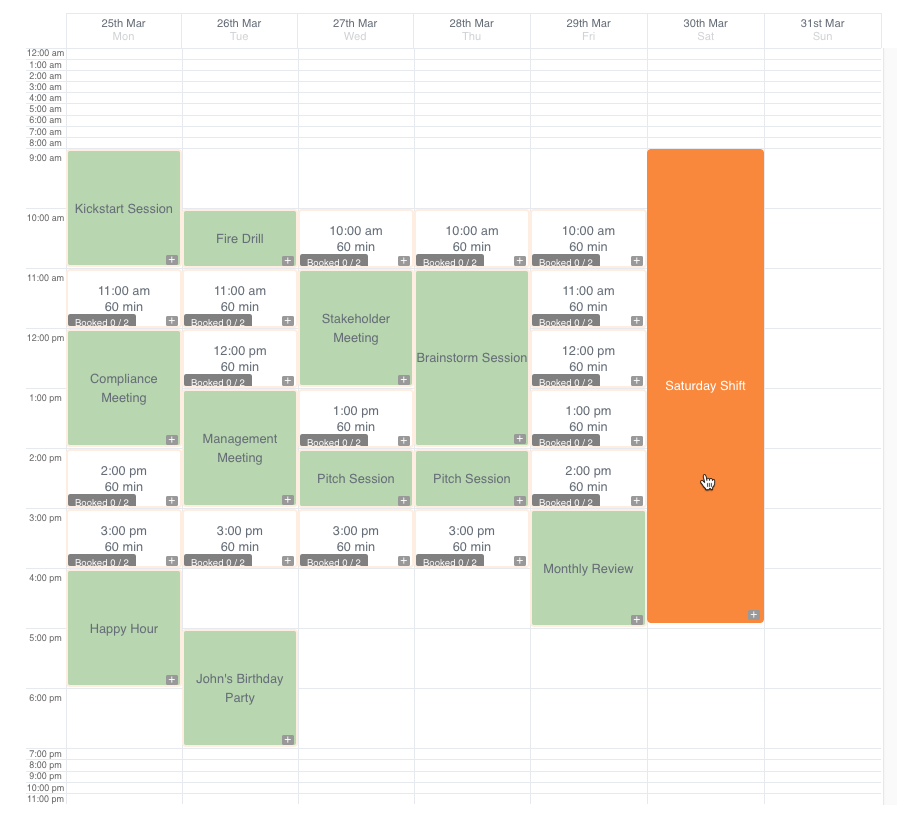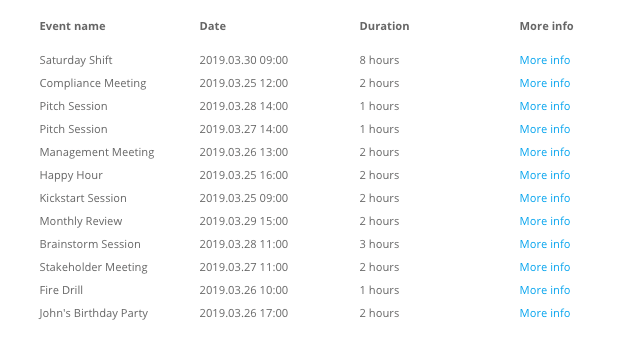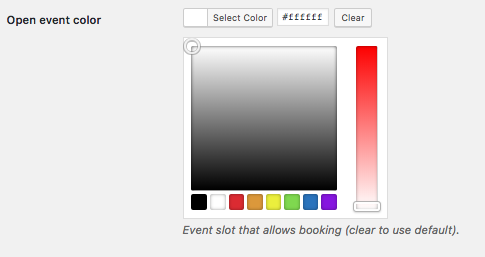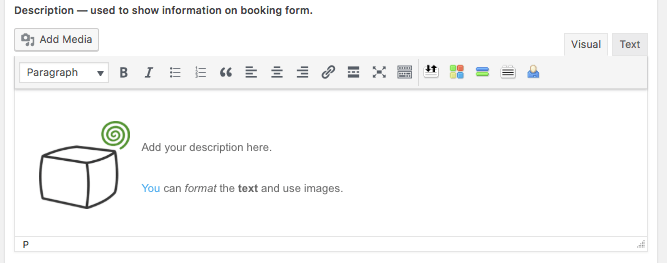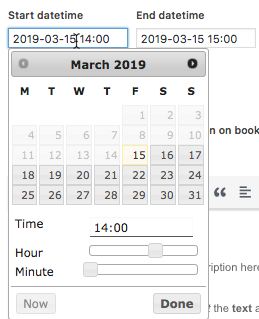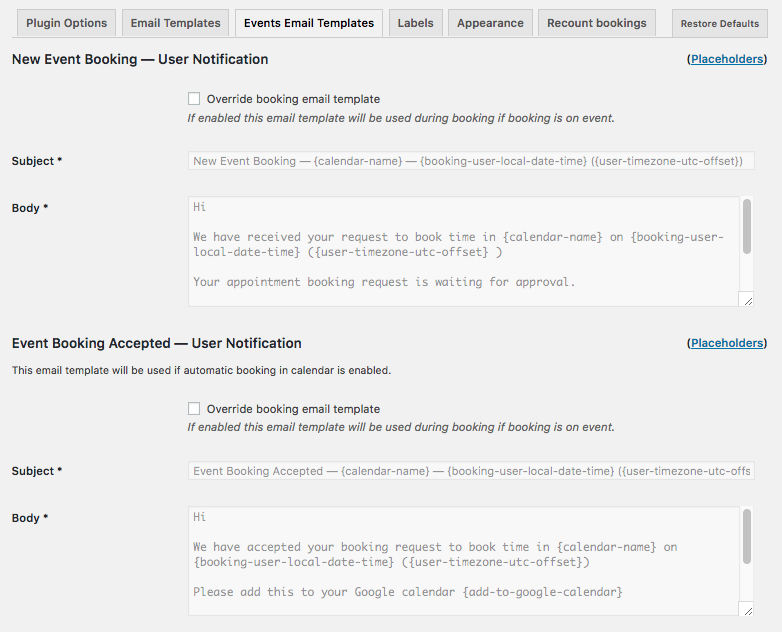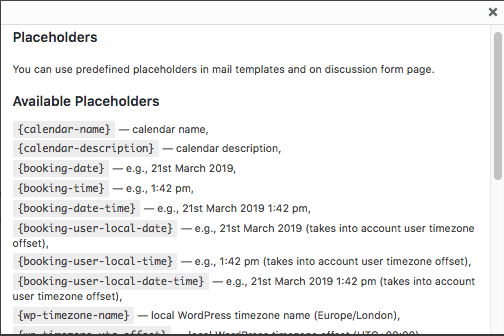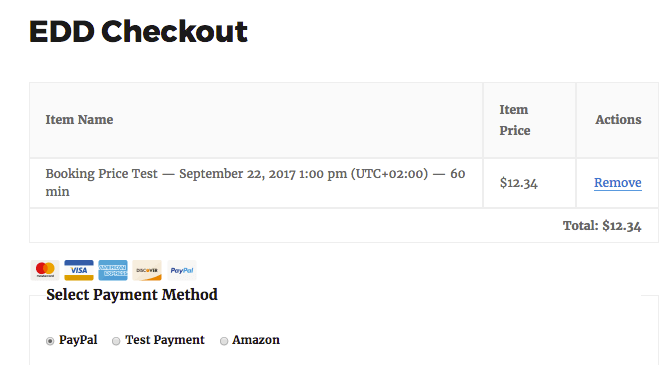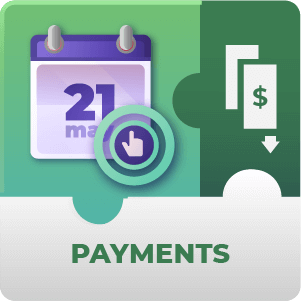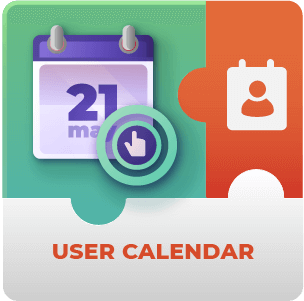Booking Calendar Events Add-on Description
The Booking Calendar Events Add-on for WordPress allows to add events with a full event description and allow users to register to the event. It serves as an event booking solution for your calendar.
Rich Calendars
Interesting Events
Dynamic Calendar View
|
Hovering the mouse over an event highlights it, and fully booked appointments get grayed-out. Choose an exclusive color for events to make them stand out. |
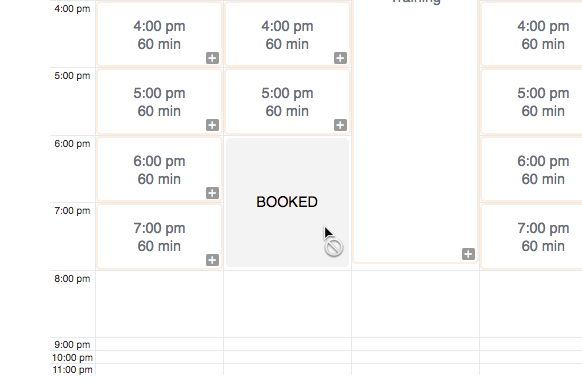 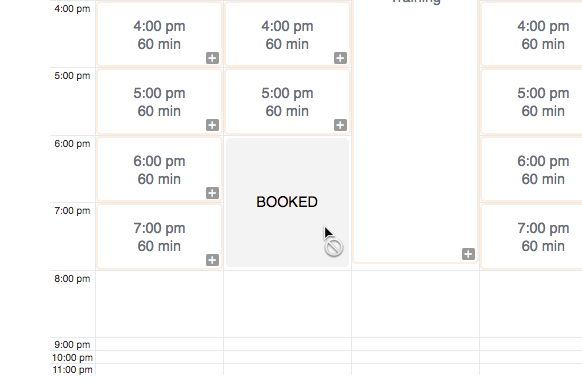 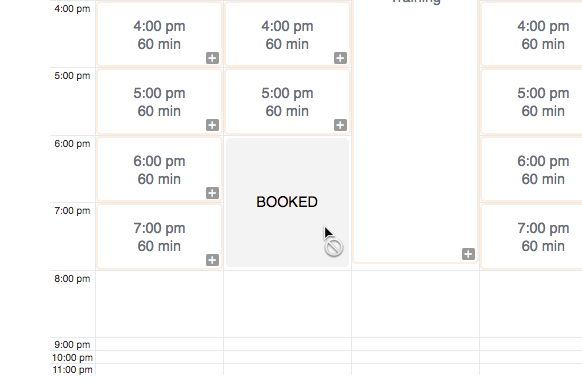 |
Booking Calendar Events Add-on Prerequisite Plugin
Can only be used if CM Booking Calendar Pro was installed before using this add-on.
Booking Calendar Events Add-on Features
Please check the user guide to learn more about this add-on.
| Bookings and Events Together – Calendars can have both bookings and events at the same time, allowing you to prioritize them as fit | |
| Unlimited Events – Create as many events as you need. | |
| Calendar View – The events’ name appear in the calendar, making them easy to find | |
| Quick or Full View – Choose if clicking on an event will show the information on a simple interface or on a new tab | |
| Limit the Seats – Select how many openings each event has. After the limit has been reached, it gets closed | |
| Email Notifications – Send alerts to users automatically whenever an event is requested or accepted. These messages are fully customizable with placeholders – this way, every user will receive a personalized email | |
| Handy Table of Events – Generate a table of all events for each calendar with a simple shortcode | |
| Compatible with Booking Payments – Charge users for requesting bookings by using this add-on along with the Payments add-on |
Booking Calendar Events Add-on Front-End Gallery
Booking Calendar Events Add-on Back-End Gallery
Booking Calendar Events Frequently Asked Questions
What's the difference between a booking, an event and a group meeting?
- Bookings are basic calendar items, available by the base plugin, Booking Calendar and Appointment Scheduling WordPress Plugin. They can be recurrent, have a limit of 6 hour duration, no description and can’t be shown as a separate post.
- Events are calendar items handled by this add-on. They have a wider possible duration (from a few minutes to many days) and can be opened as a separate page.
- Group Meetings are calendar items handled by the Booking Calendar Group Meeting Add-on.
It’s possible to use the three in tandem.
What happens if a regular booking is made at the same time as an event or group meeting?
In this case the Event booking takes priority over the group meeting and regular booking. The priority is event > group meeting > regular booking. So the event booking will appear in the front-end.
To learn more about this see this Help article.
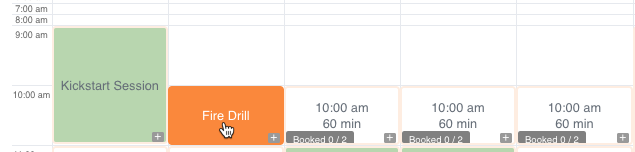
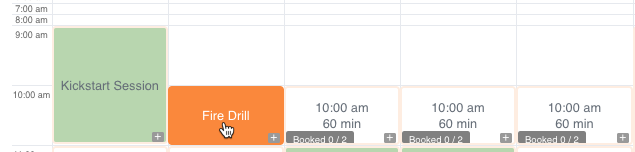
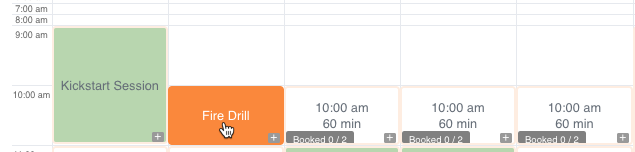
Calendar view booking and event
What happens to the events I've created if I disable the add-on?
If you disable the add-on then the events will not be shown. However, they won’t be deleted – once you reactivate the add-on, they will be available again.
What happens when the maximum number of places have been taken for the Event?
When this happens the appointment will change to show “Booked” in the calendar front-end view, to inform people that it’s no longer available.
To learn more about this see this Help article.
Can this plugin work as a way to sell seats for events with limited places? Like concerts and gigs?
Yes. In this case you should probably take a look at the Booking Payment add-on as well. It allows you to use Easy Digital Downloads or WooCommerce to take payments from customers for Bookings.
To learn more about Booking Payments see the Product Page.
Can I isolate events from regular bookings in the admin panel view?
By default they’re separate in the WordPress Dashboard. Bookings and Events have separate areas.
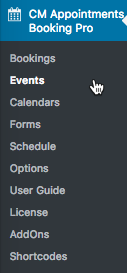
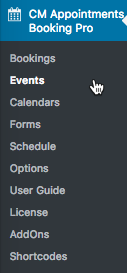
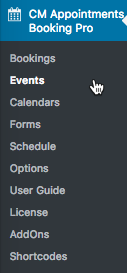
Is it possible to set a different color in the front-end calendar for Events?
Certainly. This can be done through the Appearance Tab within the Plugin Settings ( Appointments Booking Pro → Options → Appearance).
To learn more about this see this Help article.