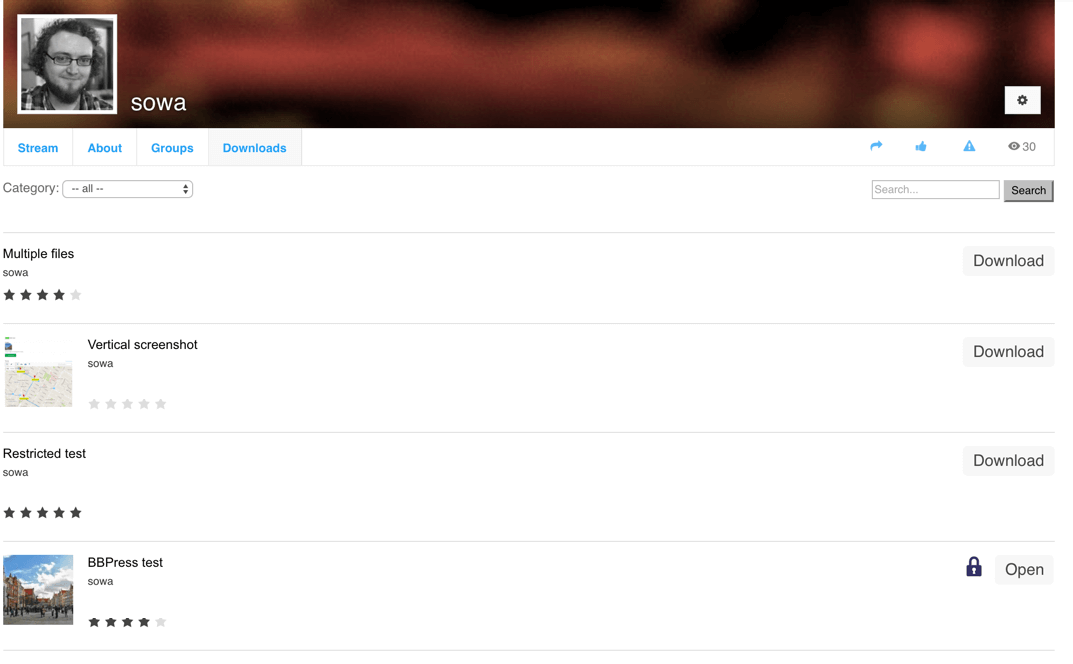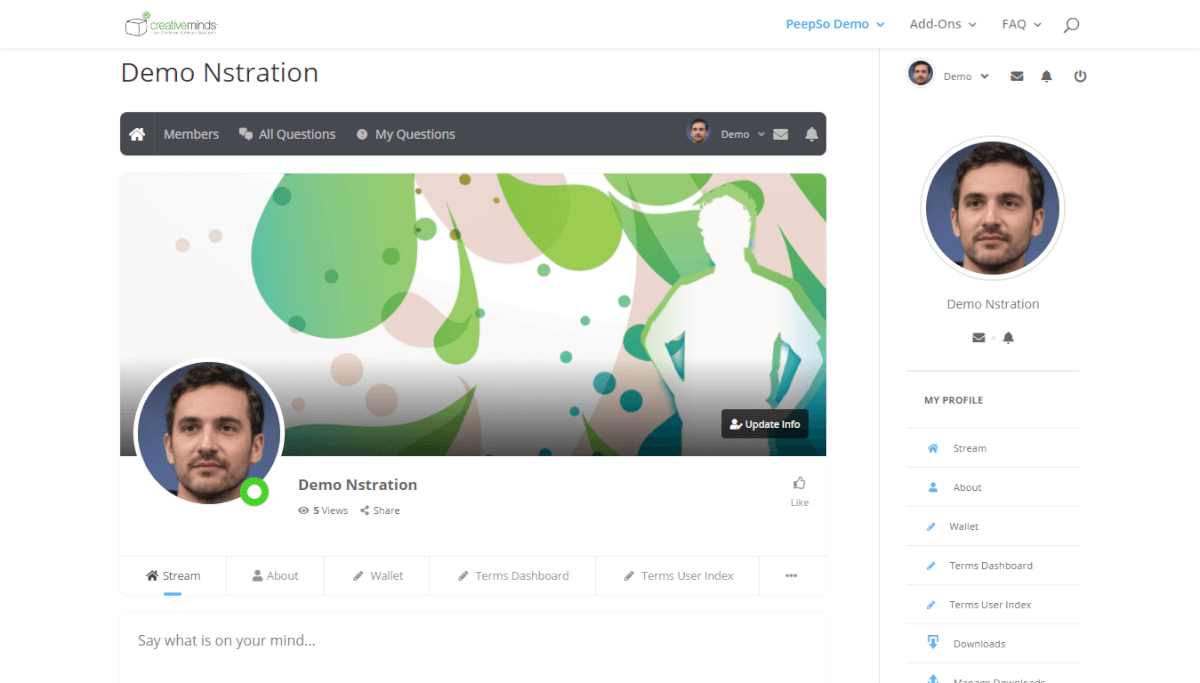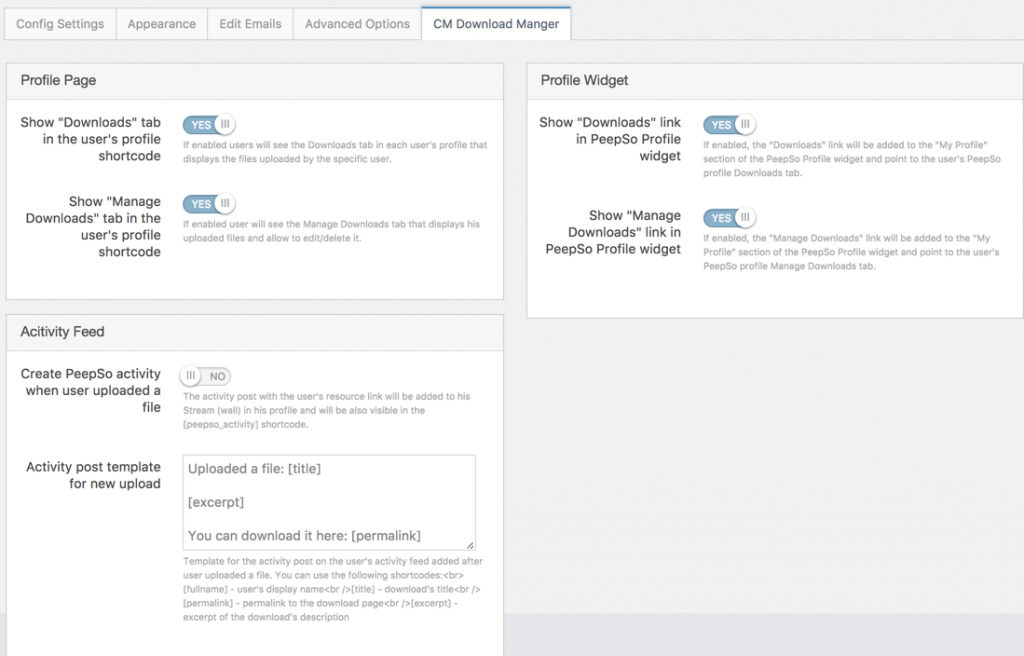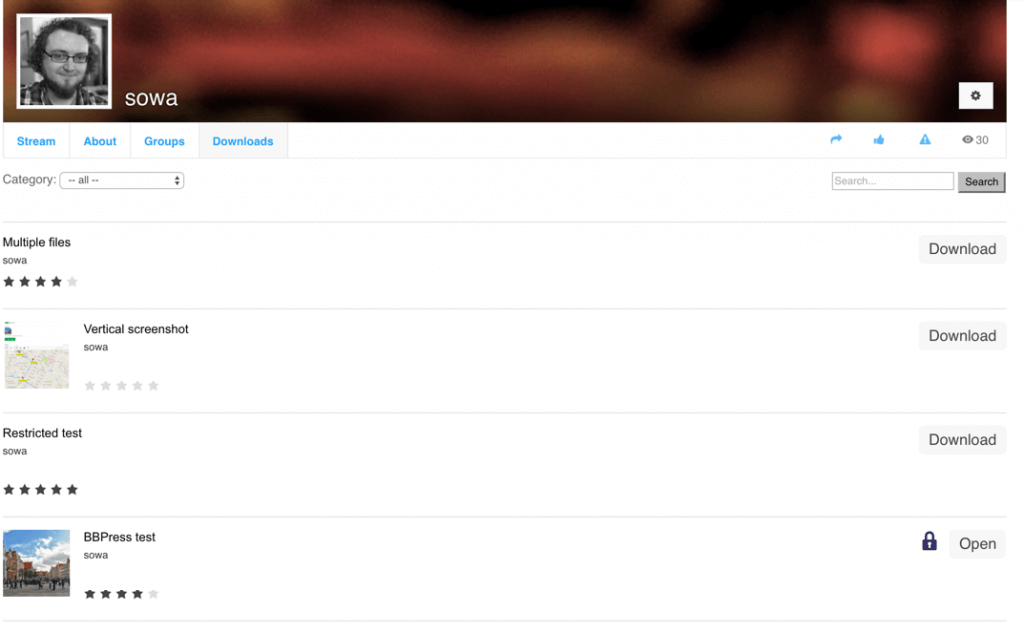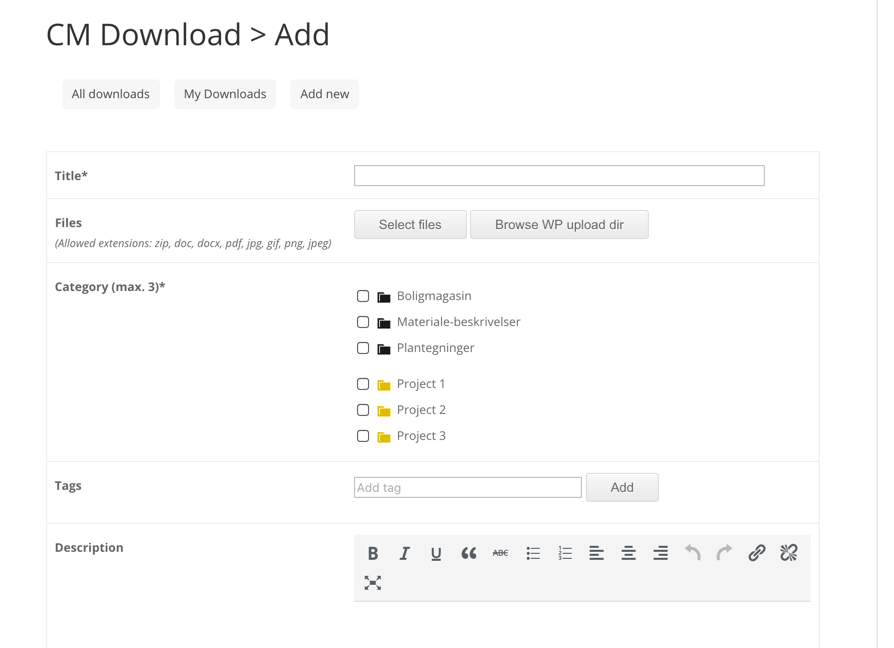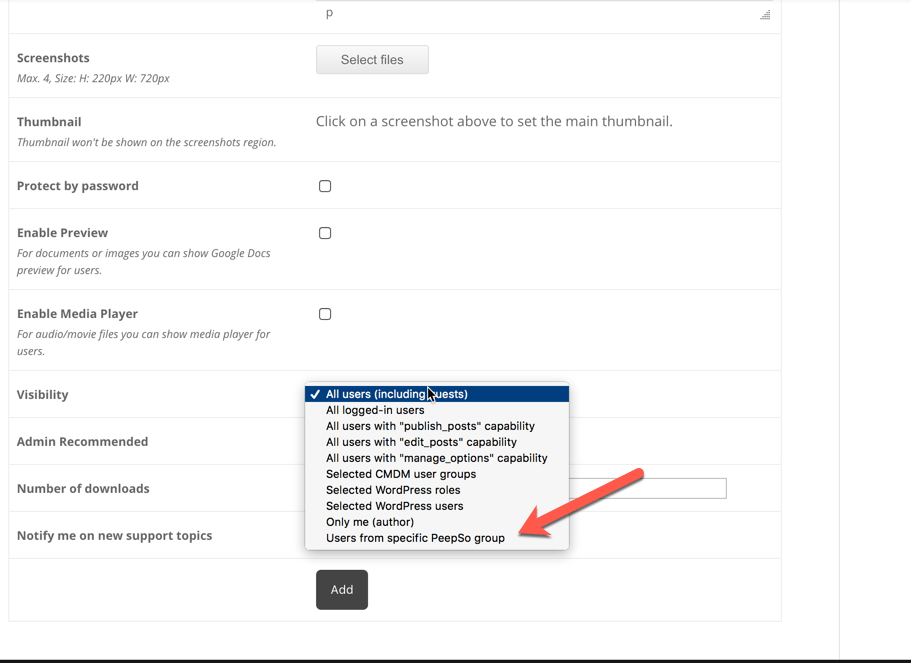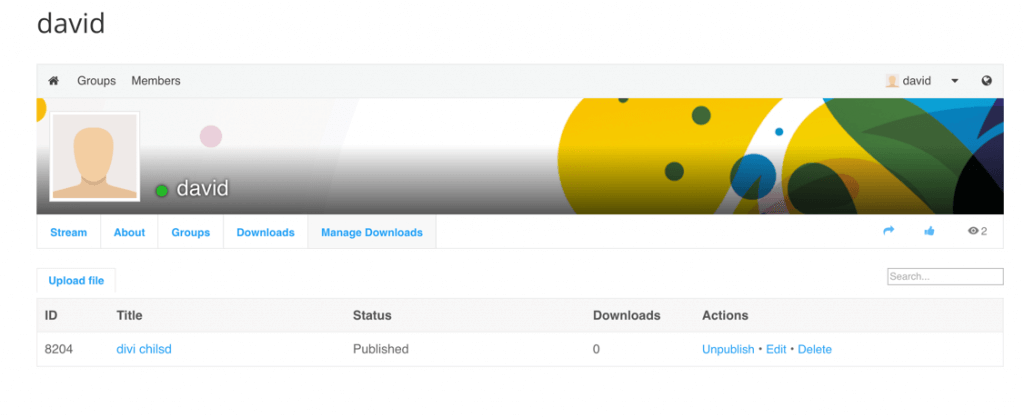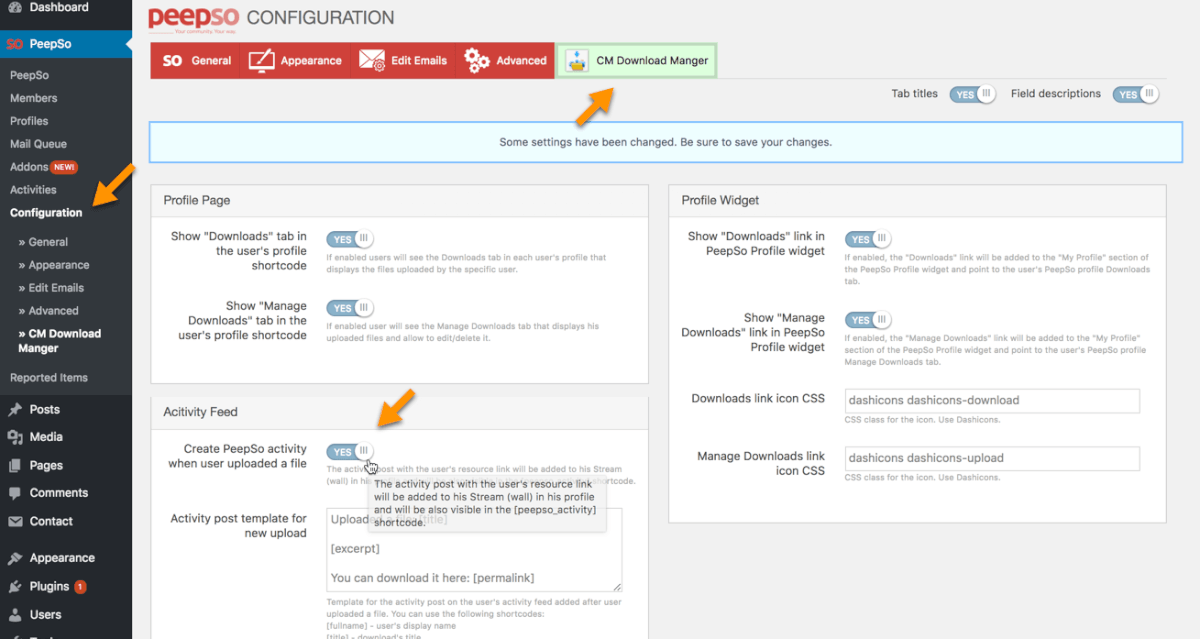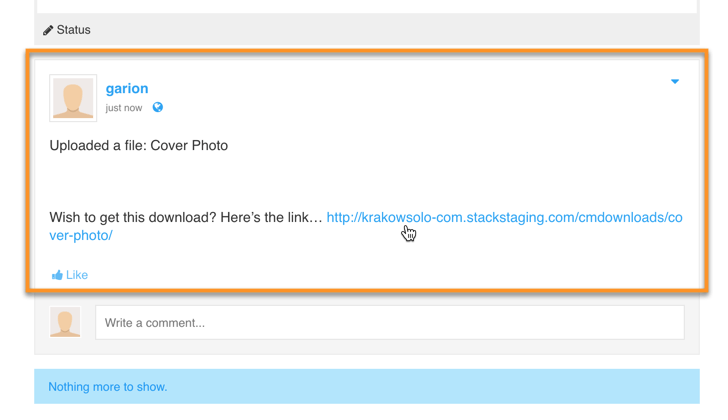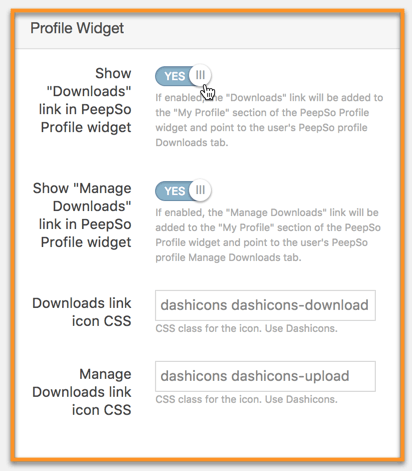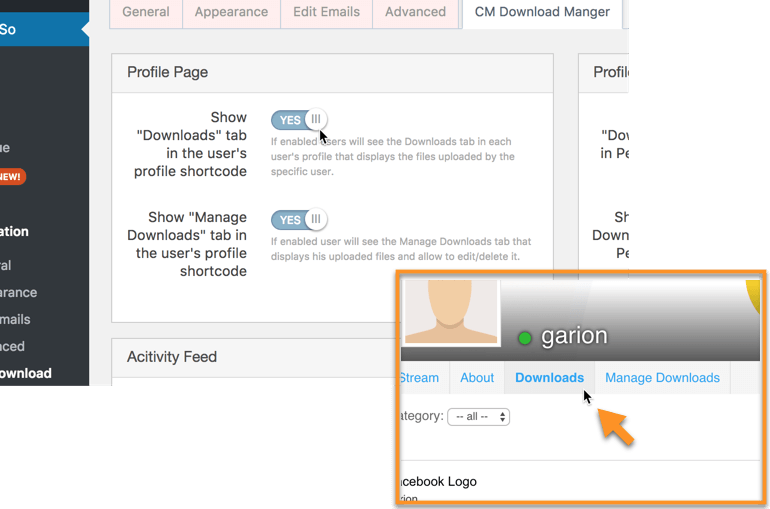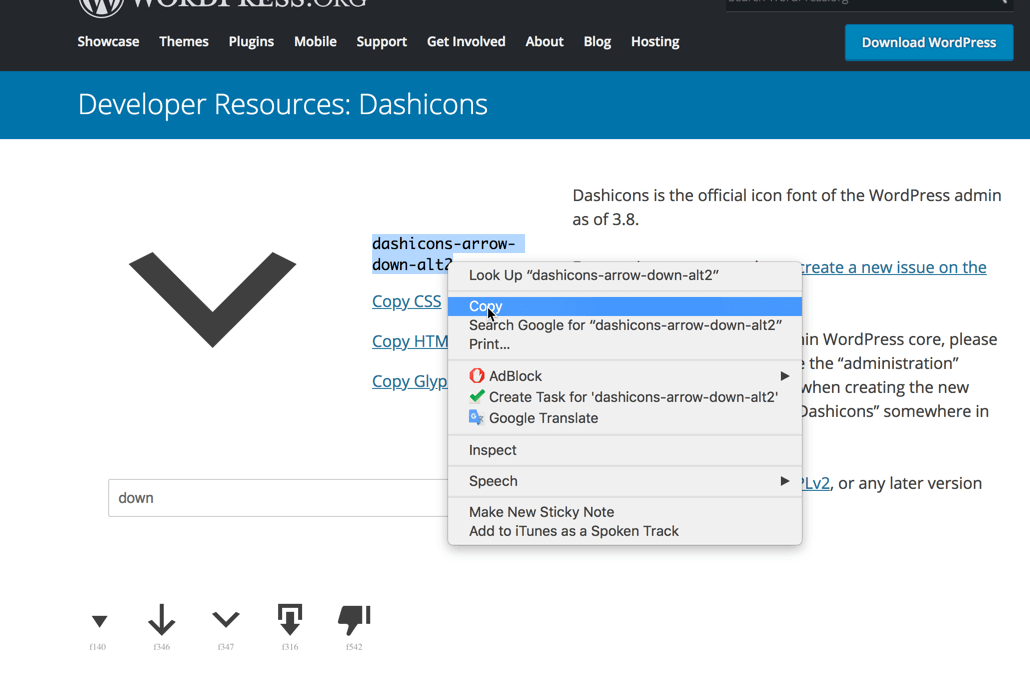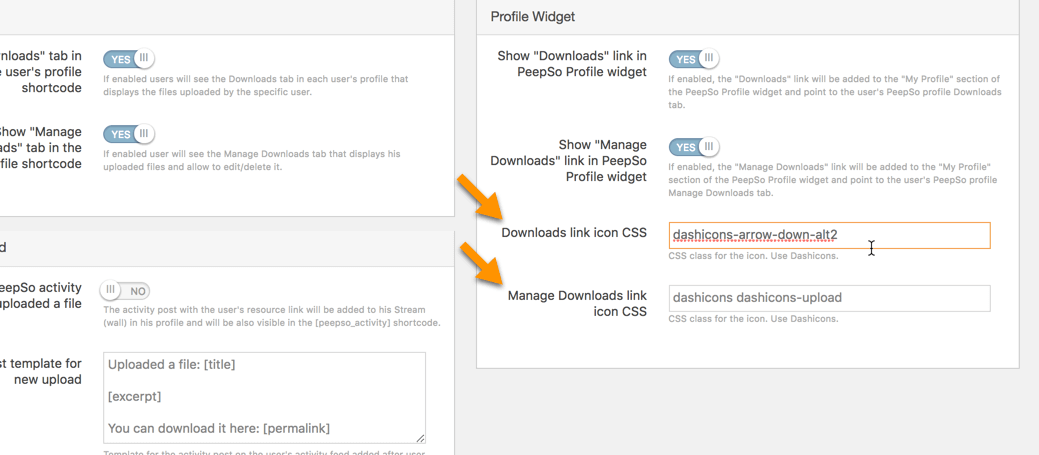Download Manager – PeepSo Integration AddOn Description
PeepSo is the next generation of social networking plugins for WordPress. It allows you to create your own online community in just a few clicks.
Download Manager is considered the best download manager plugin for WordPress and once integrated with PeepSo adds the ability to share files with other members or groups within PeepSo based on specific access restriction rules which you can set.
Adding Member File Directory
Integration with the MicroPayments Plugin
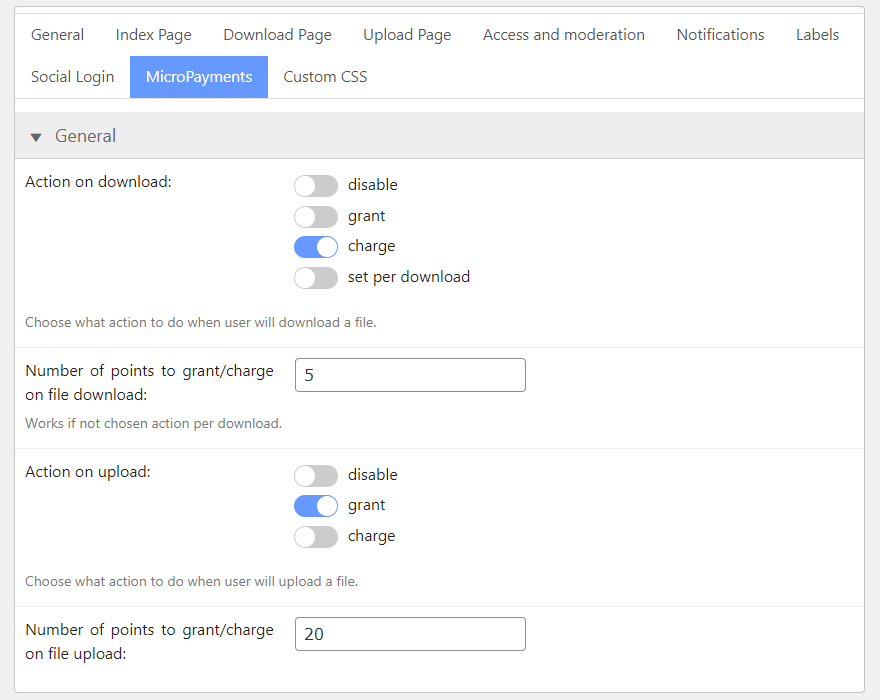 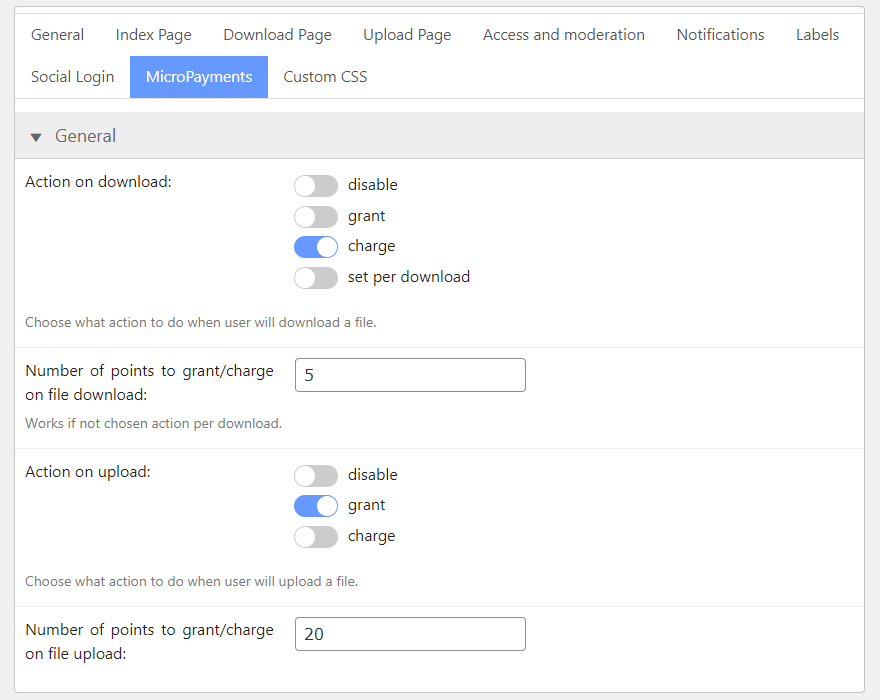 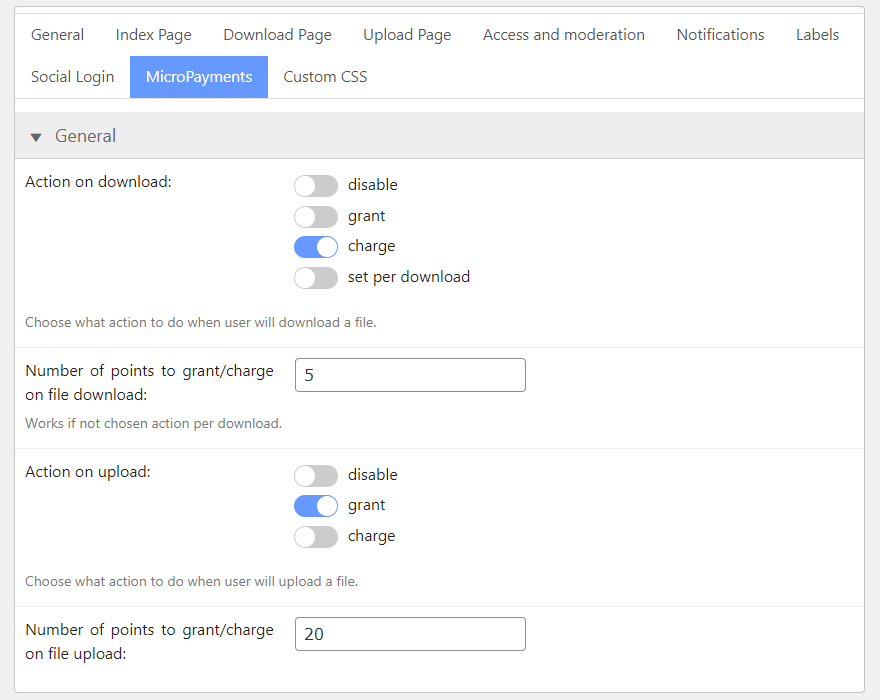 |
The Download Manager and the Peepso Addon can also be integrated with the MicroPayment plugin in such a way that a user will gain virtual currency or points for uploading file or downloading them. The setting for the amount of points granted or charged for uploads or downloads is available in the plugin settings after installing all modules. To achieve the above within the PeepSo social network you would need to have both the MicroPayments plugin and the PeepSo addon for MicroPayments |
Download Manager – PeepSo Integration Related Use Case
Download Manager – PeepSo Integration Additional Resources
Download Manager – PeepSo Integration AddOn Prerequisite Plugin
The CM Download Manager Pro plugin is required to use this add-on.
Download Manager – PeepSo Integration AddOn Features
| Restrict Access by group – Restrict access to any file by specifying PeepSo group name/s | |
| Restrict Access by user – Restrict access to any file by specifying PeepSo user name/s | |
| User Download Area – Create for each user his own download area | |
| Feed Updates – Once user share a file it will be posted on his activity feed | |
| Control files visibility – User can control each file visibility and settings after upload using his files dashboard |
Download Manager – PeepSo Integration AddOn Demo
PeepSo Integrations Demo
Download Manager – PeepSo Integration AddOn Image Gallery
Download Manager – PeepSo Related Add Ons
Download Manager – Peepso Integration Addon Frequently Asked Questions
Can the Plugin create a post on the User's feed whenever they upload a file?
Yes. It’s possible to post activity on their feed whenever they’ve posted a file, this is toggled in the Activity Feed section of the Plugin Configuration settings in the PeepSo settings on the admin panel (Peepso → Configuration → CM Download Manager).
To learn more about activity feed posting see this Help Article.
Can I customize the activity feed post that is posted when a user uploads something?
Yes. There’s a textbox where you can create a template post for when a user uploads something using the Plugin. It includes shortcodes that can be included to add information directly related to what they uploaded.
To learn more about this feature see this Help article.
Can the link to the users' Manage Downloads sections be added to the widget?
Yes. A link to the Manage Downloads for PeepSo users can be added to the widget. This can be done through the configuration settings (Peepso → Configuration → CM Downloads Manager → Profile Widget).
To learn more about this feature see this Help article.
Can I enable and disable the display of a tab in the users PeepSo Profile to go to Downloads?
Yes. There’s the option within the configuration settings to toggle this on or off. Go to PeepSo → Configuration → CM Download Manager → Profile Page.
To learn more about this feature see this Help article.
Is it possible to change the icons that appear for Downloads or Manage Downloads within the widget?
Yes. The icons that appear here are from the DashIcons library. There is a field within the Plugin settings that allows for the icon to be changed by selecting the CSS class of a different icon from the library.
Go to https://developer.wordpress.org/resource/dashicons and search for an icon that you would rather use. Copy the class given and place this into the field in the PeepSo Downloads Manager configuration settings (Peepso → Configuration → CM Download Manager → Profile Widget).
To learn more about changing the DashIcons see this Help article.