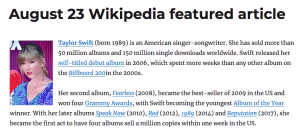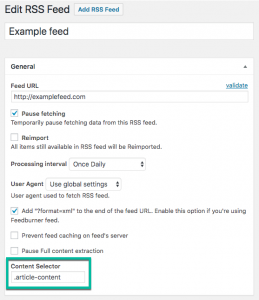RSS Content Importer Add-on for WordPress Description
Do you get frustrated after importing RSS feeds and only seeing partial content, such as trimmed excerpts? Feeds may be misconfigured and offer limited content.
Use this WordPress RSS Importer add-on and extract the full content directly from the page, effectively bypassing the RSS feed.
The RSS Content Importer add-on boosts the CM RSS Importer plugin, which imports only content from the feed.
Import Full Content
Using the Content Importer Add-on for WordPress
- Choose RSS Feed – Pick a misconfigured feed that shows limited content
- Select Element – Tell the WordPress RSS Importer add-on which CSS id or class has the content you are looking for
- Automatic Posts! – Now every time the RSS feed is updated, the plugin will generate a post for you with the whole text
Content Importer Add-on Use Case Examples
- Tech Blog – Connect all your partner technology sites posts into a single blog, ensuring all content is collected
- Deprecated Feeds – Make full use of free feeds that are active but have not been set properly
Content Importer Add-on Related Use Cases
Content Importer Add-on for WordPress Prerequisite Plugin
The WordPress RSS Importer add-on will only work if the base plugin CM RSS Importer plugin is installed and activated.
WordPress Content Importer Add-on Features
Please check the user guide to learn more about this add-on.
| Import Full Content – Add the whole text beyond what the RSS feeds provide | |
| Generate Posts – Automatically add posts to WordPress every time the feed is updated | |
| Handy Guide – If you don’t have experience with HTML or CSS, we teach step by step how to extract content in WordPress | |
| Save Images – You can choose to save all imported images to the WordPress media library. Alternatively, hotlink them if allowed |
Content Importer Frequently Asked Questions
Why do I need this add-on?
Some RSS feeds might provide part of their content (for instant the excerpt) due to technical limitations. This WordPress importer tool allows you to extract content beyond that.
What do I need before using this add-on?
This add-on will only work if the base plugin CM RSS Importer plugin is installed and activated.
Is this a WordPress scraping tool?
The add-on can be used for scraping content based on RSS feeds.
Note that feed owners might not allow scraping of specific parts of the content. We advise users to always confirm with feed owners the limits of what is allowed.
Is it hard to use this add-on?
Content extraction can be technically challenging, as every website is built differently. Any person can achieve it with this add-on, but having a minimum understanding of HTML and CSS will speed up the process.
With that being said, we provide a step by step to help you. Check here: RSS Post Importer – Content Importer Add-on – How to Use.
From which sites can I import content? Only WordPress sites?
You can import content from any RSS feed, not limited to WordPress. Sites and services may provide multiple feeds.