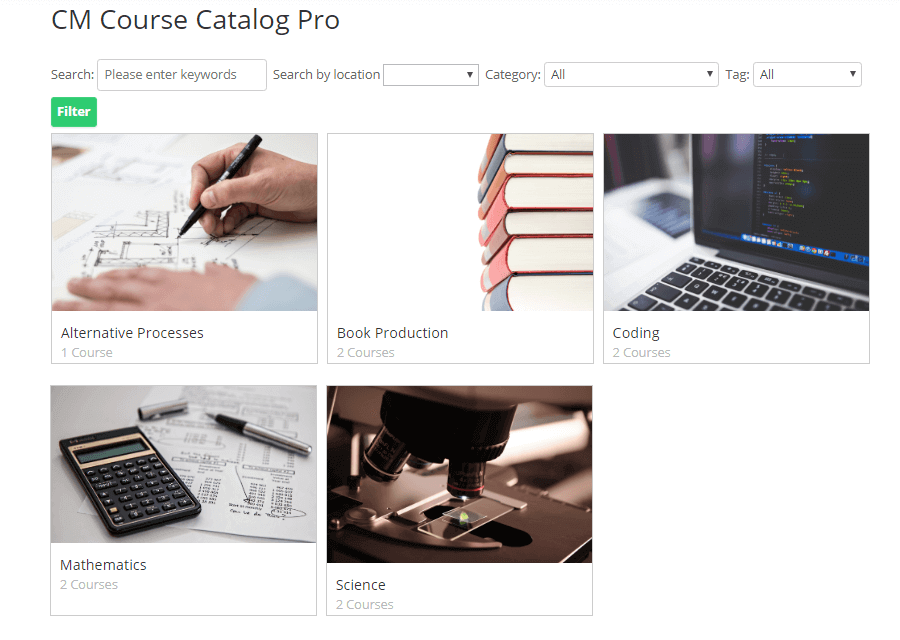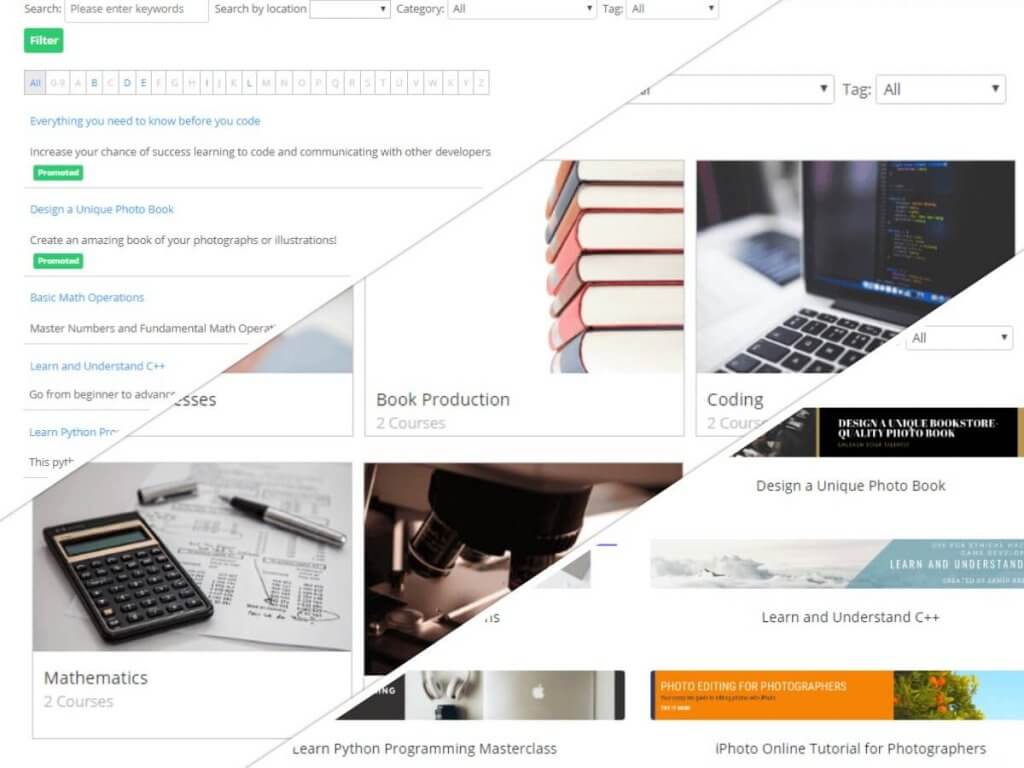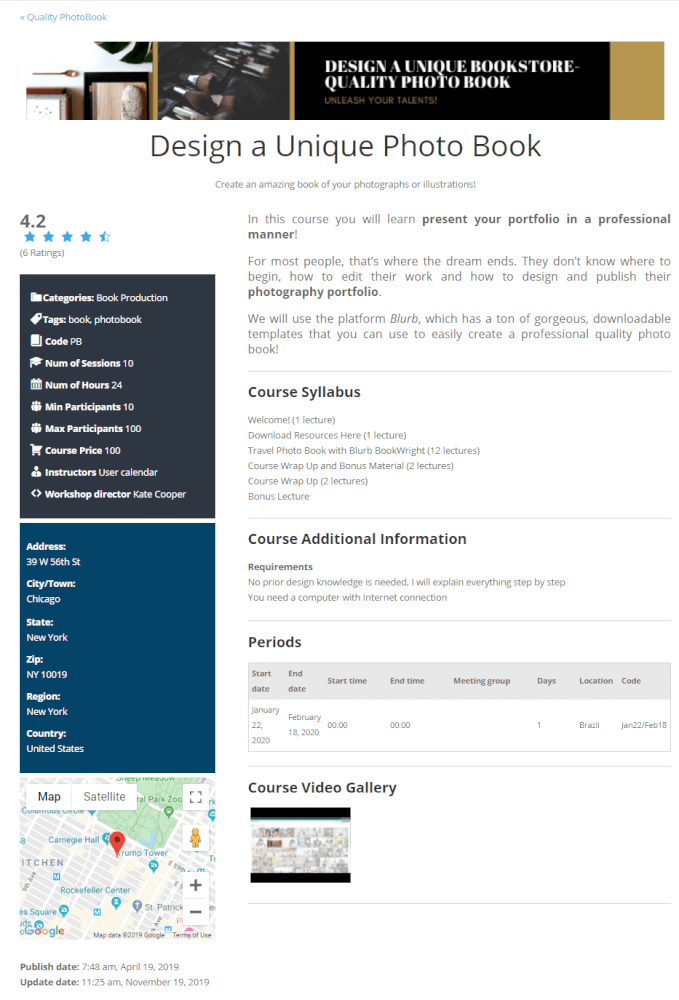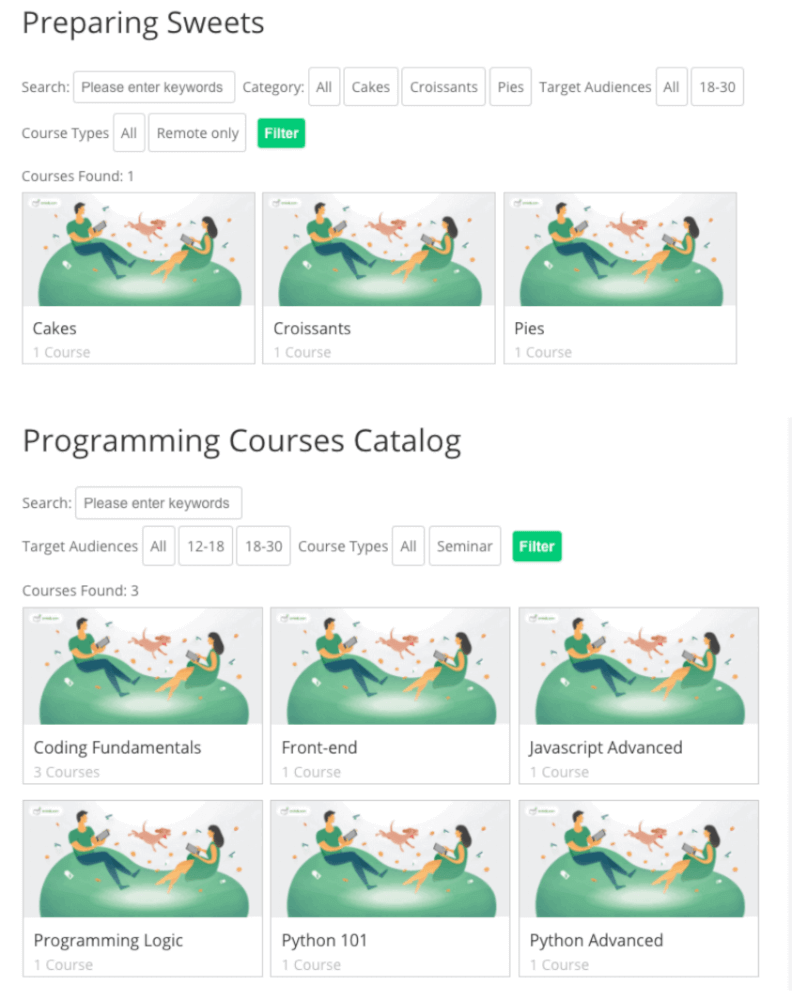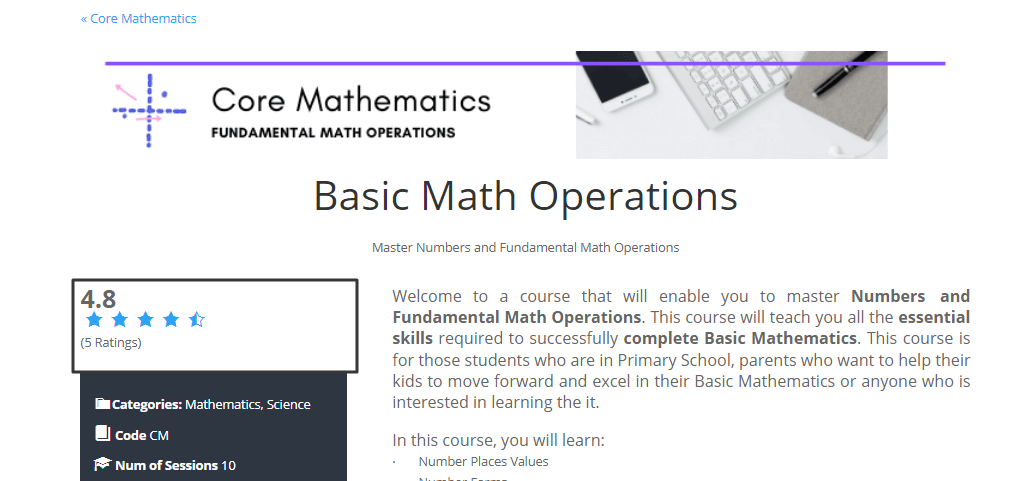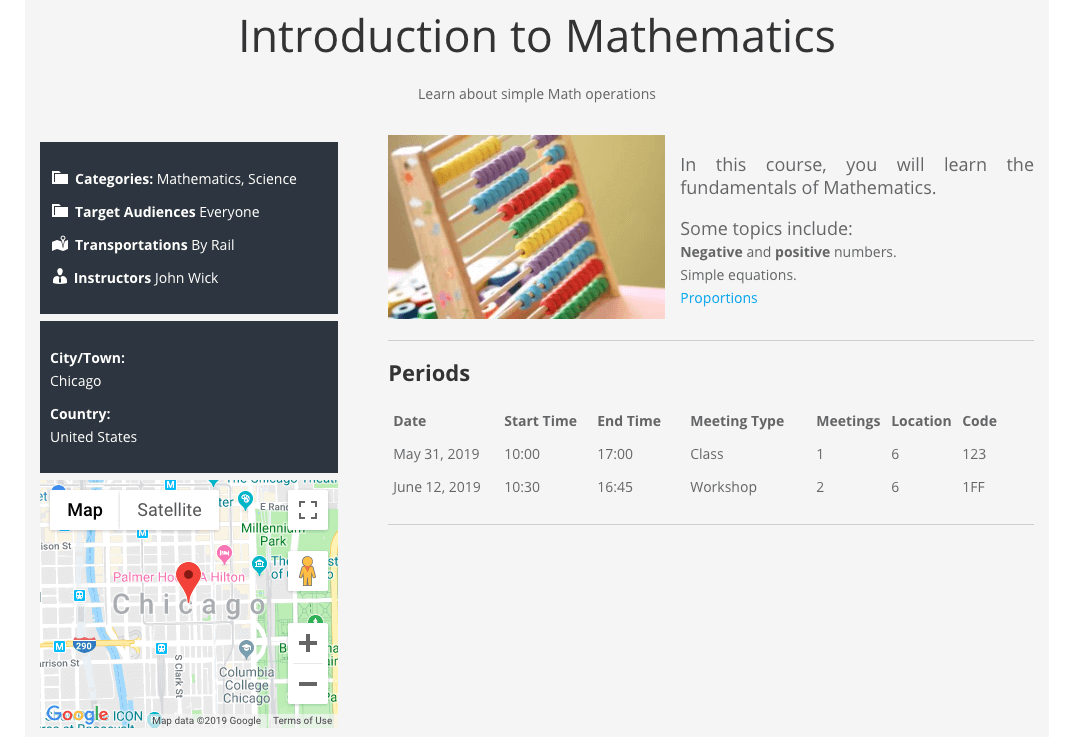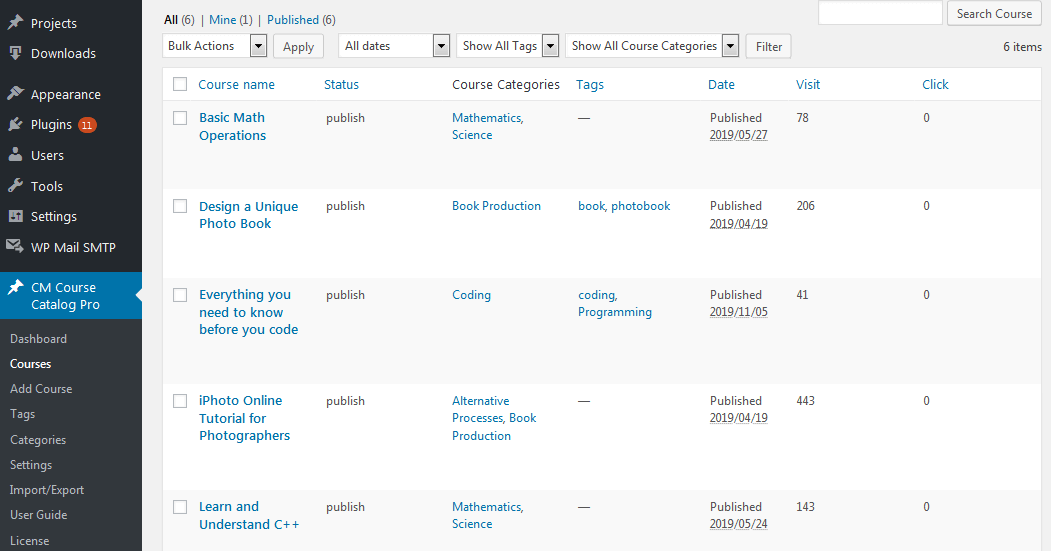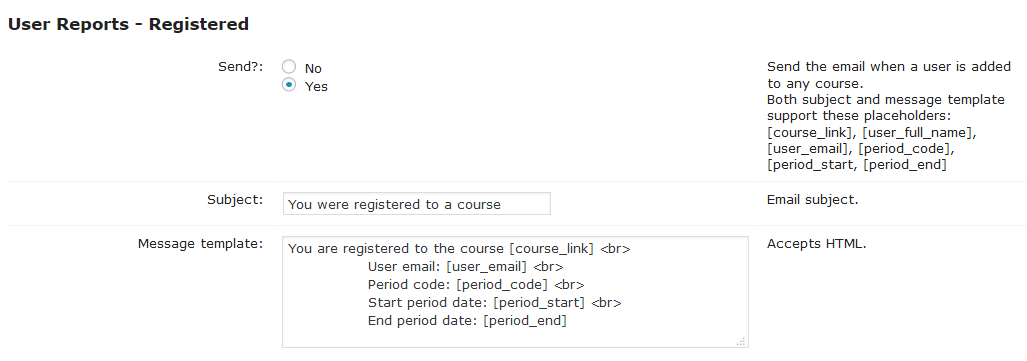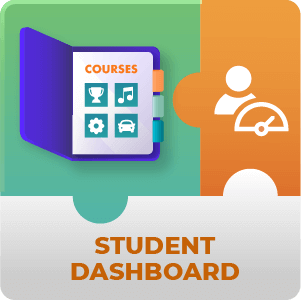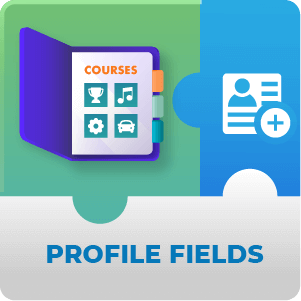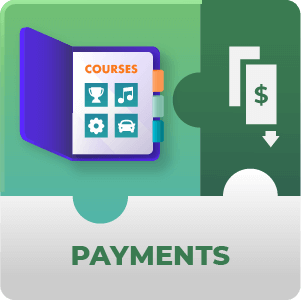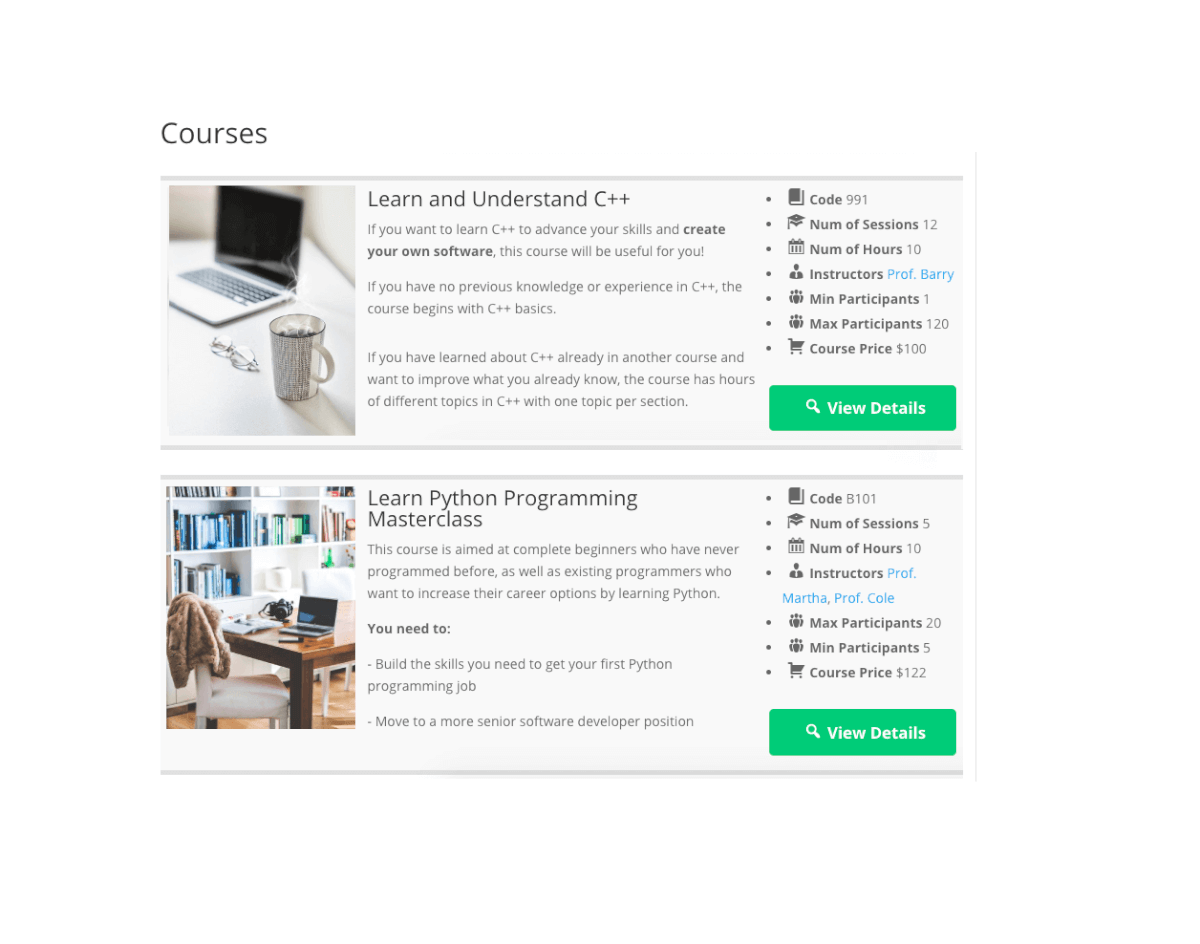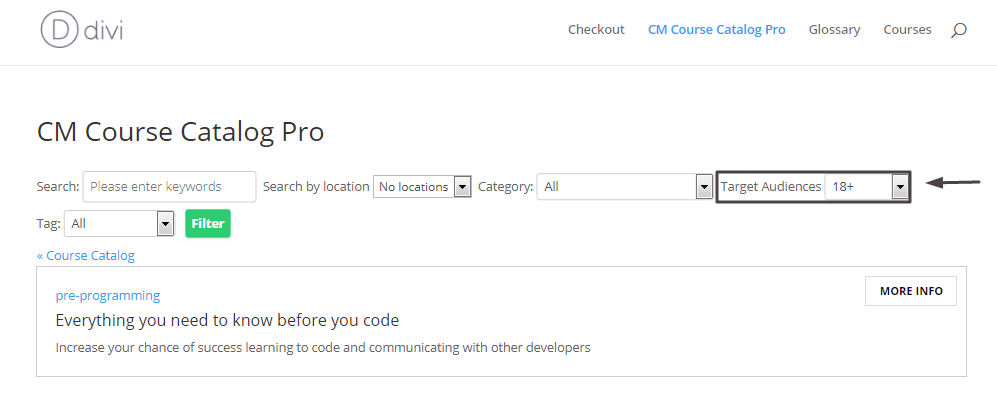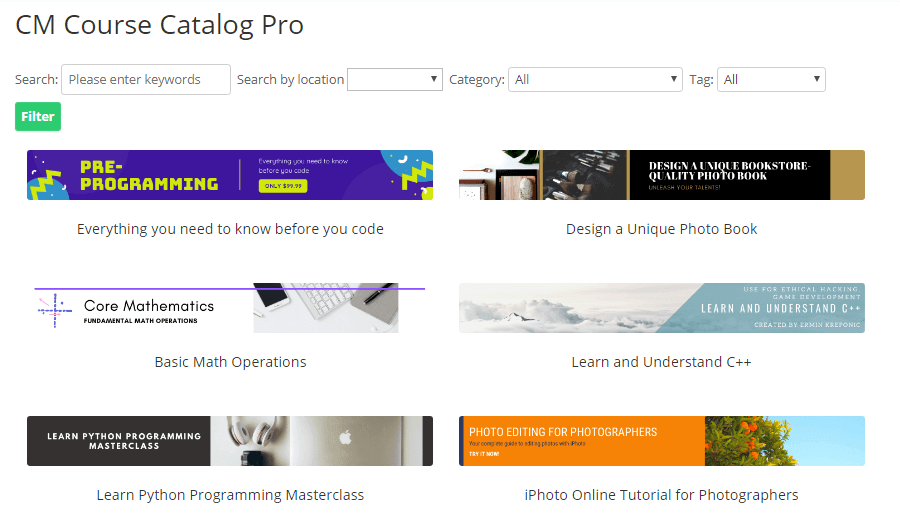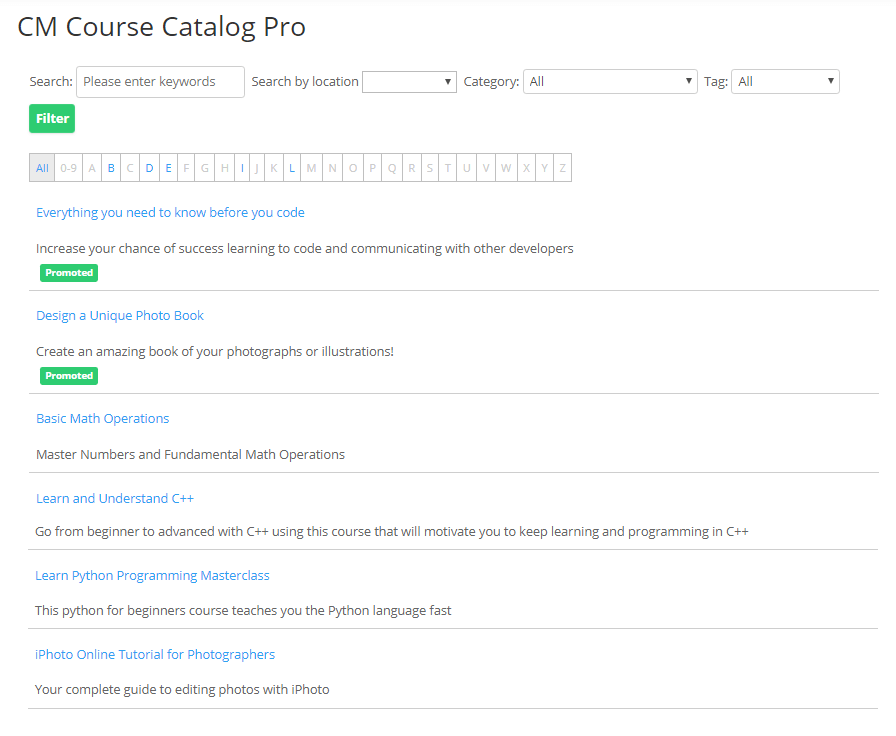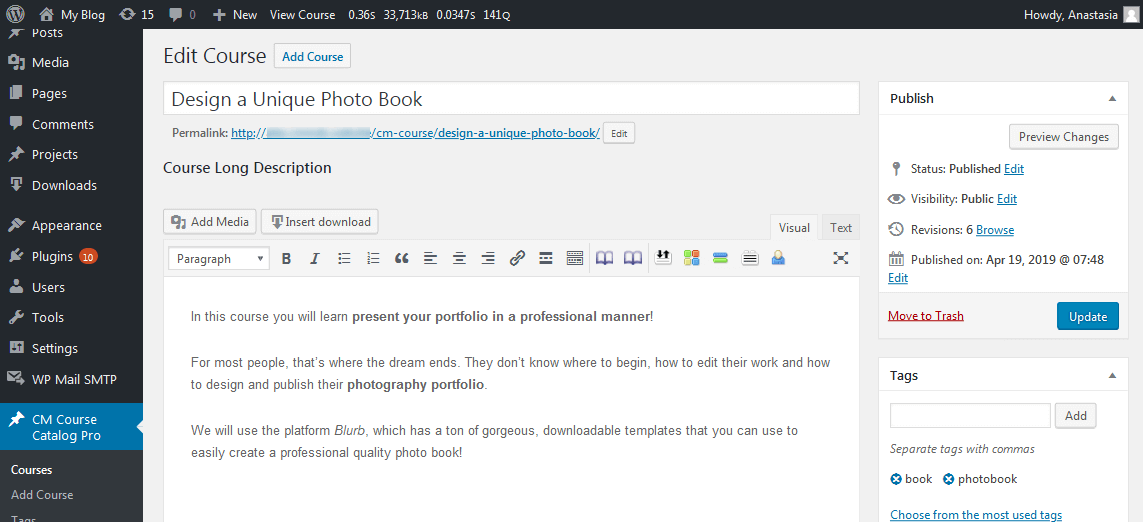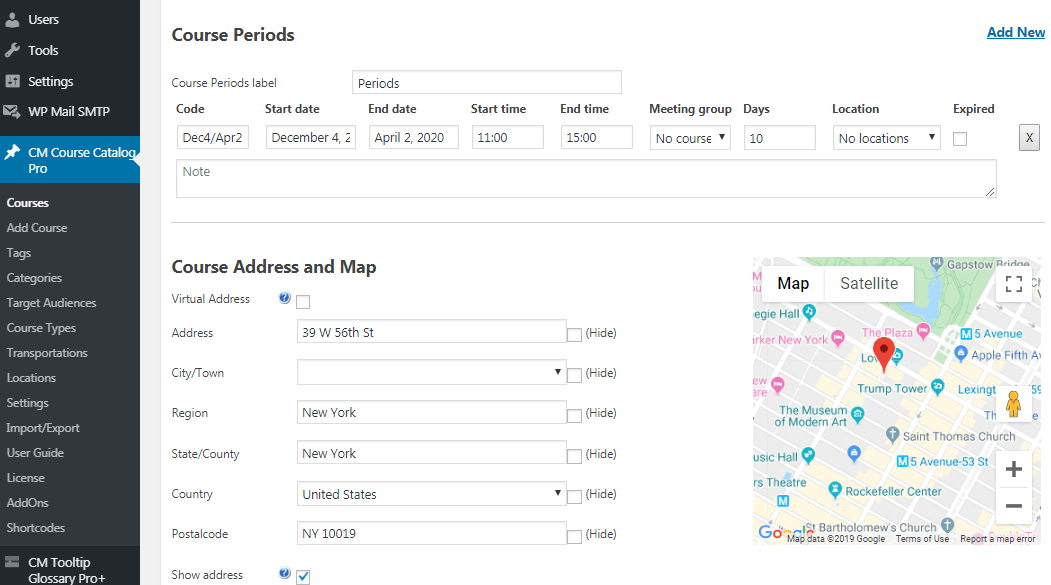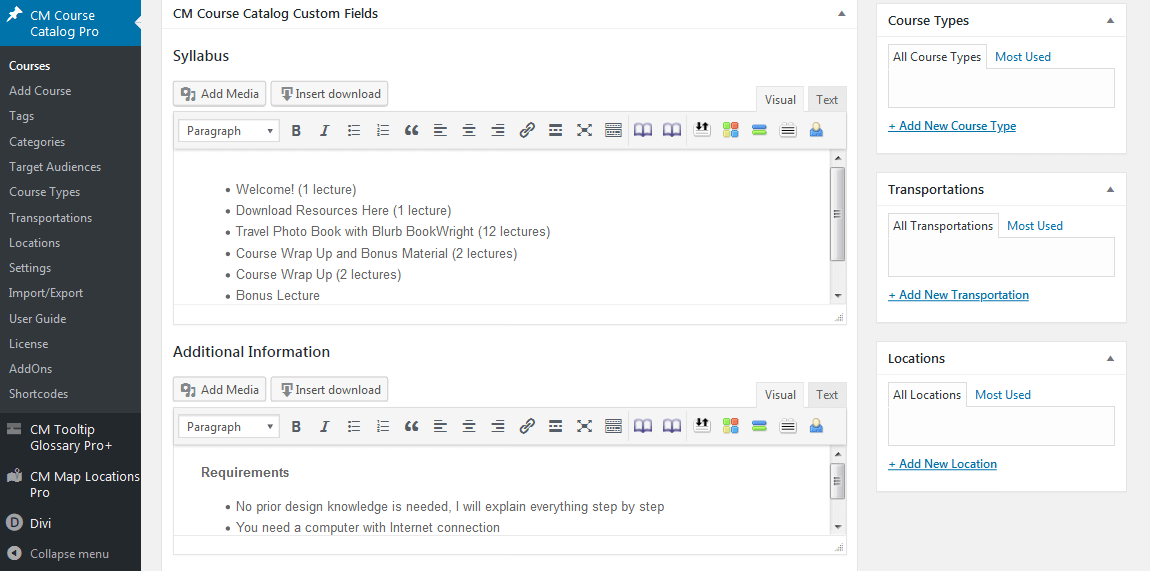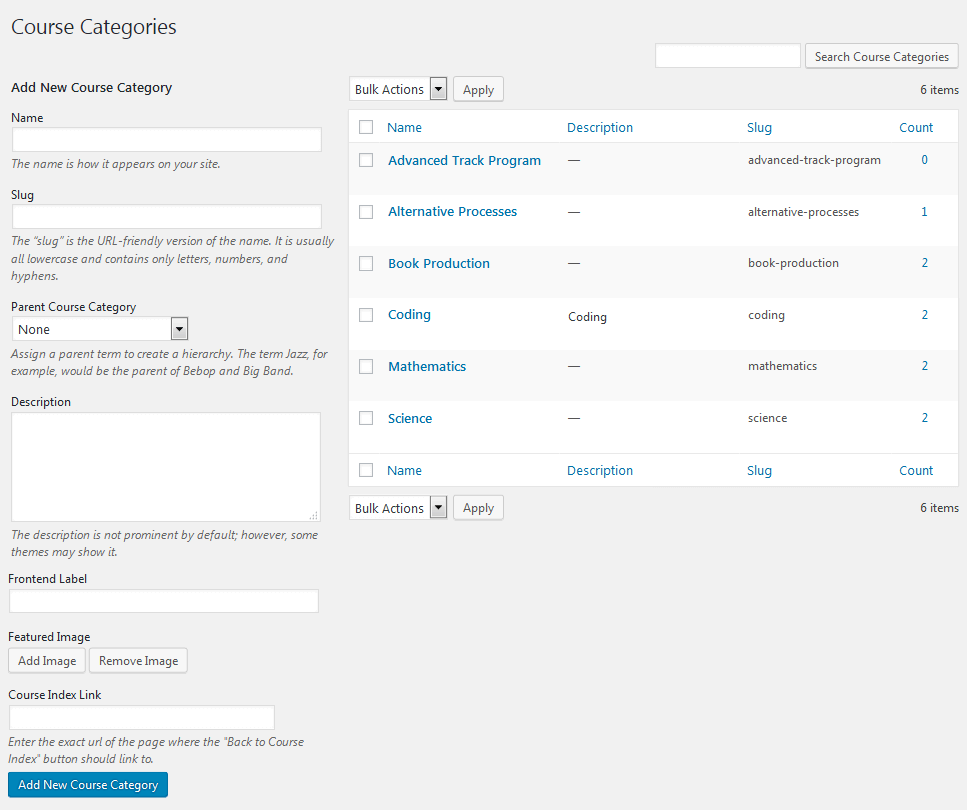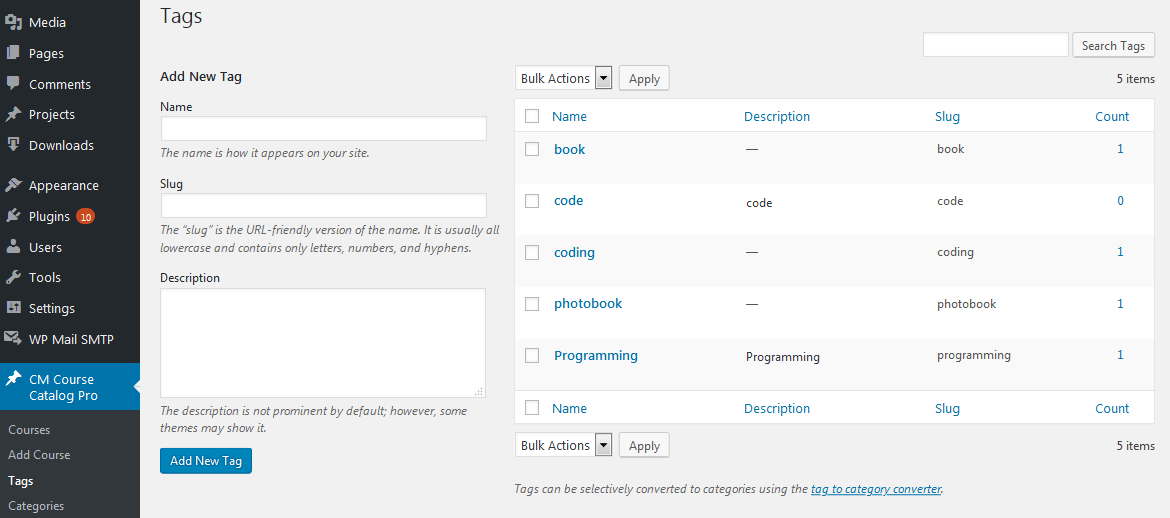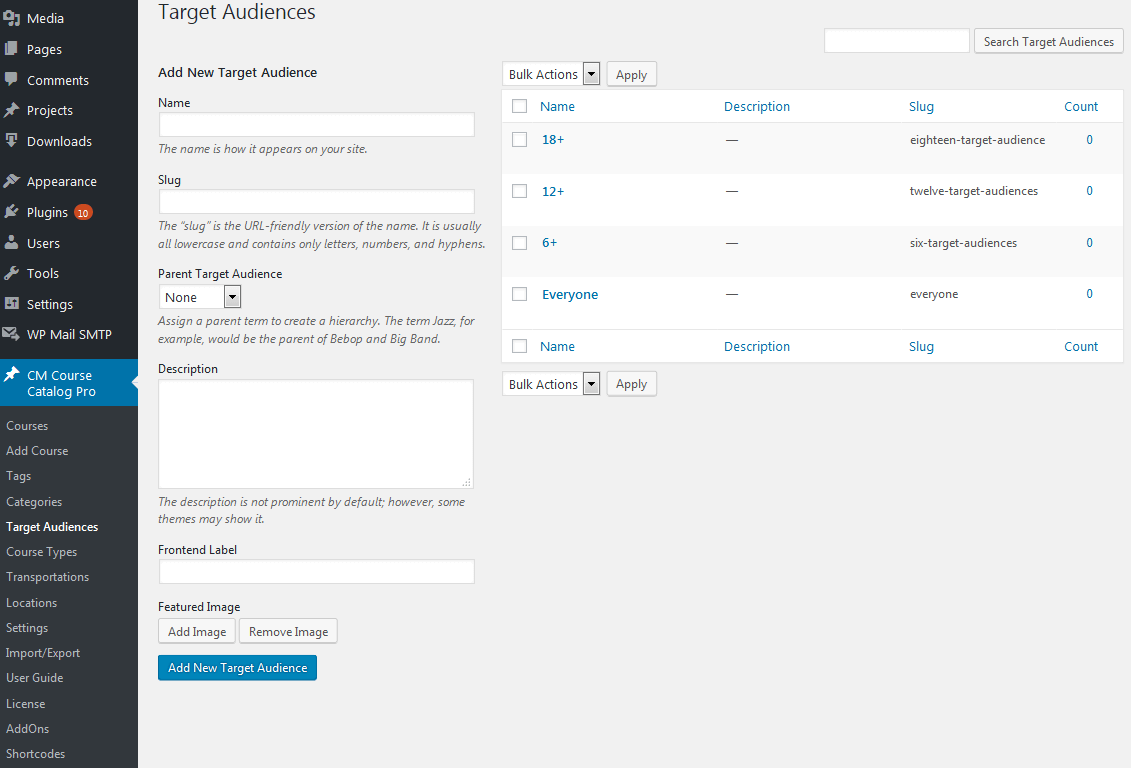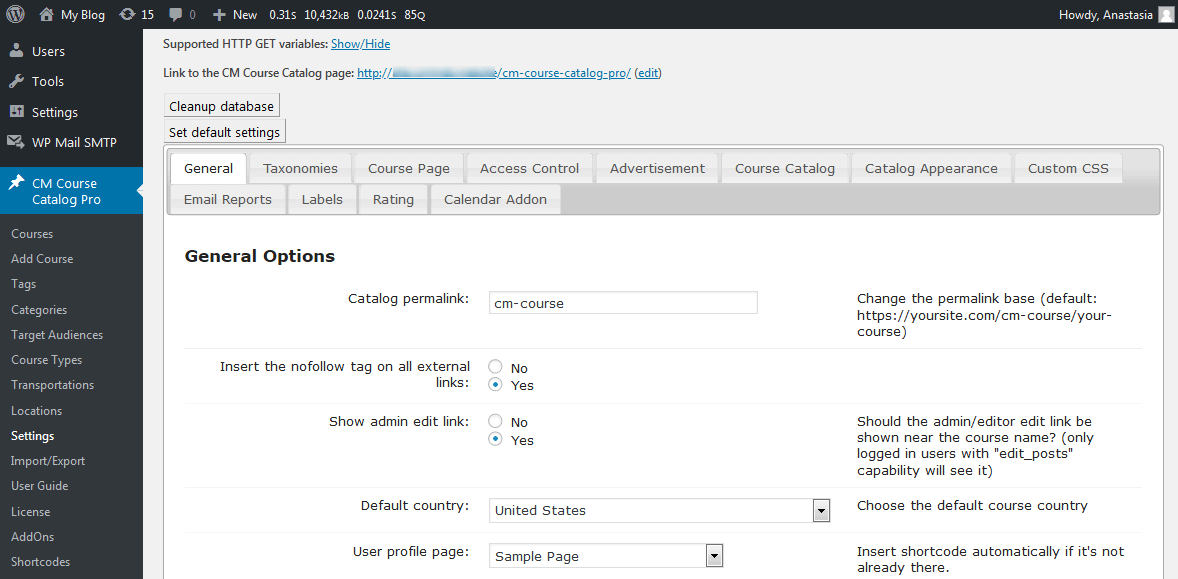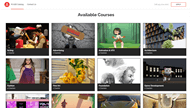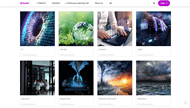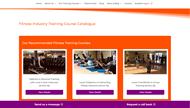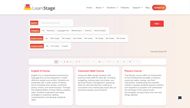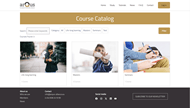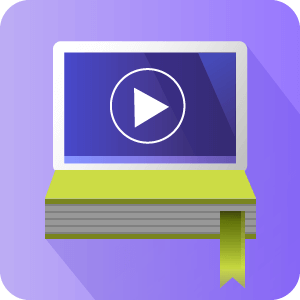WordPress Course Catalog Plugin for Online Courses
The WordPress Course Catalog plugin provides a wide range of features to build an online course registration and student tracking system with payment support.
Effortlessly create comprehensive online courses and categorize them according to your needs. This versatile e-learning WordPress plugin allows you to enhance course listings with detailed addresses, descriptions, images, and even integrate Google Maps for added context and convenience.
Creating a Course Catalog in WordPress
Picking the Right Template for Your Online Courses
In addition to the LMS plugin for WordPress functionality, you can easily manage and present your course catalog in a way that suits your brand best. The WordPress plugin for creating online courses offers a customizable style with three distinct views: List View, Fancy View, and Tile View.
Adding Details to the Online Course Catalog Page
Creating Multiple Catalogs for Your Online Courses
Improving Online Courses With Visual Content
Displaying Online Course Information to the Users
Organizing Online Courses Within eLearning WordPress plugin
Sending Email Reports With the WordPress Course Catalog Plugin
Using the WordPress Plugin for Creating Online Courses
- Add Courses – Easily set up and organize each lesson with detailed information
- Organize Offer – Use categories, tags and custom taxonomies to structure your school
- Control Access – Define who has access to the Syllabus, Additional Information, Picture Gallery and Attachments
- Customize Interface – Choose the look and feel of your catalog. Apply custom CSS if needed
- Translate Interface – Change each Front-End text from the settings screen. No coding required
- Export Data – Edit all data using other software by generating a CSV file
WordPress Course Catalog Plugin Additional Resources
- WordPress class registration plugin User Guide
- Top Resources for WordPress Beginners
- Plugin AddOns
- Plugin Bundles
WordPress Course Catalog LMS Plugin Features
Please check the user guide to learn more about this WordPress course plugin.
Course Features
Course Pages
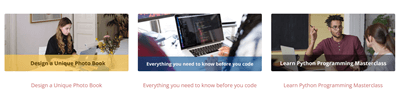
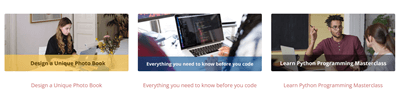
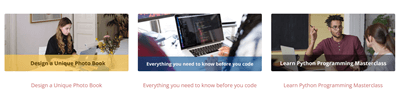
Each course has its own detailed page linked automatically to the dashboard.
Rich Information



Course page have short and long descriptions, banners, period information, image and video gallery, and files attachments.
Taxonomies
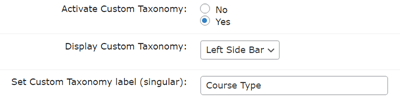
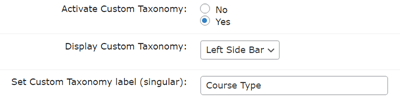
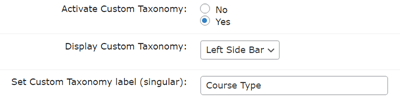
Add customized categories such as Course Type, Location, Required Degree, Age Group and more.
Additional Fields
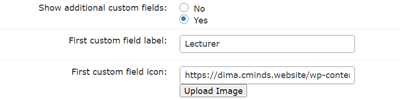
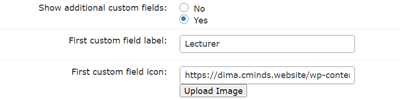
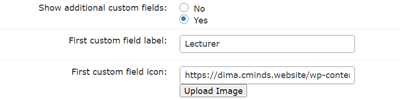
Create additional fields to the course page with its labels, icons, and positions on the page.
Customize Course Page Colors



Design course pages in your own way by adding colors to each box on the page.
Basic Registration
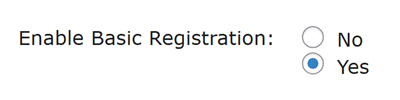
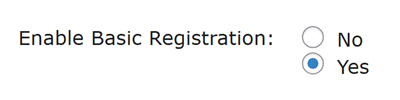
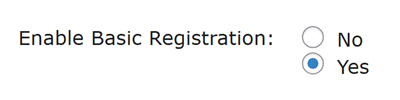
Let users register to your courses using simple form. The admin and users will be notified with email messages.
Course Statistics
Show statistics and define who have access to them.
Advertisement
Include ads with any HTML or Javascript code inside the course page.
Detailed Course Information
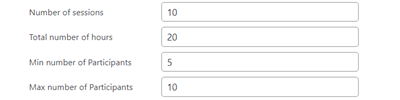
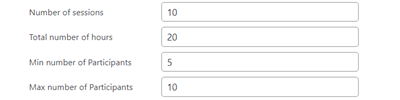
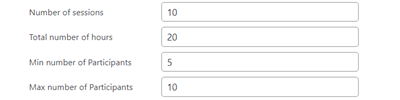
For each course – Add number of participants, course tutors, total number of hours, course price.
Google Map and Address



Add a Google Map to the Course Page based on its address.
Hide Information
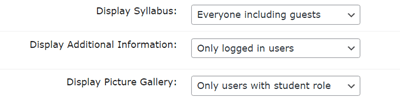
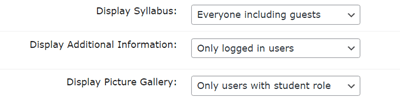
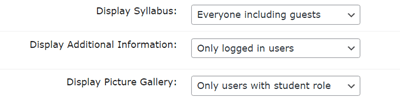
Show certain course information only to registered users or logged in users. This can also include files and documents.
Additional Links
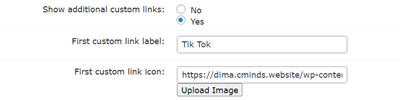
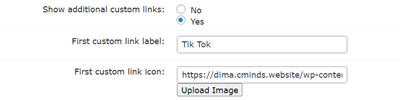
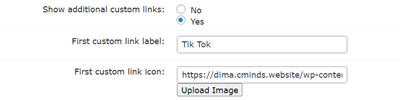
Create additional links to the course page with its labels and icons.
Ratings
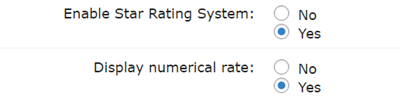
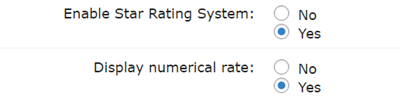
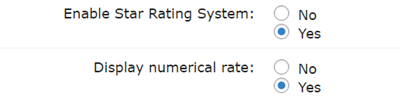
Let users rate your course pages with a 1 to 5 star system.
QR Codes
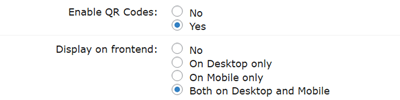
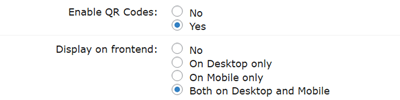
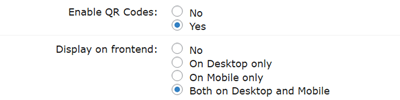
Add a unique QR code to each course page to let users quickly access the page on their mobile devices.
Promote Courses
Promote courses in the course system search results and related courses widget.
Catalog Features
Three Views
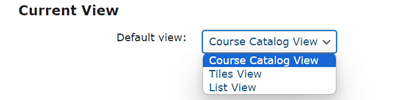
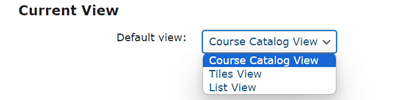
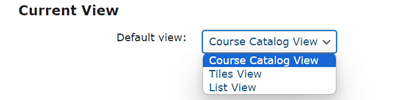
Choose between the fancy catalog view, the classic tile view or the straightforward list view.
Course Categories List
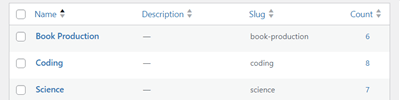
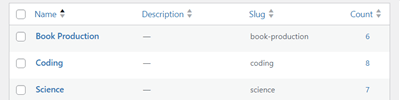
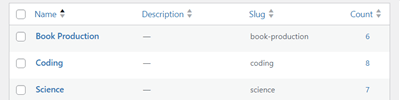
Add categories to collect similar courses in one place.
Search and Filter
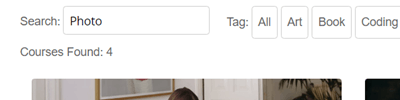
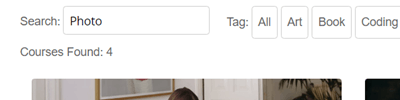
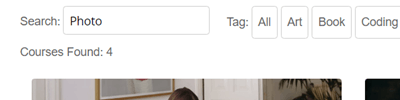
Search and filter courses by keywords, location, lecturer, start month, category and custom taxonomies.
Import/Export
Download or upload a CSV file with all course information to edit it externally or switch sites.
Nofollow Links
Make all external links nofollow with a single option.
Multiple Catalogs
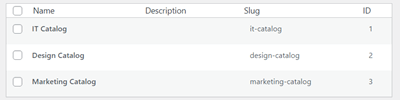
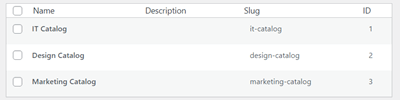
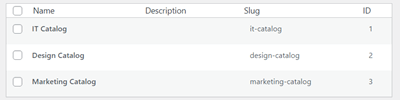
Organize your courses into different catalogs and show them anywhere.
Course Tags
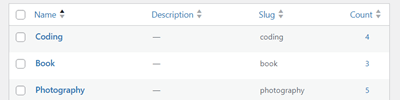
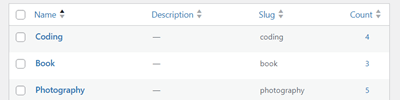
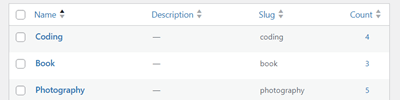
Create tags to search courses on the Frontend.
Shortcodes
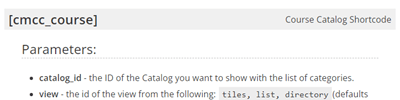
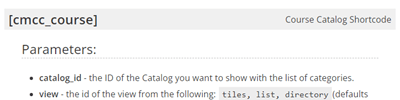
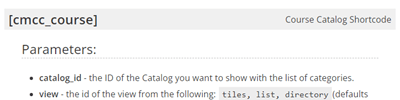
Apply the catalog anywhere with handy shortcodes.
SEO-Ready
All catalog is connected and linked, making it easy to create SEO-boosting content.
Other Features
Email Reports
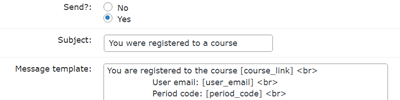
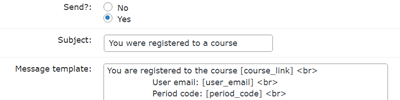
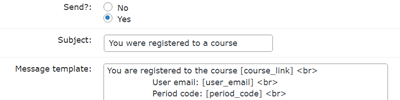
Send email notifications to admin and users about registration and course changes.
Translate
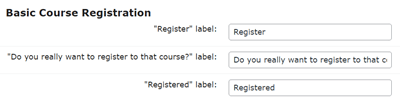
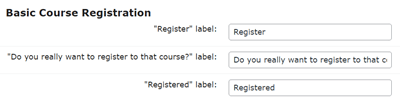
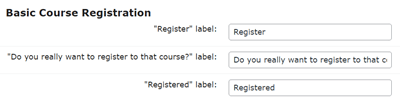
Change all labels to fit your desired language or style, no coding required.
Widgets
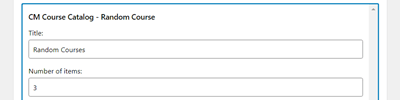
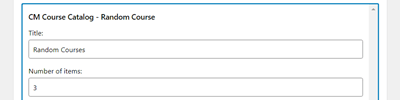
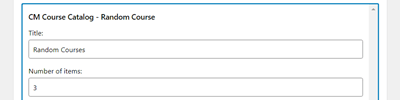
The plugin has four widgets for displaying random Courses, latest courses, categories and course period select.
Custom Style
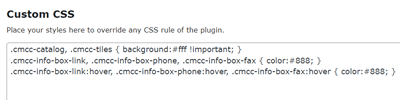
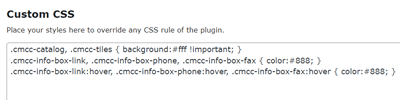
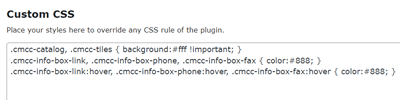
Apply CSS to make sure the catalog and course pages look exactly as you want.
Add-ons Features
Payments Add-on
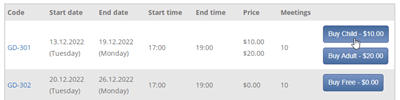
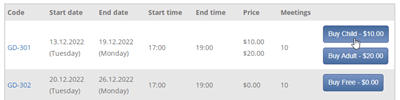
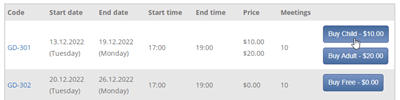
Payments add-on enables user registration with individual course prices, seamlessly integrating with the Easy Digital Downloads Cart system.
Calendar Add-on
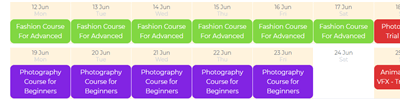
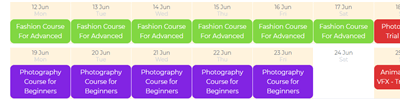
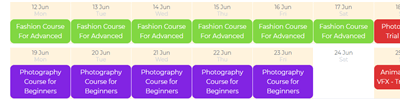
Calendar add-on displays courses on a calendar view with unique colors for each category. Students can easily book courses with just a few clicks.
Dashboard Add-on
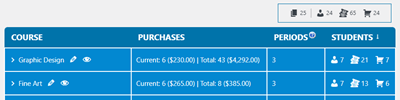
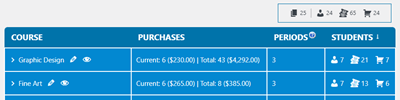
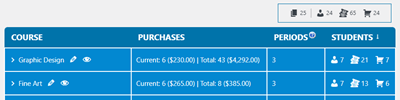
Dashboard add-on allows course admins to view all created courses, participants, and registrations through a visually intuitive backend dashboard. Access student contact details, payment information, and registration details.
Waiting List Add-on
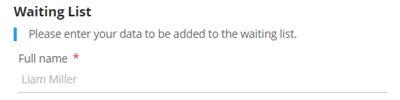
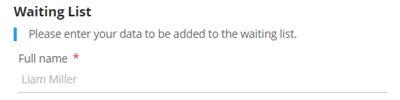
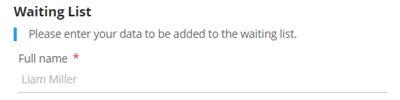
Waiting List add-on lets users leave contact info for courses and registers them when the course is available.
WordPress Course Catalog Plugin Plans and Pricing
| PLANS | Essential | Ultimate |
| Price includes 1 year support/updates. Manual renewal with 40% discount, not a subscription | $49 | $149 |
| Number of Websites / License Activations | 1 | 10 |
| BASIC FEATURES | ||
| Detailed Course Pages |    |    |
| Detailed Course Information |    |    |
| Additional Fields |    |    |
| Additional Links |    |    |
| Multiple Catalogs |    |    |
| Course Categories |    |    |
| Course Tags |    |    |
| Custom Taxonomies |    |    |
| Search and Filter |    |    |
| APPEARANCE FEATURES | ||
| Course Page Customization |    |    |
| Three Catalog Templates |    |    |
| Hide Information |    |    |
| Edit Labels |    |    |
| Advertisment |    |    |
| TOOLS | ||
| Promote Courses |    |    |
| Basic Registration |    |    |
| QR Codes |    |    |
| Course Statistics |    |    |
| Ratings |    |    |
| Shortcodes |    |    |
| Widgets |    |    |
| Import/Export |    |    |
| Email Reports |    |    |
| Nofollow Links |    |    |
| INTEGRATIONS | ||
| Google Map Support |    |    |
| CM Map Locations Integration |    |    |
| CM Expert Directory Integration |    |    |
| ADD-ONS | ||
| CM Course Catalog Dashboard Addon |    |    |
| CM Course Catalog Payments Addon |    |    |
| CM Course Catalog Profile Builder Addon |    |    |
| CM Course Waiting List Addon |    |    |
| CM Course Catalog Calendar Addon |    |    |
| SUPPORT | ||
| Product Knowledge Base |
   |
   |
| Priority email support |
   |
   |
| Product updates |
   |
   |
| PLANS | Essential | Ultimate |
| Number of Websites / License Activations | 1 | 10 |
| Price includes 1 year support/updates. Manual renewal with 40% discount, not a subscription | $49 | $149 |
Course Catalog Plugin Add-Ons
Course Catalog LMS – Course Page on the Frontend
Course Catalog LMS – Course Catalog Frontend Views
Course Catalog LMS – Settings – Backend
Course Catalog Plugin Demo
COURSE CATALOG DEMO
EXAMPLES OF SITES USING COURSE CATALOG
WordPress Course Catalog Plugin Related Use Cases Tutorials
Course Catalog Plugin Additioal Use Case Examples
- Online School – Provide a glimpse of some of your music, coding, marketing or other online lessons
- College Website – Show your prospective students what each program offers. Display the syllabus only to registered users
- Course Hub – Curate educational resources about a single coming from many websites, and concentrate them on single list
WordPress Course Catalog Plugin Frequently Asked Questions
Please check the user guide to learn more about this plugin.
Why do I need this plugin?
If you are planning to create a directory of courses or lessons, including detailed information about each offer, the Course Catalog LMS plugin is a perfect fit.
It provides easy content creation and management, ensuring your directory is easy to maintain and expand
Is there a limit to the number of courses I can create?
No, this class registration wordpress plugin doesn’t set any limit.
How can I organize my courses? Can I use custom taxonomies?
It’s easy! You can use customized categories and create your own taxonomies.
You can then show different catalogs in your site, each with different categories and taxonomies.
Learn more: Course Catalog LMS Taxonomies.
I have way too many courses. Can users search or filter the catalog?
Learn more: Course Catalog LMS – Settings – Course Catalog (Order, Filters).
My courses are really specific. Can I add custom fields such as 'required'
You can create up to five custom fields with icons that apply to all courses. You can’t add custom fields for each course.
Learn more: Course Catalog custom fields.
You can also create custom taxonomies such as “Target audience” that apply to all courses.
Learn more: Course Catalog custom taxonomies.
The difference between custom fields and taxonomies is that you custom fields can have icons, while taxonomies can be used to filter courses and appear in the course periods table of each course page.
Learn more: Course Catalog – Organizing courses.
Can I import the list of courses from another software?
Learn more and download a sample CSV file: CourseDirectory – Import and Export With JSON And CSV.
Can I translate this plugin?
Learn more: Course Catalog LMS – Settings – Labels (Translating the class registration wordpress plugin).
Questions About Videos
Can I add videos to each course?
Yes. You can add video links and YouTube and Vimeo links will show as embedded, meaning the users can watch them in a pop-up window, without leaving the page.
Can I actually host my video courses and manage students with this plugin?
You can register students and show content only to those who enrolled, but this WordPress course plugin works mainly as catalog.
If you are looking to create video courses like in Udemy or Coursera, we suggest that you check our WordPress LMS Plugin – Video Course E-Learning plugin.
Can I integrate Course Catalog with the Video Lessons Manager plugin?
There is no specific setting connecting the plugins.
However, the Course Catalog allows you to show some information only to registered users. So you can, for instance, add lessons from Video Lesson Manager in these information fields
Learn more: Course Catalog – Who can see what.