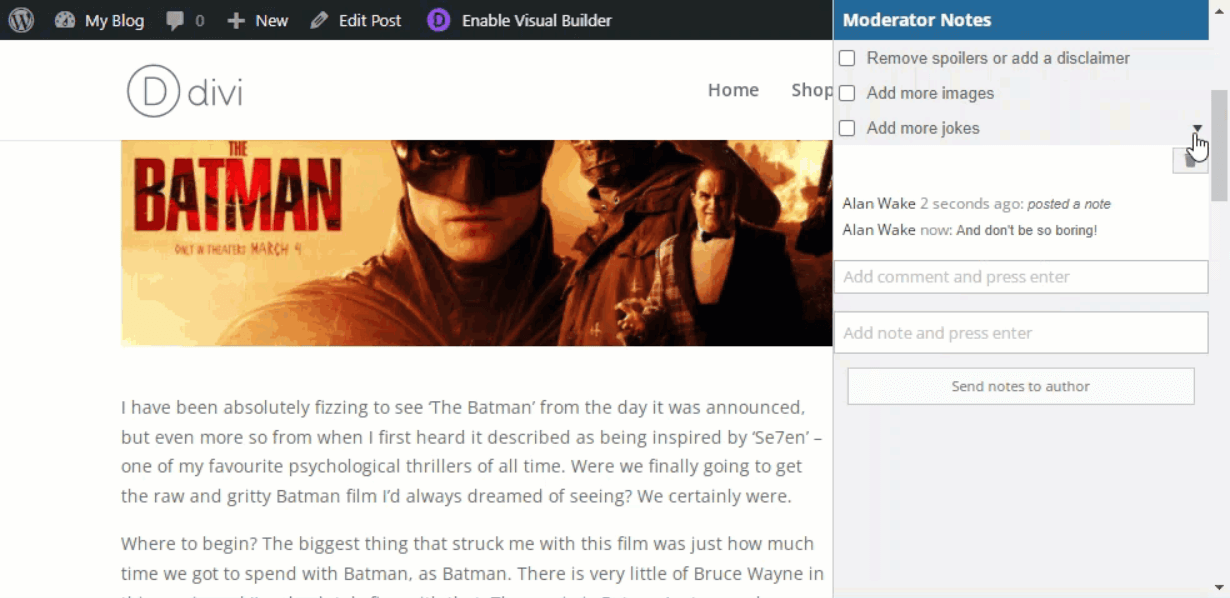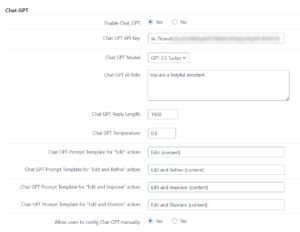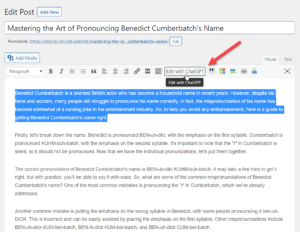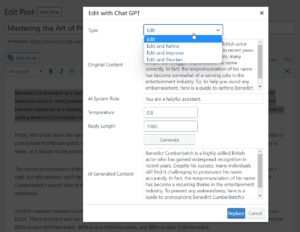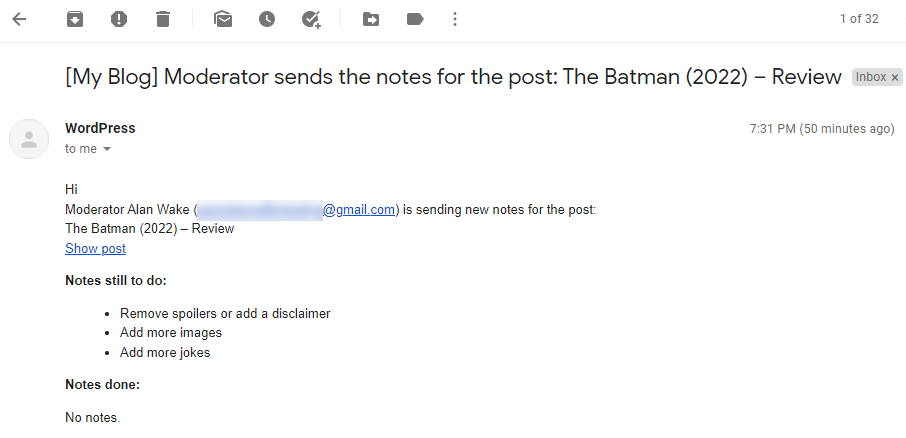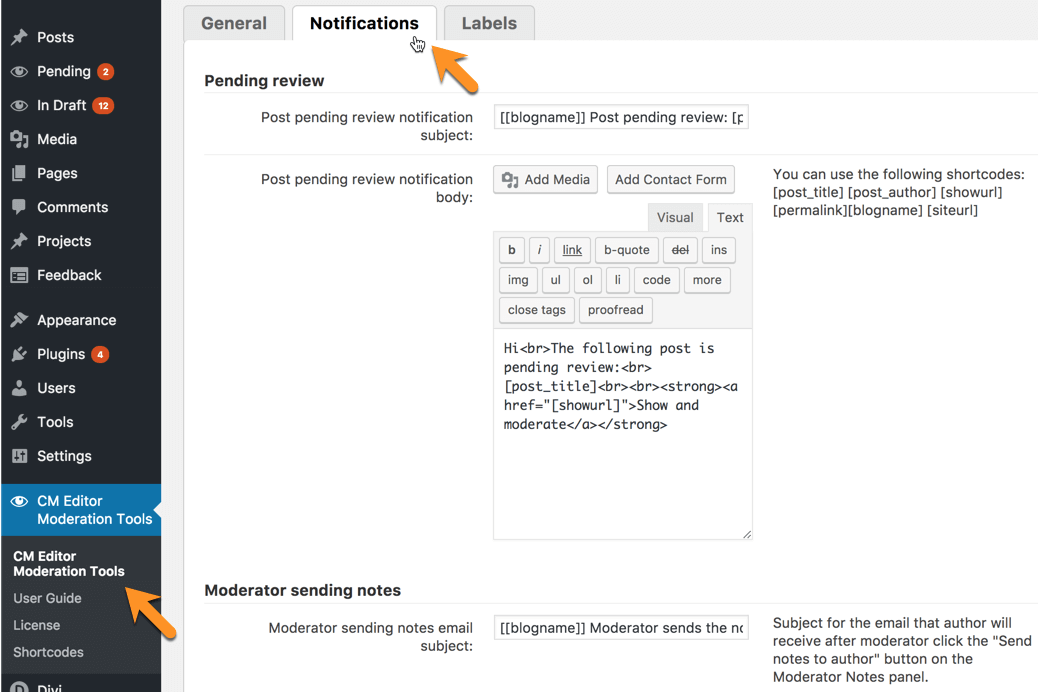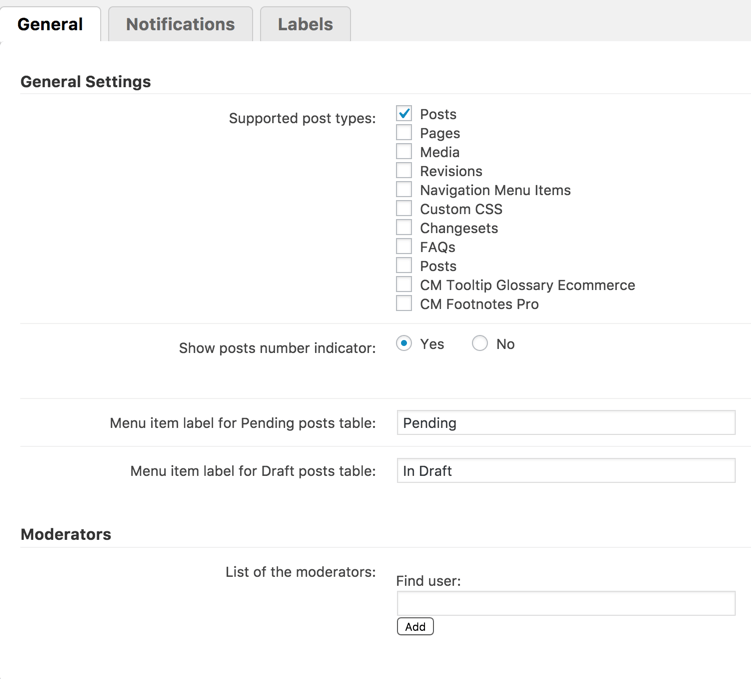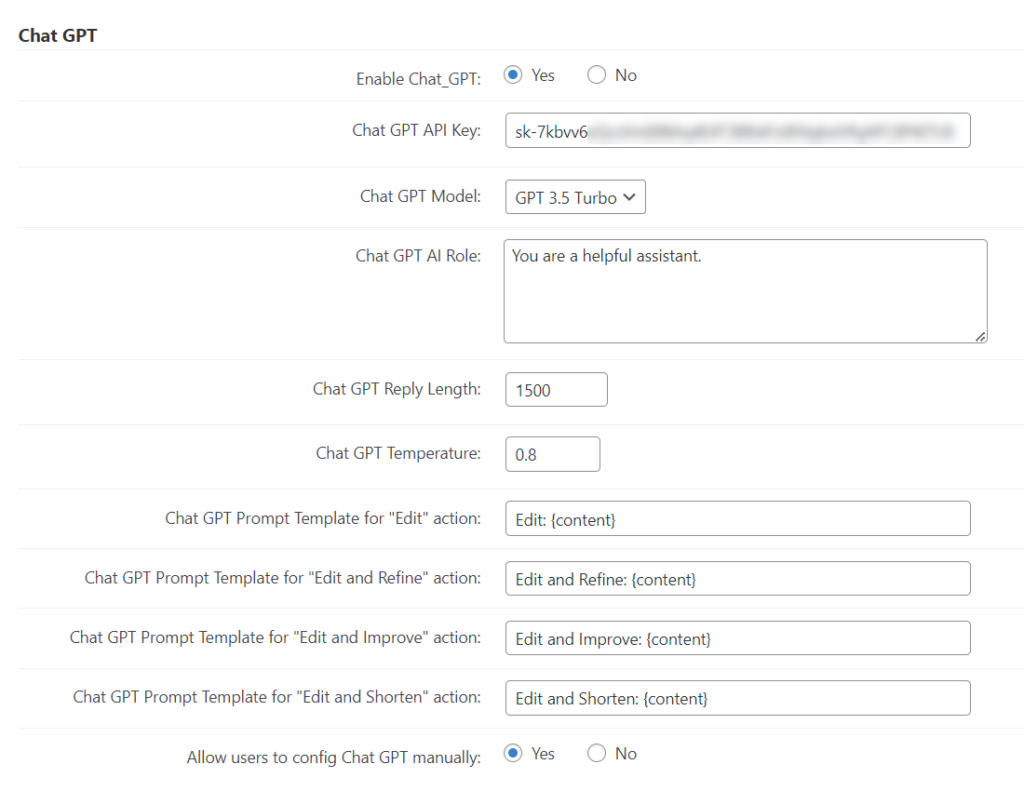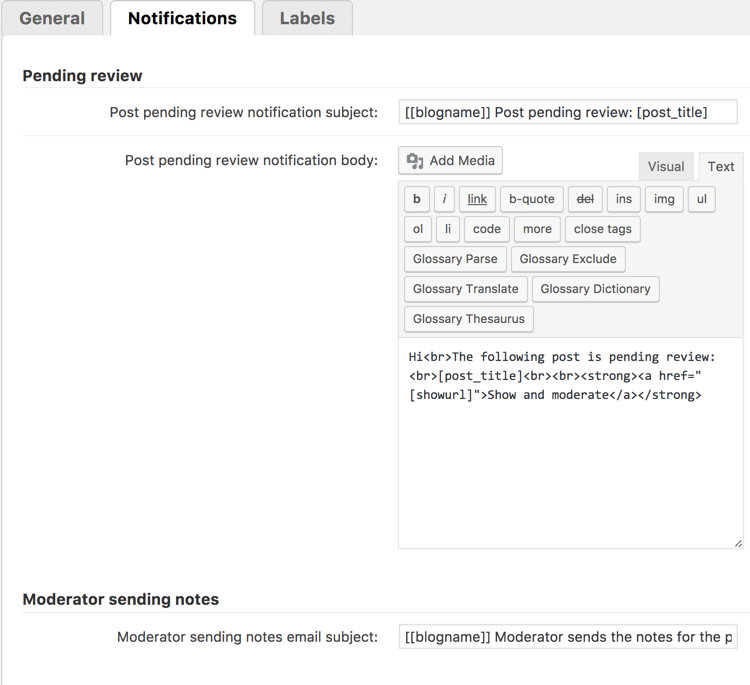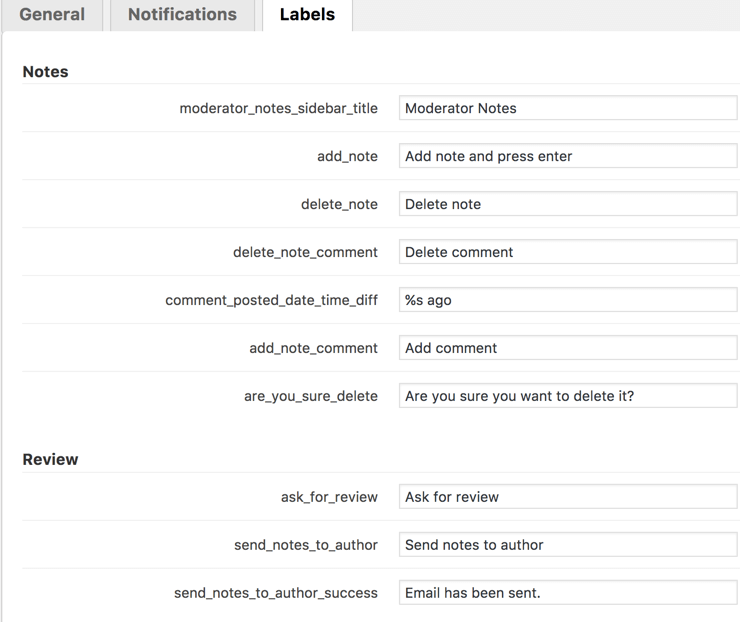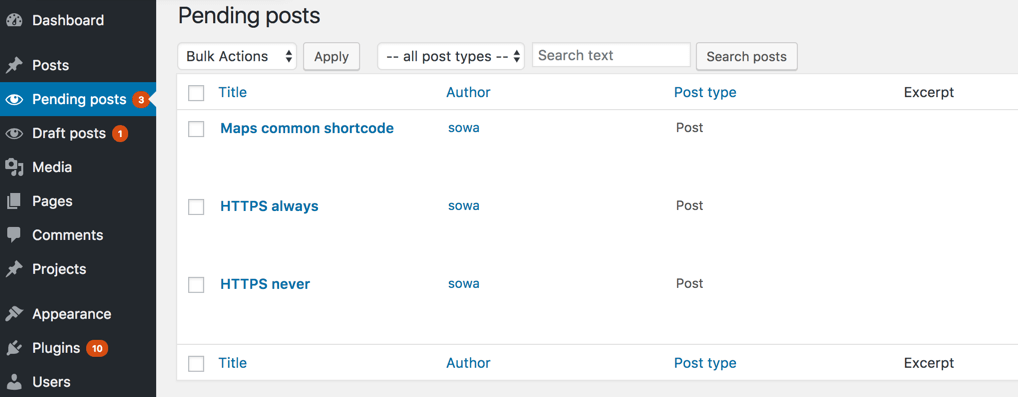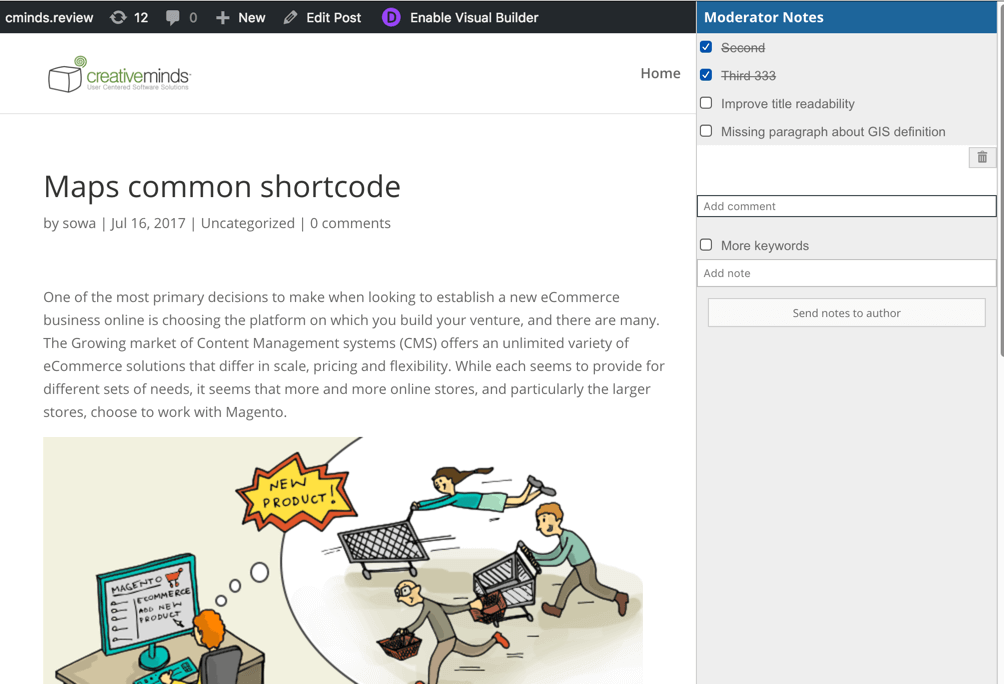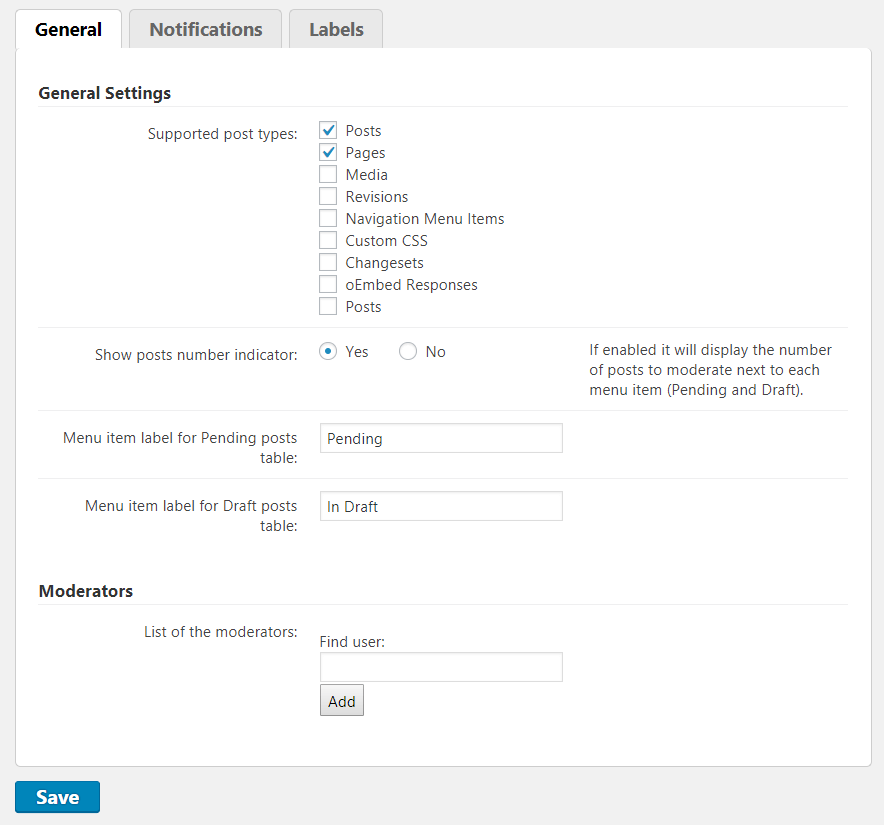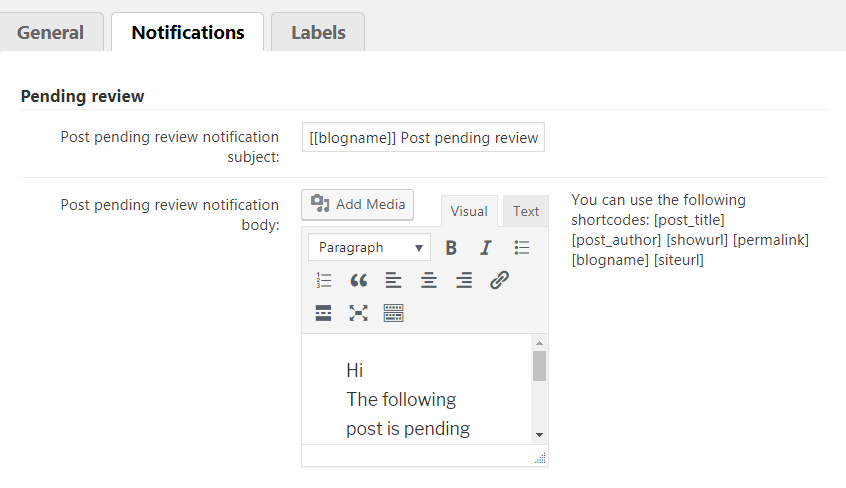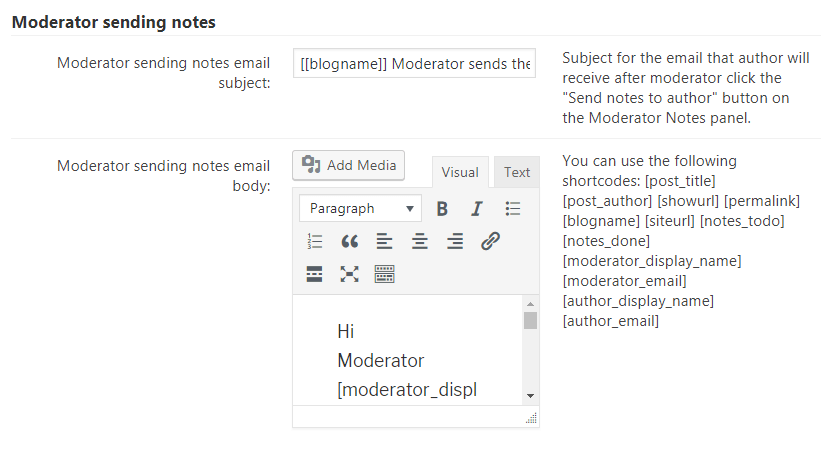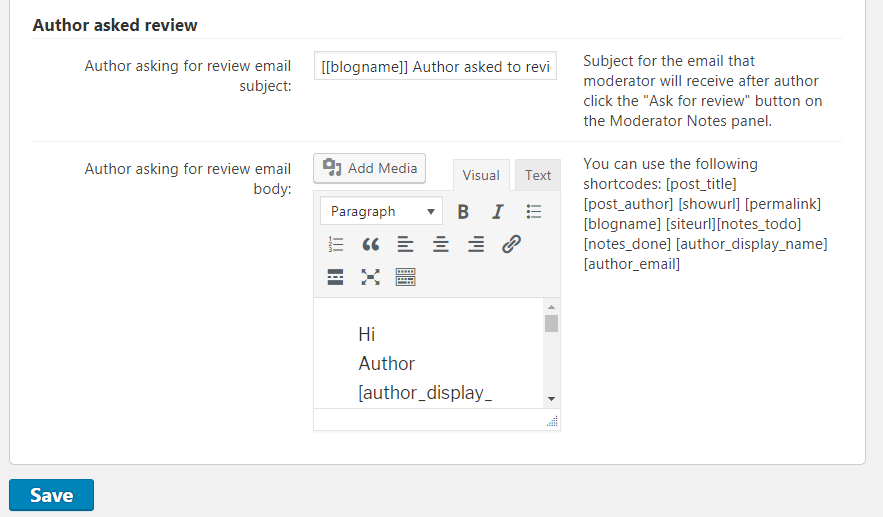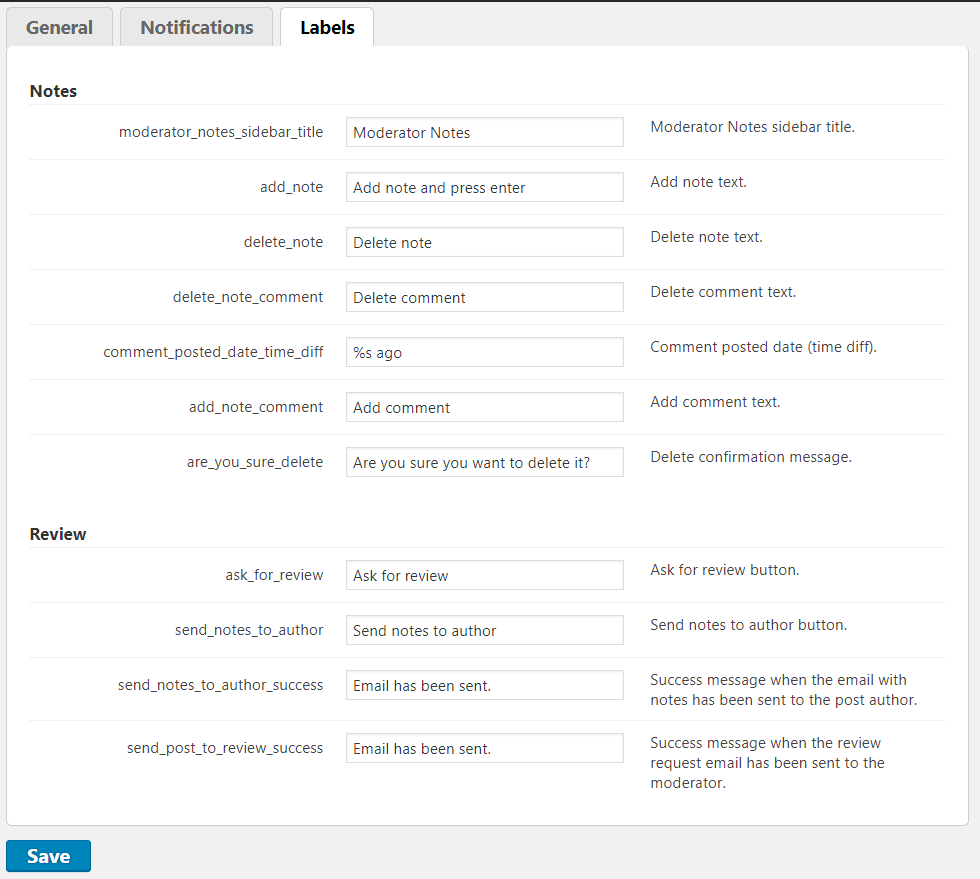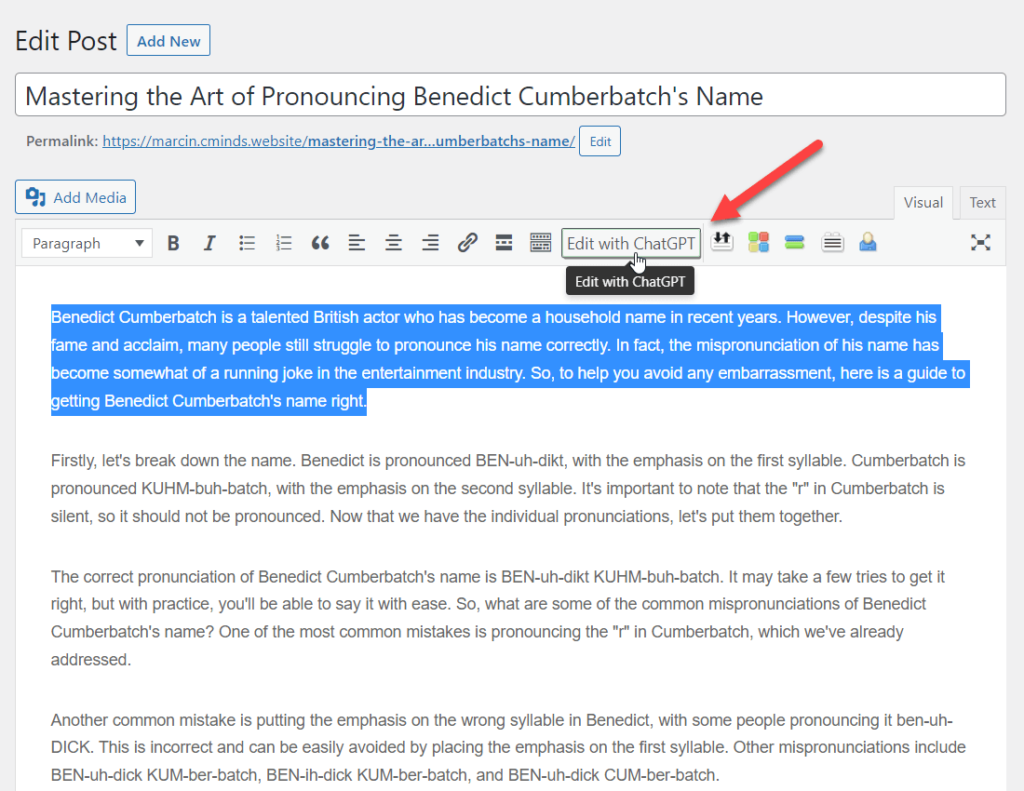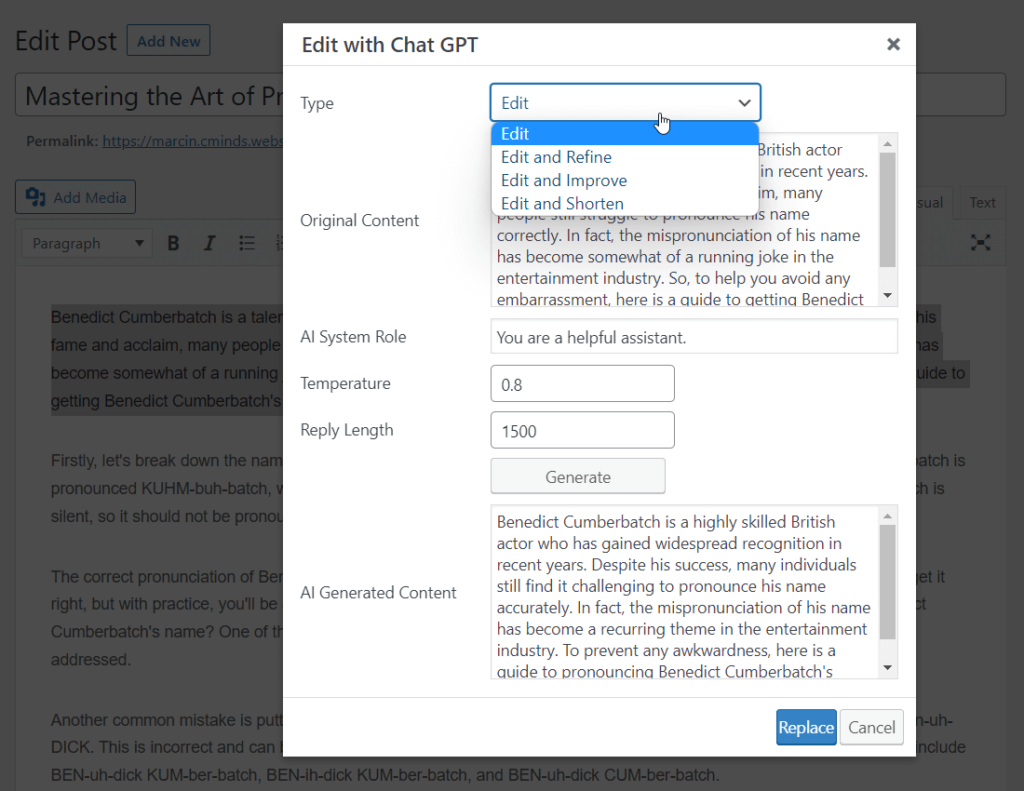WordPress Editorial Plugin Description
The WordPress Moderator Plugin is a time-saving tool for content editors and moderators. The improved review process streamlines guest posting for post submissions and blog contributions.
This is a must have Plugin for any contribution driven or multi-author WordPress website.
The Editor Review Tools Plugin helps editors improve the content review and moderation process by receiving and sending notifications whenever an author will post content and is waiting for review.
The plugin has a ChatGPT support which can significantly simplify the content editing process.
Article Review Notes
Author View
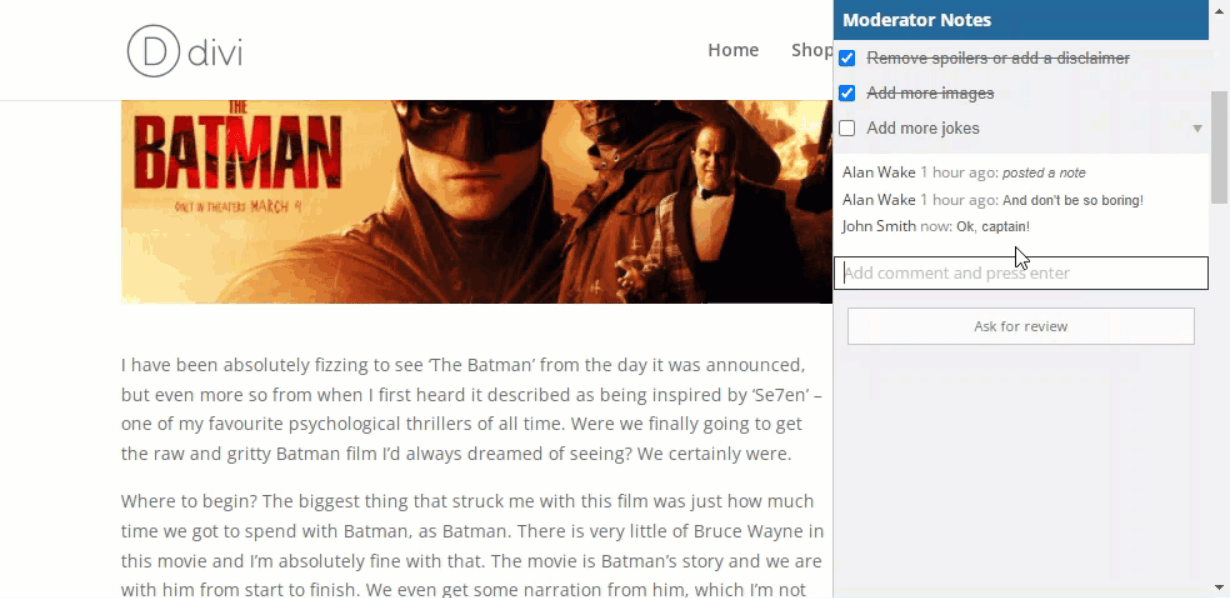 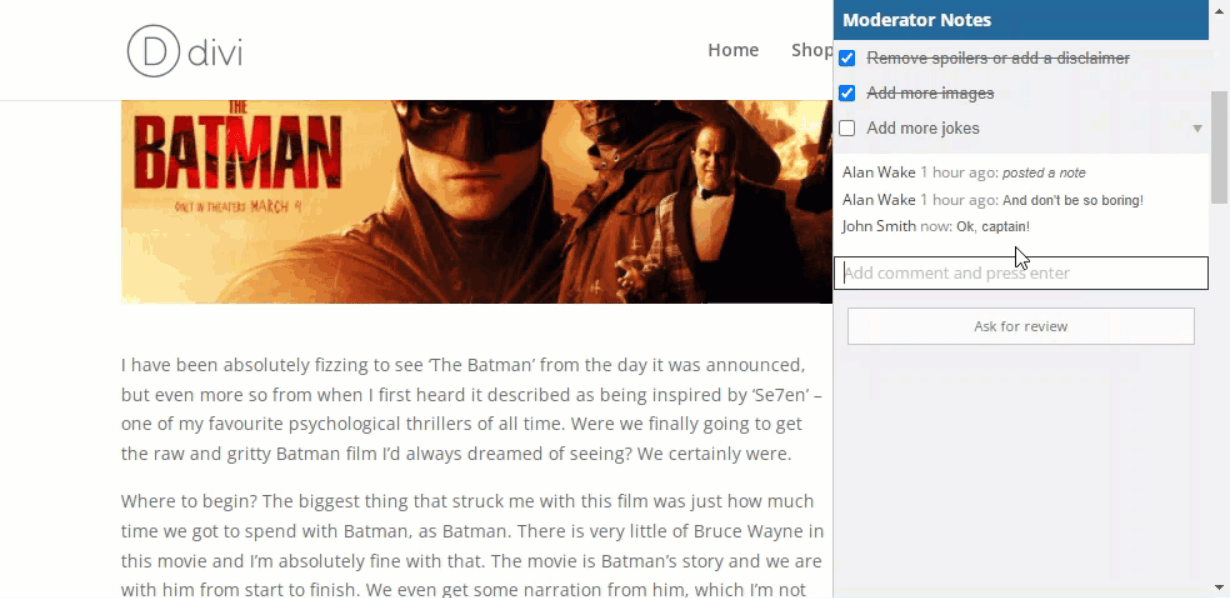 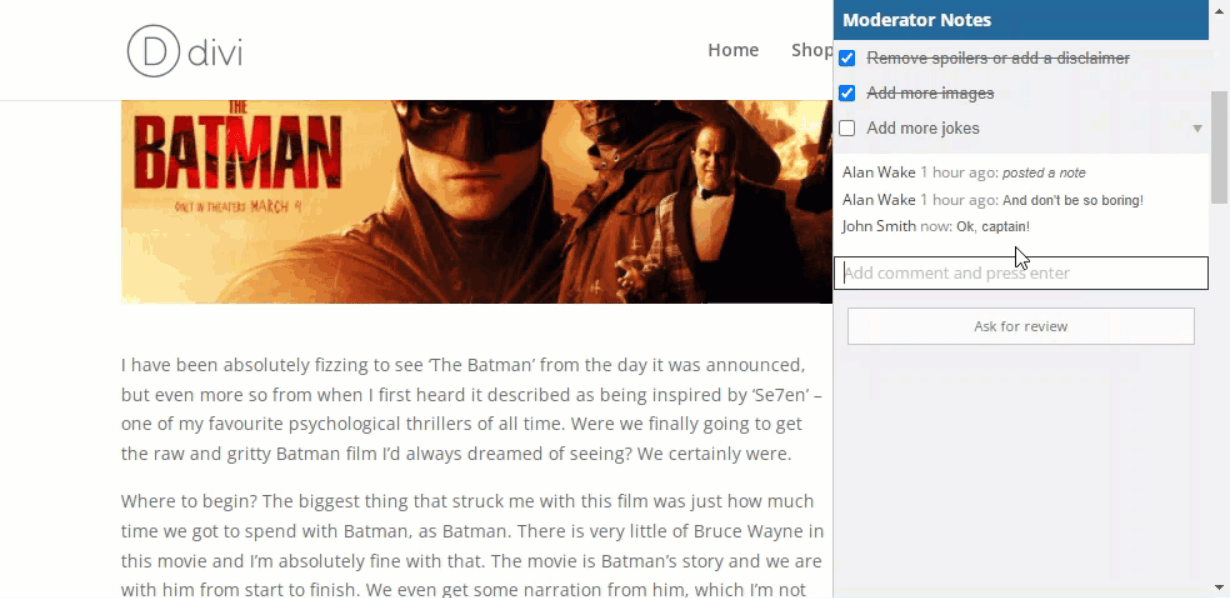 | The author will receive a notification when the editor has left remarks for them to review and can mark each remark as done or leave a reply within the remarks sliding bar |
ChatGPT Integration
The ChatGPT editor tool empowers editors to enhance content in various ways. With its customizable features, editors can edit, improve, translate, and perform many other functions to make the content more effective.
Email Notifications
Assigning Moderators
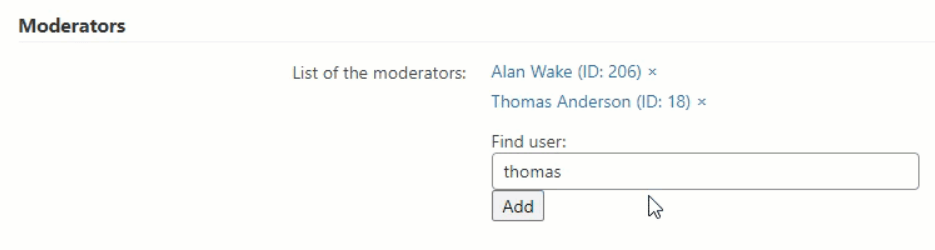 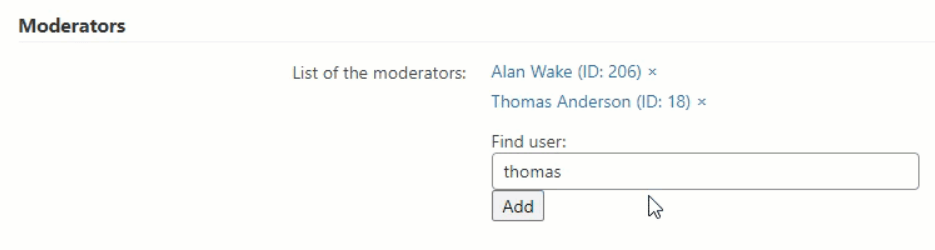 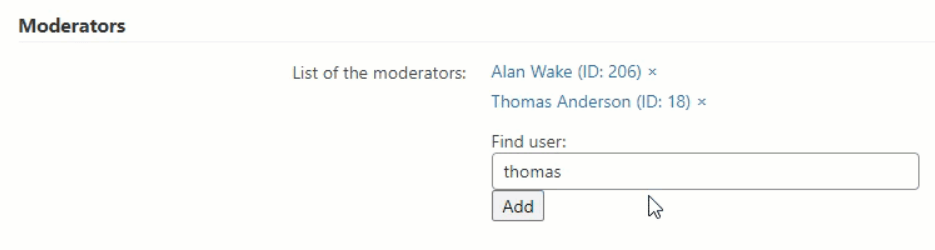 | Easily assign moderators choosing from the existing users on your site. Keep in mind that these users should have user capabilities for editing other user's posts. |
Using the Content Moderation Tools
- Improved content moderation process – Add timely notifications for both the article’s author and the editor
- Leave remarks for the author to review and mark as complete – Add timely notifications for both contributors the editors
- Consolidate Dashboard – Consolidate all posts which need review within one dashboard regardless of their post type
WordPress Editor Moderation Tools Plugin Additional Resources
WordPress Editor Moderation Tools Plugin Premium Features
Please check the user guide to learn more about this plugin
Basic Features
Remarks Bar
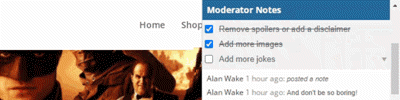
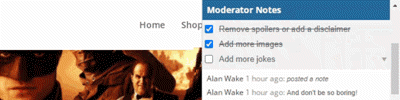
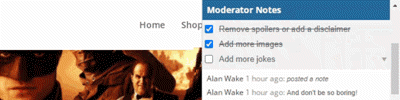
Editor/Moderator can leave remarks on a sliding bar appearing beside the article, for the author to see and improve. Authors can mark remarks ready for review or leave a response. All actions made by the author or the editor are documented for each note with the dates and the name of the user.
Notifications
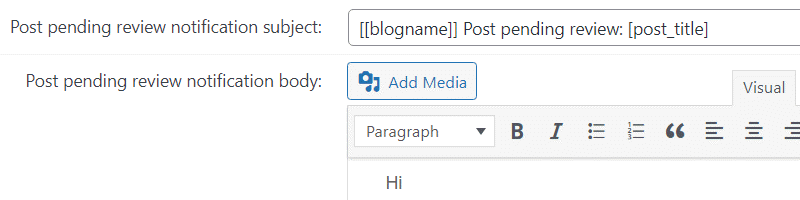
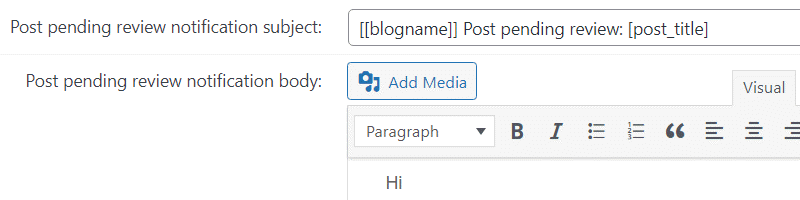
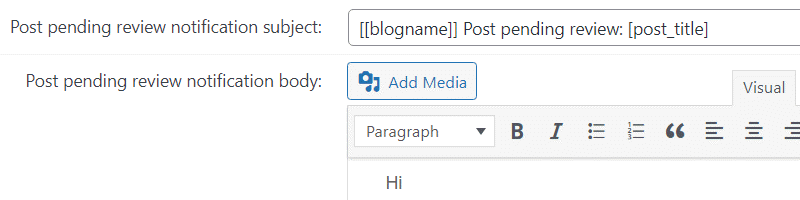
Robust notification system that informs both the moderator and author of the status of the article and of any comments left by the editor or moderator awaiting completion.
Moderator Setting
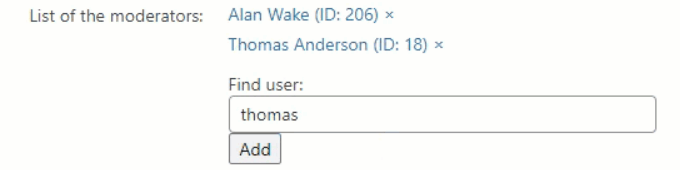
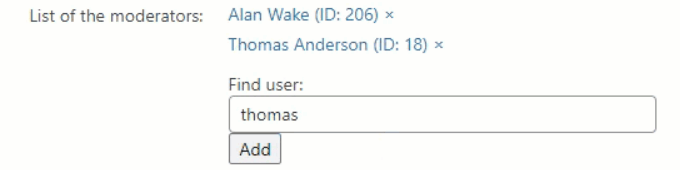
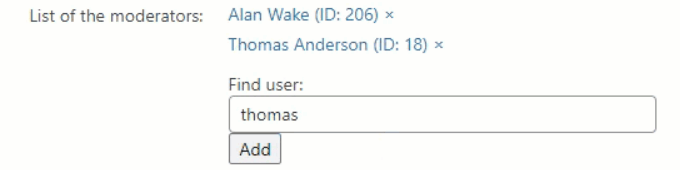
Admins can define which user is a moderator and who should receive and view the remarks bar and notifications in the plugin moderator settings.
Labels
Translate all front-end plugin labels directly from the plugin settings.
Consolidated Dashboard
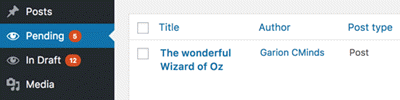
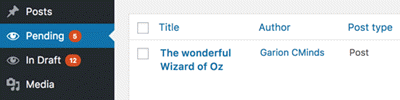
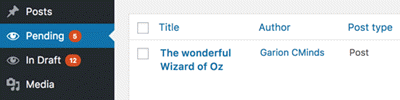
Plugin includes a dashboard aggregating all posts including custom posts which are waiting for moderation (Pending Review) or in draft mode. Admins can include in the plugin settings, which post types are included in the consolidated view.
Multiple Author Management
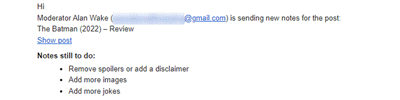
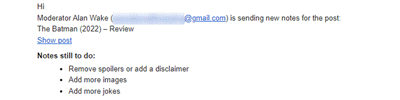
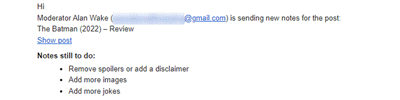
New post submissions, blog contributions or revisions can be viewed one by one through a link in the notification email, or all pending contributions can be listed through the consolidated dashboard, simplifying multi-author post management.
ChatGPT Support
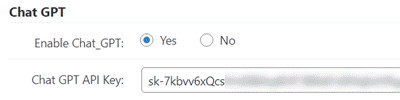
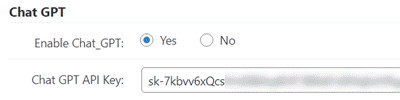
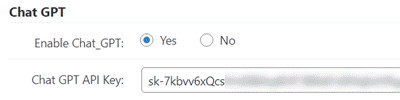
Utilize the ChatGPT editor tool to enhance your content with AI technology.
ChatGPT Features
Let Authors Edit Content Using ChatGPT
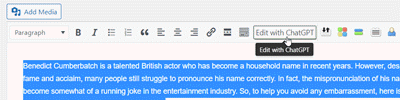
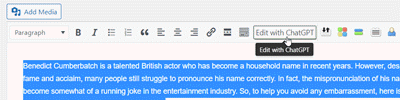
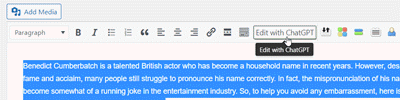
Let your authors edit content using ChatGPT while creating or editing the content on your site.
4 Prompt Templates
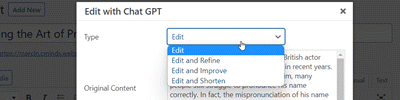
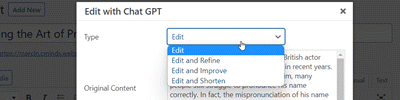
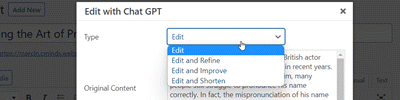
While editing the content, authors can choose from 4 premade prompt templates.
Define ChatGPT Parameters
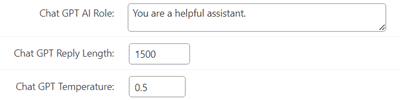
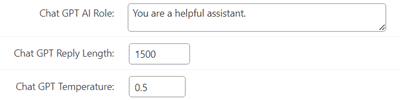
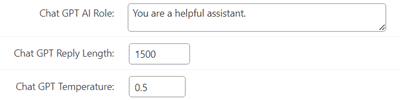
The admin can define the chatbot parameters, such as GPT model, AI role, reply length and temperature.
Edit Generated Content



Authors can check and edit generated content before replacing it.
Define 4 Prompt Templates
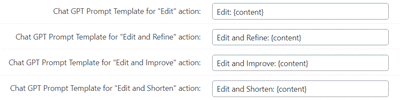
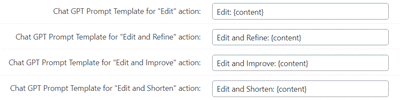
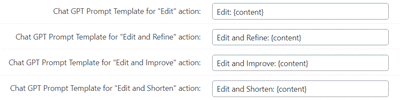
The admin can configure the prompt templates which will be used by authors.
Let Authors Override Basic ChatGPT parameters
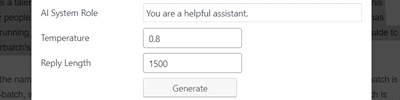
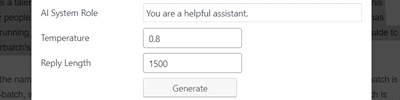
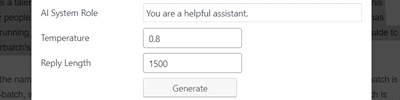
The admin can let users to override basic parameters while editing the content, such as AI role, reply length and temperature.
WordPress Editor Moderation Tools Plugin Plans and Pricing
| PLANS | ||
| Price includes 1 year support/updates. Manual renewal with 40% discount, not a subscription | $39 | $99 |
| Number of Websites / License Activations | 1 | 5 |
| BASIC FEATURES | ||
| Multiple Author Management |    |    |
| Labels |    |    |
| EDITOR & MODERATION FEATURES | ||
| Choose Moderators |    |    |
| Remarks Dashboard |    |    |
| Consolidated Dashboard |    |    |
| Email Notifications |    |    |
| CHATGPT FEATURES | ||
| ChatGPT Support |    |    |
| Choose ChatGPT Model |    |    |
| Define AI Role |    |    |
| Define Reply Length |    |    |
| Define Temperature |    |    |
| Define 4 Prompt Templates |    |    |
| Define Settings Every Time You Edit Content |    |    |
| SUPPORT | ||
| Product Knowledge Base |
   |
   |
| Priority email support |
   |
   |
| Product updates |
   |
   |
| PLANS | ||
| Number of Websites / License Activations | 1 | 5 |
| Price includes 1 year support/updates. Manual renewal with 40% discount, not a subscription | $39 | $99 |
WordPress Editor Moderation Tools Plugin Related Use Cases Tutorials
Content Moderation Tools Additional Use Case Examples
- News Sites – Improve the moderation of submitted posts from multiple author through a unified dashboard. Speed up the review and feedback process, so that you can get more content published.
- Aggregated News Portal – Ideal for a user submitted news portal, where you have a high amount of submissions and need to evaluate them and publish fast.
- Multi Author Site – Whatever the products are you are selling, or services, having multiple authors for content writing can take a large amount of time on the feedback process. Cut it in half or more with our Editor Moderation Tools Plugin.
Editor Moderation Tools Plugin Frequently Asked Questions
Please check the user guide to learn more about this plugin.
Can the plugin send emails automatically when posts have been submitted for moderation?
Can notification emails that are sent be customized?
Yes, the notification emails that are sent are fully customizable. They can be made with HTML or a visual editor and can contain shortcodes to make their content dynamic.
To learn more about customizing the notification emails, check out this Help article.
Does the Admin have to log into the WordPress dashboard to review posted comments?
Are Administrators the only Users that can act as Moderators with this Plugin?
Is there any way to separate posts awaiting review from regular posts easily?
To learn more about the Moderation Dashboard see this Help article.