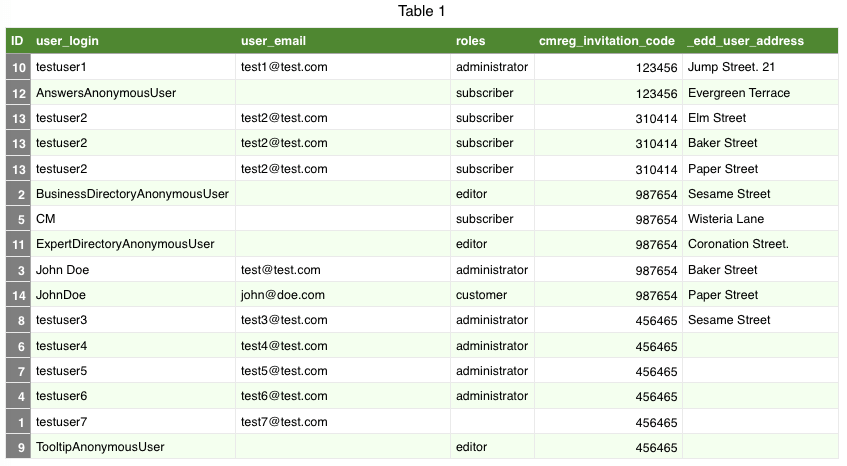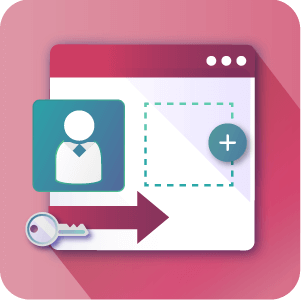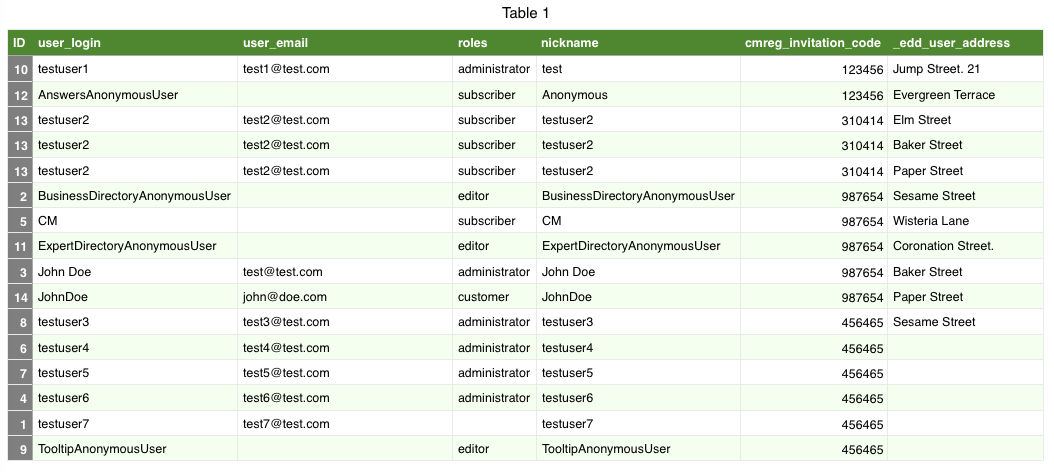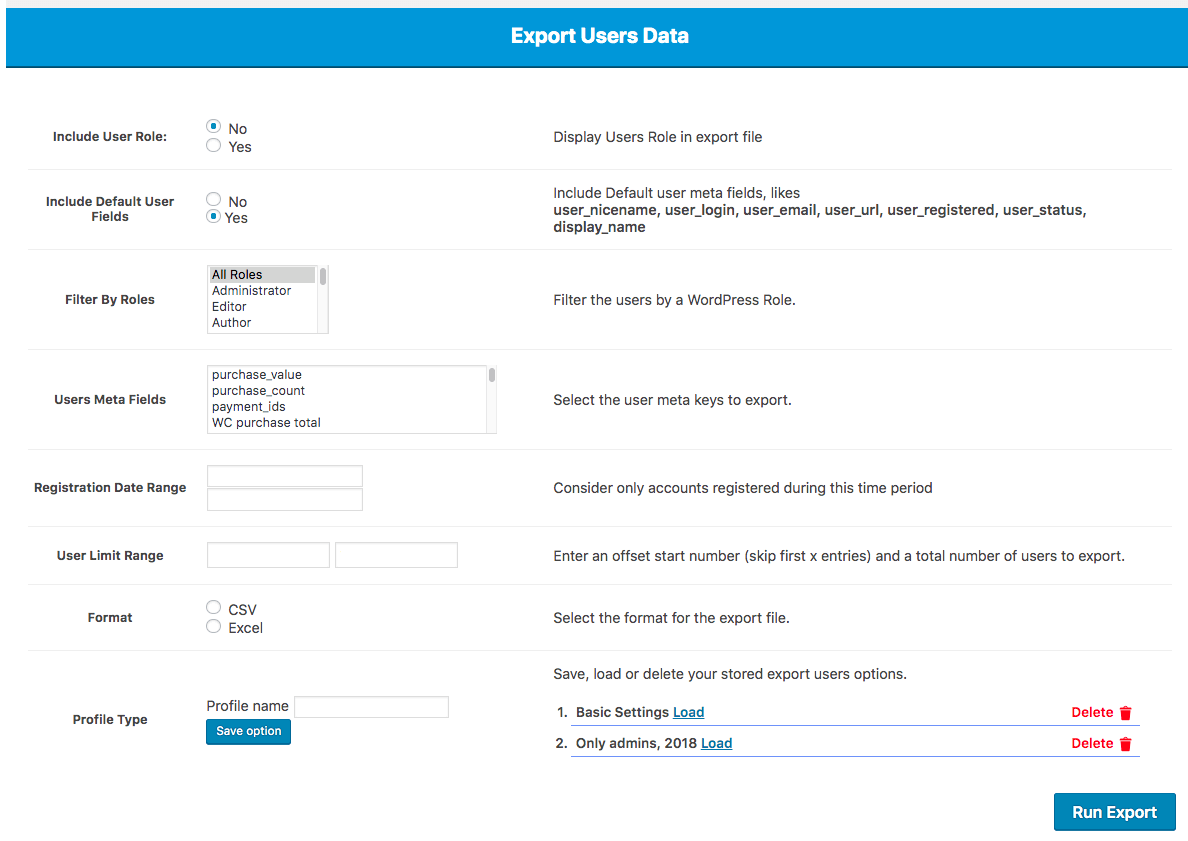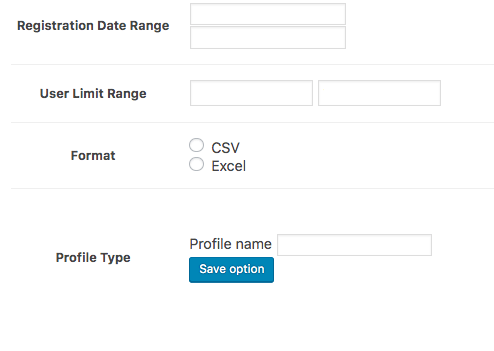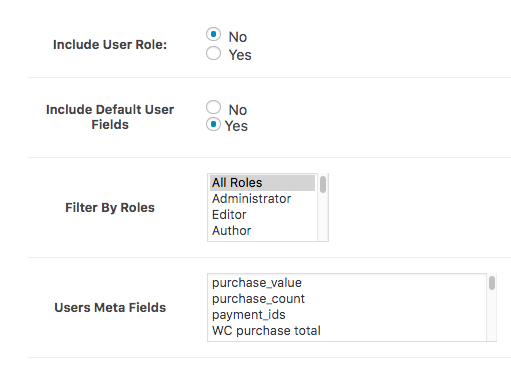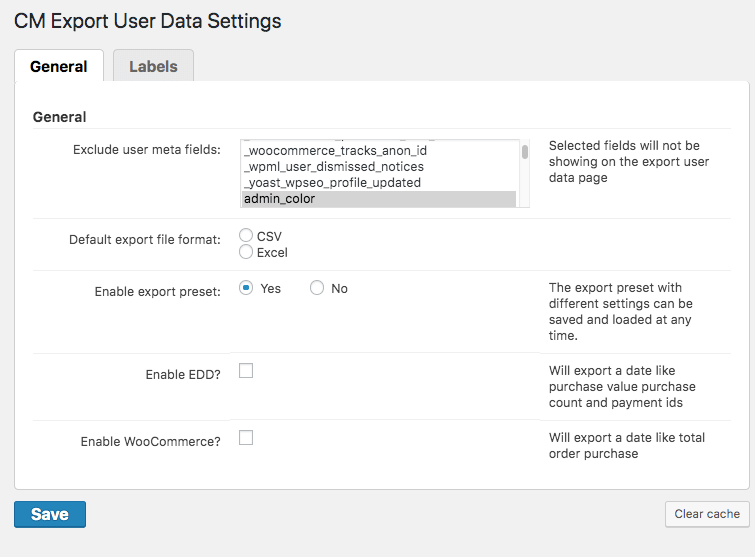Export WordPress Users to a CSV file with all vital User Data
Enjoy a hassle-free solution for exporting your WordPress users data in clean and structured CSV files. Export the user database and generate an organized user table that can be used for various business and campaigns.
Choose which profile fields to export! Includes information created with our Registration Extended Profile Fields WordPress Plugin.
A streamlined and easy to follow WordPress User Export Process
|
WordPress User Data represent a gold mine for your business and marketing solutions. We make the exporting of custom user fields a quick breeze. |
 Export Page
Export Page |
Rich User Data Tables
Using the Export User Data WordPress Plugin
- Narrow Down Data – Choose which fields will be exported and from which user roles.
- Filter by Date – Export data from users that registered in a certain time frame only.
- Choose Format – Select between creating a CSV or Excel file.
- Limit Rows – If you have thousands of users and a week server, you can choose to export a certain amount of user data.
- EDD Fields – Export fields “purchase_value”, “purchase_count” and “payment_ids” from EDD (Easy Digital Download) attached to the user accounts.
- WooCommerce Fields – Export field “WC purchase total” from WooCommerce attached to the user accounts.
- Instantly Export Data – Generate a new file without hassle.
- Use Presets – Save different export profiles to quickly select the fields that matter to you.
Export User Data Use Case Examples
- Extract user name and email of all users registered in the last 90 days
- List registration date and display name of first 500 Subscribers
- Download Excel table of meta fields related to WooCommerce, EDD, CreativeMinds’s plugins or any other plugin for all users
WordPress Export User Data Plugin Additional Resources
WordPress Export User Data Plugin Features
Please check the user guide to learn more about this plugin.
Rich Tables



Generate comprehensive CSV or Excel files that can be easily edited by any spreadsheet program.
Handy Presets
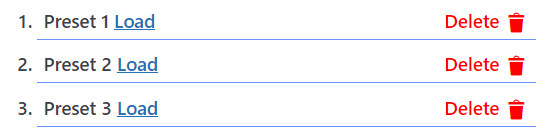
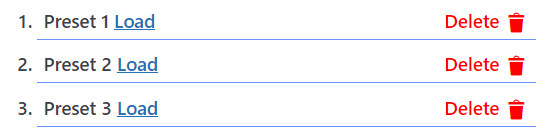
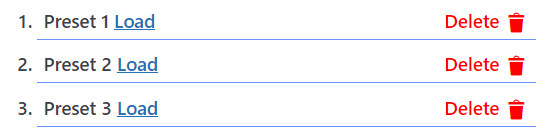
Save even more time by using export presets of different fields that should be included in the file.
EDD Support



Export fields from EDD (Easy Digital Download).
Powerful Filters
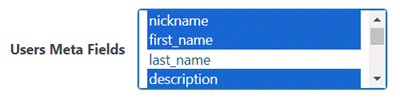
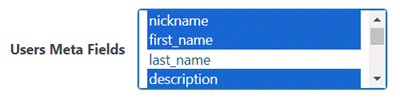
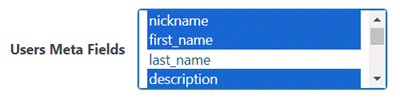
Easily generate tables with only the user data you need.
Easy to Translate
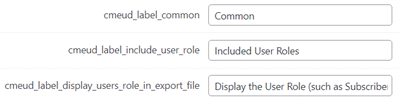
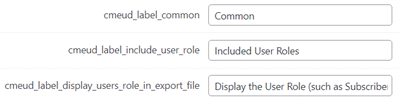
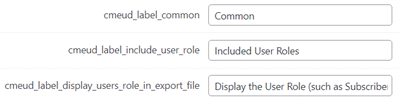
Straightforward label settings help translating the plugin to any language of choice.
WooCommerce Support



Export field “WC purchase total” from WooCommerce.
WordPress Export User Data Plugin Plans and Pricing
| PLANS | Essential | Advanced |
| Price includes 1 year support/updates. Manual renewal with 40% discount, not a subscription | $29 | $99 |
| Number of Websites / License Activations | 1 | 3 |
| BASIC FEATURES | ||
| Rich Tables |    |    |
| Single Dashboard |    |    |
| Handy Presets |    |    |
| Labels |    |    |
| EXPORT FEATURES | ||
| Filter by User Meta Fields |    |    |
| Filter by Registration Date |    |    |
| Filter by Roles |    |    |
| Include User Role |    |    |
| User Limit Range |    |    |
| INTEGRATIONS | ||
| EDD Support |    |    |
| WooCommerce Support |    |    |
| ADD-ONS | ||
| CM Custom Reports Plugin |    |    |
| SUPPORT | ||
| Product Knowledge Base |
   |
   |
| Priority email support |
   |
   |
| Product updates |
   |
   |
| PLANS | Essential | Advanced |
| Number of Websites / License Activations | 1 | 3 |
| Price includes 1 year support/updates. Manual renewal with 40% discount, not a subscription | $29 | $99 |
Export User Data Related Products
WordPress Export User Data Plugin Frequently Asked Questions
Please check the user guide to learn more about this plugin.
Why do I need this plugin?
By default, it’s not easy to access this data, and it’s particularly time consuming to organize it together with all other user data.
This plugin does just that with just a few clicks.
What data can be exported?
I have way too much data. Can I filter the export?
In what format is the export generated? Can I open and edit it as a table?
You can choose between exporting to a CSV or Excel file.
And yes, they are easy to edit: both these formats are widely supported by all the major spreadsheet software, including Excel, Numbers, and Google Drive.
Can I translate this plugin?
WordPress Export User Data – Export Screen
Export User Data Settings
Customer Reviews for the Plugin
- Filters Are Everything
Exporting data can be tedious, but this plugin is super efficient and makes this process really fast with the help of search filters! Exactly as advertised and has no problem exporting 30k+ user data! So happy we found this plugin!
Brad - Powerful yet quite straightforward!
The spreadsheet files are quite useful to manage user data. For us, they are a must (14k+ users, no way we'll manage them from the dashboard). This plugin does exactly as advertised. Thumbs up
Barry Armstrong - Great!
I got too bored with alternative plugins, but with this one everything is done from a single screen. :)
Marina Felton - Filters rule
Using filters I was able to create CSV files without crazy and necessary amount of data.
Joshua