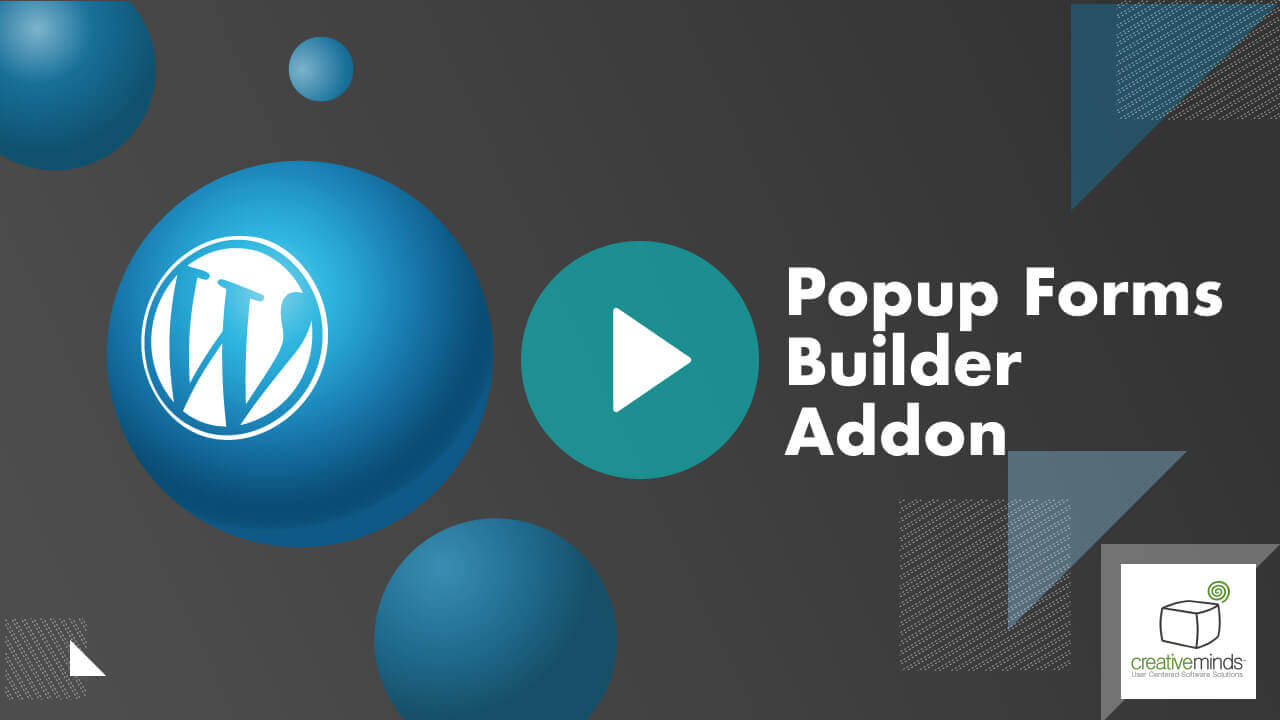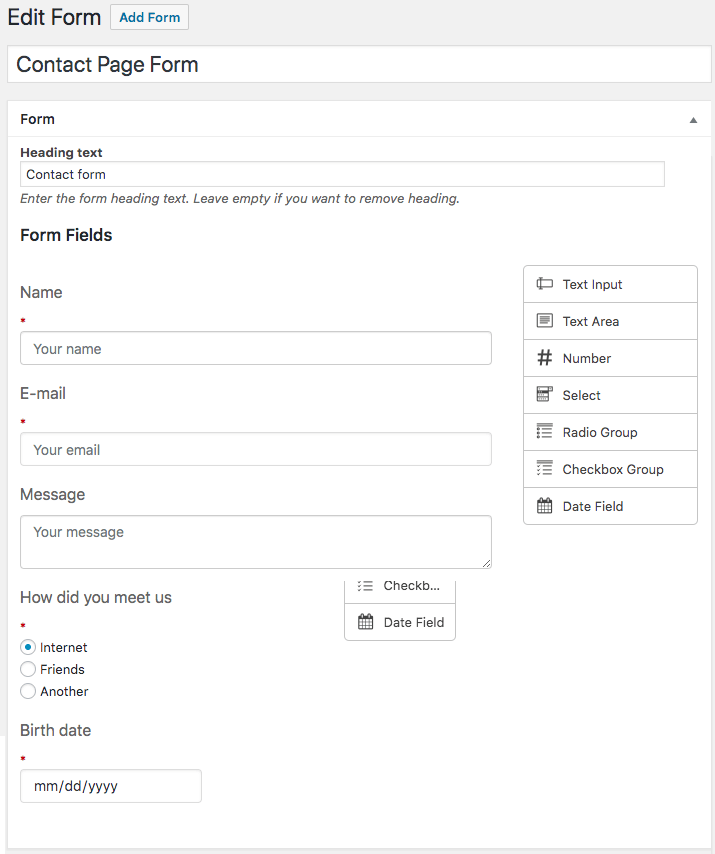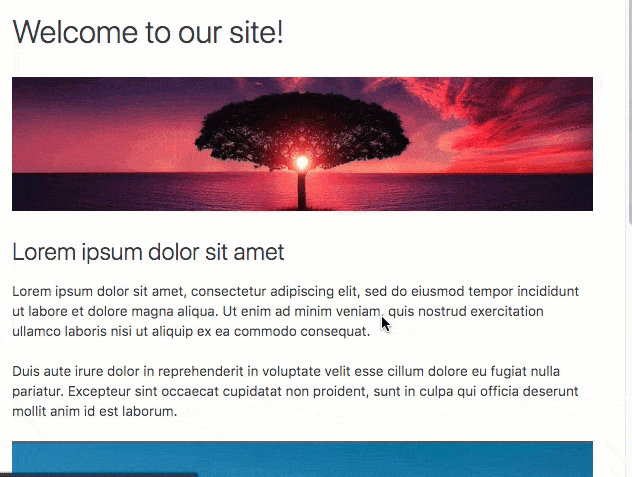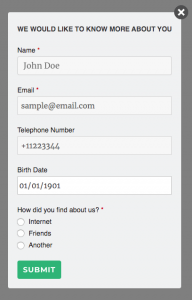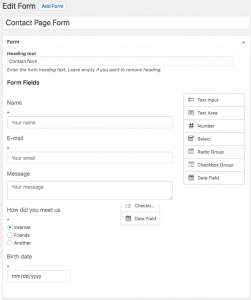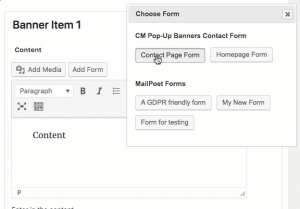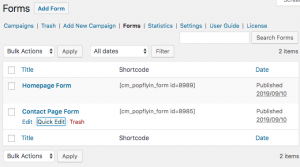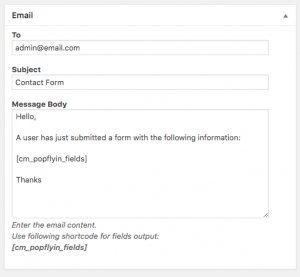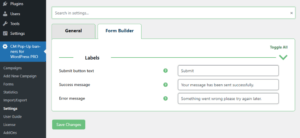Popup Forms Builder Add-on for WordPress Description
Do you want to catch the attention of your users so that they answer important questions?
Use the Popup Forms Builder add-on and implement forms on pop-up, fly-in and full-screen banners anywhere on your website.
Visual Form Builder
Fields You Can Add to the Form
Using the Pop-up Form Builder Add-on
- Use the Form Builder – The add-on comes with a fully-fledged online form builder, allowing to include fields with a drag-and-drop interface
- Improve the Form – Ask visitors their name, email, birth date, site, telephone and much more. Mark fields as required if you need
- Add Web Form – Include one or more web forms in different campaigns with a single mouse click!
- Receive Message – Every submission will be sent to an email address of choice
- MailPoet Integration – Easily add MailPoet forms
Pop-up Form Banner Use Case Examples
- Lead Capture – Add a catchy banner to landing pages and ask for information about all users
- Feedback Form – If a user is inactive for more than 30 seconds, display a banner asking if there is any problem
- Additional Information – When a visitor reaches the contact page, show a form only if he’s logged-in
Pop-up Form Banner Related Use Cases
Popup Forms Builder Add-on for WordPress Prerequisite Plugin
You need to have the CM PopUp plugin installed and activated before using this add-on.
Popup Forms Builder Add-on Features
Please check the user guide to learn more about this add-on.
| Visual Builder – Create complete forms without any coding knowledge | |
| Multiple Fields – Include text, number, date and choice fields to create the ultimate form | |
| Multiple Forms – Elaborate as many as you want: contact form, feedback form, ticket form, and so on | |
| Forms Manager – Organize all forms from a single WordPress dashboard | |
| Translate Messages – Customize the messages users see when they submit the form successfully or with errors | |
| One-Click Form – Add forms to your pop-up campaign with a single mouse click | |
| MailPoet Integration – Easily add MailPoet forms with the same handy shortcut |
Popup Forms Builder Addon Image Gallery
Popup Forms Builder Addon Frequently Asked Questions
To learn more about the add-on, check the Forms Add-on Documentation.
What happens once a visitor fills the form?
The information will be sent to an email of your choice. Every form has one assigned email, and you can also customize the message that is sent.
Can I create more than one form?
Yes, you can create as many forms as you would like.
Do I need to code in order to use this add-on?
No. All the interface is created so you don’t have to code. The form builder, in particular, is visual and works by dragging elements across the screen.
Can I show different forms on different pages?
Yes. You can apply forms to different banner campaigns and trigger those only on specific pages.
Can I show forms only to logged-in users?
Yes. You can configure campaigns so that they will only trigger when the visitor is logged-in. That way, the pop-up will not be displayed to guests.
Can I register users with this form?
No. This add-on does not handle registrations.
We have a complete solution that handles registration with invitation codes and more. Check the #1 User Registration and Invitation Codes WordPress Plugin.
Is this add-on GDPR-compliant? Does it capture user data?
No, no data from visitors is captured by this specific add-on.