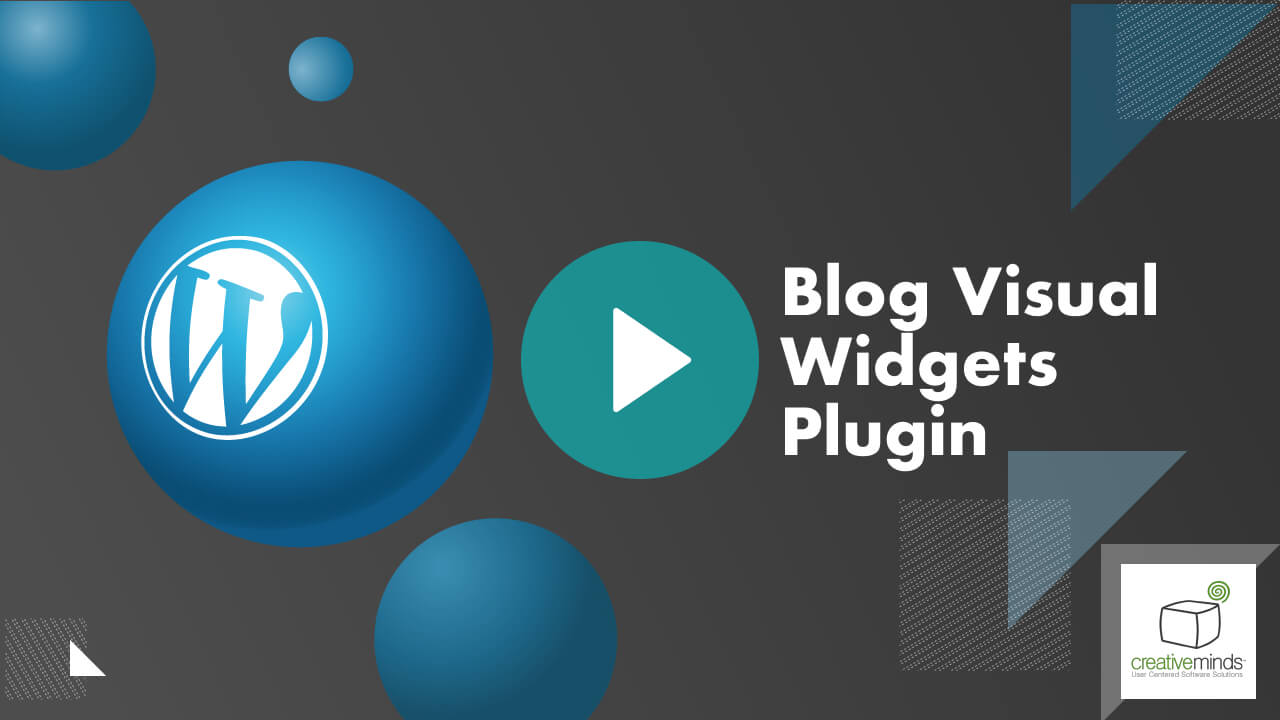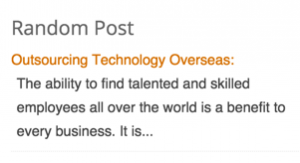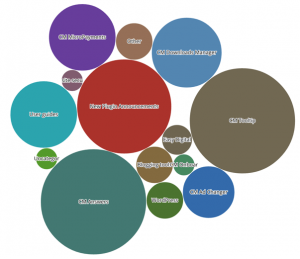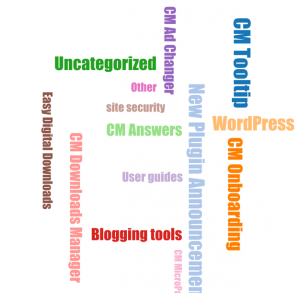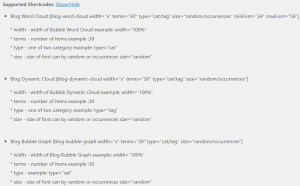WordPress Blog Widgets Plugin Description
WordPress Blog Widgets Plugin adds 5 sidebar custom widgets which are easily configured and help expose the content of your blog posts in many visually engaging ways.
Creative Blog Widgets
WordPress Visual Blog Widgets Included
Creative Widgets Shortcodes
|
On top of the blog widgets, this WordPress widgets plugin also supports 3 shortcodes that allow you to display the widgets visual content on any page or post on your site. Learn more about it in our guide: CM Blog Widgets (CMBW) - Shortcodes. |
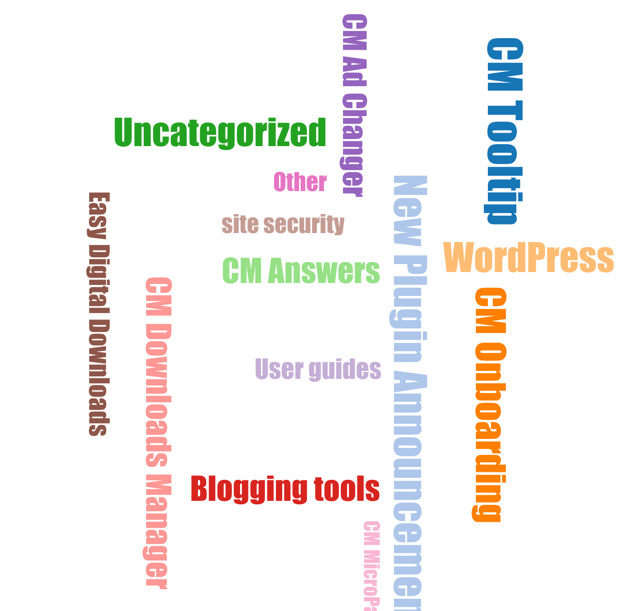 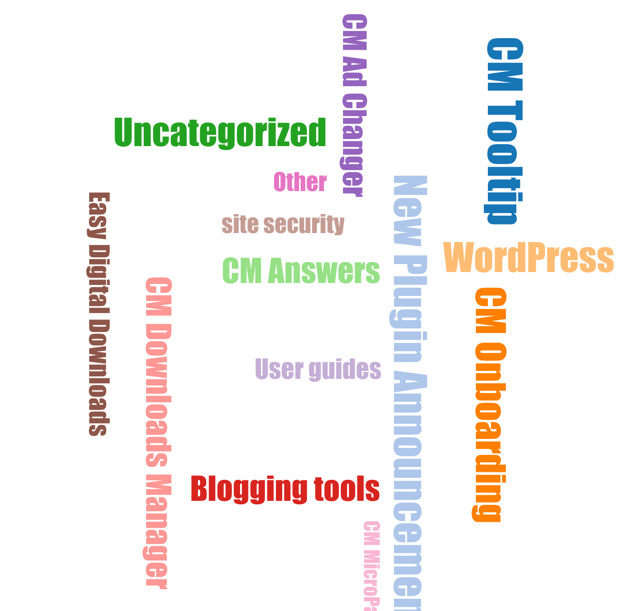 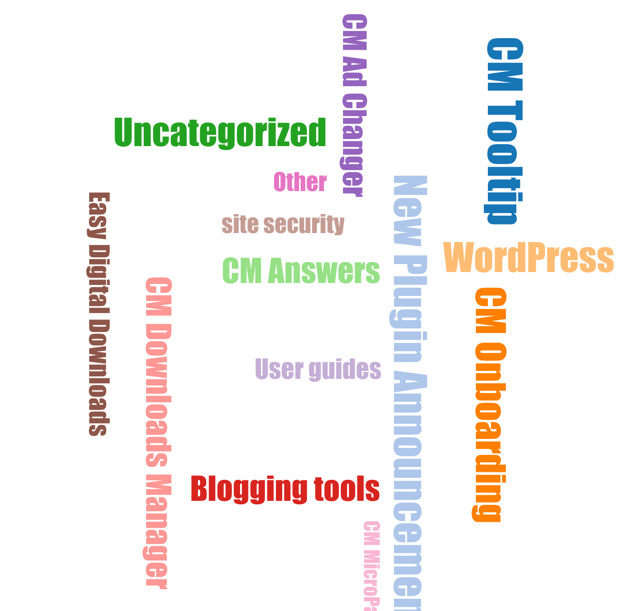 |
Visual Blog Widgets Use Case Examples
- News & Persona Blog Website – Increase user engagement and content readability with eye catchy terms and categories.
- Landing Content Page – Create a visually stunning landing page showcasing terms and categories that matter to you.
Visual Blog Widgets Additional Resources
WordPress Visual Blog Widgets Plugin Features
Please check the user guide to learn more about this plugin.
Bubble Chart Widget



Display a bubble chart of categories or tags.
Word Cloud Widget
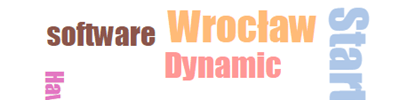
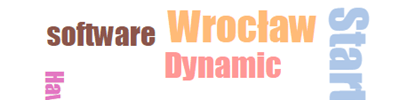
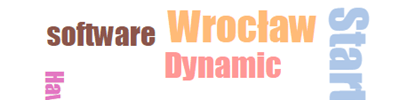
Display a word cloud of categories or tags.
Single Random Post Widget
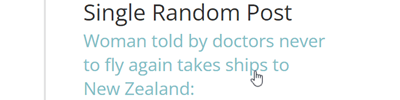
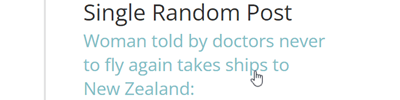
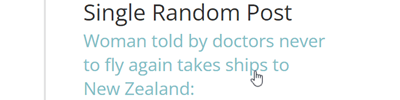
Display a link to a single random post with a short description.
Add Widgets To Pages
Include widgets in any page or post.
Interactive Widgets
All visual widgets are interactive and direct users to relevant pages when clicked.
Dynamic Cloud Widget



Display a dynamic cloud of categories or tags.
Color Cloud Widget



Display a color cloud of categories or tags.
Shortcodes Support
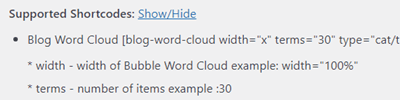
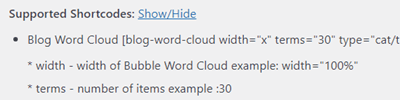
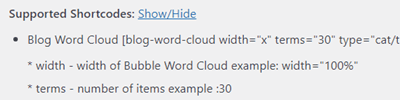
Use shortcodes to insert word cloud, dynamic cloud or bubble chart to any place in posts or pages.
Add Widgets To Sidebar
Include widgets in the sidebar or footer.
Customizable
All widgets can be customized in terms of appearance and functionality.
Available Widgets
Please check the user guide to learn more about this plugin.
Visual Blog Widgets – Dynamic Clouds
Dynamic clouds offer a way to get familiar and experience the terms / categories or tags related to your content. The visual tool takes parameters such as the maximum number of terms and the type of content to display (tags or categories)
MailerLite Email Marketing for Easy Digital Download Image Gallery
Once used as a shortcode, width of the display area can be set as well. Clicking on any word in the cloud takes the user to the page which represents that word- whether tag or category- where all related posts are listed for easy navigation



Visual Blog Widgets – Word Clouds
Word clouds are very widely used these days and bring a fresh way to look at content. Some well known websites such as Wordle are offering a “do it yourself“ word cloud, made up of text that you provide them.
The clouds give greater prominence to words that appear more frequently in the source text, whereas the size of the word is defined by the amount of times it is referenced within the blog.
Once used as a shortcode user can also set the width of the display area as shown in here. Clicking on any word in the cloud takes the user to the page which represents that word- whether tag or category- where all related posts are listed for easy navigation.
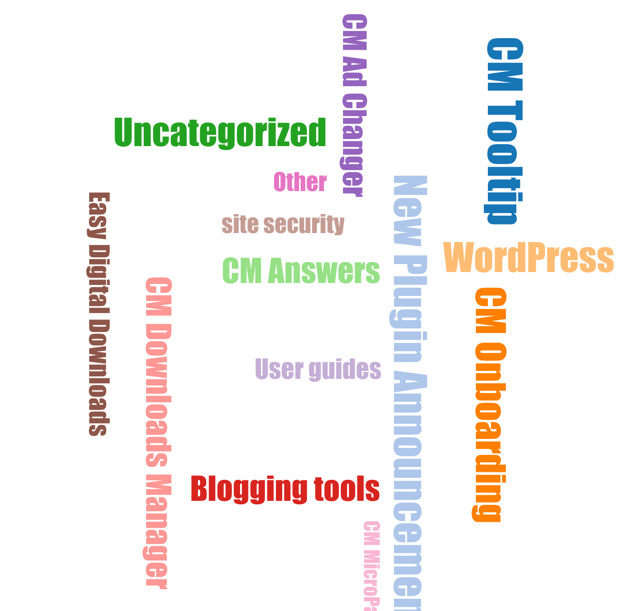
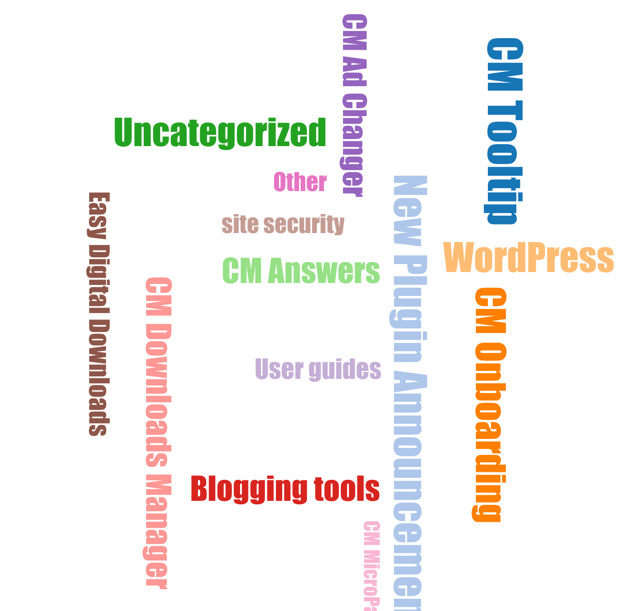
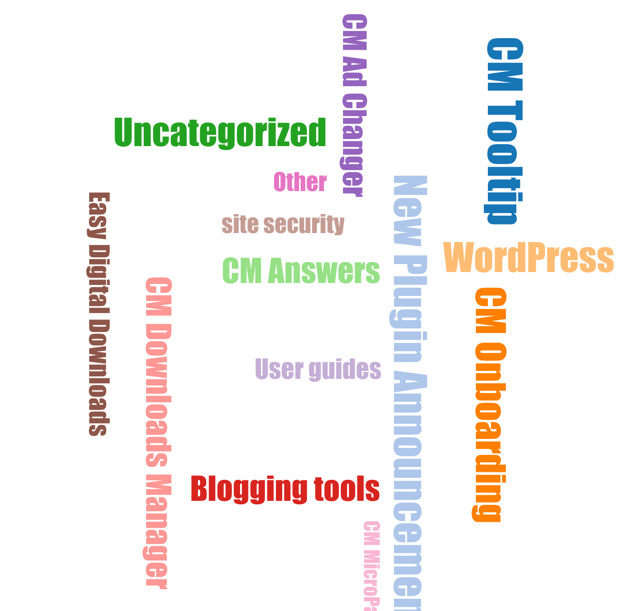
Visual Blog Widgets – Bubble Graph
Bubble graph is a way to represent diversity and the importance of one tag or a category present in your blog. In the case of the widget used in this plugin, the size of the bubble is defined by the number of times it appears in the blog.
Once used as a shortcode, users can set the width of the display area as shown bellow. Clicking on any bubble takes the user to the page which represents this category or term.
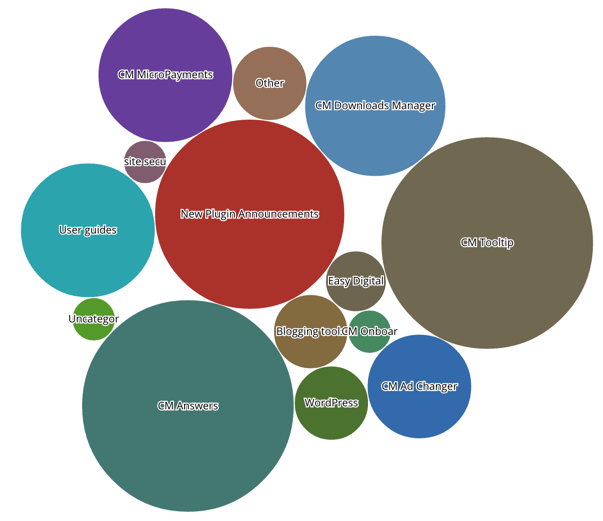
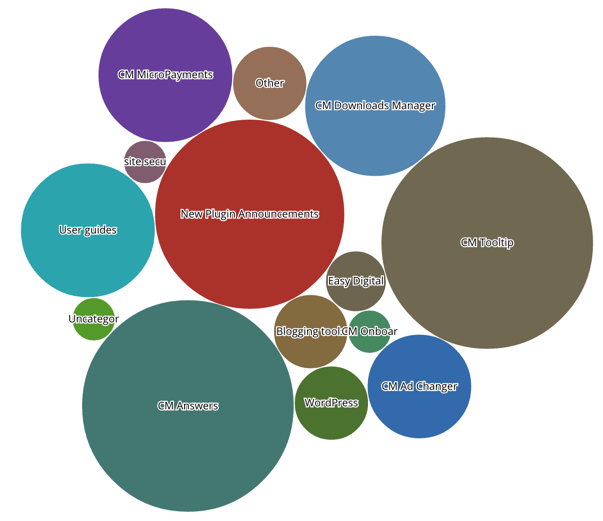
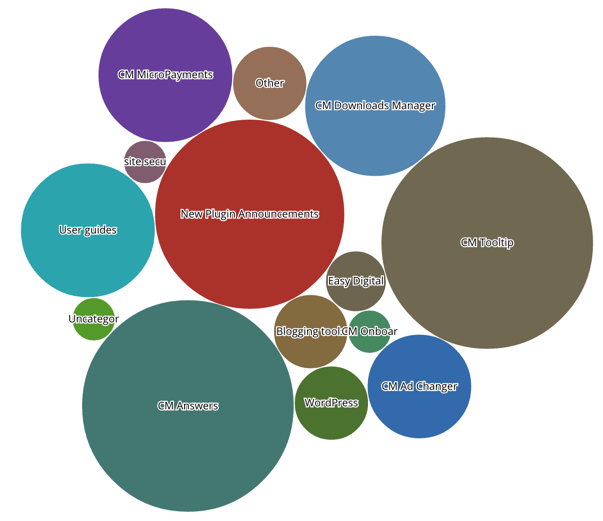
Visual Blog Widgets Image Gallery
Visual Blog Widgets Plugin Demo
VISUAL BLOG WIDGETS DEMO
Blog Widgets Frequently Asked Questions
Please check the user guide to learn more about this plugin.
How does the random post widget work?
Once inserted into your site, the random post widget will select posts randomly and display them to your site users. You can define which category to draw the random post from, or leave that field open to display posts from all blog categories. You can also define which elements you want to appear on the random post widget, for example- title, excerpt, featured image and read more tag. This will help expose the old blog content on a regular basis without having to make any special efforts.
To learn more about the Random Post widget see this Help article
Can I add my tag cloud anywhere I want?
To learn more about the shortcode and its parameters, see this Help article.
Can I use more than one widget at the same time?
Can the widgets be implemented using shortcodes?
Customer Reviews for the Plugin
- Super creative!
Want to add color and design to your pages easily? Then you NEED this plugin! The word cloud and color cloud are visually stunning and still very organized. Great plugin for the money too!
Kate - Good visuals
Made our blog look much nicer. We use tags a lot, so I'm happy to see they put to good use!
Harry Blei - Got it for the random post widget
Simple but effective ;)
Paula Silva - Easy to use
Just drag one of the options from the widget area. Great support too
Joël