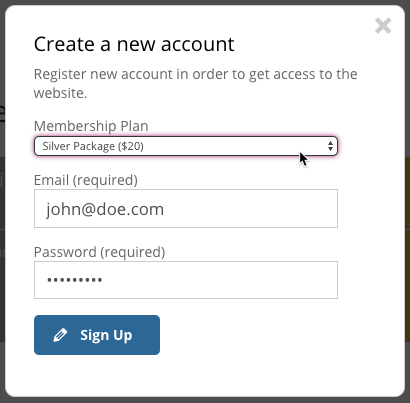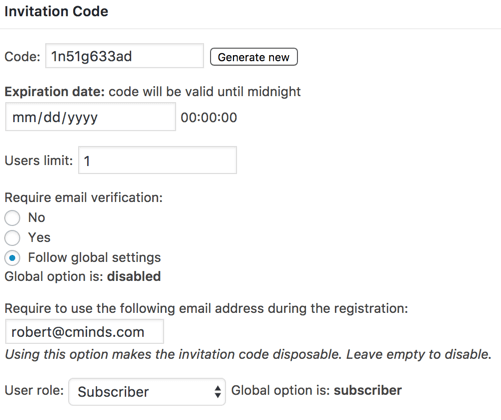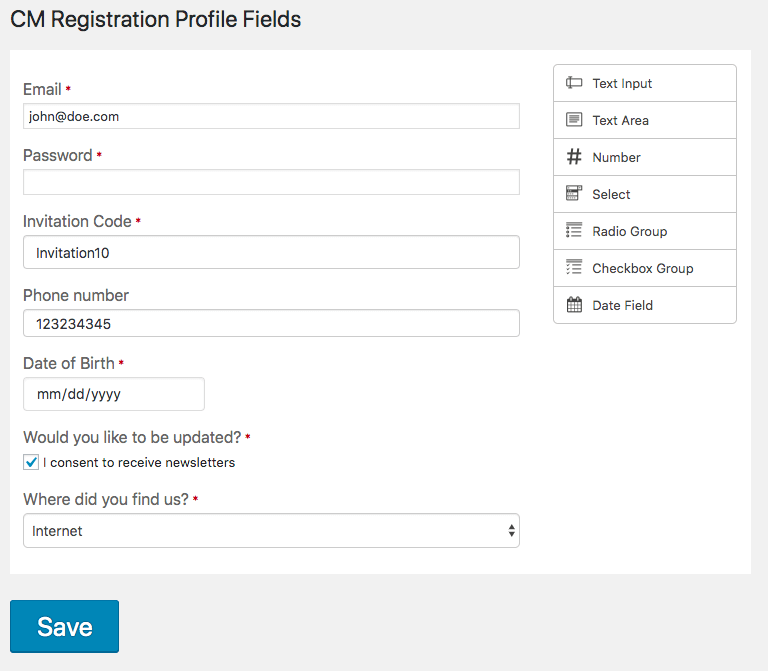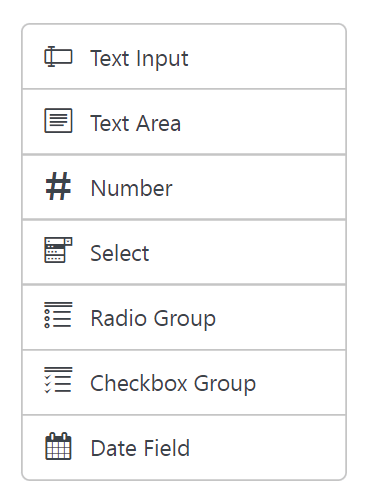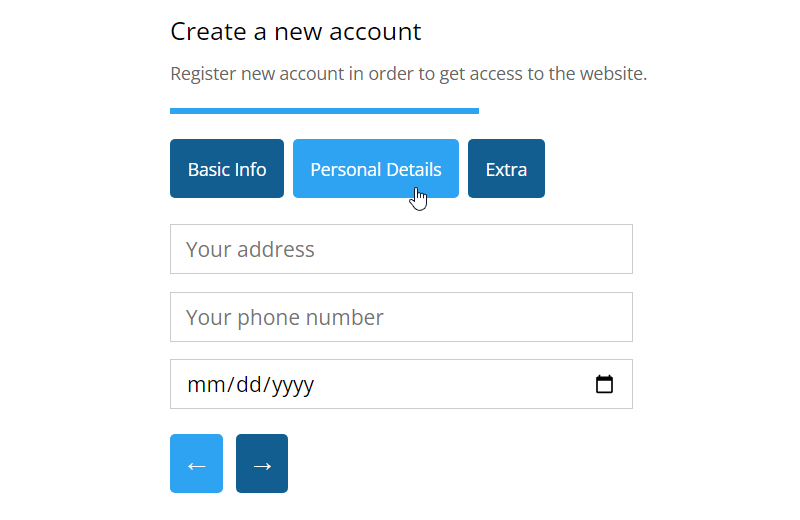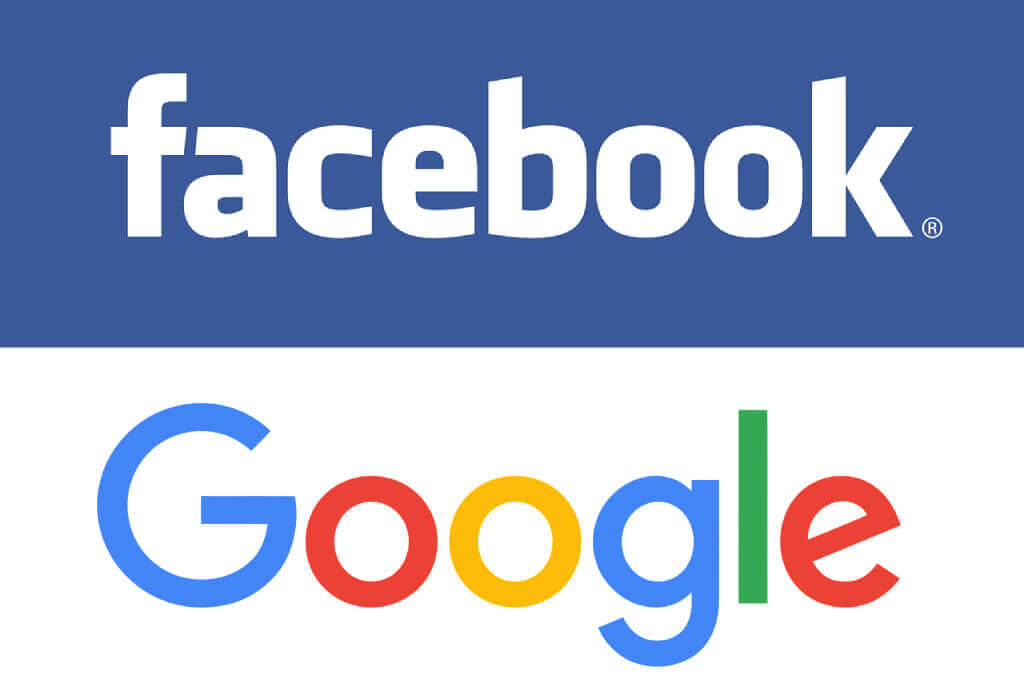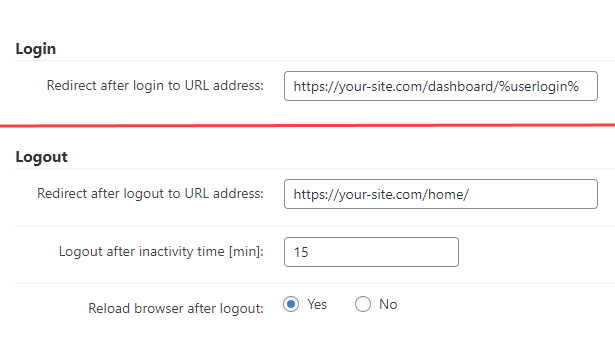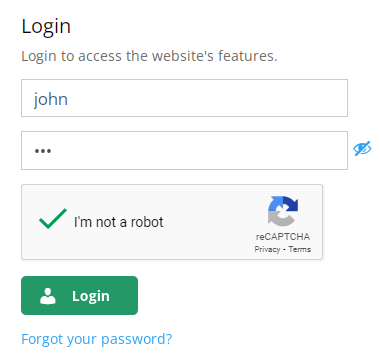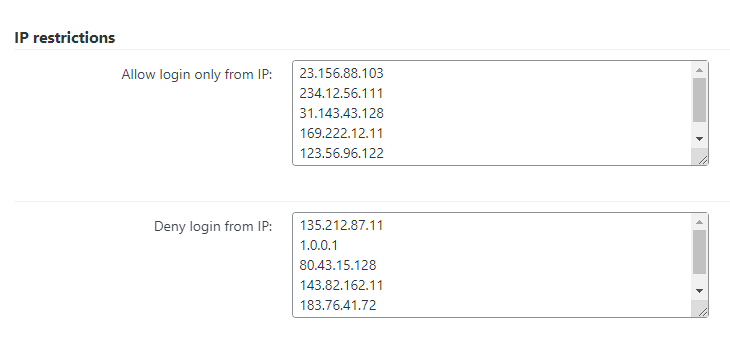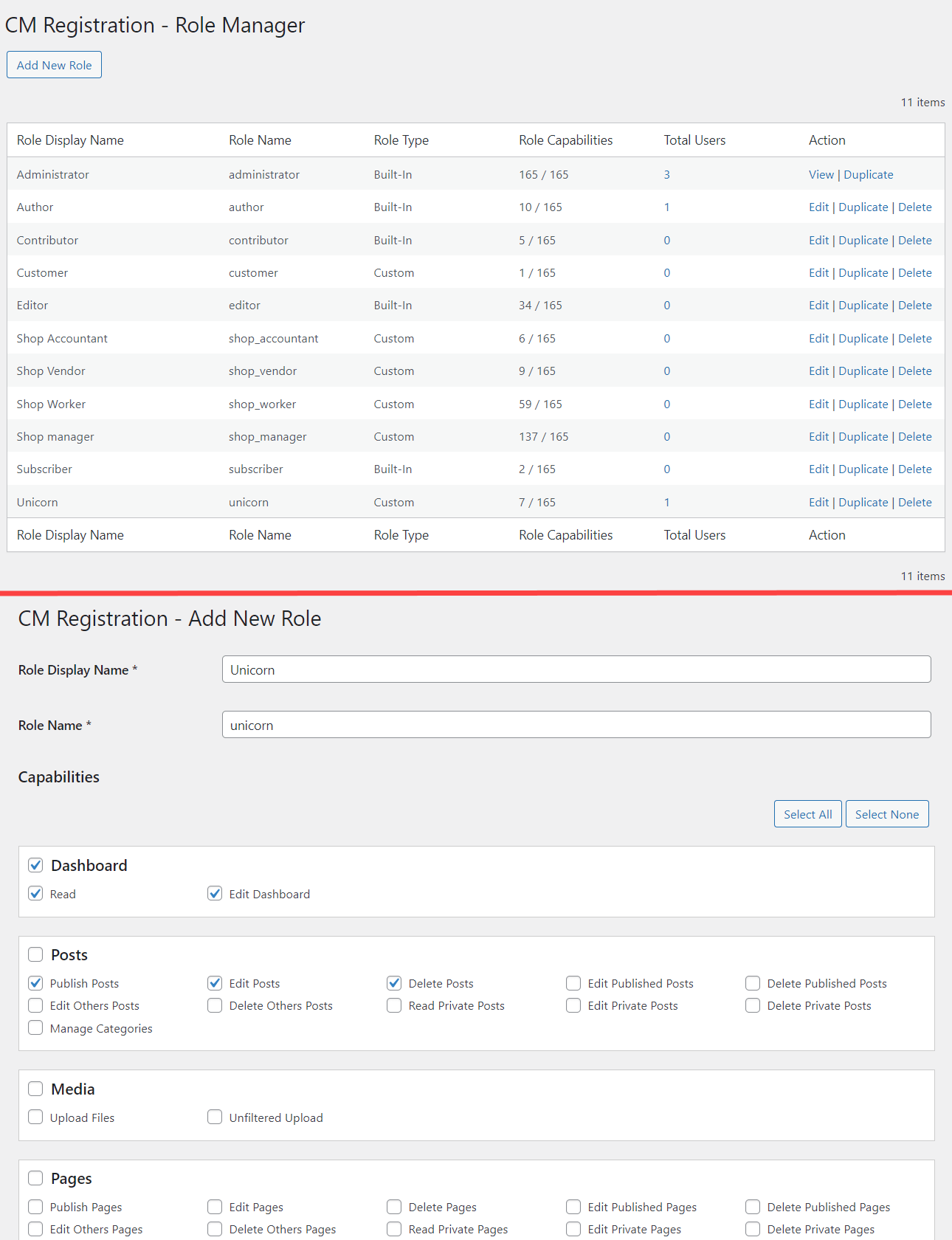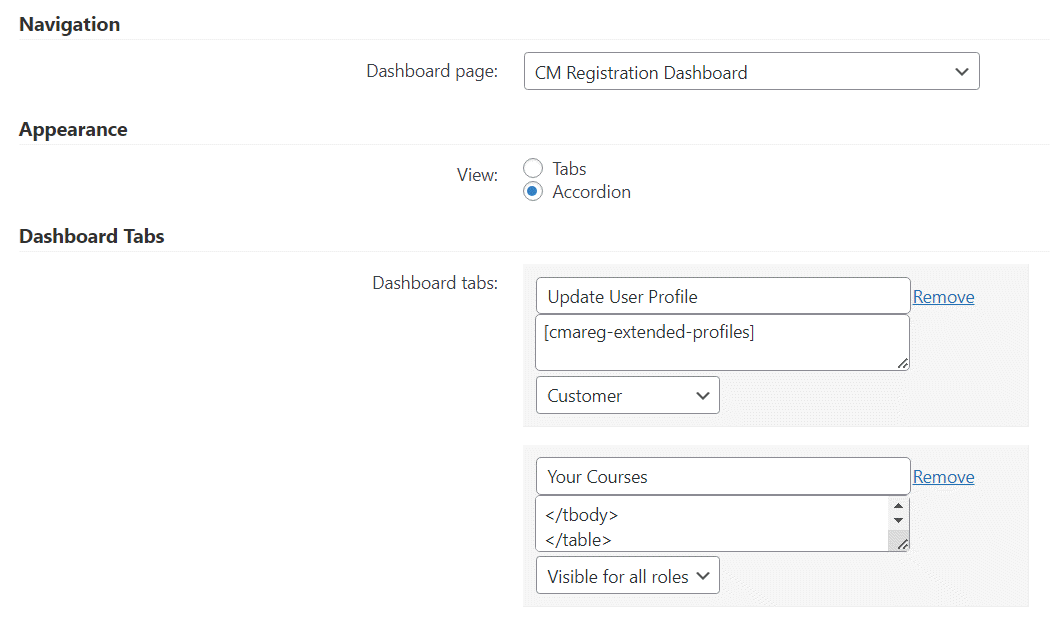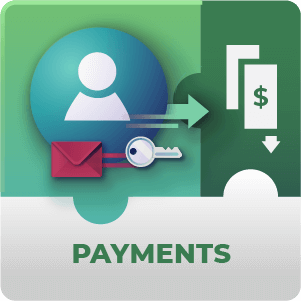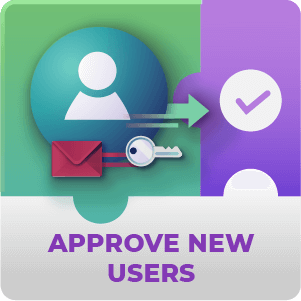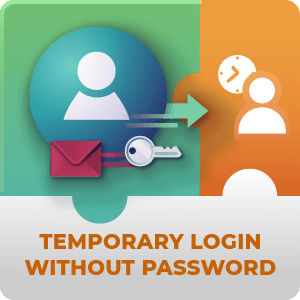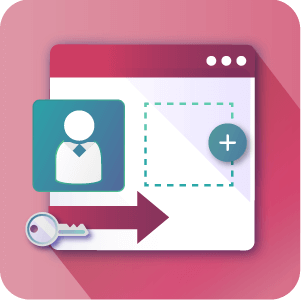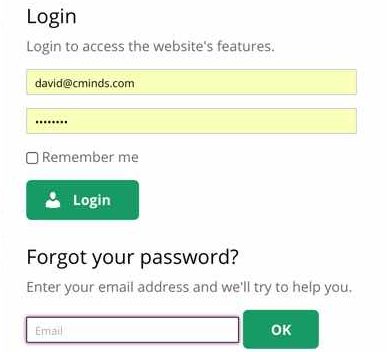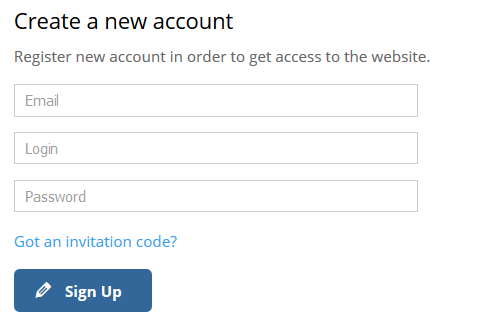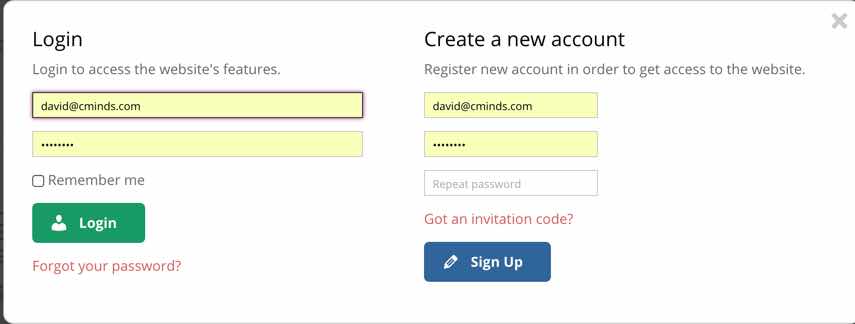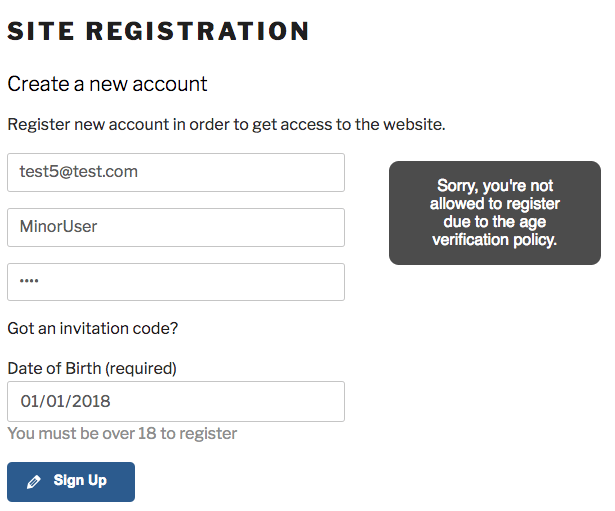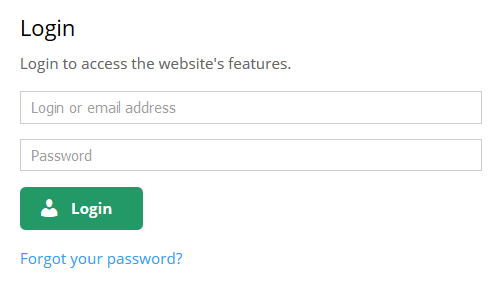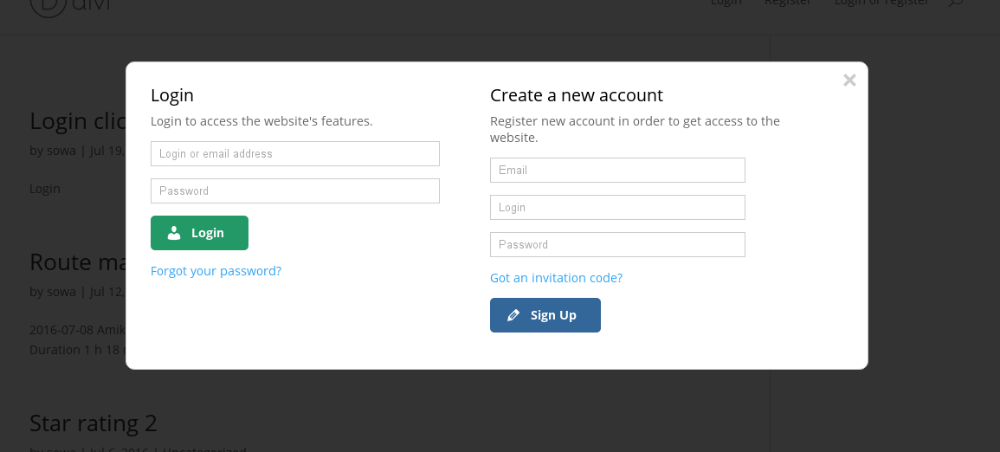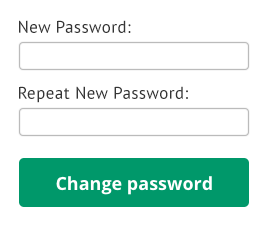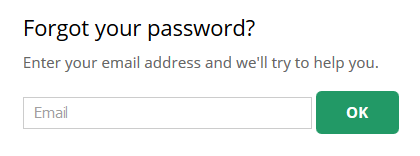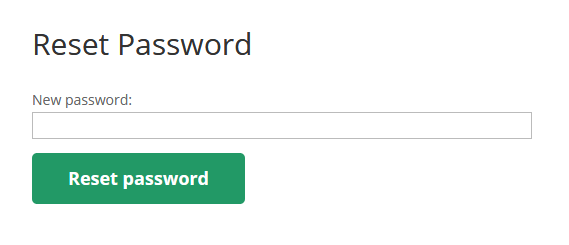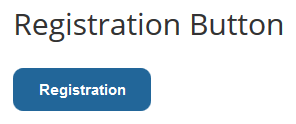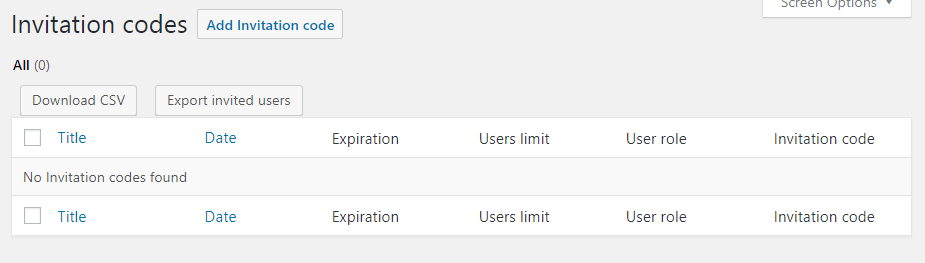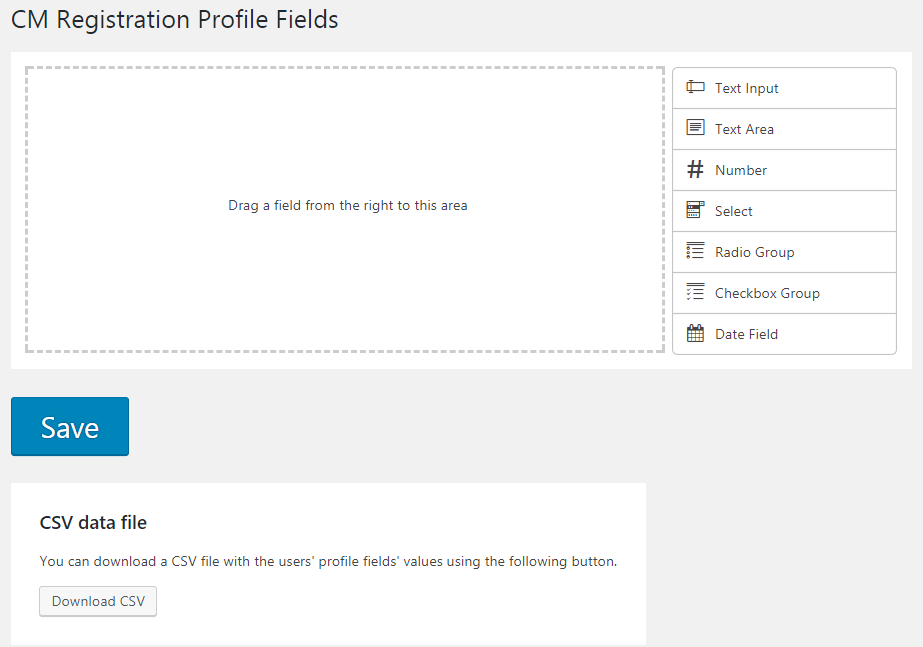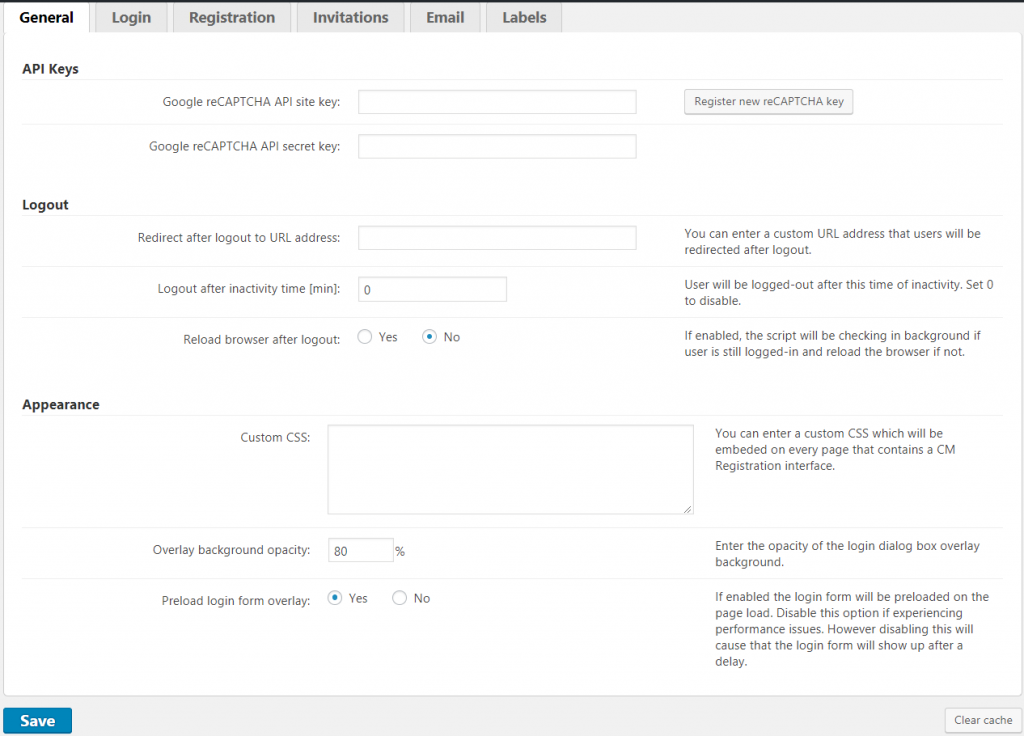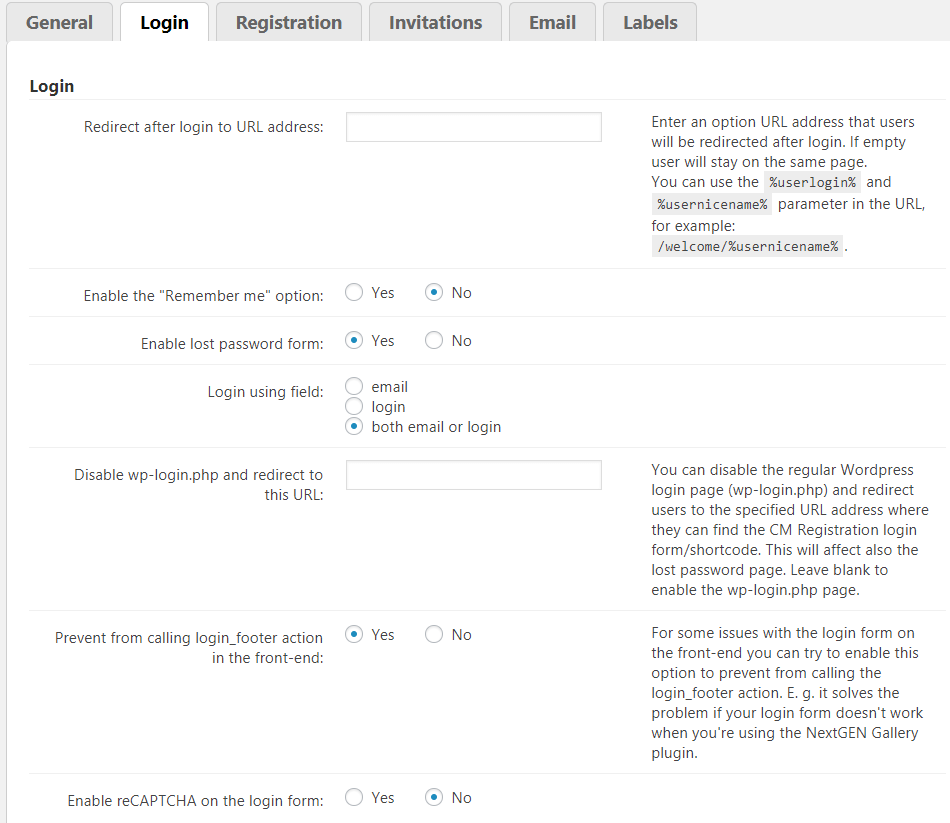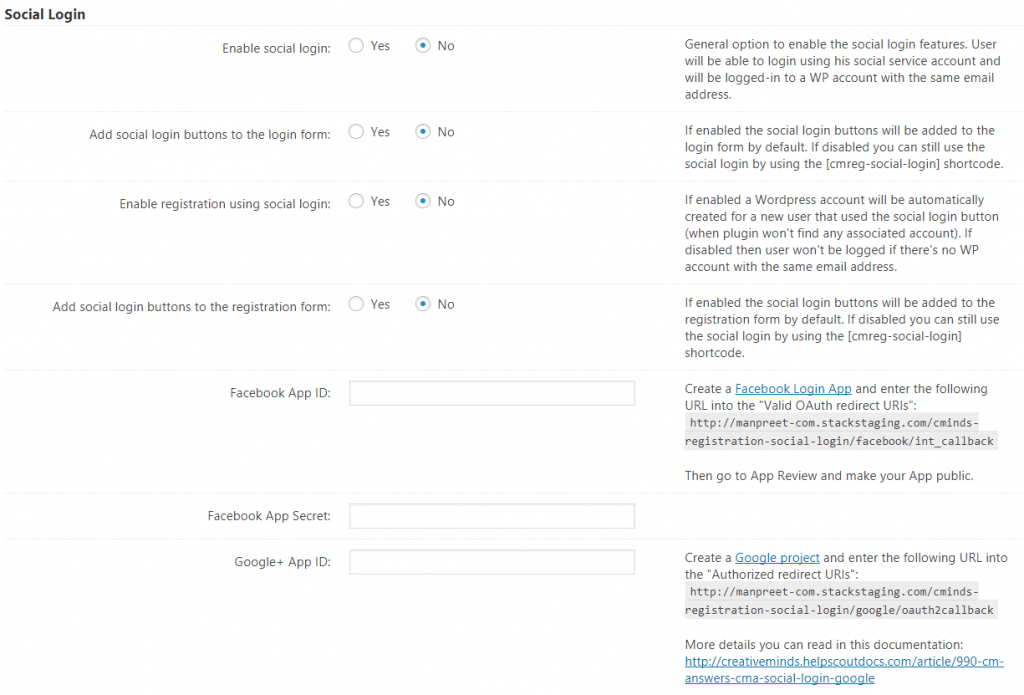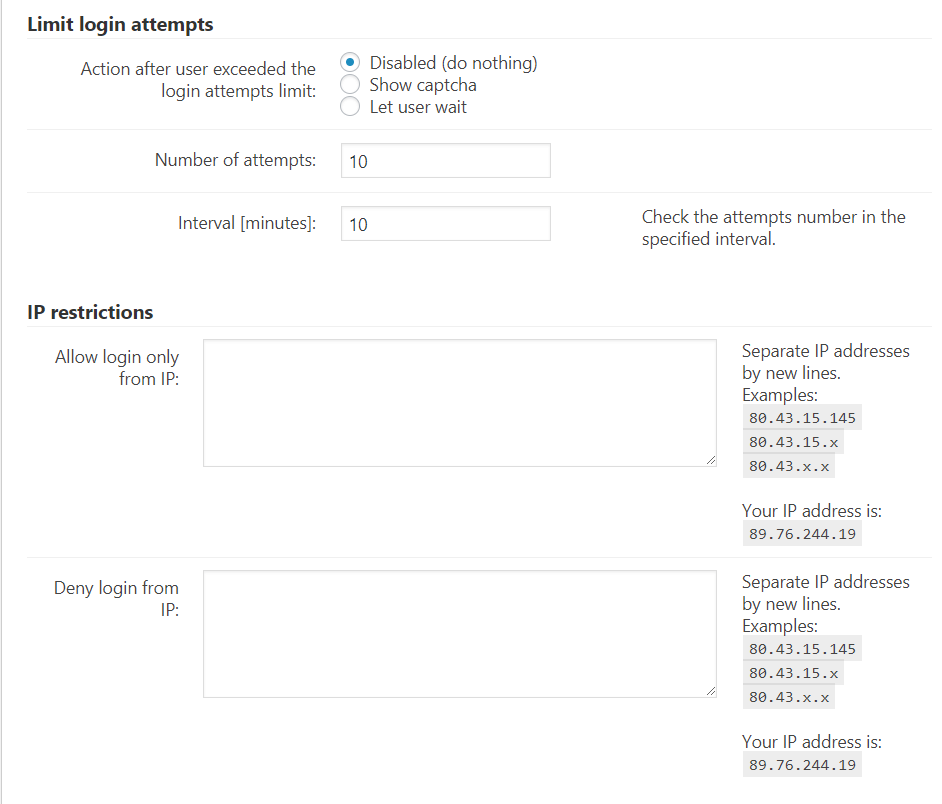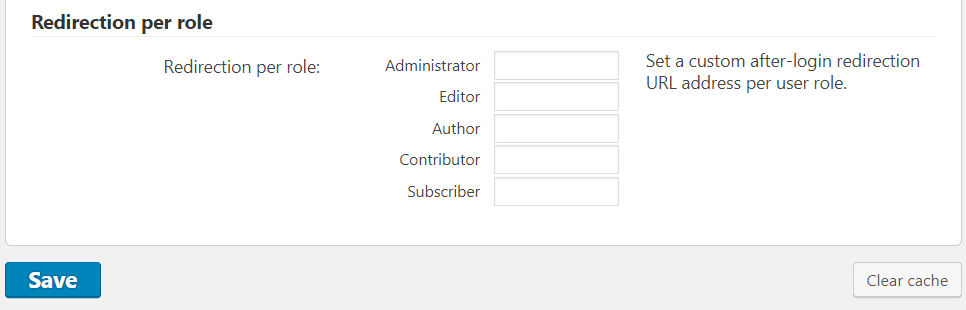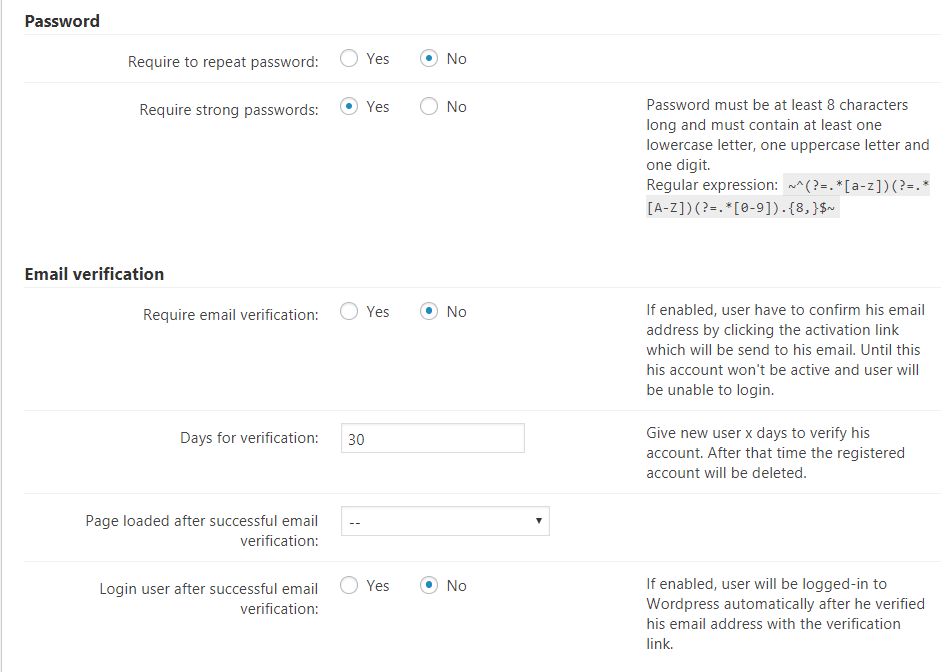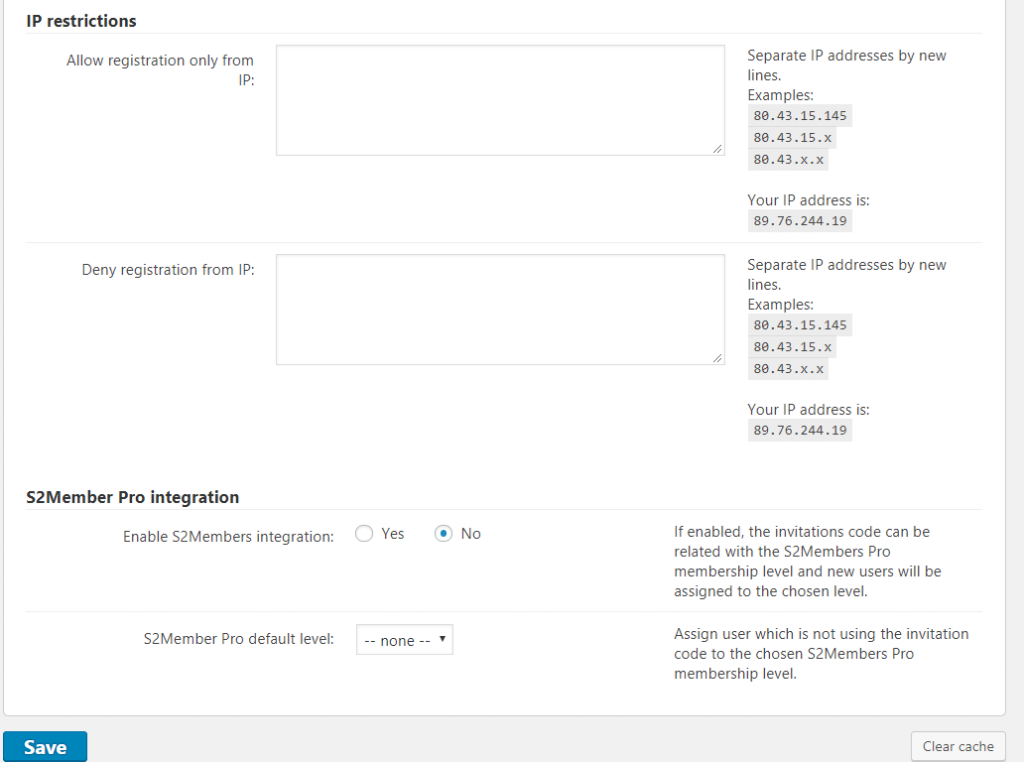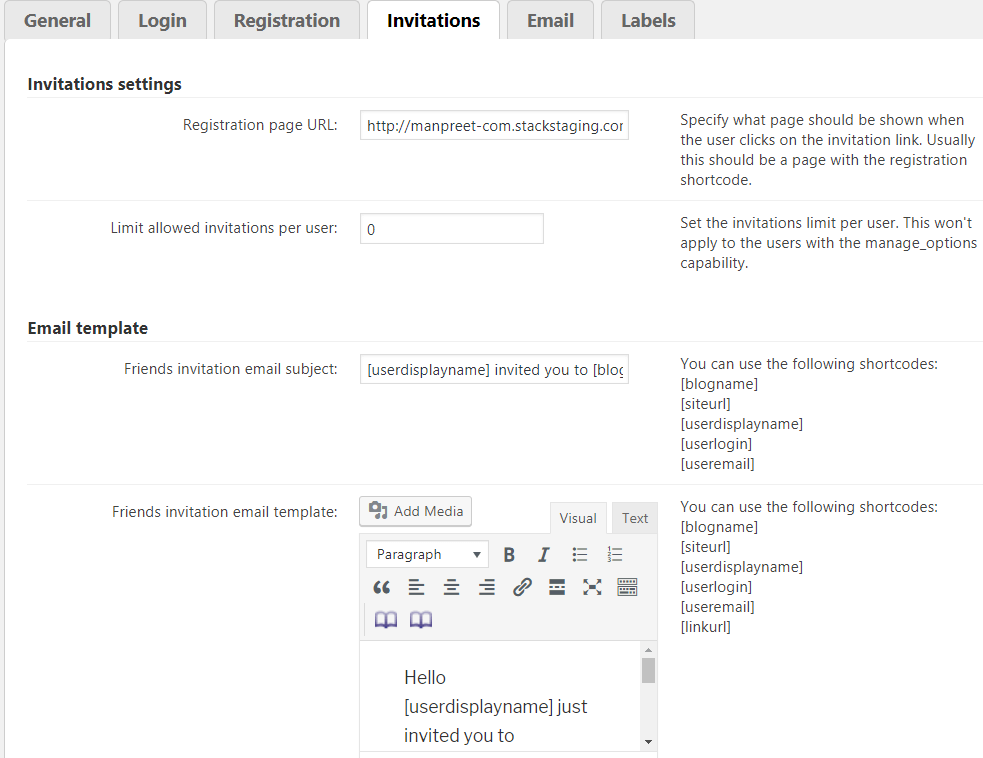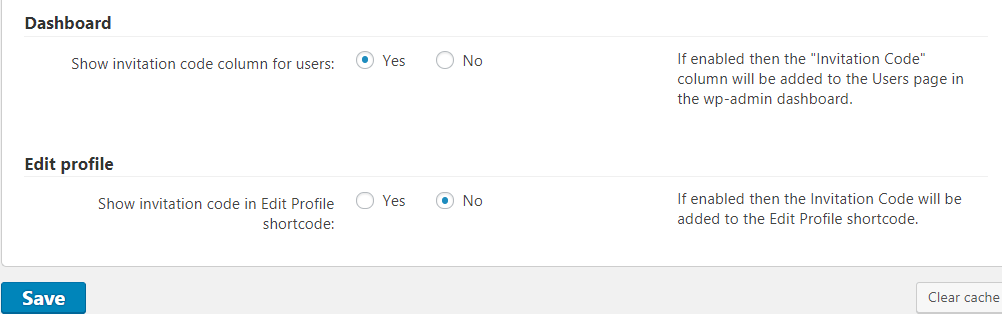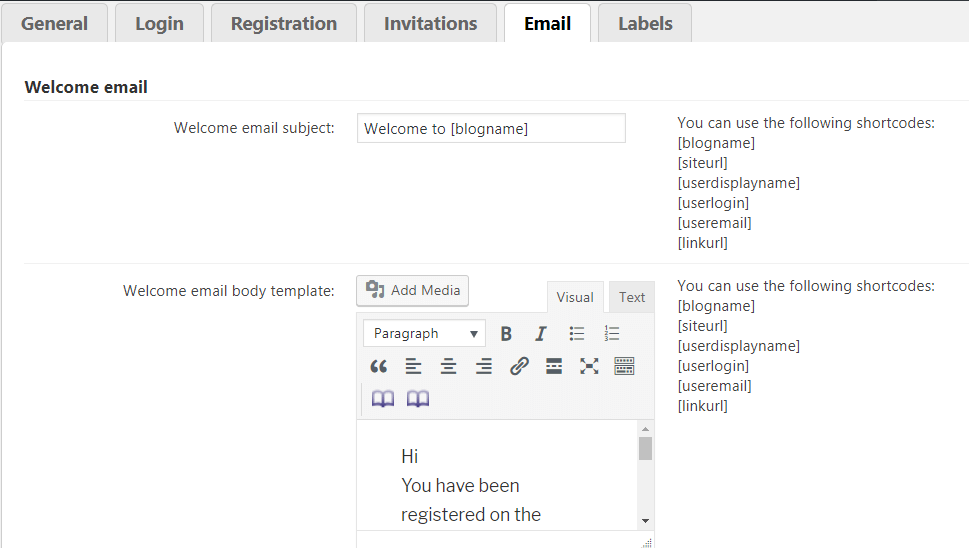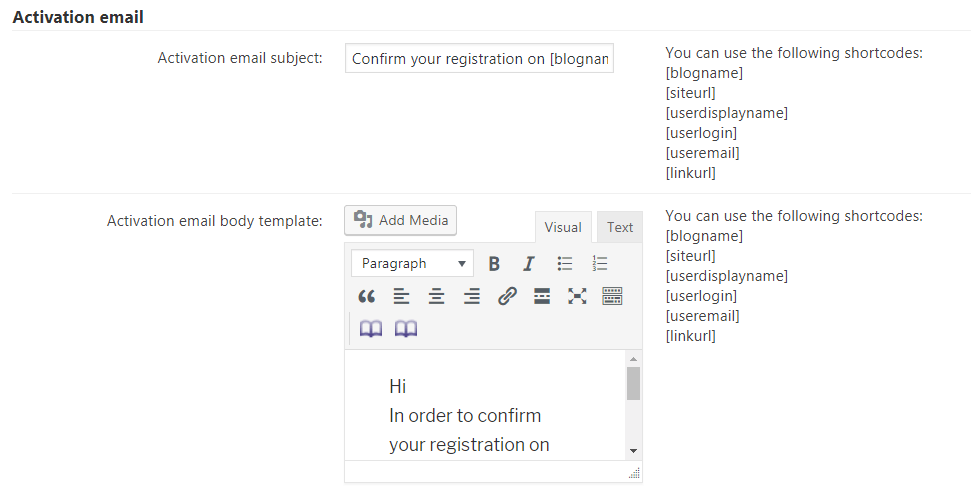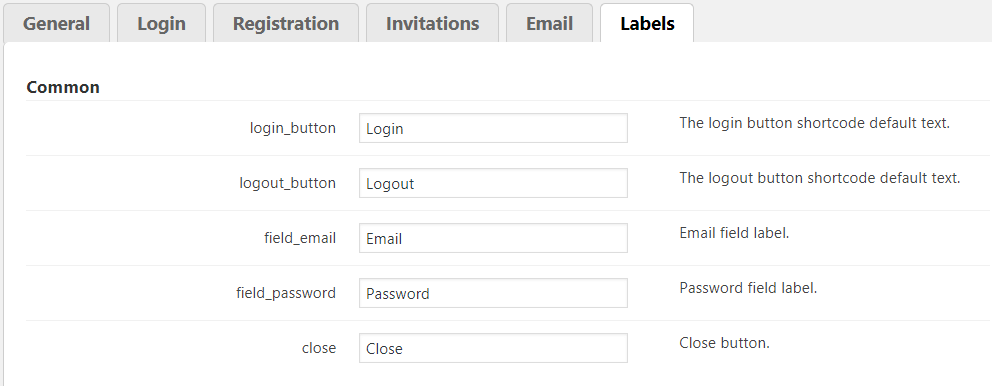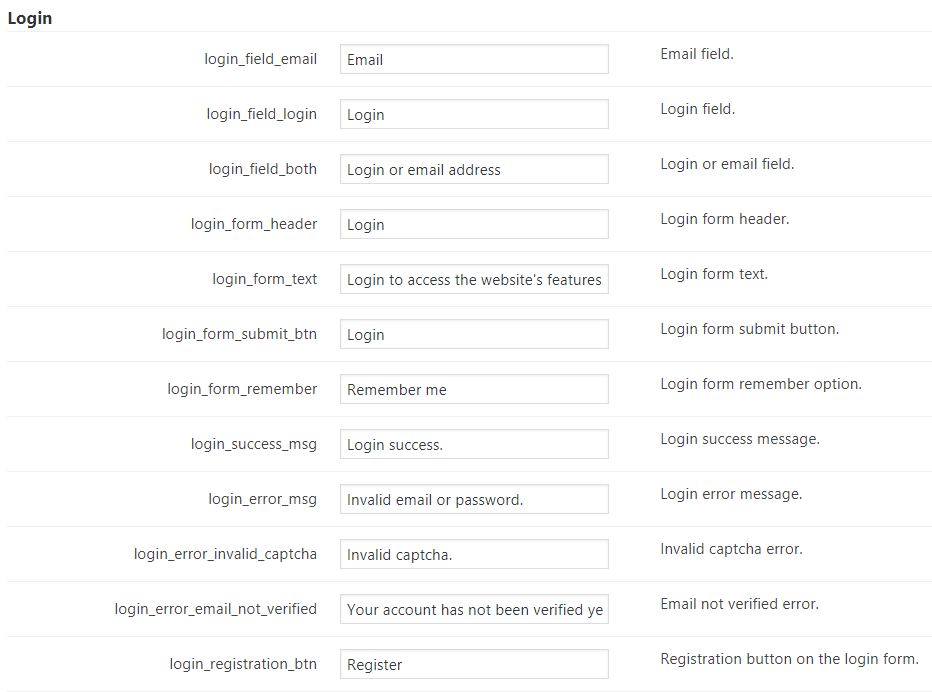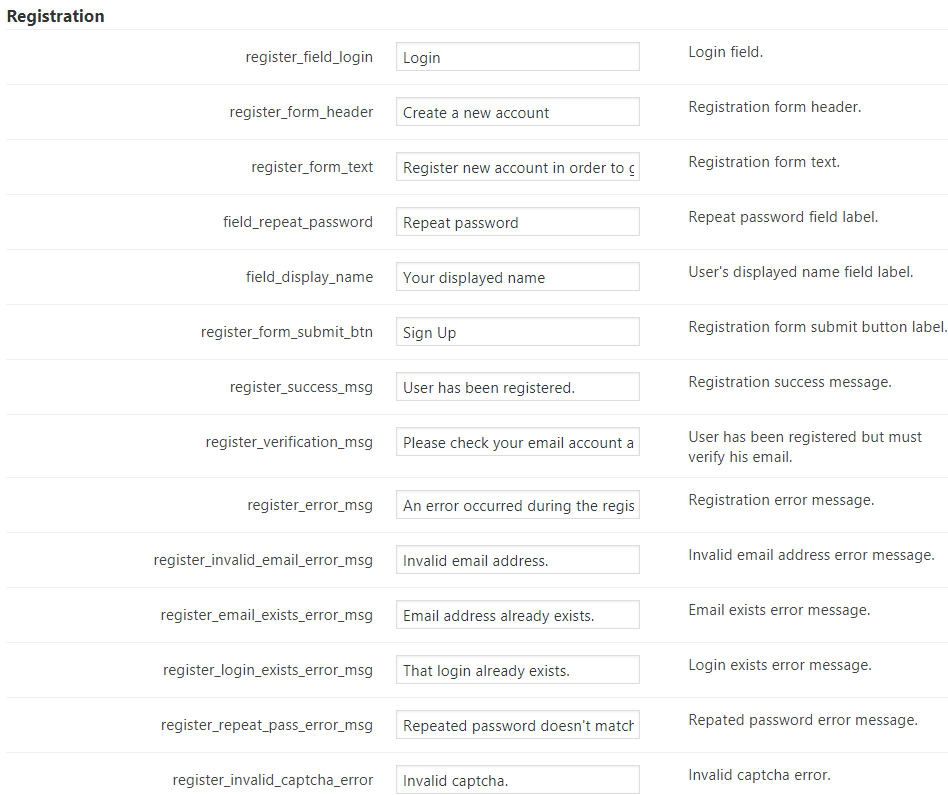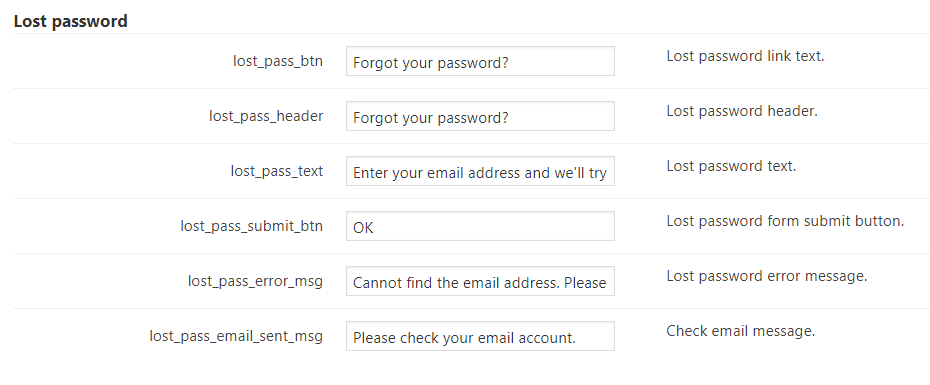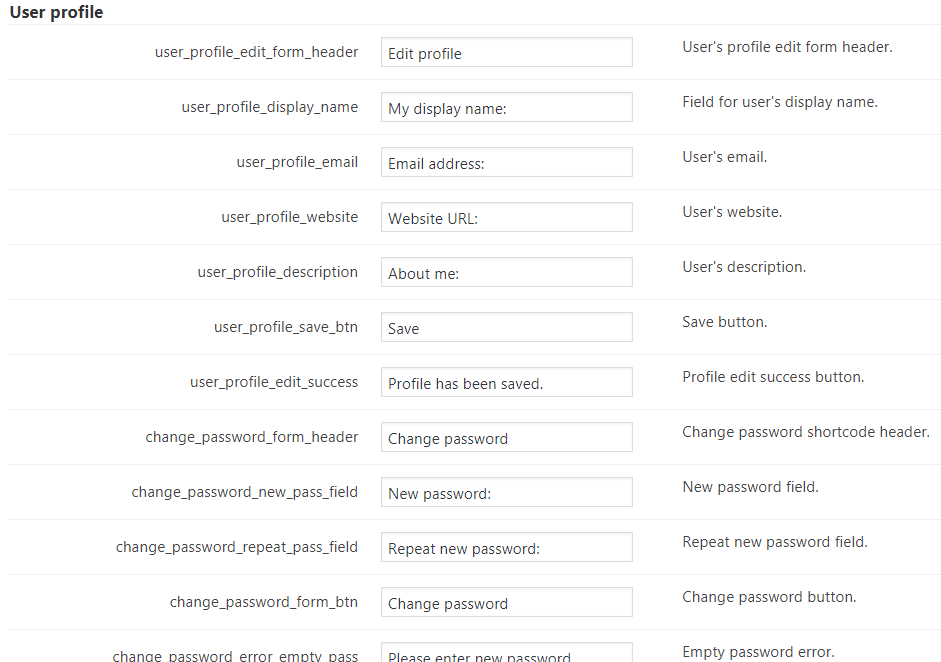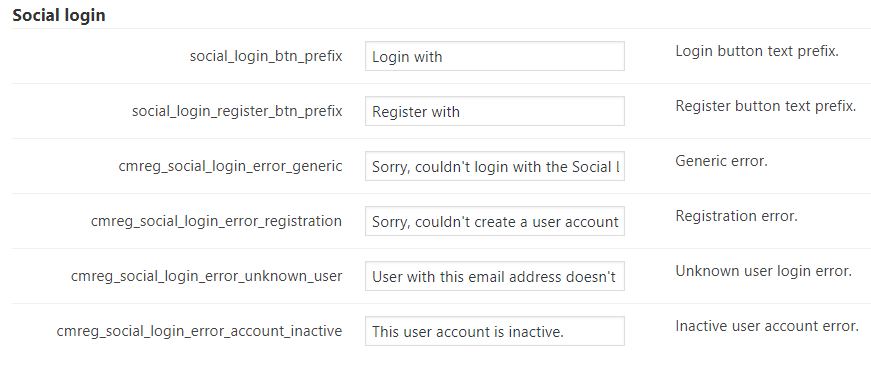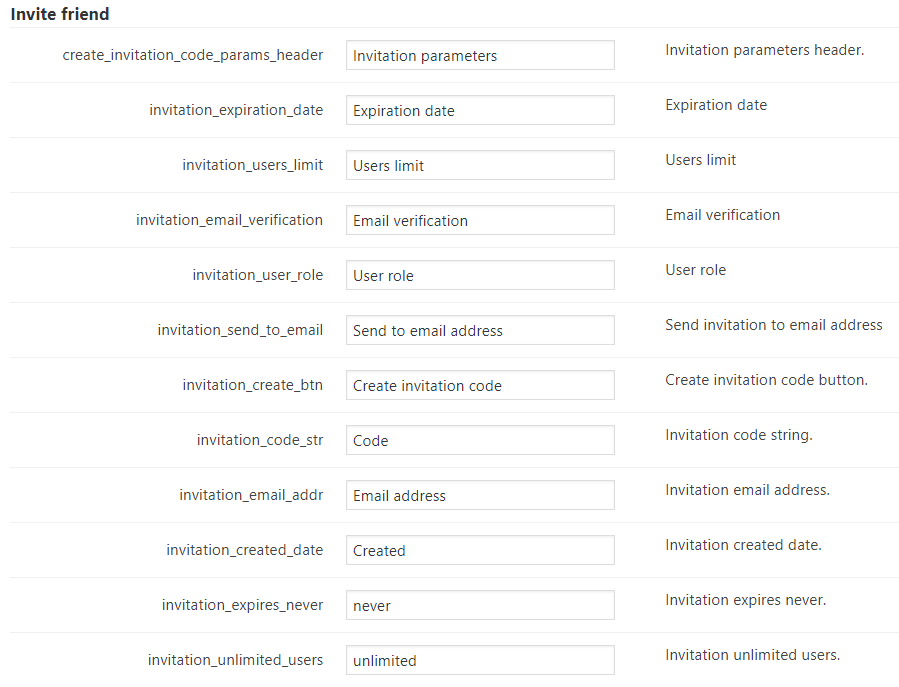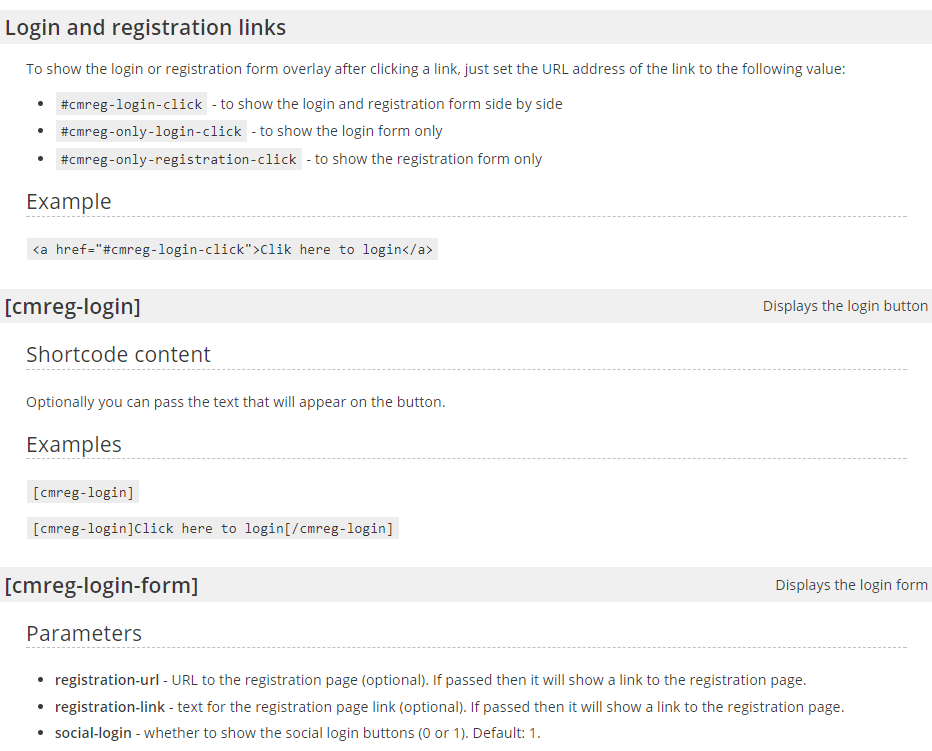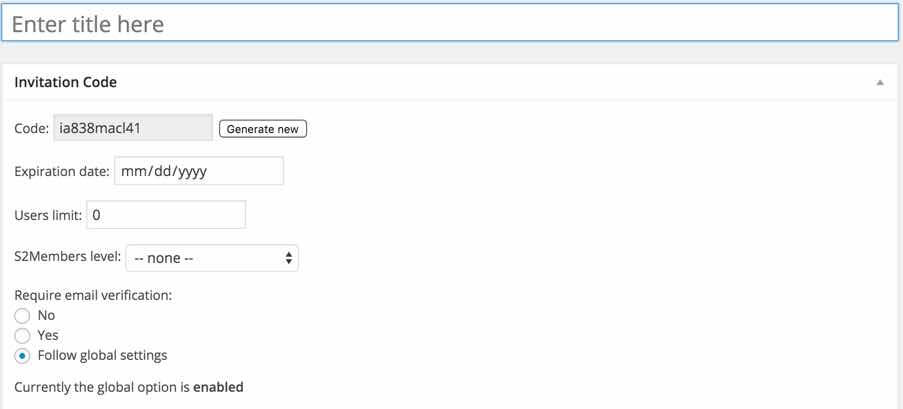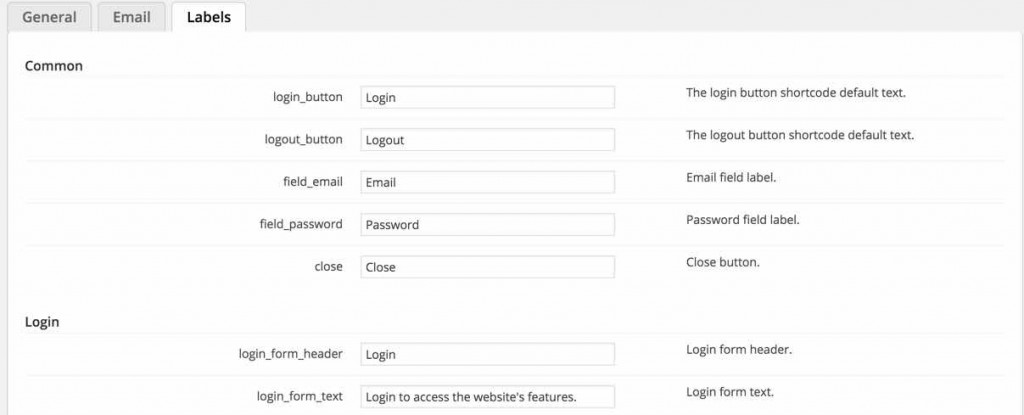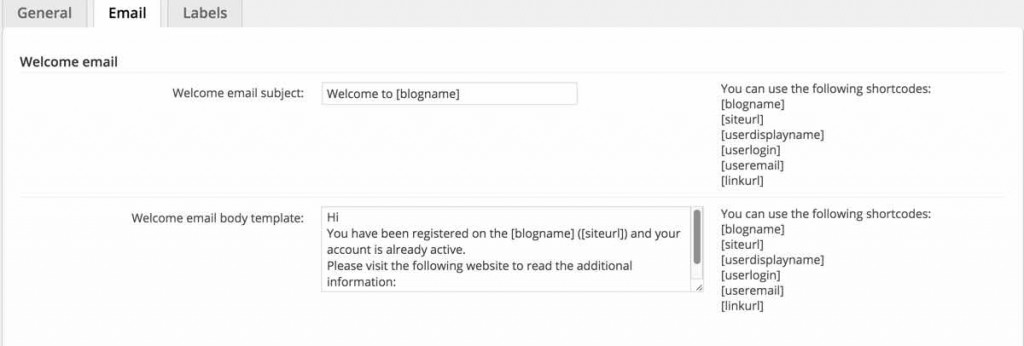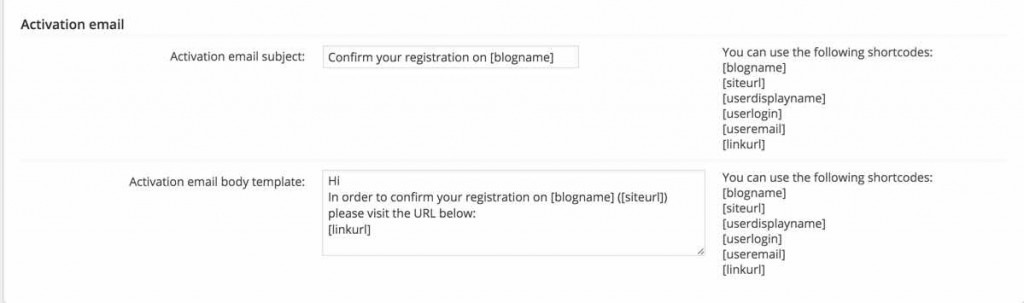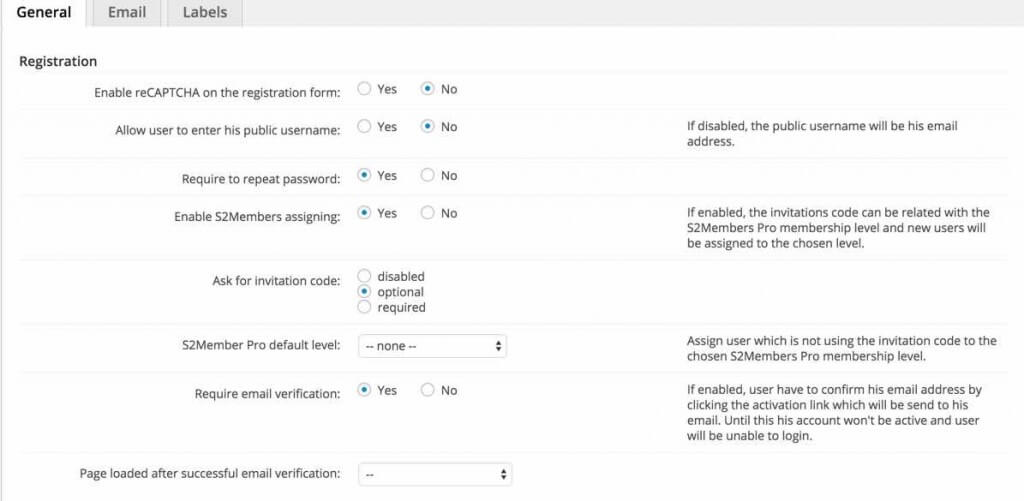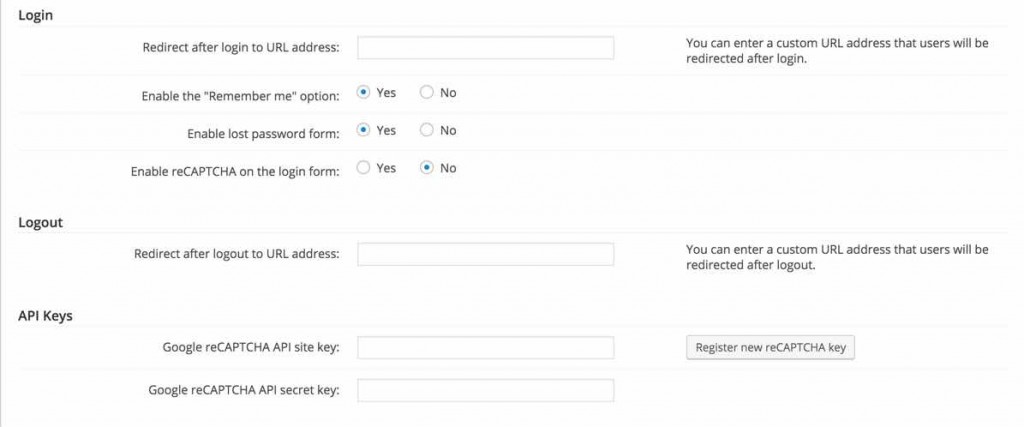WordPress Login Plugin and User Registration Description
Do you want to add a login customizer or adjust your user registration form and offer exclusive access to new users? Or want to enable social login with Facebook or Google? You need the best WordPress login plugin!
The WordPress User Registration plugin is the ideal companion for any WordPress site or membership community.
Install it on your WordPress site to have customized registration for and social sign in, email verification, user redirect controls, reCAPTCHA support, custom profile fields, registration payment support and much more.
WordPress User Login and User Registration Form
WordPress Registration Invitation Codes
Custom Login and User Registration Form
WordPress User Registration Customizer
Multi-Step Registration Form
Best WordPress Social Sign In Plugin
User Registration Tutorial
|
Learn how to set up the plugin, from installation to adjust precise settings! Read: Use Case - Adding Login and Registration Pop-ups With Invitation Codes. |
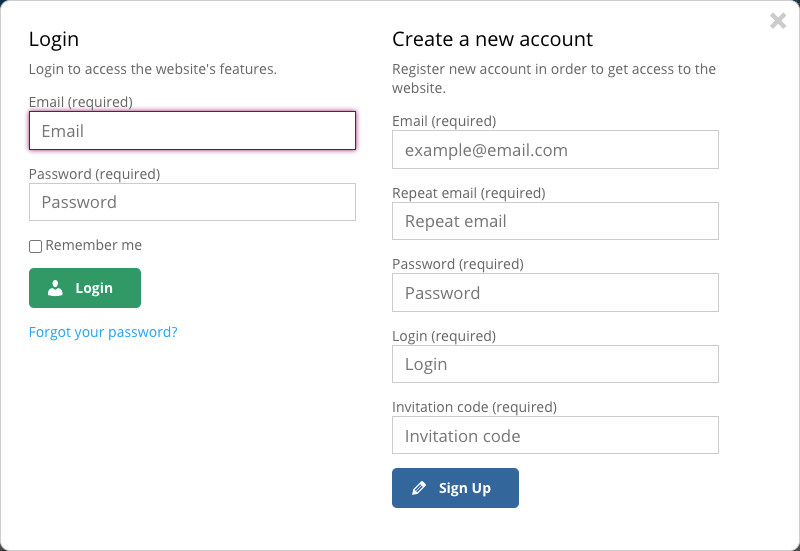 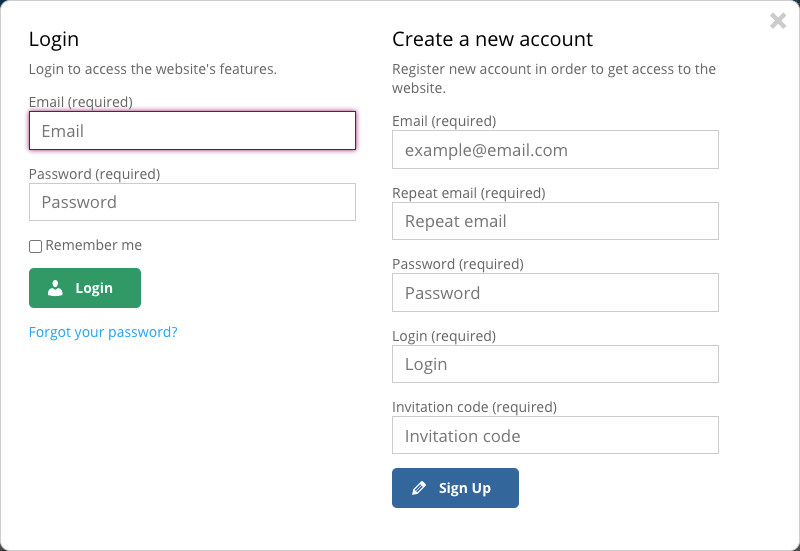 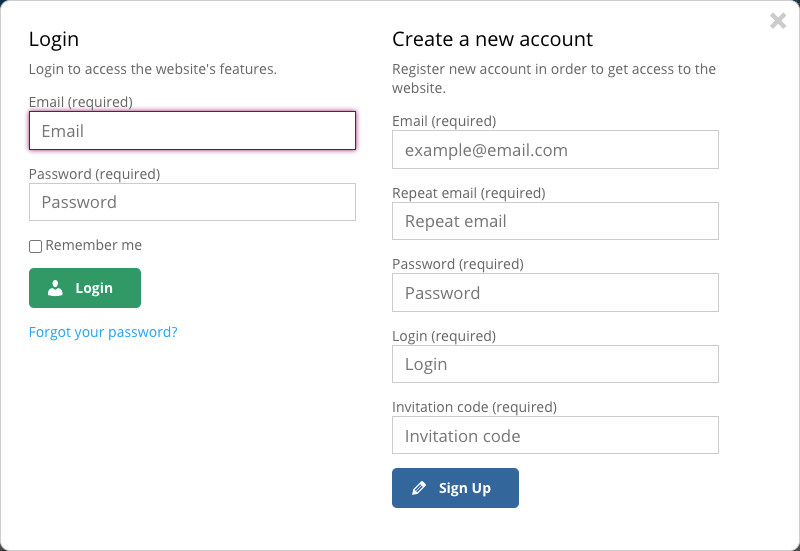 |
Mailchimp Integration
Offer Custom Registration Tiered Paid Packages
Use the Payments add-on to create different registration packages, each with its price and user role. Add the packages table anywhere on your website by applying a hassle-free shortcode.
|
Users can also pick a tier while registering. Learn how to implement it by reading our tutorial: Charging Users to Register to Your WordPress Site. The add-on also enables subscriptions, pausing accounts that cancel their plan, by connecting to other WooCommerce and EDD plugins. Supports both EDD (Easy Digital Downloads) and WooCommerce. |
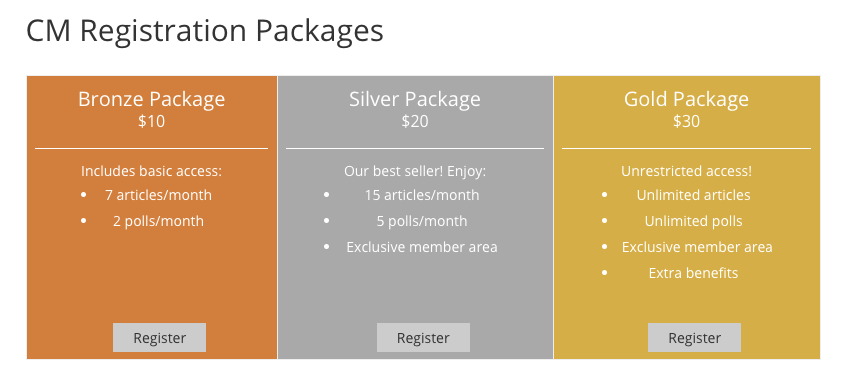 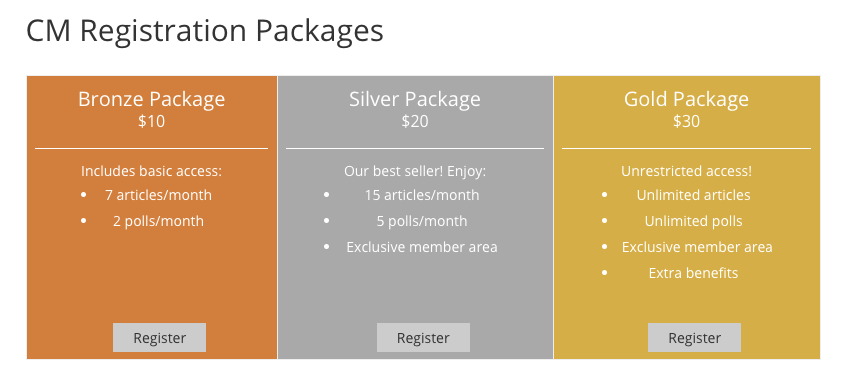 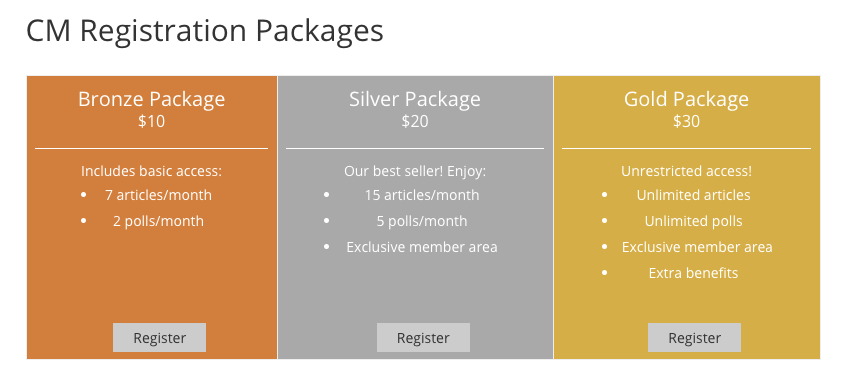 |
Moderate User Registrations
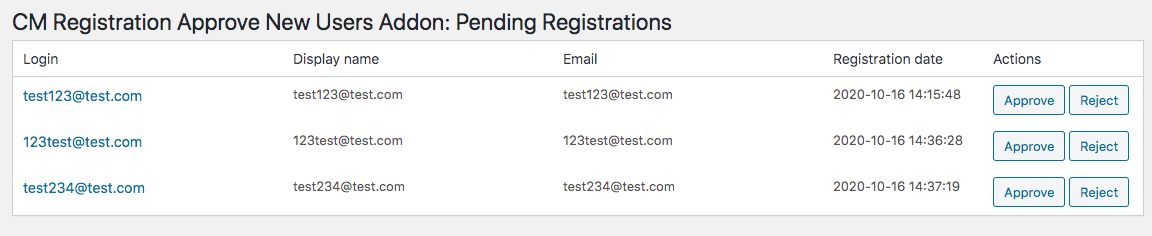 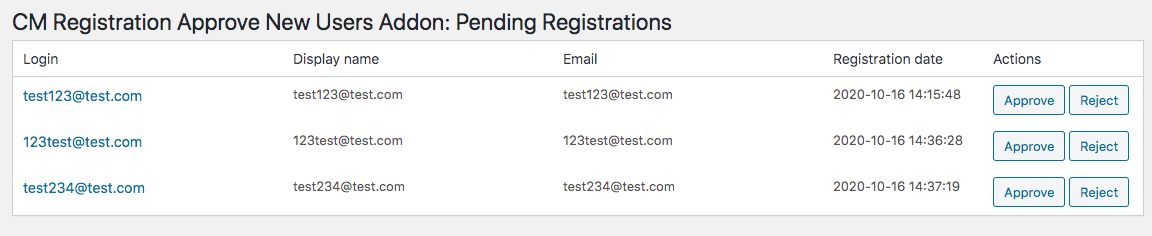 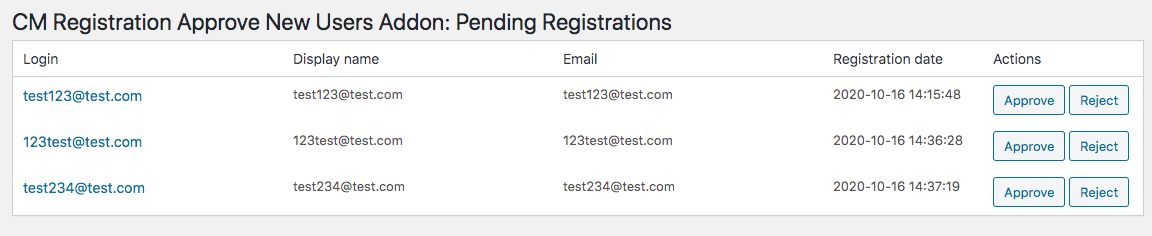 |
Approve or reject each registration request by using the Approve New Users add-on. Check the step by step: Adding a Moderated Registration System to WordPress. |
Login and Logout Redirection
reCaptcha and Limiting Login Attempts
Whitelist and Blacklist of IP Addresses
User Role Manager
Restricted User Dashboard
Using the WordPress User Registration and Custom Login Plugin
- One Page User Login and Registration – Users log in and register from a popup box, allowing them to stay on the same page after the successful login or registration.
- Email Verification – Require email verification when new users register from up to two different email addresses for added security.
- Custom Registration Form Builder – Add questions to your custom registration form based on user role.
- Invite Only User Registration – Manage new users by restricting the user registration to invited members only.
- Limited Use Invitation Codes – Limit the number of users for each invitation code group.
- Time-Restricted User Registration – Limit user registration invitation codes for a specific time period.
- Assign User Roles – Set default user roles to be assigned once a user completes the registration process for each invitation code.
- Forgot Password Option – Display lost password form or link under the login form by using a shortcode.
- Shortcodes – All login and registration functionality is also supported using shortcode, allowing you to place custom login and registration forms on any page or post.
Additional Resources
Related Blog Posts
Custom User Registration and Login Form Plugin Features
Please check the user guide to learn more about this plugin.
Basic Features
Login and Registration Popup
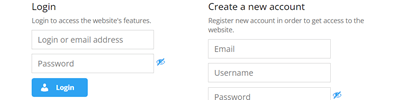
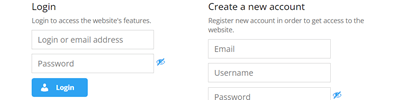
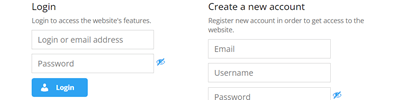
Add nice looking popup forms for login and registration. It can be a common popup or separate popups for login and registration. Login or registration process happens without reloading the page.
Set user role after registration
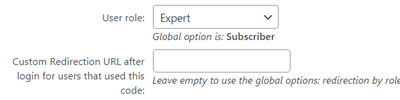
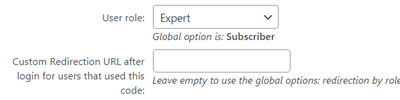
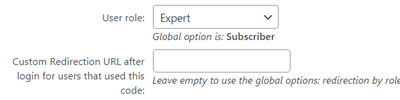
You can easily display log in, register and logout links in the website navigation menu.
Add Links to WordPress Menu
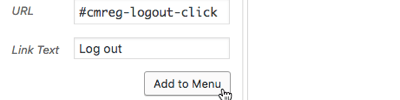
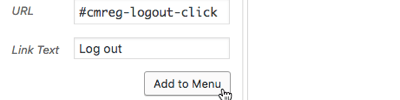
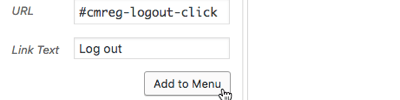
Set default user roles and specific roles for each invitation code, to be assigned after a user completes the registration process.
Remain on the same page after login
Let the user stay on the same page after user login or user registration.
Multi-Step Registration Form
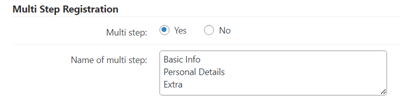
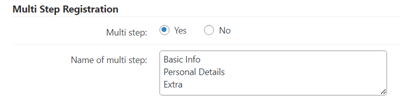
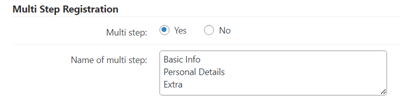
Transform a standard registration form into a multi-step process.
Login and logout redirect
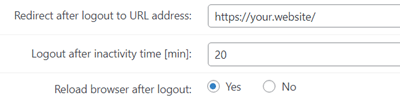
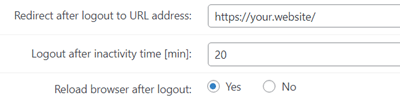
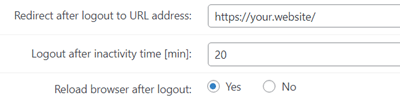
Specify URLs to redirect users after login or logout.
Logout Link and Behavior
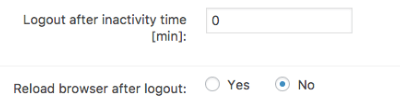
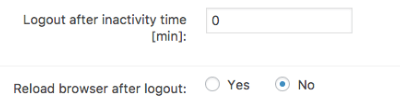
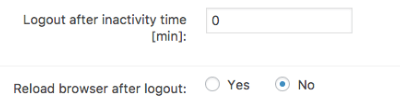
Add logout link to menu, define idle user automatic logout time and more.
Redirection based on role
Set a custom after-login redirection URL address for each user role.
Restriction Features
Invitation Codes
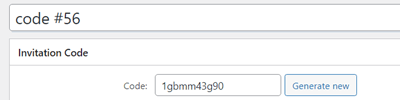
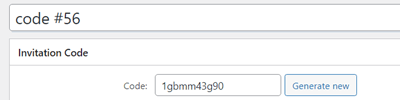
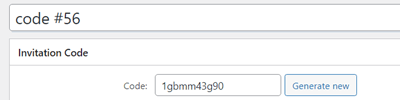
Limit registration to users who have an invitation code. Invitation codes work with other registration system plugins such as Gravity Forms.
Limit Login Attempts
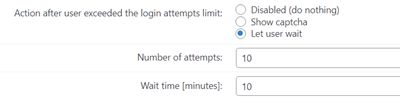
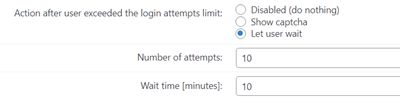
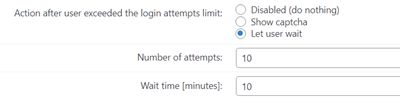
Choose whether to limit the number of login attempts per user. Once the limit has been reached, the user’s account can be disabled.
Email Verification
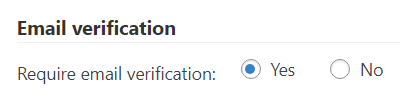
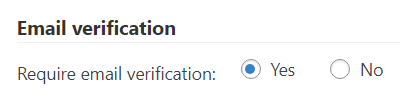
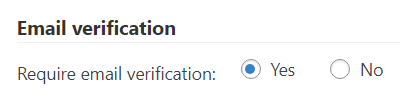
Require users to verify their email after registration to improve security and protect your site from spammers and bots.
Remove Unverified Accounts
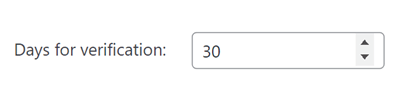
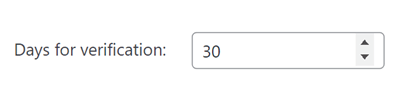
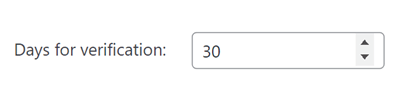
Remove users who have not verified their email address after specified by the admin period of time.
Deleting Accounts
Users can delete their accounts. Administrator defines which user roles are allowed to do this.
Accept Terms of Service
Choose whether to require visitors to accept your Terms of Service before completing registration by using an approval checkbox.
Invite parameters
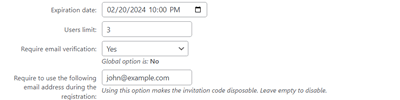
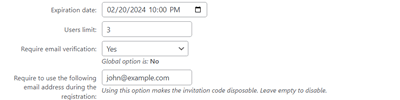
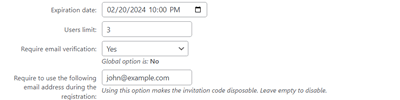
Set the number of users who can use each registration code, how long an invitation code will be valid for, or limit invitation codes to a unique email address.
Limit Registration and Login from Specific IPs
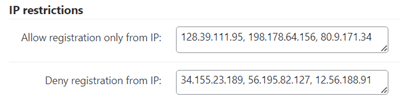
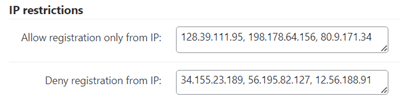
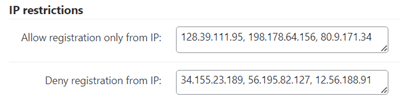
The Registration and Invitation Codes Plugin can let you limit logins from a defined set of IP addresses.
Two Email Accounts Verification
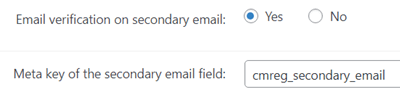
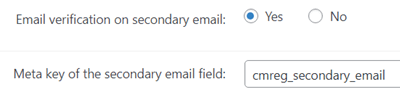
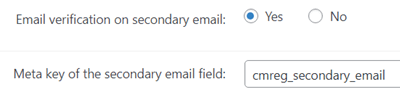
Require email verification from two separate addresses to activate a user account.
Age Verification
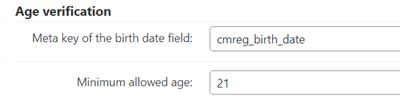
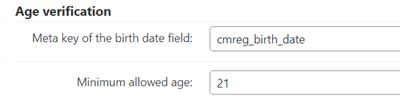
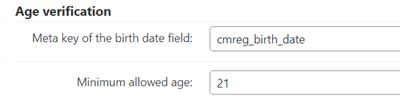
Supports age verification in the registration process.
Hide admin bar
Choose whether to hide the admin bar for logged in users so thy will have no access to the backend and manage their profile only from the frontend.
Personalization
Welcome Emails
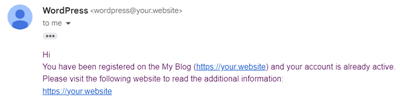
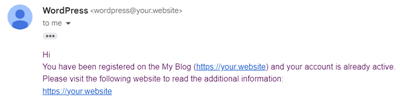
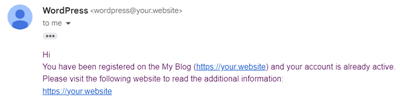
Create a custom registration confirmation email to welcome new users to your site.
Add/Edit Custom Registration Fields
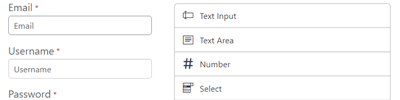
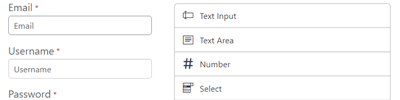
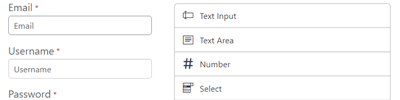
Our plugin supports adding multiple registration fields and assigning them to all roles or specific roles only. All users’ profile field data is saved in the user’s meta information and can be exported to a CSV file.
Conditional logic fields
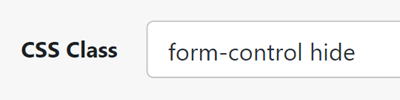
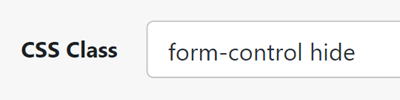
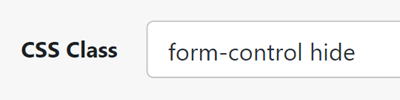
It is possible to hide or display registration fields based on certain conditions.
Custom CSS
It is possible to conveniently place your custom CSS styles to change the layout of the Front-End plugin elements.
Custom Email Notifications
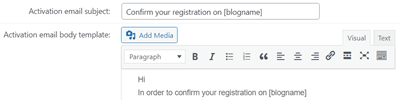
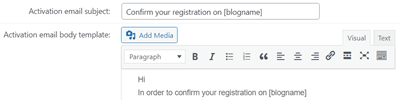
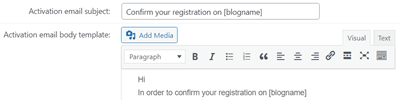
Send custom emails when the user account is activated, deleted, when the password reset is requested and other.
Frontend Profile Builder
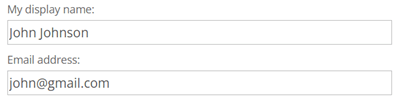
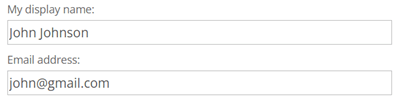
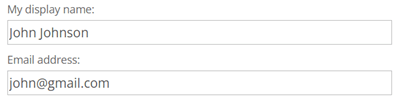
Our plugin provides a shortcode which can be placed on the user dashboard, allowing them to edit their profile on the frontend, including the use of custom user registration fields.
Display user data in WP menu
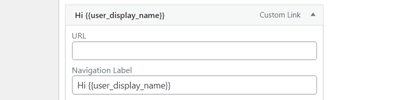
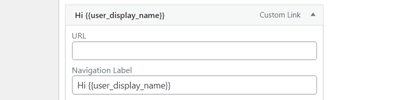
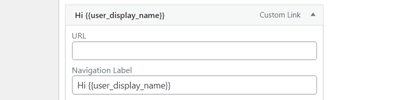
It is possible to display user data in the site menu section.
Labels
All login and registration text labels and notifications can easily be customized according to user needs.
Tools
User Roles Editor
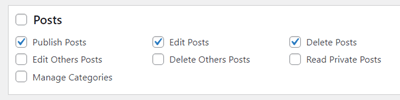
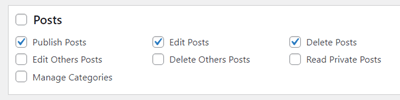
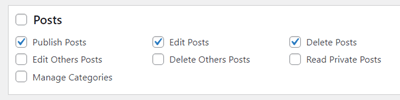
Easily create, duplicate and delete user roles. Edit basic user capabilities with a simple and user-friendly interface.
Social Login and Registration
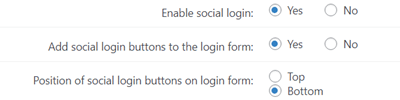
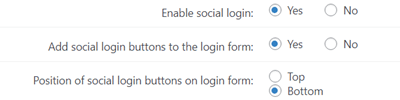
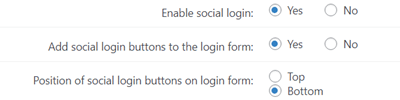
Let users register on your site using their Facebook or Google accounts.
Restricted User Dashboard
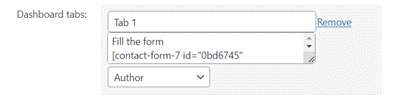
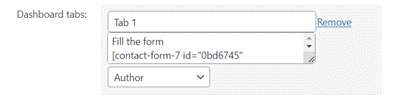
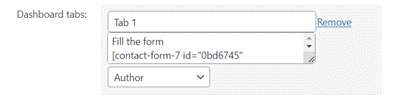
Create a user dashboard with custom tabs. Add any number of tabs and define what user roles can see each tab. The content area is highly customizable and accepts shortcodes and HTML. Supports 2 views: Tabs and Accordion.
Additional User Roles
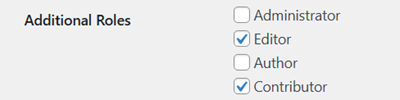
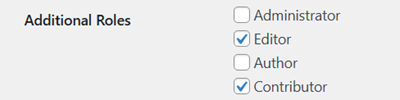
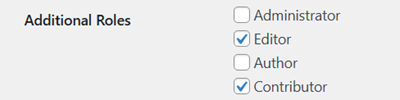
Assign additional user roles to specific users.
Export Invitation Codes
The admin can easily export a list of all codes and previously used codes to a CSV file.
User Generated Invites
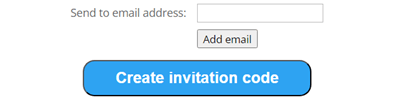
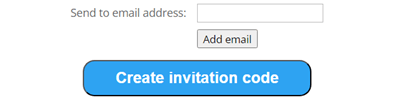
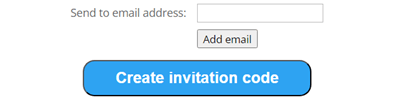
Allow your users to generate invites and send them to their friends, while controling the invite parameters.
reCAPTCHA
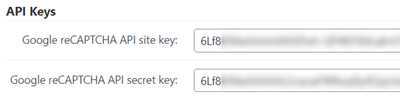
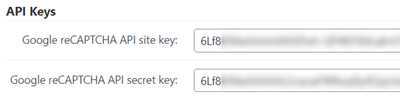
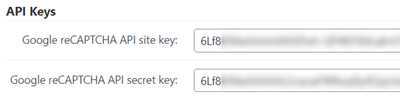
This WordPress invitation plugin supports Google reCAPTCHA in the user login and registration form to protect your WordPress site from spammers and bots.
Shortcodes
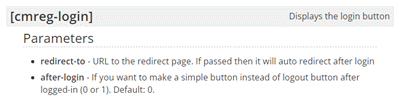
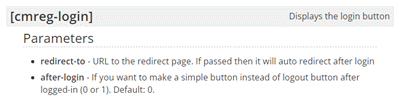
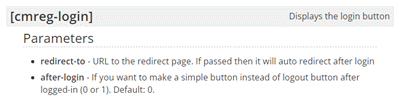
All login, registration, and password recovery features are supported by shortcodes which can be placed anywhere within your content.
Additional User Role with Invitation Code



Allow registered users to add an additional user role to their account by entering an invitation code.
Widgets
Widgets can be used to place both user login and user registration boxes anywhere on your site.
Add-ons and Integrations
Payment Support Add-on



Payment Support add-on allows to add payment options to the registration process with WooCommerce or Easy Digital Downloads cart support. Create registration packages with prices and user roles.
Approve New Users Add-on
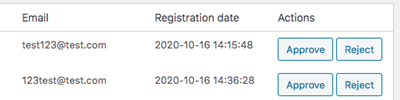
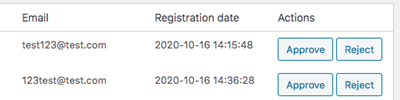
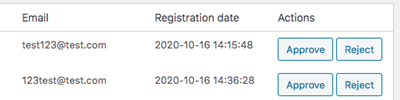
Approve New Users add-on lets admins manually moderate user registrations, approving or rejecting each user with customizable notification messages.
Business Directory Integration
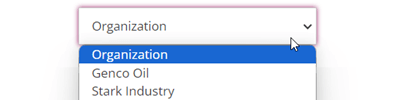
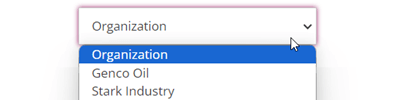
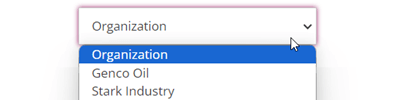
When using with the Business Directory plugin, allow users to associate their profiles with existing businesses during registration.
Secure Login Integration
Protect the login process with two factor authentication by integrating with the Secure Login plugin.
Gravity Forms Integration
Use the CM Registration plugin together with the Gravity Forms.
Bulk Email Invitations Add-on
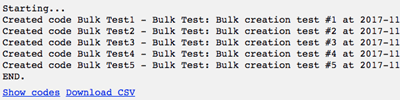
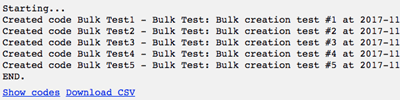
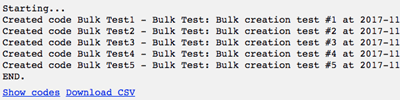
Bulk Email Invitations add-on lets you upload emails from a CSV file to generate and send invitation codes per email. It also supports generating mass invitation codes without emails.
Temporary Login Without Password Add-on
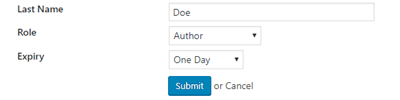
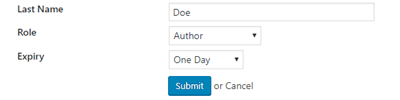
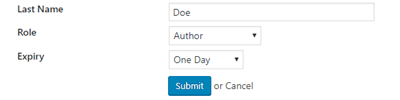
Temporary Login Without Password add-on generates time-limited login links for hassle-free access, allowing visitors to log in with a designated user role.
Restrict User Account Access Integration
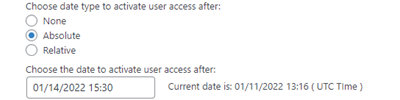
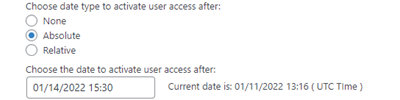
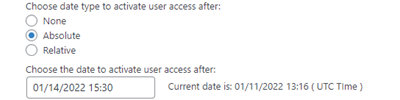
Create invitation codes and define activation and expiration dates of user accounts using the Restrict User Account Access plugin.
s2Member Integration
Currently supports integration with external membership plugins such as s2Member.
Mailchimp Integration
Allow users to subscribe to email newsletters during the registration process.
Custom User Registration and Login Form Plugin Plans and Pricing
| PLANS | Essential | Advanced | Ultimate |
| Price includes 1 year support/updates. Manual renewal with 40% discount, not a subscription | $49 | $99 | $149 |
| Number of Websites / License Activations | 1 | 3 | 10 |
| BASIC FEATURES | |||
| Login and Registration Popup |    |    |    |
| Multi-step registration form |    |    |    |
| Ajax login or registration |    |    |    |
| Remain on the same page after login |    |    |    |
| Login and logout redirect |    |    |    |
| Redirection based on role |    |    |    |
| Set user role after registration |    |    |    |
| Edit profile after registration |    |    |    |
| Invitation codes support |    |    |    |
| User generated invites |    |    |    |
| RESTRICTION FEATURES | |||
| Email address verification |    |    |    |
| Two email addresses verification |    |    |    |
| Automatically remove unverified accounts |    |    |    |
| Let Users Delete Their Accounts |    |    |    |
| Limit login attempts |    |    |    |
| Limit registration and login from specific IPs |    |    |    |
| Accept Terms of Service |    |    |    |
| Age verification |    |    |    |
| PERSONALIZATION | |||
| Custom email templates |    |    |    |
| Welcome emails |    |    |    |
| Add registration fields |    |    |    |
| Conditional logic fields |    |    |    |
| Display user data in WP menu |    |    |    |
| Custom CSS |    |    |    |
| Easily change labels |    |    |    |
| TOOLS | |||
| User Role Manager Tool |    |    |    |
| Additional User Roles |    |    |    |
| Additional User Role with Invitation Code |    |    |    |
| Restricted User Dashboard |    |    |    |
| Shortcode support |    |    |    |
| Widgets |    |    |    |
| Export users’ data to CSV |    |    |    |
| INTEGRATIONS | |||
| CM Business Directory Integration |    |    |    |
| CM Restrict User Account Access Integration |    |    |    |
| S2Member Integration |    |    |    |
| Gravity Forms Integration |    |    |    |
| Mailchimp Integration |    |    |    |
| Social login support |    |    |    |
| reCaptcha support |    |    |    |
| ADD-ONS | |||
| Payment support |    |    |    |
| Approve users after registration |    |    |    |
| Send email invitations in bulk |    |    |    |
| Temporary login without password |    |    |    |
| Restrict content access plugin |    |    |    |
| SUPPORT | |||
| Product Knowledge Base |
   |
   |
   |
| Priority email support |
   |
   |
   |
| Product updates |
   |
   |
   |
| PLANS | Essential | Advanced | Ultimate |
| Number of Websites / License Activations | 1 | 3 | 10 |
| Price includes 1 year support/updates. Manual renewal with 40% discount, not a subscription | $49 | $99 | $149 |
Custom User Registration and Login Form AddOns
Registration and Login Form Related Plugins
WordPress User Registration and Custom Login Use Cases Tutorials
- Adding Login and Registration Pop-ups With Invitation Codes
- Charging Users to Register to Your WordPress Site
- Adding a Moderated Registration System to WordPress
- Creating Invitation Codes Based On Mail Lists
- How to Create a Membership Site (Integration With CM Site Access Restriction)
- How To Organize Multi-step Registration
- Integration With CM Restrict User Account Access
WordPress User Registration and Custom Login Additional Use Cases
- Members Only Access – Offer exclusive videos and deals only to registered users.
- Give limited access – Create invitation codes according to the user role so that users using the code will have limited access.
Custom User Registration and Login Form Plugin Frequently Asked Questions
Please check the user guide to learn more about this plugin.
Can I use this plugin instead of the regular WordPress login?
Can I limit the number of users who register using an invitation code?
How can I make sure that users registering for my site use a real email address?
Can I create a login button to place on pages on my site?
Is it possible to add the signup form to any page or post?
Is it possible to track signups?
Can I create Registration buttons to add to the Menu bar at the top of my site?
Can I charge users for registering?
Add payment options to the registration plugin with WooCommerce or Easy Digital Downloads cart support. Create registration packages with prices and user roles.
Custom User Registration and Login Form Image Gallery
Front-end Gallery
Back-end Gallery
Customer Reviews for the User Registration Plugin
|
| Elegant design. best performance. Highly recommended
Elegant design. best performance. Highly recommended. |
- Awesome Team they listen to all suggestions and update
The team is really active, I have reported to exploits and they directly pushed an update to avoid those exploits: 1- Reset password was unlimited requests the user were able to request reset password to his email unlimited times, which was reported by me too and the team directly updated it. 2- ability to chose what's the maximum characters can be added for user name + passwords, which was reported by me too and the team directly updated it.
VgoStore - Super help support
The support is so amazing. Forget the cost of the plugin, the time and help the render itself is so great and helpful. I did not have any idea about this plugin, but they help me from the start to finish. Thank you, cMinds, for your support. Best from Austria.
Aboi Lunglai - very good
This Plugin Is Really Good Thank You
mahsa pour - Elegant design. best performance. Highly recommended
Elegant design. best performance. Highly recommended
shashinasiri - Helpful Plugin
Managed to launch a new site and send invitation codes to users. Plugin was easy to use. The support was as described too.
courtneyljones2 - Great Plugin
A great plugin to simplify the log in process. Straightforward and easy to install and use. No hassles.
Waldek K - A nice plugin
It’s good, and It’s very easy.
Hatsune miki - It does exactly what it says, highly recommended
I used it for my new beta site and only allowed selected users to register, Works Great !
etdagan