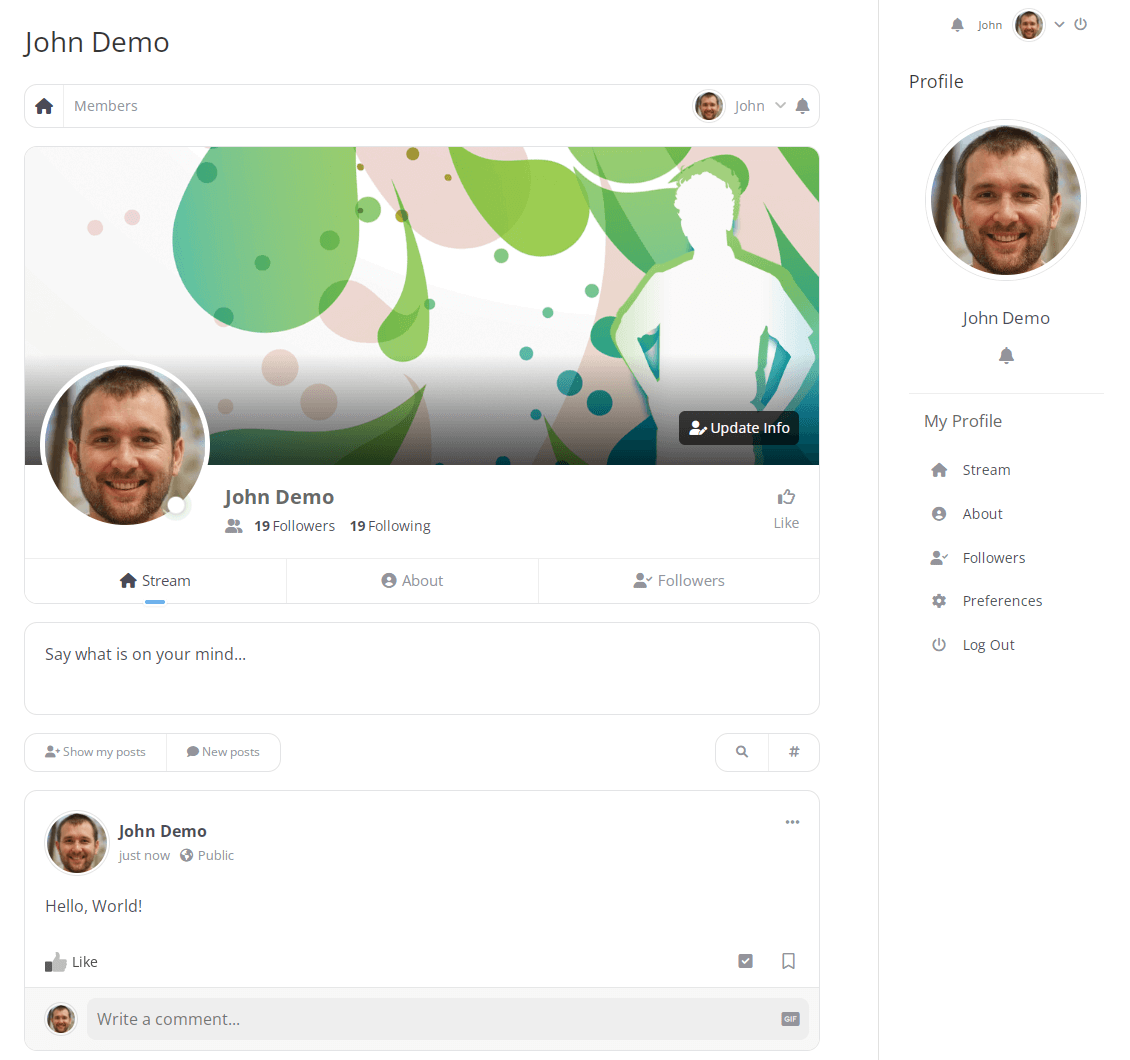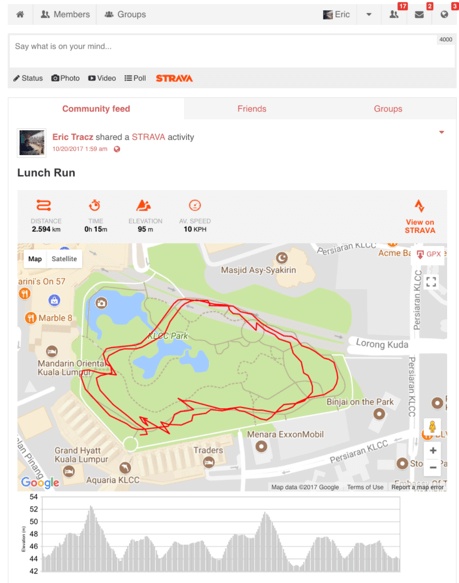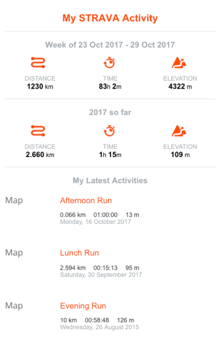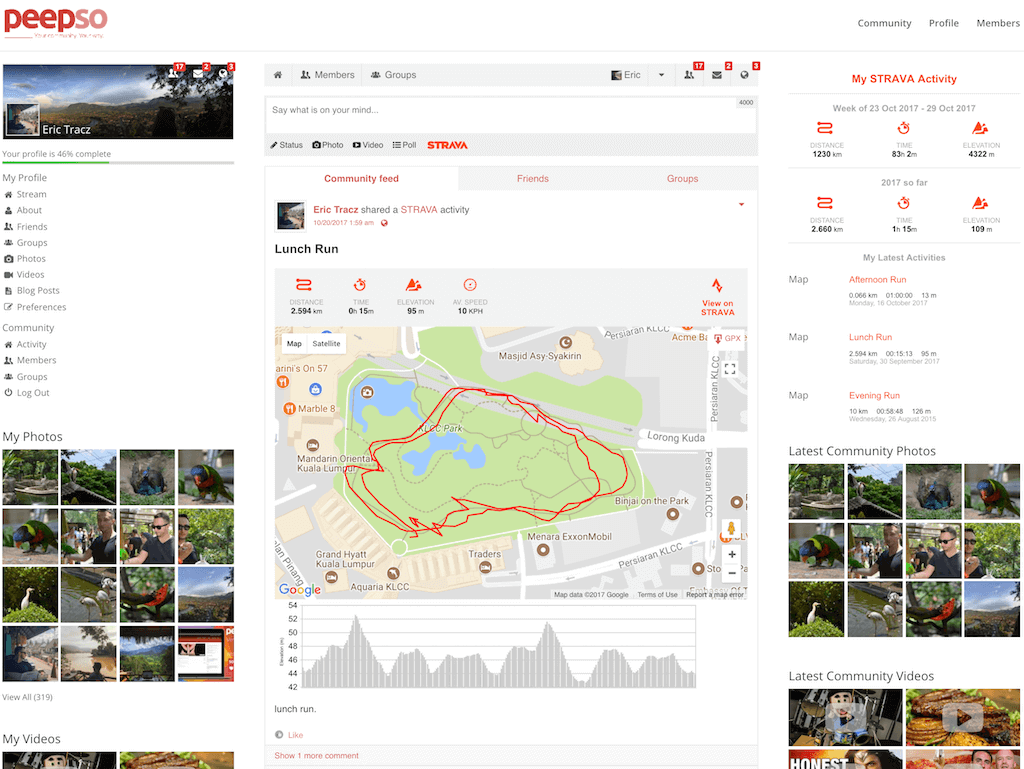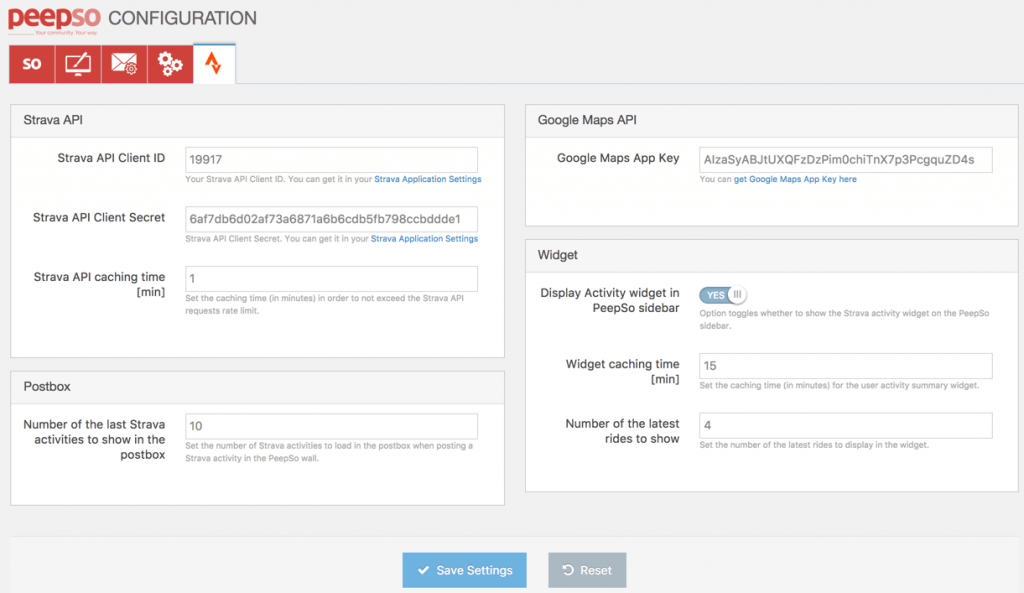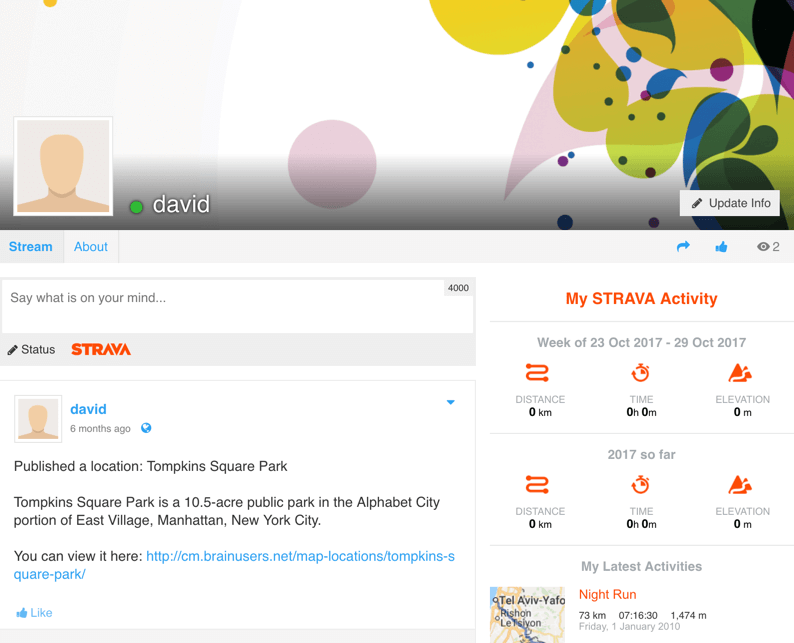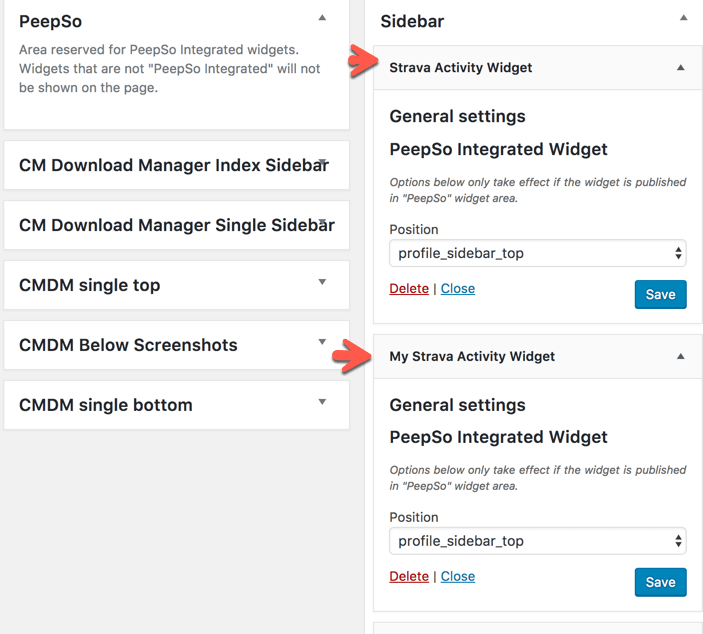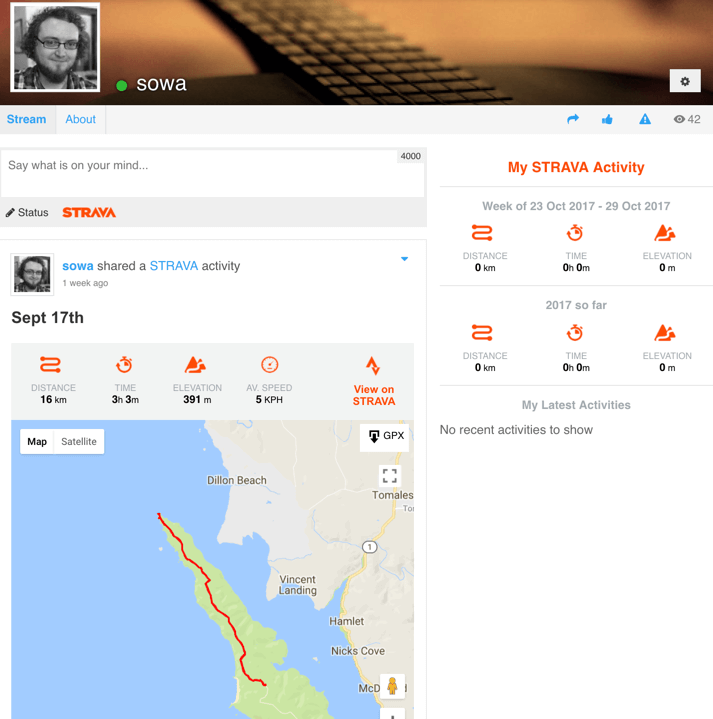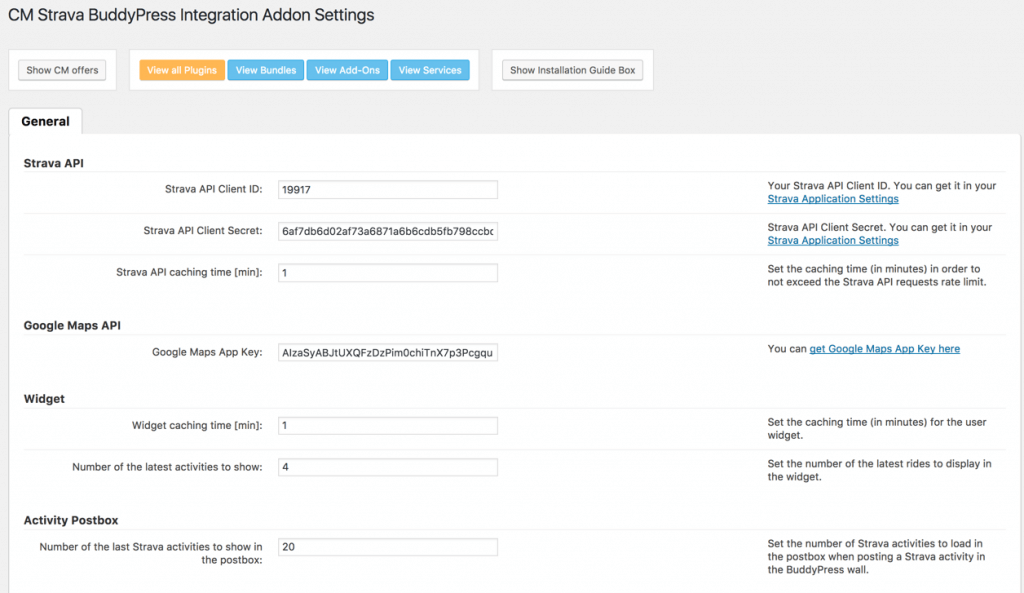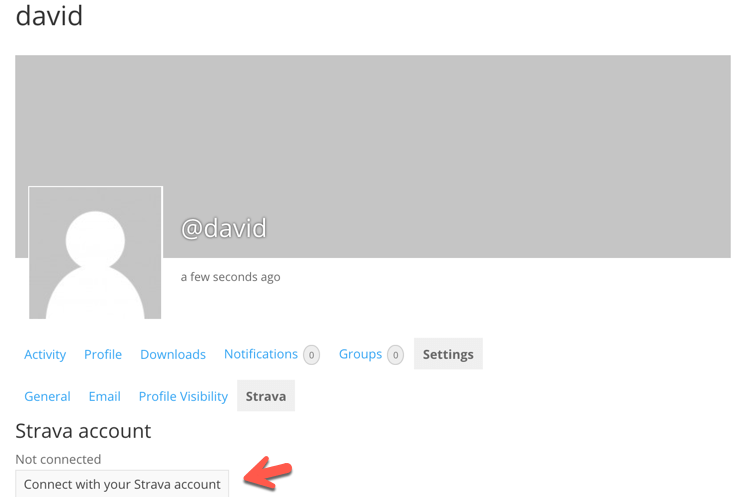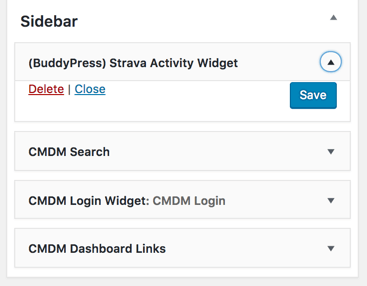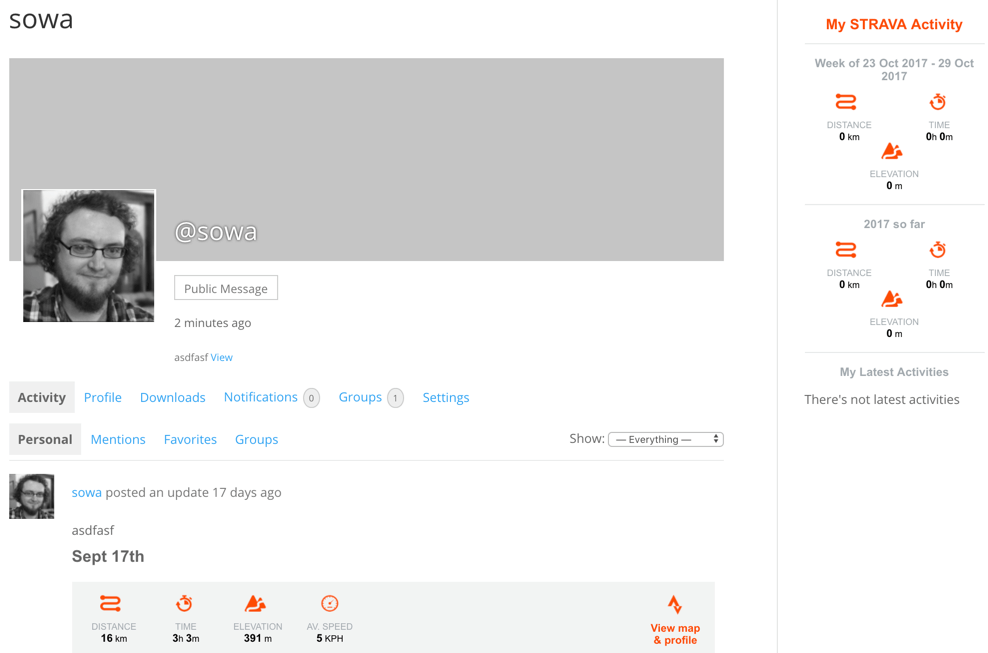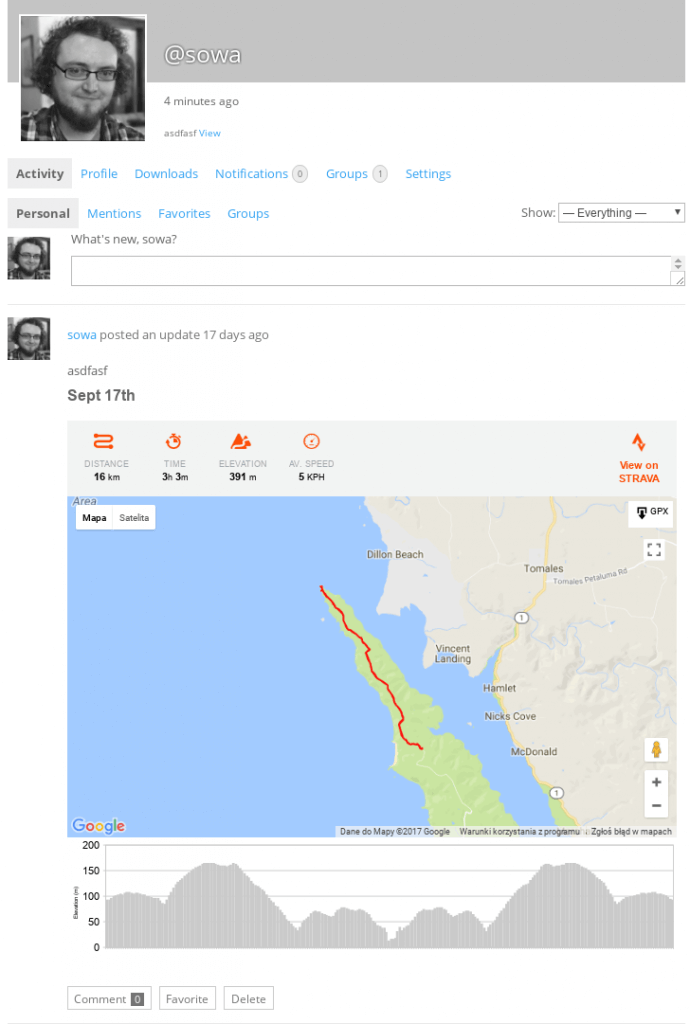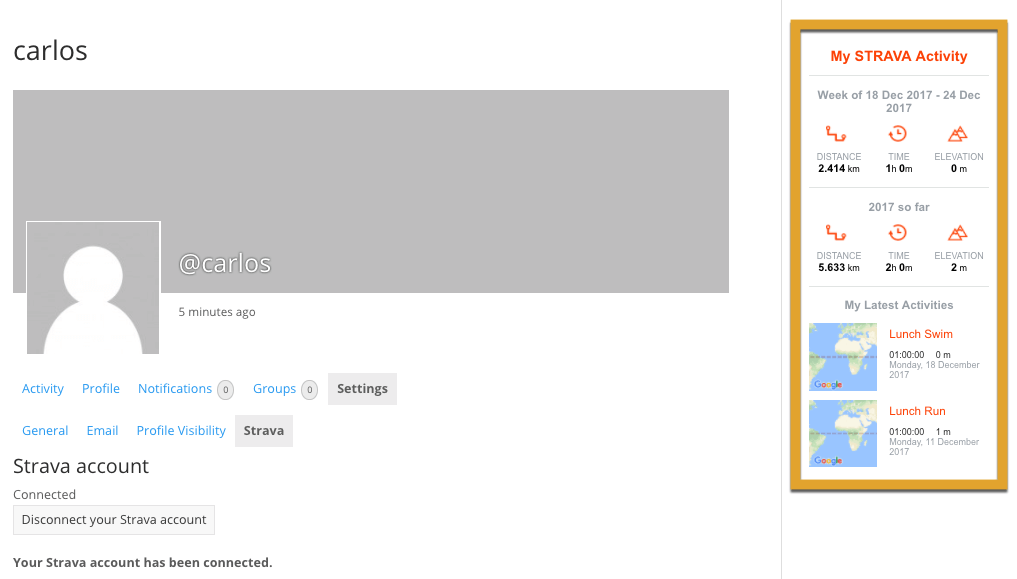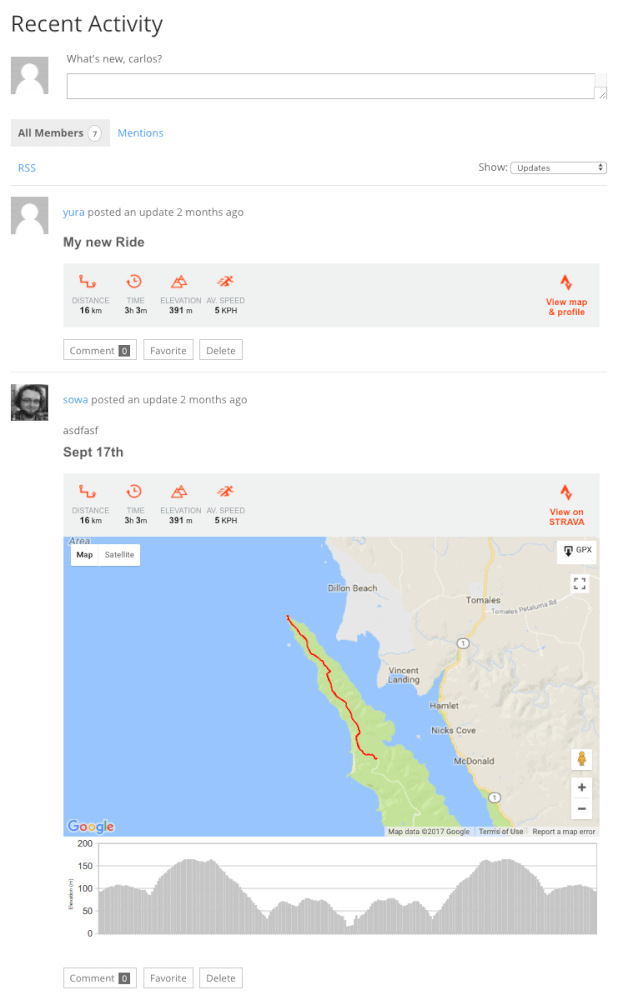Strava BuddyPress / PeepSo Integration Plugin Description
The add-on lets you attach your Strava activities right to your posts on Peepso/BuddyPress Streams.
What are PeepSo and BuddyPress Platforms
What is Strava
   |
Strava is a social network focused on sports. It allows athletes and enthusiasts to exchange information about running, climbing, cycling, and so on. |
Embedding Strava Route in User Stream
Supported Widgets
Using the Strava BuddyPress / PeepSo Integration Plugin
- Share activities from Strava on the Peepso/BuddyPress stream.
- Show the user’s accumulated distance for this week and this month.
- Show the route from Strava on a Google Map.
Strava BuddyPress / PeepSo Integration Additional Resources
Prerequisite requirements for installing the Strava BuddyPress / PeepSo Integration Plugin
This integration requires you to have a Strava account and to create a Strava App.
Strava / PeepSo Integration Plugin Features
Direct Sharing



The add-on enables users to post their Strava activities directly on their PeepSo/BuddyPress social network streams.
Widgets



The admin can place widgets on the sidebar to show all user information in one place, even filtering the data by set periods.
Safe Connection



Each user in your WordPress site can connect to his/her own specific Strava account using the oAuth access standard. There is no need to share passwords and other sensitive information with the admin.
Every Detail
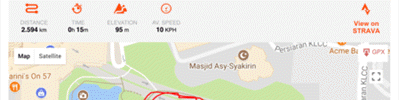
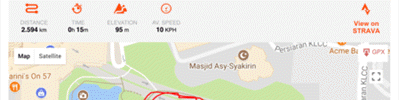
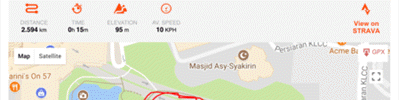
Posts accompany a map with the altitude graph and the route’s parameters, providing rich information about the activity.
Activity Widget



Another widget can be enabled to show information of other users’ activities.
Safe Interface
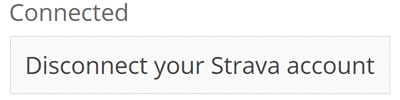
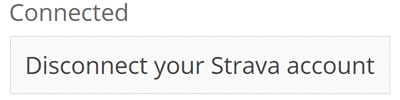
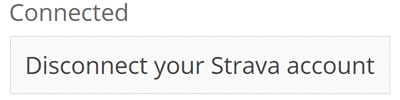
The users can easily disconnect their Strava account when they choose.
Strava Integration Plugin Plans and Pricing
| PLANS | Strava BuddyPress Integration | Strava PeepSo Integration | ||
| Price includes 1 year support/updates. Manual renewal with 40% discount, not a subscription | $69 | $129 | $69 | $129 |
| Number of Websites / License Activations | 1 | 5 | 1 | 5 |
| BASIC FEATURES | ||||
| Direct Sharing |    |    |    |    |
| Every Detail |    |    |    |    |
| Handy Data |    |    |    |    |
| Safe Connection |    |    |    |    |
| Safe Interface |    |    |    |    |
| INTEGRATIONS | ||||
| Strava BuddyPress Integration |    |    |    |    |
| Strava PeepSo Integration |    |    |    |    |
| SUPPORT | ||||
| Product Knowledge Base |
   |
   |
   |
   |
| Priority email support |
   |
   |
   |
   |
| Product updates |
   |
   |
   |
   |
| PLANS | Strava BuddyPress Integration | Strava PeepSo Integration | ||
| Number of Websites / License Activations | 1 | 5 | 1 | 5 |
| Price includes 1 year support/updates. Manual renewal with 40% discount, not a subscription | $69 | $129 | $69 | $129 |
Strava PeepSo Integration Plugin Image Gallery
Strava BuddyPress Integration Plugin Image Gallery
Strava BuddyPress / PeepSo Integration Plugin Frequently Asked Questions
Is there any way to see all the Strava information for a particular user?
Yes. The plugin has two handy widgets for that purpose. One shows all the user information in one place and it’s possible to filter the data by set periods, like months. The other shows all the information of the user whose profile is being accessed by the visitor.
To learn more about how this Widget works and is set up see this Help article.
Will maps appear on the PeepSo or BuddyPress streams?
Yes and there’s more. The plugin fetches maps, altitude graphs, and the route’s parameters from Strava. All of this can appear in the social network streams.
To learn more about integrating with Buddypress click here, to learn about integrating with Peepso click here.
Is this plugin safe?
What are BuddyPress and PeepSo?
What is needed to use the plugin?
The plugin requires that the users have accounts in Strava and BuddyPress or PeepSo. It’s also necessary to create a Strava App (available here).