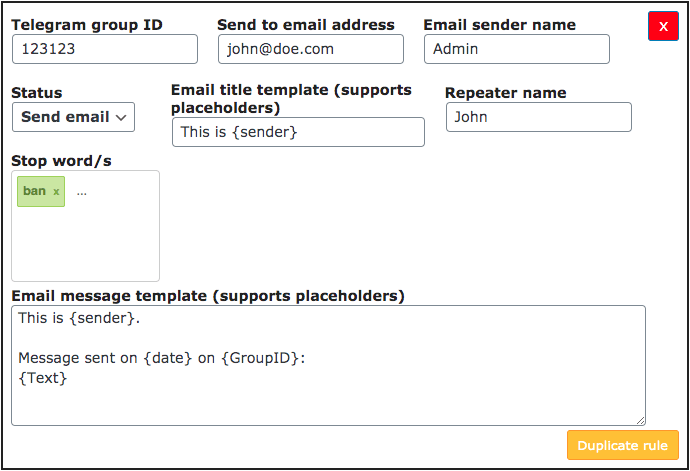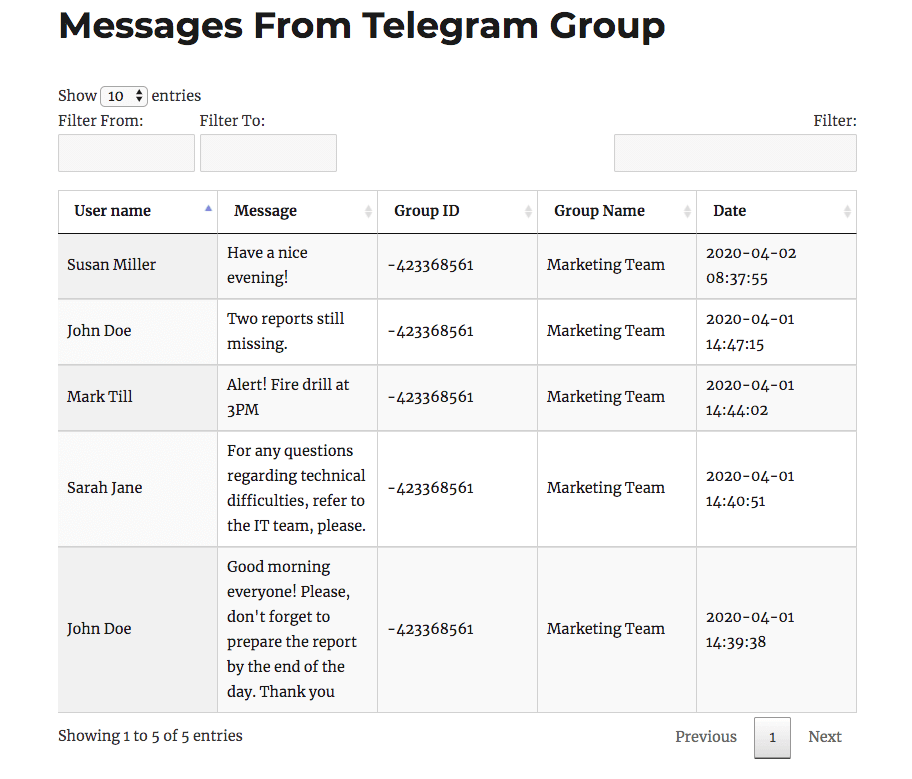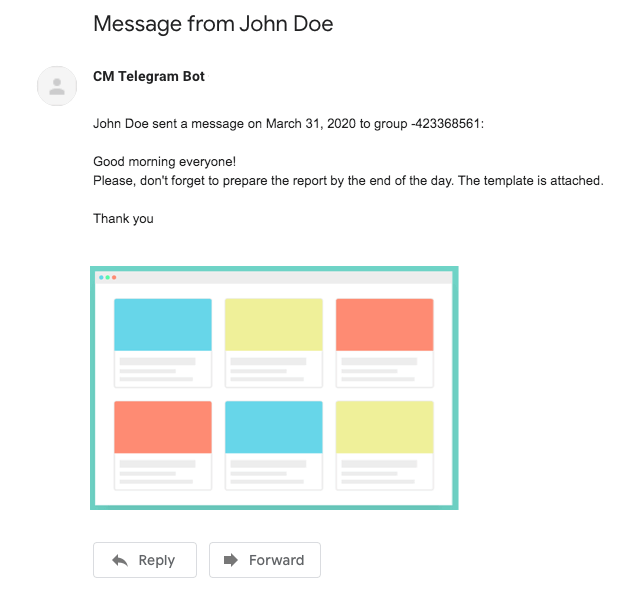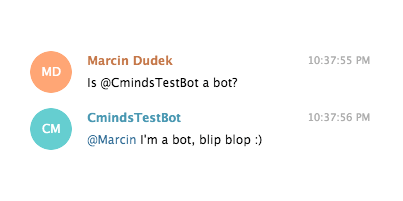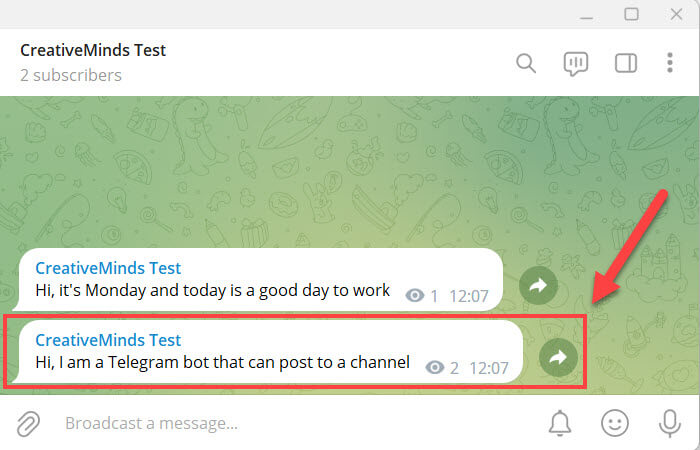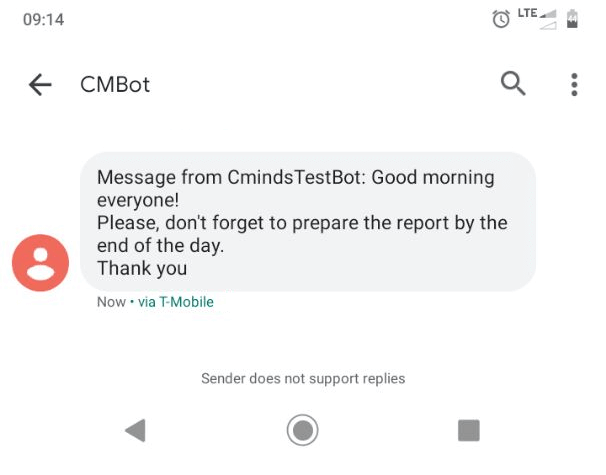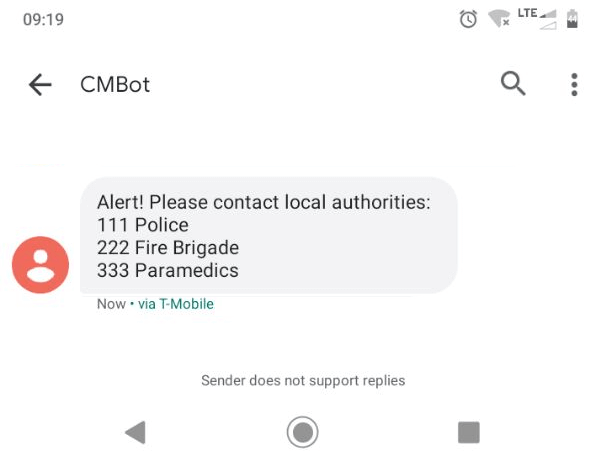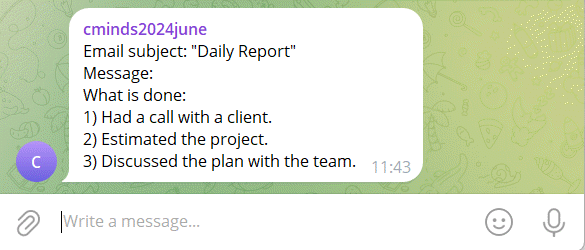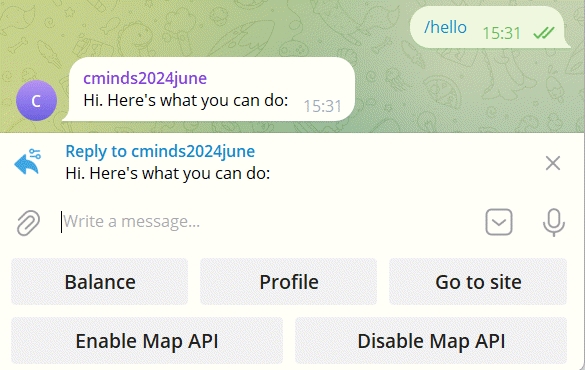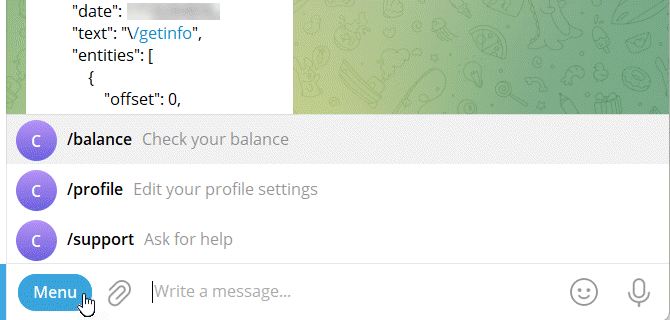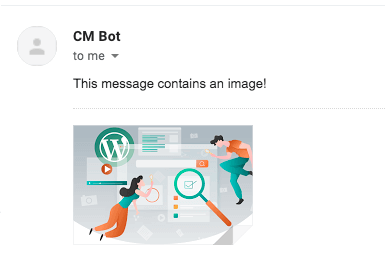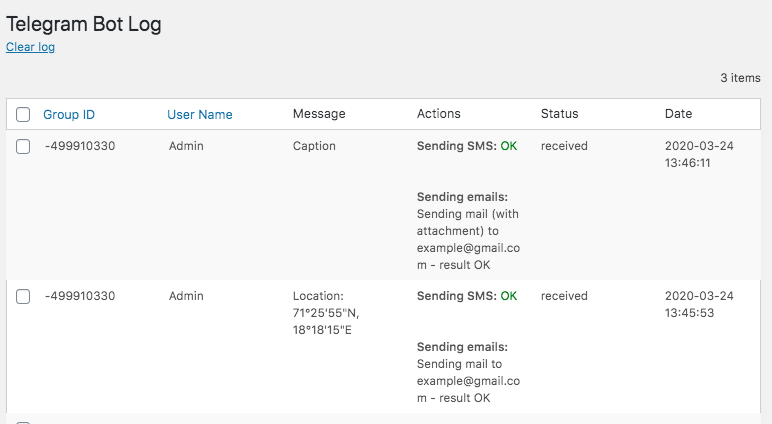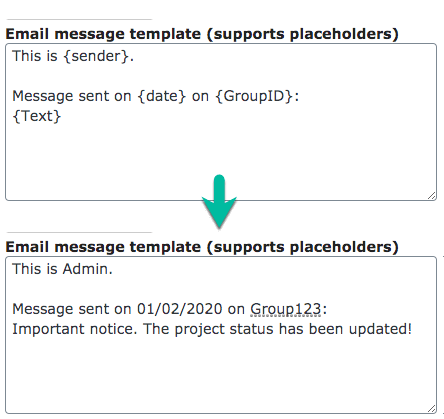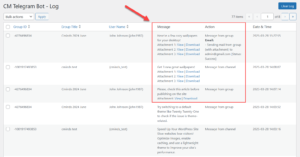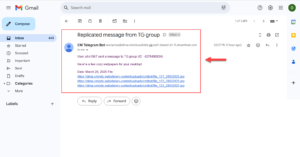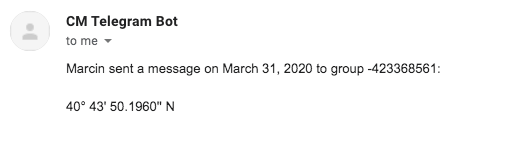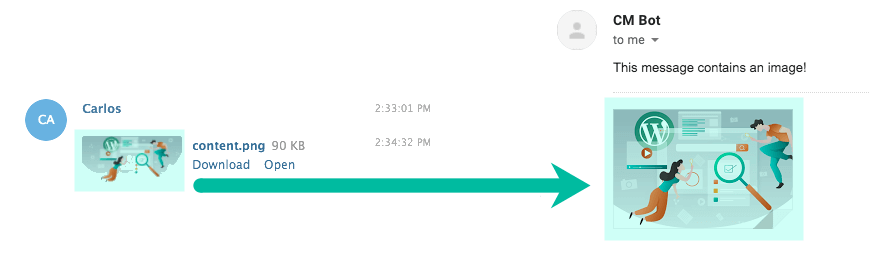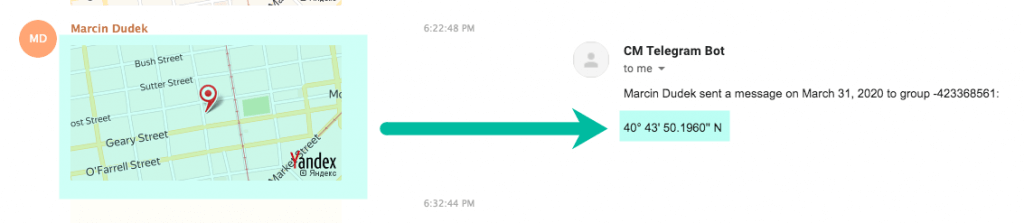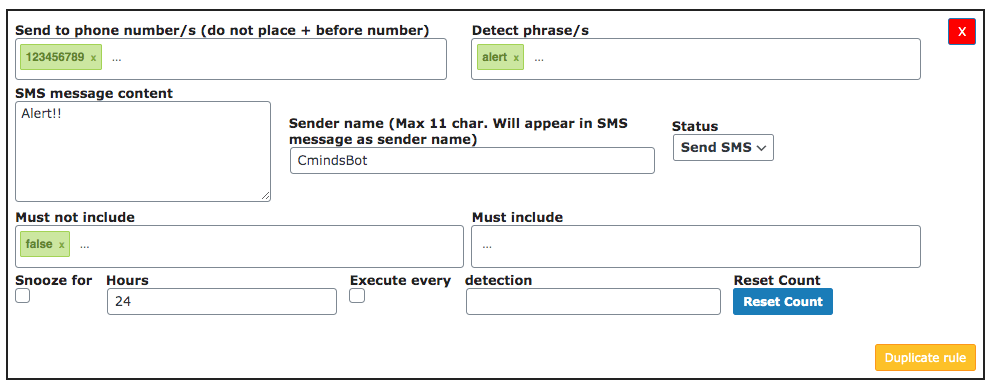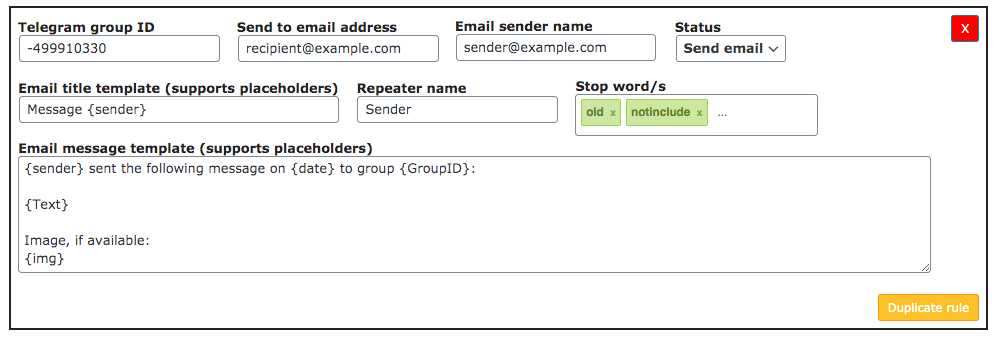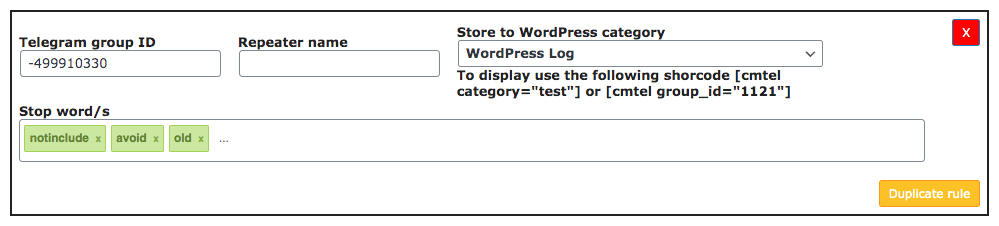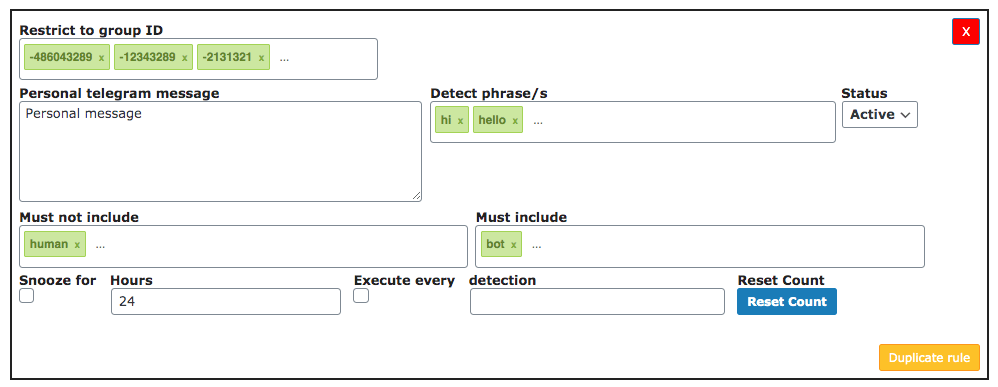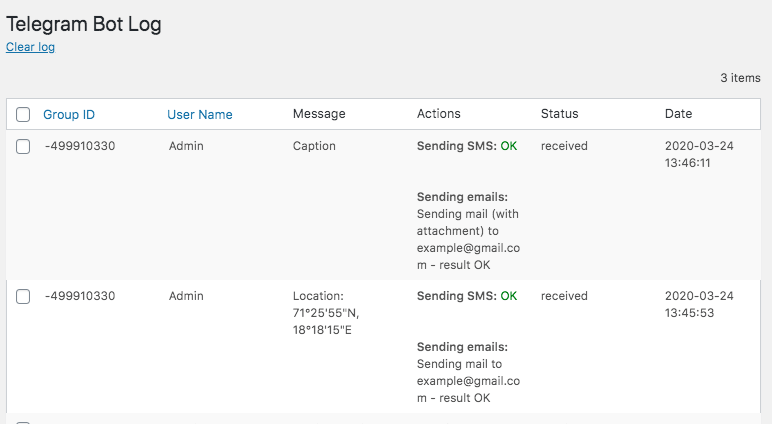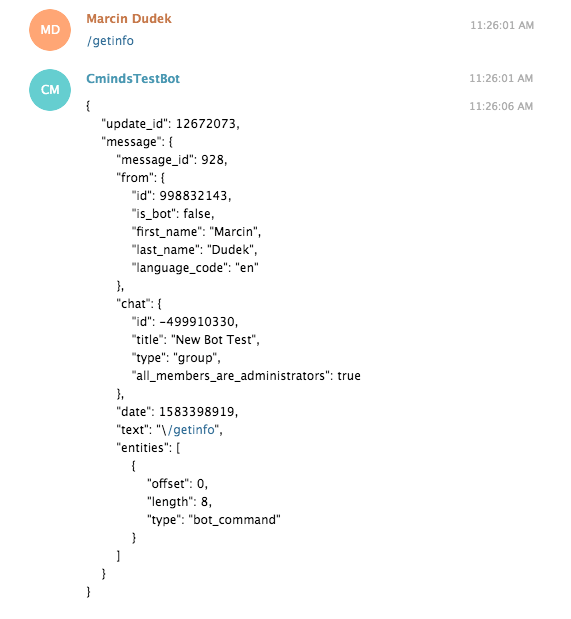WordPress Telegram Bot Plugin
Elevate your users’ Telegram messaging experience to new heights thanks to the automation capabilities of our WordPress Telegram Bot plugin. Let them engage, interact, and enhance their engagement like never before!
Send automatic messages, alerts, emails, and SMS based on Telegram conversations. The plugin allows you to manage workflows, trigger personalized responses, enhance communication, and much more!
Integrating Rules With WordPress Telegram Bot
Telegram to WordPress Repeater
Sending Telegram Messages Via Email
WordPress Telegram Bot Chat Responses
Managing Telegram Group With Our Bot
|
When a user in a group writes down specific terms, the bot sends a customizable message. Example: after a 'Nice to meet you' or similar, the bot sends greetings. |
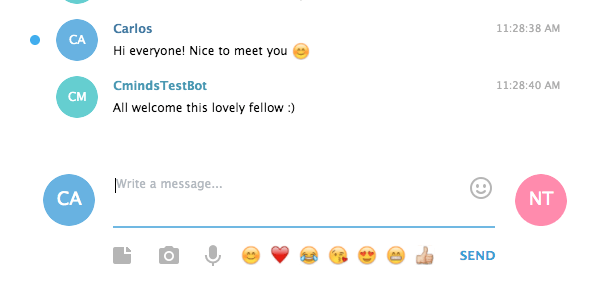 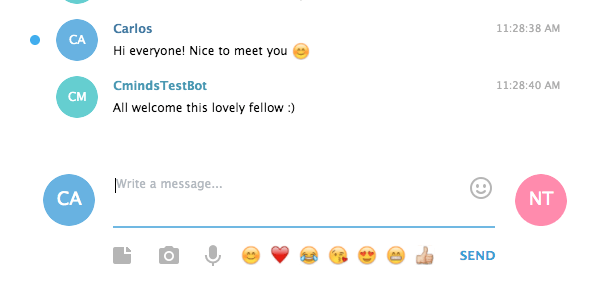 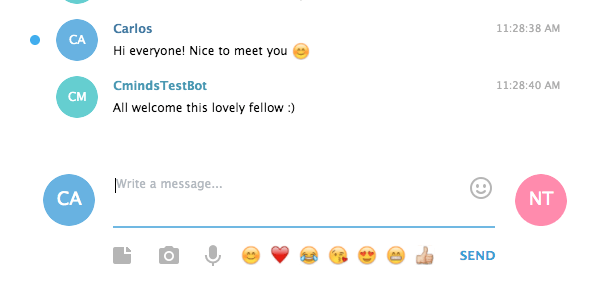 |
Setting Up WordPress Telegram Bot Channel Responses
Sending SMS Via Telegram Bot
Sending SMS Alerts With the Telegram Bot
Replicate Important Emails to Telegram Group
Telegram Bot Keyboard Buttons
Callbacks
Menu Button and Commands
Including Attachments in Emails
WordPress Telegram Group Bot Logs
Dynamic Messages
Automatic File Storage from Groups and Channels
The plugin allows to automatically save files posted in Telegram groups and channels to WordPress storage. Admin can define a specific folder for storing files and set allowed file types. Additionally, the plugin can send an email notification with a direct link to each stored file, ensuring easy access and organization.
Easy WordPress Telegram Plugin Set Up
- Create a Telegram Account – You can use it via a web browser or dedicated apps. A telephone number is required. More details: official documentation.
- Create Bot – Contact the user @BotFather, write /newbot and follow the instructions. Step-by-step with pictures: Telegram – Creating a Bot.
- Add Bot to Group as Admin – Make sure it’s an admin. You can add the bot to multiple groups. Step-by-step with pictures: Telegram – Adding Bot to Group.
- Connect Bot to Plugin – Copy the bot’s access key into the plugin’s settings. Step-by-step with pictures: Telegram Bot – Connecting Telegram to WordPress.
- SMS: Connect Plugin to Amazon SNS Service – Create an Amazon SNS API and connect it to the plugin via the plugin’s settings.
- Create Rules – With all set up complete, it’s time to create exciting and useful rules! Check the article Rules Overview, Creating and Editing to get started
WordPress Telegram Bot Features
Please check the user guide to learn more about this plugin
Telegram Integration Features
WordPress Repeater
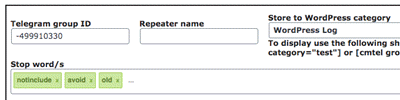
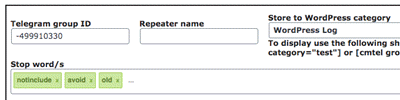
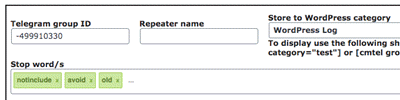
Store all messages from a specific group in WordPress and output the content using a shortcode.
Group Messages
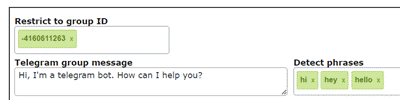
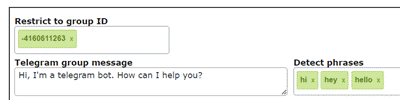
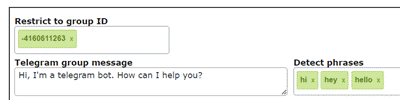
Emit message to all users based on certain conditions. Optionally, the bot can answer to a certain user by mentioning him with his @username.
SMS Repeater
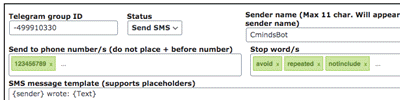
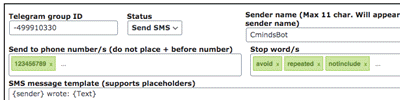
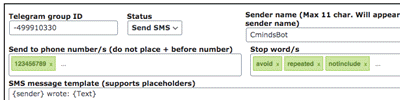
Send a copy of Telegram group conversations to a mobile device.
Email Triggers
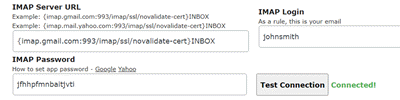
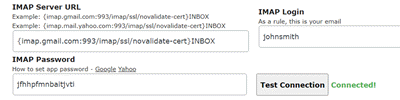
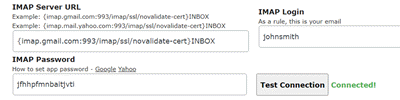
Replicate important emails sent to yourself into the Telegram group, triggered by specific words or phrases in the subject or body.
Callbacks
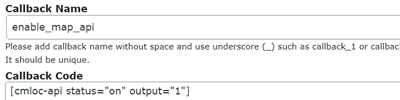
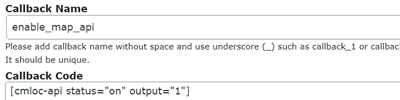
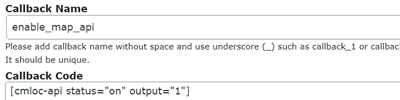
Create callback rules for using in inline keyboards.
Send Coordinates
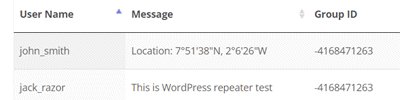
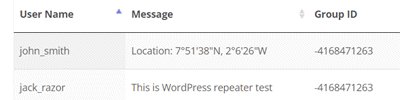
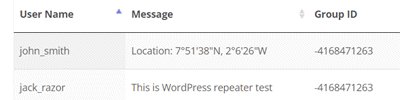
Supports sending coordinates from Telegram messages to either Email Repeater, SMS Repeater or WordPress Repeater.
Placeholders Support
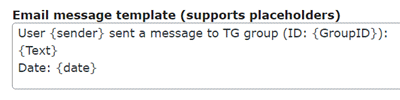
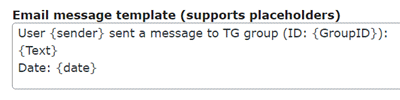
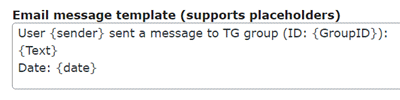
Customize email or SMS repeater messages using placeholders. Email or SMS messages can include info such as message text, sender nickname, group ID and date. Attached images can be also embedded into the email.
Automatic File Storage
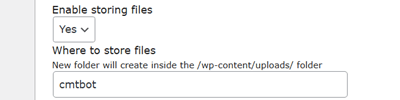
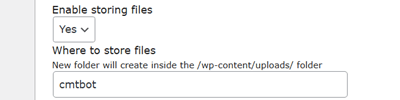
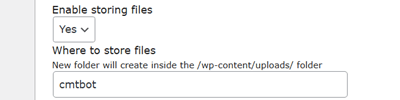
Automatically save files from Telegram groups and channels to WordPress storage and receive email notifications with file links.
Email Repeater
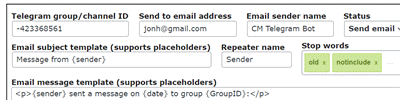
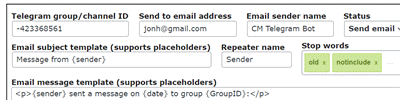
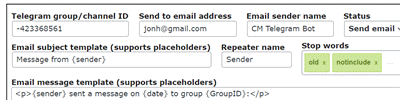
Send messages sent in a Telegram group or a public channel to one or many emails. Mark words as “stop words” to prevent them from triggering the bot.
Channel Messages
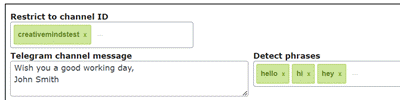
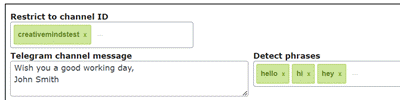
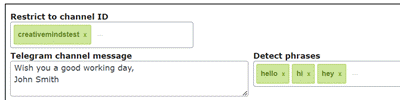
Post automatic predefined messages to a public Telegram channel when the specific keywords are found in posted by the admin messages.
SMS Alert
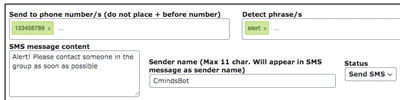
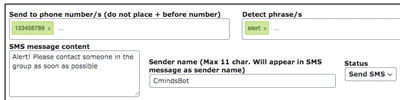
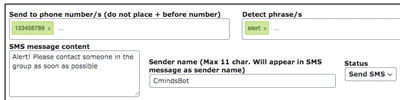
Send notifications to multiple phone devices whenever certain keywords are used.
Keyboard Buttons
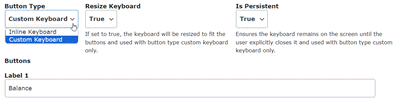
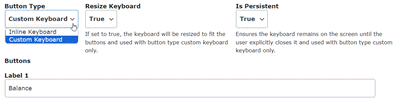
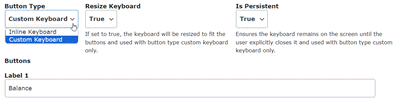
Add inline or custom keyboard buttons to the Telegram group where the bot is an admin.
Menu Button and Commands
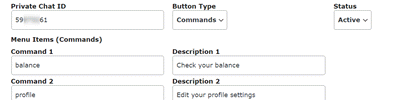
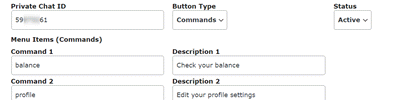
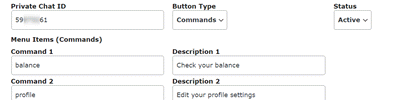
Add a menu to the private chat with the bot, either as a standard menu or a customizable button linking to a website.
Support Multiple Groups and Channels
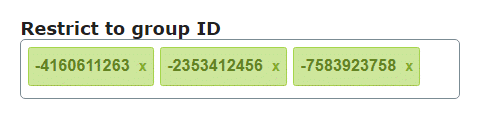
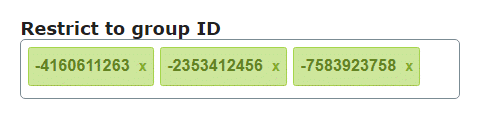
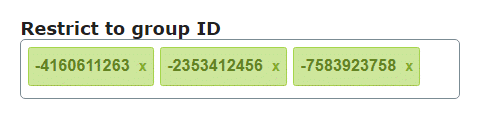
One bot can work with multiple groups and channels at the same time.
Send Attachments
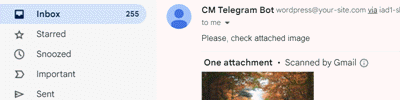
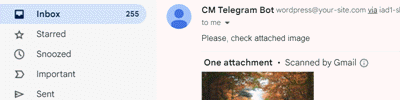
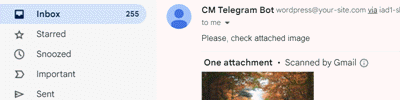
Email Repeater supports sending attachments from Telegram messages to email, such as images and documents (pdf, docs, etc.).
Customizing Actions
Require Keywords
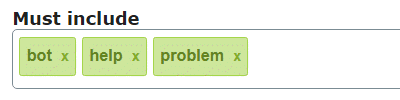
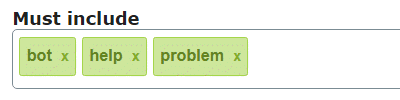
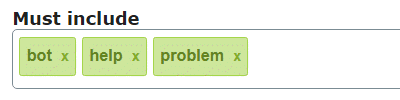
Only activate rules when certain keywords appear on chat.
Snooze
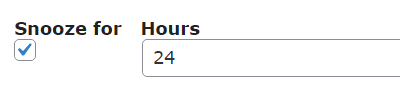
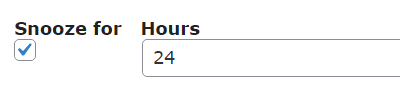
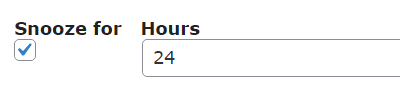
Pause rules for a certain amount of time to avoid multiple or repeated bot actions (spam).
Duplicate Rules



Easily duplicate rules and change needed details instead of creating new rules from scratch.
Avoid Keywords
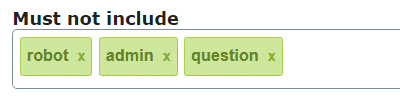
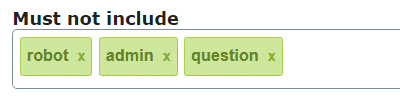
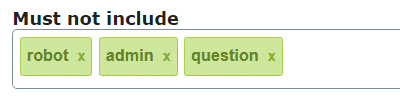
Only activate rules when certain keywords do not appear on chat.
Track Count
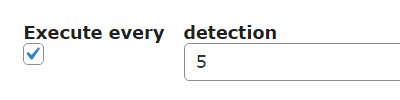
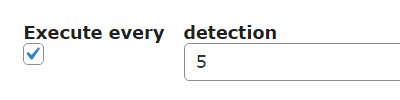
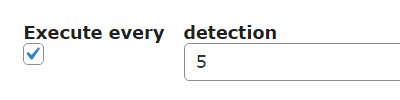
Use bot rule only once every X amount of time the term is detected.
Fire Shortcodes
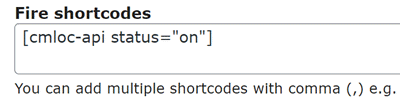
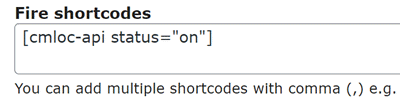
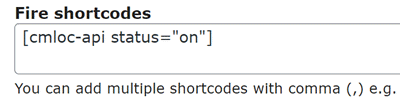
Run shortcodes and output their content to a telegram group or a public channel once a keyword was found in the group conversation.
General Features
Powerful Log
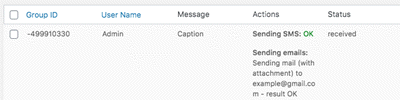
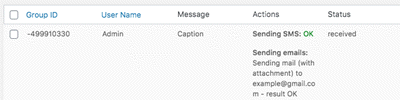
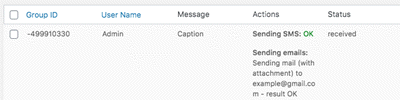
Track every message sent, even if it doesn’t trigger a rule. Find our the telegram group ID from the log file.
Reliable SMS
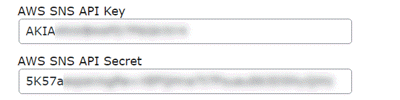
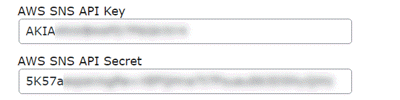
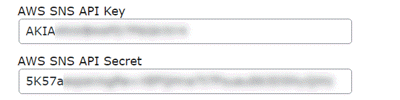
Uses Amazon’s sturdy SNS service, which works for over 200 countries (check the list).
Easy Setup
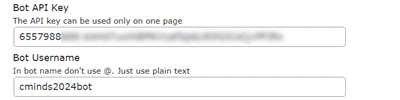
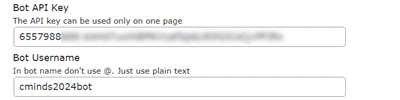
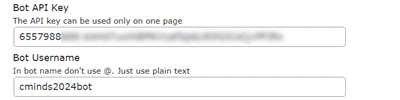
You only require Telegram’s API key and groups.
UTF-8 Support
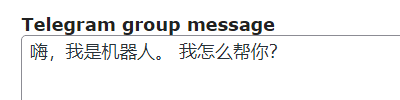
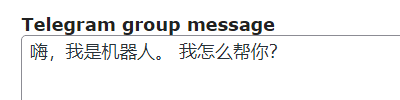
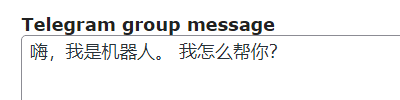
Works with virtually all languages, including Chinese, Hindi, Arabic and Hebrew.
WordPress Telegram Bot Plugin Plans and Pricing
| PLANS | ||
| Price includes 1 year support/updates. Manual renewal with 40% discount, not a subscription | $69 | $129 |
| Number of Websites / License Activations | 1 | 5 |
| BOT FEATURES | ||
| WordPress Repeater |    |    |
| Email Repeater |    |    |
| Telegram Group Messages |    |    |
| Telegram Channel Messages |    |    |
| SMS Repeater |    |    |
| SMS Alerts |    |    |
| Email Triggers |    |    |
| Keyboard Buttons |    |    |
| Callbacks |    |    |
| Menu Button and Commands |    |    |
| Support Multiple Groups and Channels |    |    |
| Send Coordinates |    |    |
| Send Attachments |    |    |
| Placeholders Support |    |    |
| Automatic File Storage |    |    |
| CUSTOMIZING ACTIONS | ||
| Require Keywords |    |    |
| Avoid Keywords |    |    |
| Snooze |    |    |
| Track Count |    |    |
| Fire Shortcodes |    |    |
| Duplicate Rules |    |    |
| GENERAL FEATURES | ||
| Powerful Log |    |    |
| Easy Setup |    |    |
| Reliable SMS |    |    |
| UTF-8 Support |    |    |
| SUPPORT | ||
| Product Knowledge Base |
   |
   |
| Priority email support |
   |
   |
| Product updates |
   |
   |
| PLANS | ||
| Number of Websites / License Activations | 1 | 5 |
| Price includes 1 year support/updates. Manual renewal with 40% discount, not a subscription | $69 | $129 |
WordPress Telegram Bot Plugin Related Use Cases Tutorials
- How to Create a Bot On Telegram and Teach It to Respond to Specific Terms
- How to Create a Bot on Telegram That Responds to Group Messages
- How to Create a bot on Telegram That Sends Automatic SMS or Email Alerts
- How to Automatically Store Files from a Telegram Group or Channel in WordPress and Send via Email
WordPress Telegram Bot Plugin Additional Use Cases
- If someone writes “help”, send them the local emergency numbers and alert the authorities via SMS at once, copying the user’s message
- Update the team by email every time someone mentions “new report”. Only do this once a day to avoid spam
- Display all recent group messages on your WordPress site
- Warn users as soon as they use a curse word by calling out their username along with a predefined message
- Backup all or certain messages from a Telegram group to your email
- And much more!
WordPress Telegram Bot Frequently Asked Questions
Please check the user guide to learn more about this plugin
Pre-Sales Questions
Why do I need this plugin?
The uses are various: backup messages from your business, display certain Telegram messages in the intranet for selected users to see, create a smart alert system or react to users conversation with predefined answers when a keyword is detected.
This Telegram tool helps you create a series of powerful automations that are sure to fit to your use case.
What do I need to use this plugin? Is there any extra cost?
A Telegram account and a Telegram group/s, where the bot should be included as an administrator.
You also require a free Telegram API key to connect your account with the plugin.
Your site has to use the secure HTTPS protocol.
Finally, you need an Amazon AWS account if you would like to send SMS. This can incur in extra costs.
Does the plugin work on the mobile and desktop versions of Telegram?
Yes, it works seamlessly with both.
Does this plugin have documentation
Yes. You can find all details on using the plugin and more in the documentation page.
Questions About Creating Automations
Which automations can I create?
- WordPress Repeater – Store all messages from a specific group in WordPress and output the content using a shortcode
- Email Repeater – Send messages sent in a Telegram group to one or many emails. Mark words as “stop words” to prevent them from triggering the bot
- Mention Messages – Mention a user after certain words or expressions are sent to the group
- Group Messages – Emit message to all users based on certain conditions
- SMS Repeater – Send a copy of Telegram group conversations to a mobile device
- SMS Alert – Send notifications to multiple phone devices whenever certain keywords are used
How many automations can I create?
The plugin does not set any limit.
Can I customize messages sent from the bot?
Yes, every message is customizable. You can use different templates for each rule.
Can I filter messages so only the important ones trigger the bot?
Yes. You can configure both necessary keywords and keywords that should be avoided.
You can also set a time limit – say, one message per hour. That way, you can prevent spamming.
Can I send messages in languages other than English?
Yes, and the plugin supports virtually all languages, including Chinese, Japanese, Hebrew, Hindu and more.
Do messages replicated as emails include images?
Yes. You can include them in the email body and as attachments.
Can messages replicated as emails include locations?
Yes. They will be transformed into GPS coordinates.
Questions About SMS
What do I need to send SMS?
An Amazon AWS account is required. Check Amazon’s website for more information.
Do I have to pay to send SMS?
Amazon requires a credit card to register to the service and may bill you depending on usage. You can check details in its SNS pricing page.
Can I send SMS messages from and to my country?
Amazon’s SNS service supports over 100 countries.
Check if your is in the SNS support list.