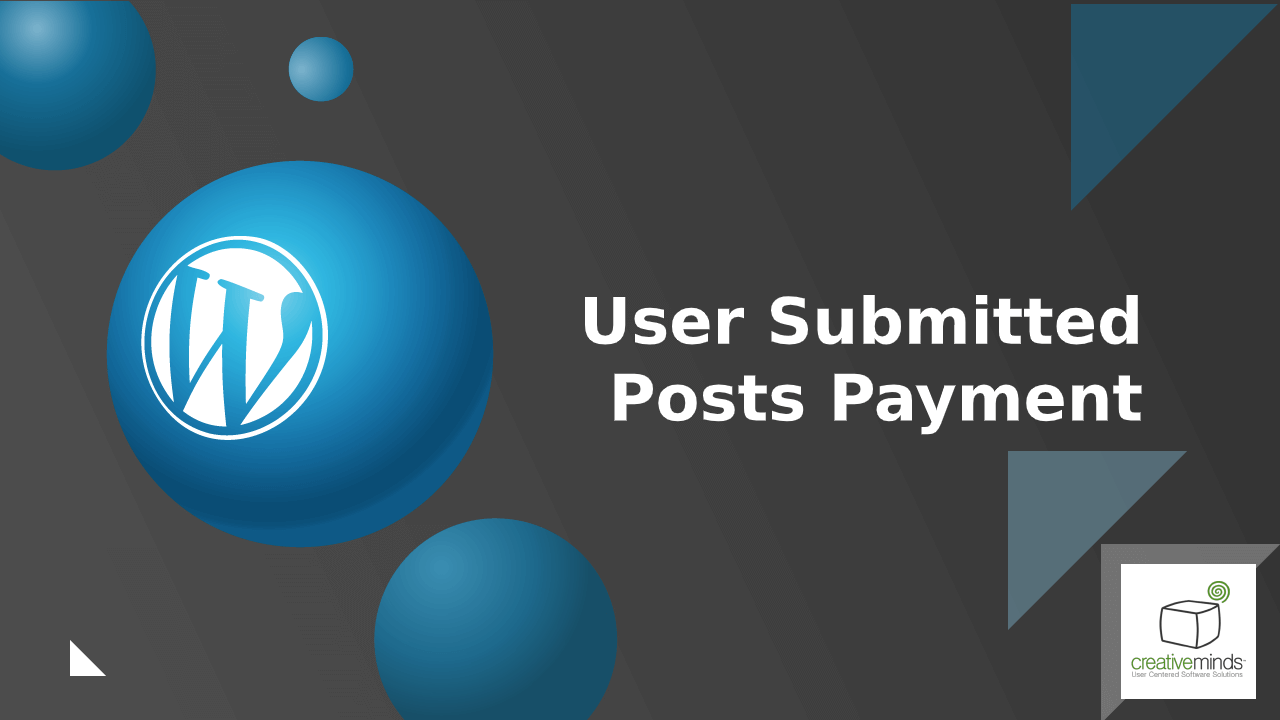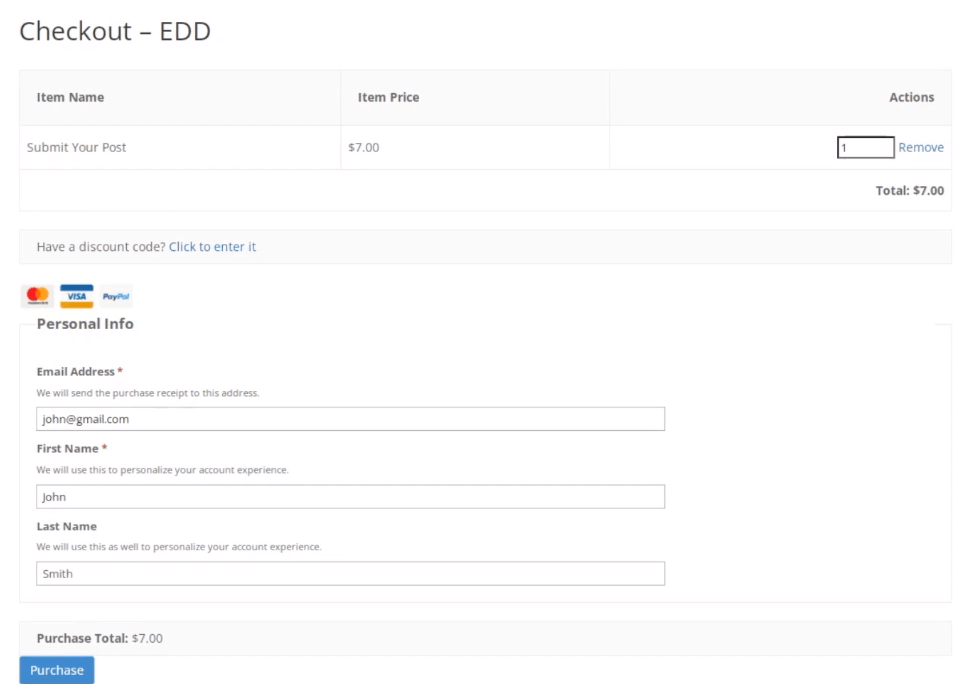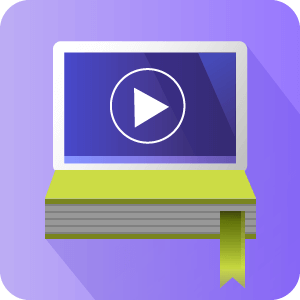User Submitted Posts Payments Add-on Description
Monetize your blog or content hub! The CM User Submitted Posts Payment Support Add-on for WordPress allows you to charge users for posting content.
Set a price and block publishing until the payment has been processed.
Charge Users For Posting
Use WooCommerce or Easy Digital Downloads Cart System
User Submitted Post Payments Add-on Related Use Case
User Submitted Posts Payments Add-on Prerequisite Plugin
You need to have the User Submitted Posts installed before using this add-on.
User Submitted Posts Payments Features
Please check the user guide to learn more about this add-on.
| Profit From Content – Reviewing and curating content requires a lot of resources. Make the most out of your investment and generate revenue from submitted content | |
| Set The Price – Choose how much users have to pay in order to publish their content | |
| Clean Interface – Configure the cost and the “redirected to checkout” message in just a few clicks | |
| EDD and WooCommerce Support – Use either leading payments platform. They enable your visitors to pay for content in hassle-free environment, using trusted payment gateways such as PayPal and credit cards |
Base Plugin User Submitted Posts Features
| Compatible with WordPress 5 – Seamlessly work with either the classic editor or Gutenberg. | |
| Upload Images – You can upload post featured image to the post content area from the frontend submission form. | |
| Categories and Tags – Form submission can include tags and categories. | |
| Moderation Support – Admin can moderate posts before they are published. | |
| Notification Support – Admin receives a notification when a post is sent for moderation. The user receives a notification when it is approved. | |
| User Dashboard Support – Using a Shortcode, the user can see, manage and delete all his/her posts form the user frontend dashboard. | |
| Custom Post Types support – Supports both regular post and also custom post types submissions. | |
| User-Friendly Frontend Interface – User-friendly Frontend Interface allows users to post from frontend. | |
| Submit and Update – This frontend customizer plugin lets WP users edit fields, submit and update the frontend posts. | |
| Support Saving Draft – User can save a draft of the post before submitting. | |
| Support Content Templates – Admin can create a template for the expected content so users will be able to view it. | |
| Shortcode Support – Admin can add a shortcode with the submission form on any page or post. | |
| Payment Support – Charge users for submitting content by using the User Submitted Posts Payment Support add-on. | |
| PeepSo Integration – Allow users to post blogs directly from their PeepSo profiles. | |
| Integration with MicroPayments – Added support for the author submitting the post to set amount of points for access post. This requires to install the MicroPayment platform plugin. | |
| Charge Points for Post Submission – You can charge users for the post submission. Users can pay with the virtual money from their wallets. This requires to install the MicroPayment platform plugin. | |
| Edit Posts – Admin can allow user to edit the posts he has submitted from his user submitted post dashboard. Admin can receive a notification each time a post has been updated. |
User Submitted Posts Base Plugin
User Submitted Posts Payments Related Products
User Submitted Posts Payments Frequently Asked Questions
What payment methods does this add-on work with?
The payments add-on for User Submitted Posts works with either the Easy Digital Downloads (EDD) or the WooCommerce payment platforms. By default these use PayPal, which can also offer guest checkout so your users won’t need to log into a PayPal account to pay for submitting posts.
However if you wish to use other payment gateways, there are plenty of other options offered by both EDD and WooCommerce, free and paid.
To learn more about this feature see this Help article.
What happens when a user submits a post?
The user will be redirected to the relevant checkout page. Only when the payment has been processed that the post will be published.
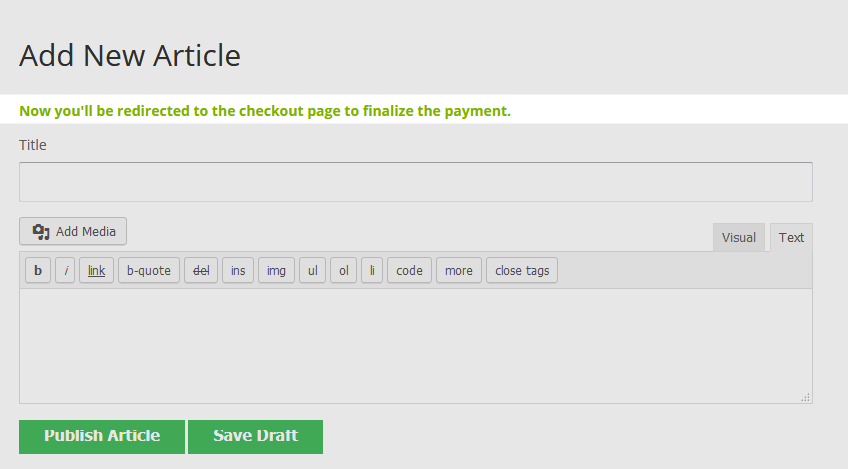
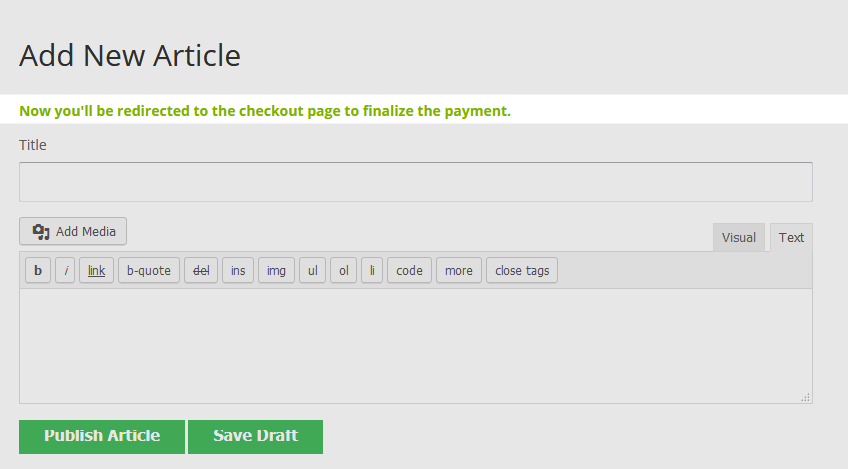
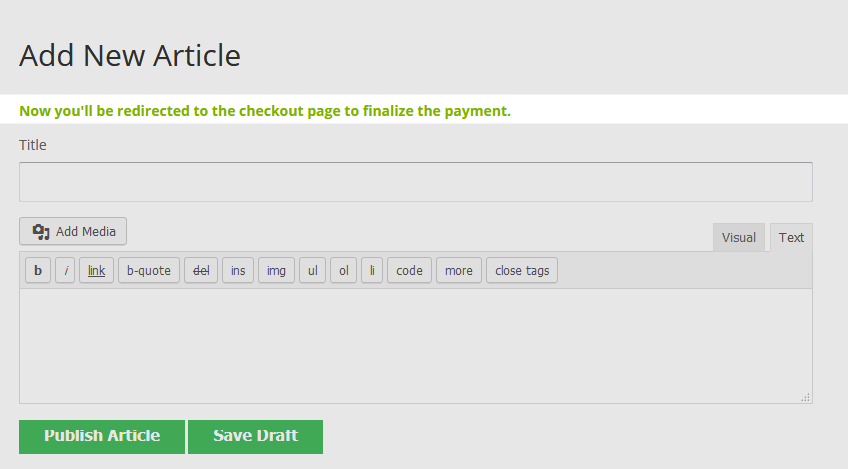
How do I set the price for submitting posts?
The price is controlled through the Payments tab in the plugin’s settings.
To learn more about this see the Help Article
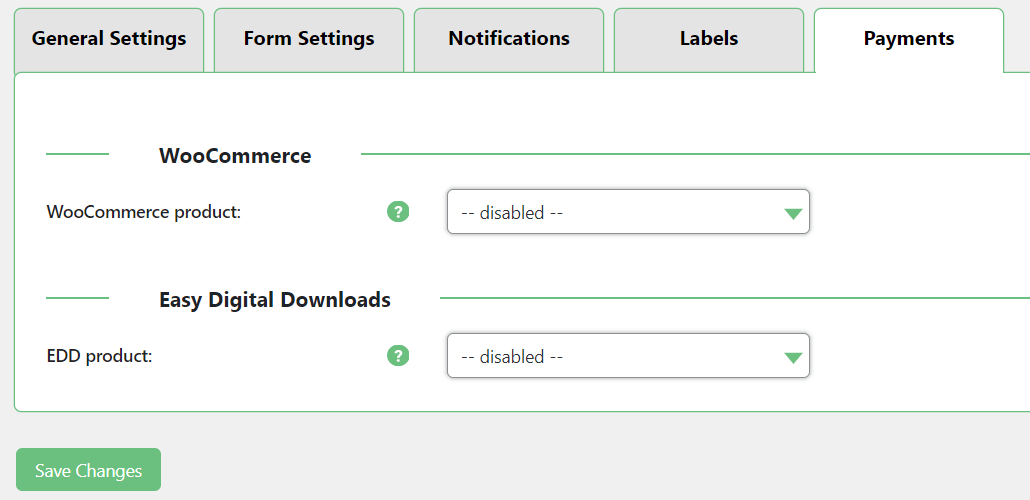
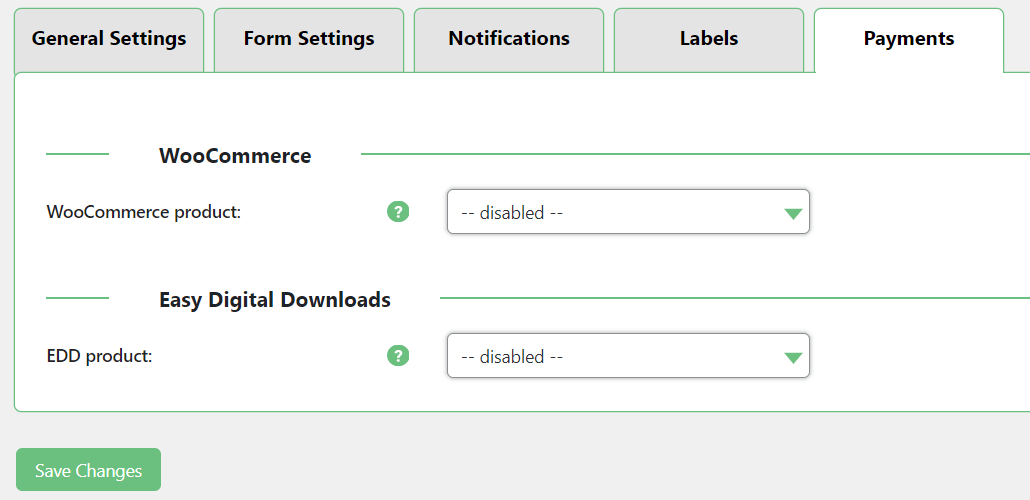
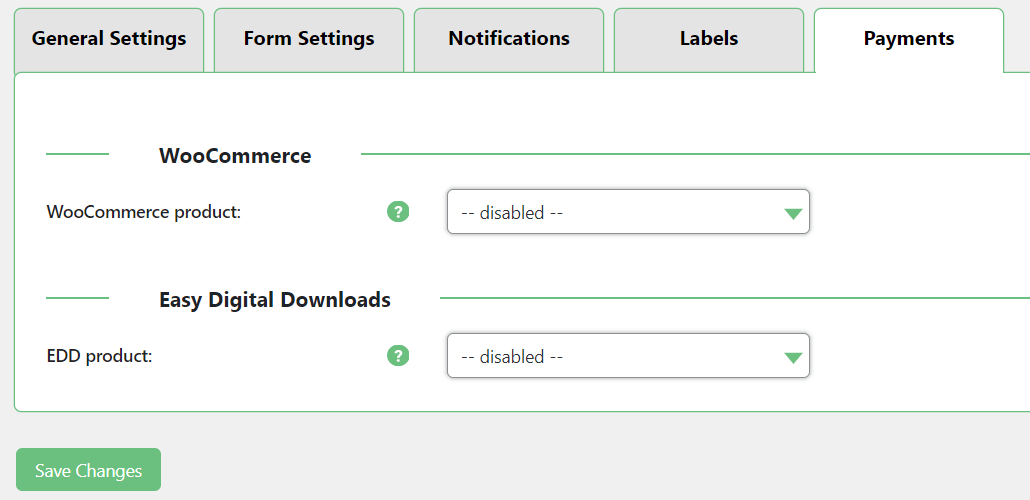
Can I customize the message shown when the user is being redirected?
Yes. You can edit, translate or adapt the message as necessary from the Labels Settings screen.
To learn more about this feature see this Help article.