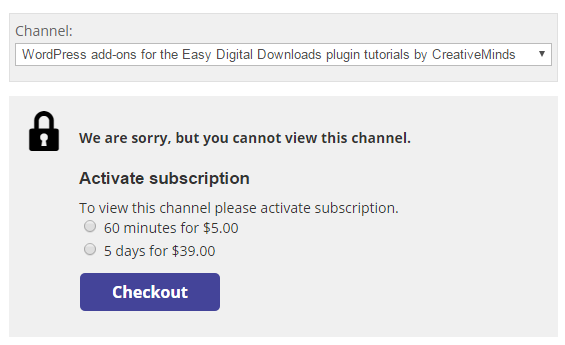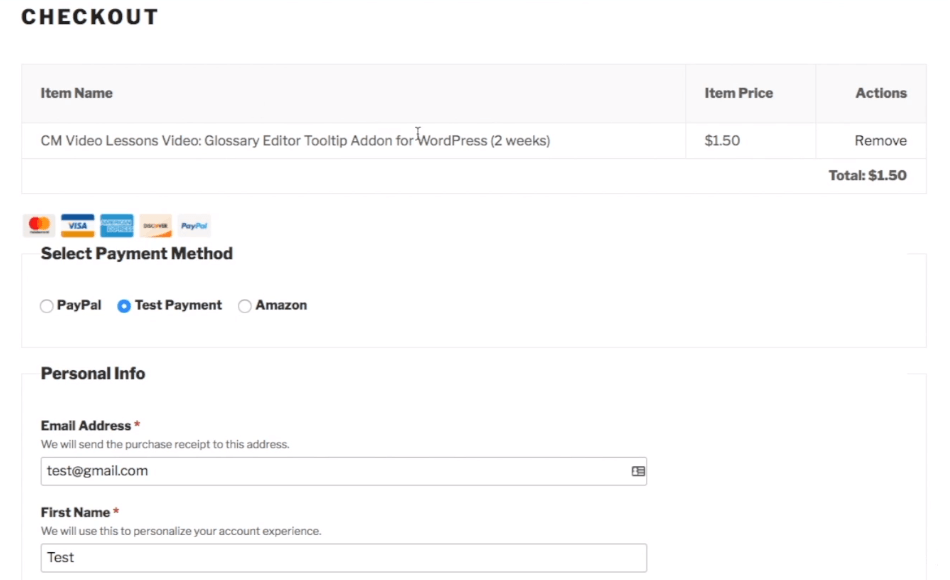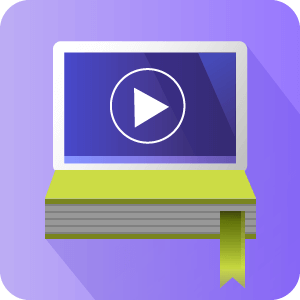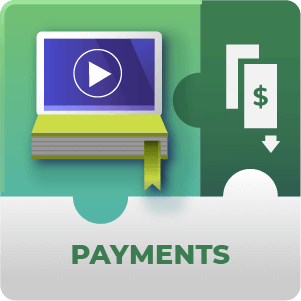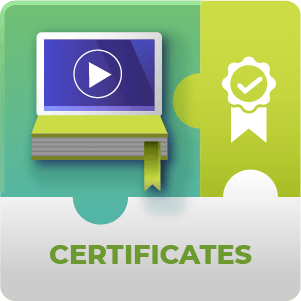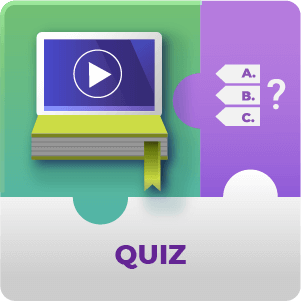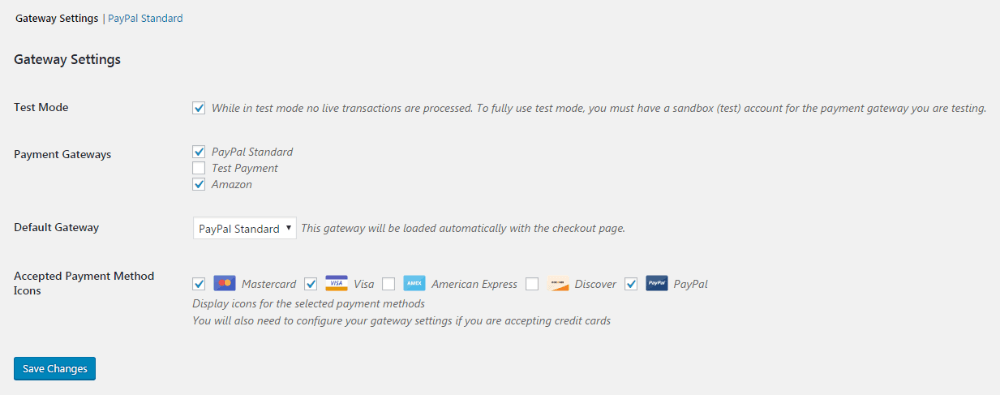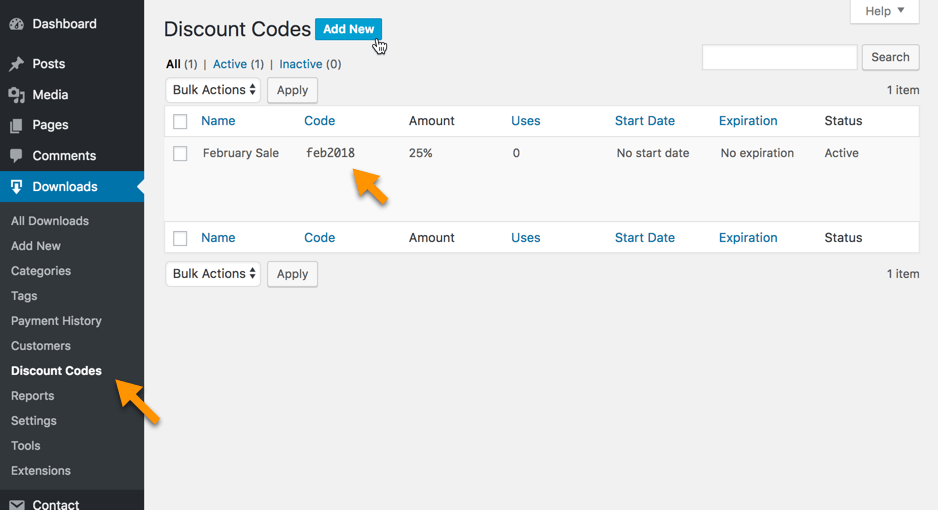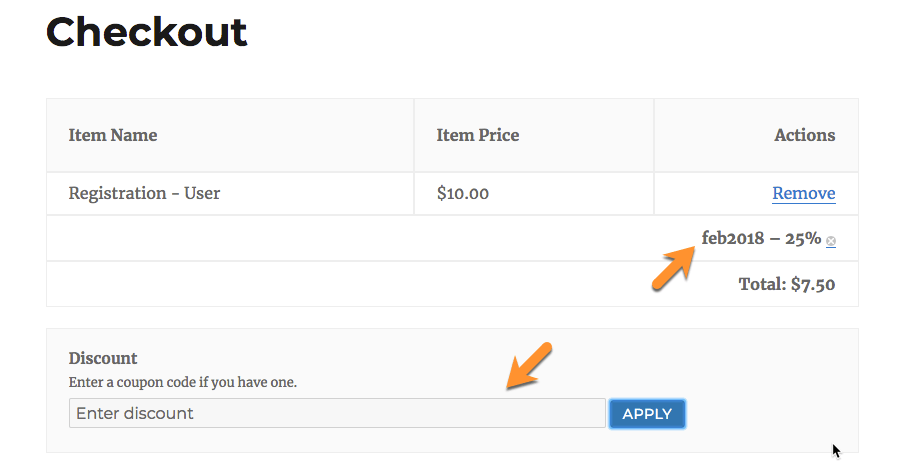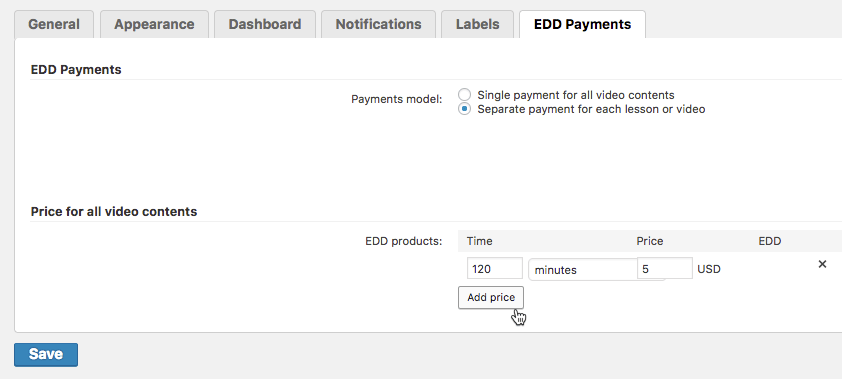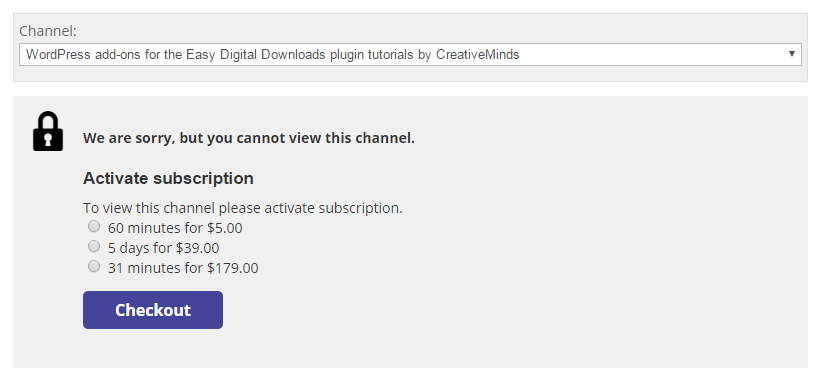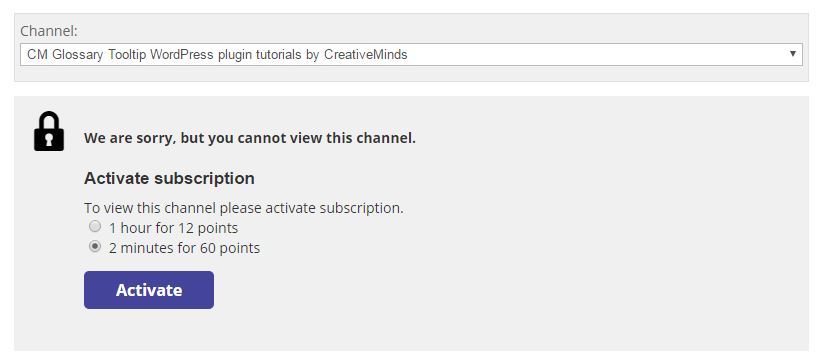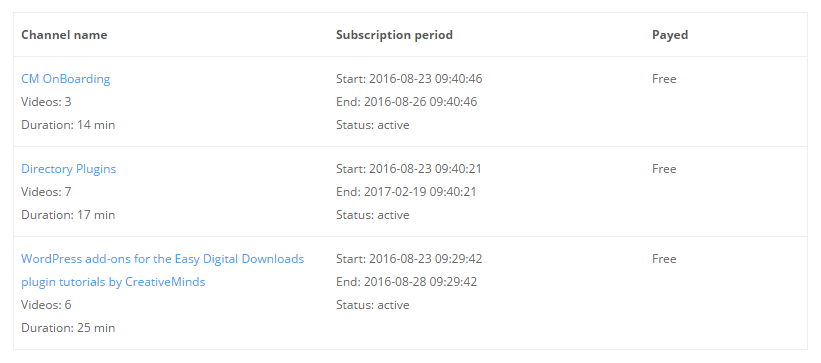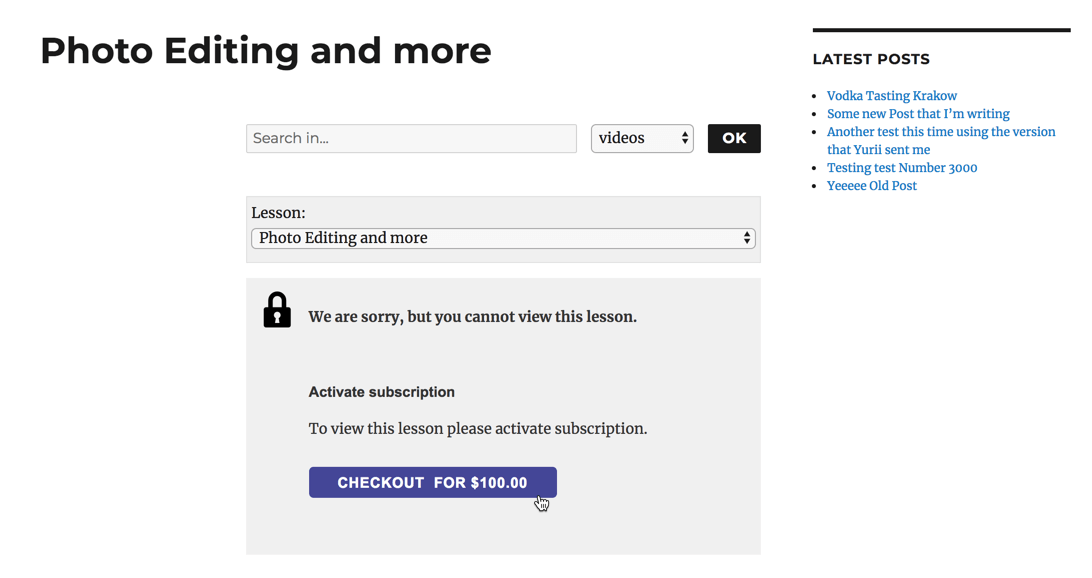Video Lessons Manager Payments Add-on Description
The CM Video Lessons Manager Payments Add-on for WordPress supports adding payments support for Video Courses on your WordPress website. Payments or Subscription requirements can be applied site wide, to collections of videos or on a video by video basis.
This level of control allows for providing some introductory course videos to your viewers free of charge and then restricting other course material to subscribed customers only.
Add Payments page for Students
Use WooCommerce or Easy Digital Downloads Cart System
Easy Setup
|
Learn how to charge users to access your videos and set up different price plans for each lessons. Users can pay with real money or virtual points managed by the MicroPayments plugin. Read the use case charging users for access in video lessons portal. |
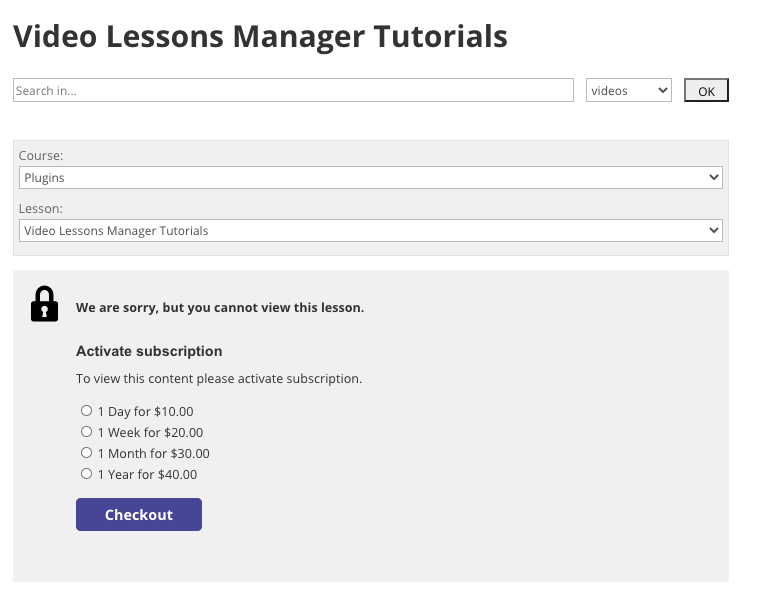 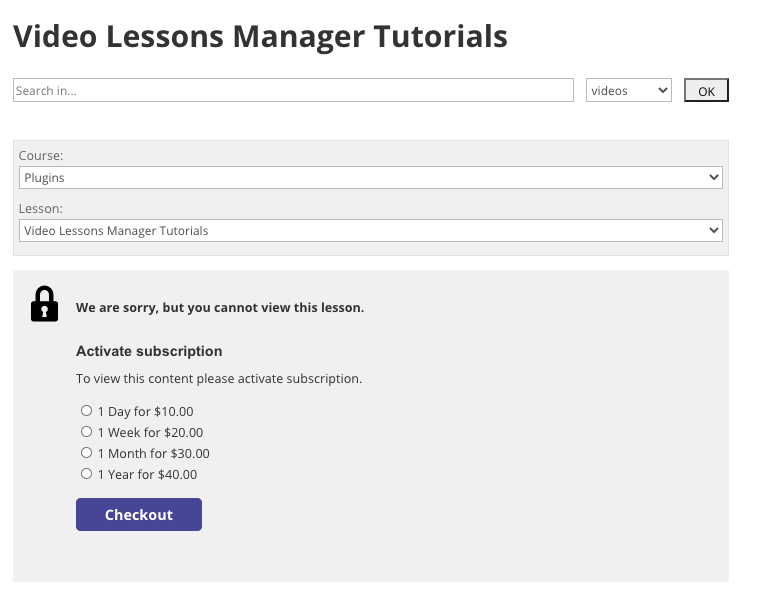 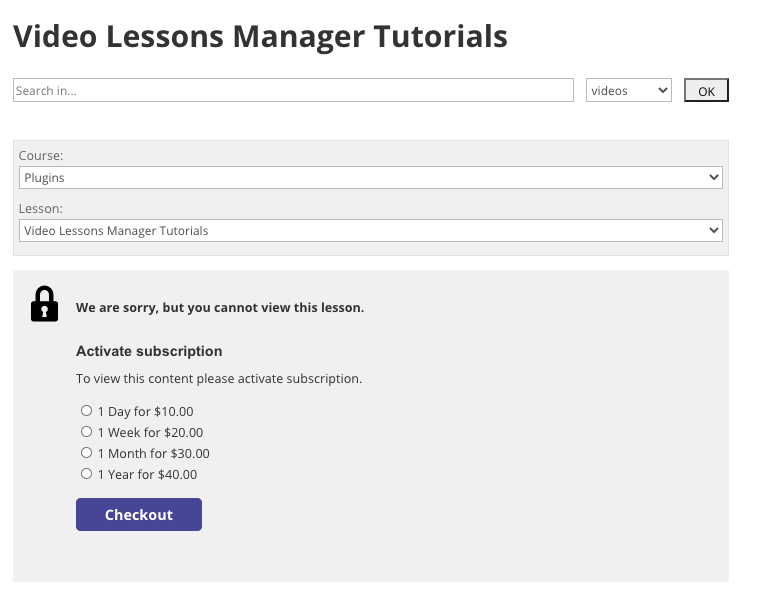 |
Video Lessons Manager Payments Related Use Cases
Video Lessons Manager Payments Prerequisite Plugin
You need to have the CM Video Lessons Manager Pro installed before using this add-on.
Video Lessons Manager Payments Features
Please check the user guide to learn more about this add-on.
| Profit From Videos – Making videos demands a lot of resources. Make the most out of your investment and generate revenue from video lessons | |
| Choose How to Charge – Set a price for individual videos, collections of videos or the whole site. That way, it’s possible to apply different strategies to maximize monetization and conversion | |
| Versatile Interface – Choose from different parts of the website to direct users to the subscription page. This way, you can tailor the informations about payments according to the website’s navigation | |
| EDD and WooCommerce Support – They enable your visitors to pay for content in hassle-free environment, using trusted payment gateways such as PayPal and credit cards | |
| Expansible – Further enhance your video classes by offering your students proof of completion with the Certificate Add-on and testing their knowledge with the Quiz Add-on |
Video Lessons Manager Payments Related Add Ons
Video Lessons Manager Payments Frequently Asked Questions
What payment methods does this add-on work with?
The payments add-on for Video Lessons Manager works with either the Easy Digital Downloads or the WooCommerce payment platforms. By default these use PayPal which can also offer guest checkout so your users won’t need to log into a PayPal account to pay for video content.
However if you wish to use a different payment gateway to PayPal there are plenty of other options offered by both EDD and WooCommerce, some are free others are paid.
To learn more about this feature see this Help article.
Can coupon codes be created to discount paying for Subscribing for content?
How do I set the price of paying for video content?
The price you charge for access to your Video content is controlled through the EDD Payments tab in the Video Lessons Manager Settings.
To learn more about this see the Help Article
Does this add-on allow me to charge on a video by video basis or only for all the content on my site?
You can do either. You can charge your users to view individual video lessons or you can charge them for access to all of the lessons on your site.
To learn more about this feature see this Help article.
Is there any way for me to integrate this with MicroPayments?
Yes, the plugin integrates with the CreativeMinds MicroPayments plugin.
By integrating Video Lessons with MicroPayments you can allow users to pay for video content using their MicroPayments points which they can either pay for using normal online payment methods or by performing certain actions on your site such as posting reviews or comments.
By allowing users to pay with MicroPayments you can incentivize site usage and improve your visitor retention.
To learn more about this feature see this Help article.
How do my site users know how much time they have left to view video content?
The subscriptions list shortcode which is included can be placed on any page on your site. Visiting this page will display a table of the videos that they are subscribed to and how much time they have remaining for viewing them. It will also provide them with a link when their viewing time expires.
To learn more about this feature see this Help article.
a href=”https://www.cminds.com/wp-content/uploads/file-0peDMBTV2R.png”>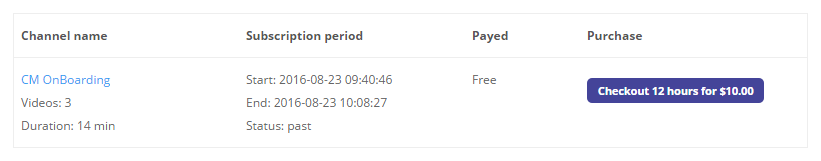
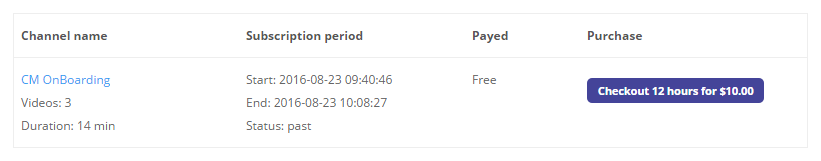
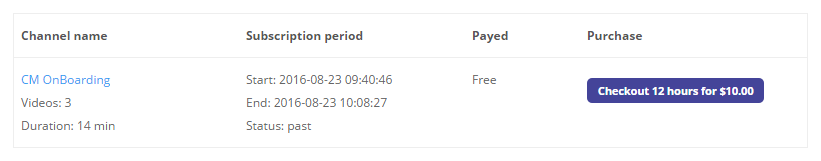
What can I charge my video lessons customers for? For one lesson at a time or for many?
We currently facilitate charging users for either individual lessons (which can contain multiple videos per lesson), or for access to your entire collection of lessons and courses.
To learn more about charging for individual lessons see this Help article.
or to learn about charging for access to your entire collection Click Here